 Computer Tutorials
Computer Tutorials Computer Knowledge
Computer Knowledge What Is Google Lens? Google Lens Download for PC/Mac/Android/iOS - MiniTool
What Is Google Lens? Google Lens Download for PC/Mac/Android/iOS - MiniToolGoogle Lens: Your Image Recognition Tool - Download & Recovery Guide
This guide explains Google Lens, its availability on various devices, and how to recover lost images.
What is Google Lens?
Google Lens, a Google-developed image recognition technology, uses visual analysis (powered by a neural network) to provide relevant information about images. Initially a standalone app, it's now integrated into Android's camera app and accessible via Google Chrome on computers.
Downloading Google Lens
For Windows and macOS: No separate download is needed. Google Lens is built into Google Chrome. Right-click an image, select "Search image with Google," and Lens will display visual matches. If disabled, re-enable it via chrome://flags.


For Android:
- Open the Google Play Store.
- Search for "Google Lens."
- Tap "Install."
For iOS:
- Open the App Store.
- Search for "Google Lens."
- Tap "Install." (Requires iOS 14.0 or later for optimal performance.)
Recovering Lost Images
Losing important images is frustrating. For Windows users, MiniTool Power Data Recovery offers free file recovery from various storage devices (hard drives, SSDs, memory cards, etc.). Mac users can utilize Stellar Data Recovery for Mac, compatible with all macOS versions.
Conclusion
Google Lens is readily available on your devices—integrated into Chrome for PCs and Macs, and downloadable from app stores for mobile. Don't forget about data recovery options if you ever lose precious images! Let us know in the comments if you have any further questions.
The above is the detailed content of What Is Google Lens? Google Lens Download for PC/Mac/Android/iOS - MiniTool. For more information, please follow other related articles on the PHP Chinese website!
 Browsec VPN Free Download for Chrome/Firefox/Edge/Android/iOS - MiniToolApr 23, 2025 am 12:19 AM
Browsec VPN Free Download for Chrome/Firefox/Edge/Android/iOS - MiniToolApr 23, 2025 am 12:19 AMYou may not be able to access the restricted websites or content in your browser. You can use a free VPN service like Browsec VPN to unblock the websites to easily access them. Learn more about Browsec VPN in this post and check how to add Browsec VP
 How to Enable DNS Over HTTPS in Windows 10/Chrome/Firefox/Edge - MiniToolApr 23, 2025 am 12:18 AM
How to Enable DNS Over HTTPS in Windows 10/Chrome/Firefox/Edge - MiniToolApr 23, 2025 am 12:18 AMWhat does DNS over HTTPS mean? How to enable it? To find answers, this post is right for you. php.cn will give you a detailed guide focusing on DNS over HTTPS and Windows 10/Chrome/Edge/Firefox DNS over HTTPS (DoH). Let’s look through the post.
 Guide - 192.168.223.1 Admin Login (Default Username/Password) - MiniToolApr 23, 2025 am 12:17 AM
Guide - 192.168.223.1 Admin Login (Default Username/Password) - MiniToolApr 23, 2025 am 12:17 AMWhat is 192.168.223.1? How to log in to 192.168.223.1? php.cn will show you some basic information about 192.168.223.1 and other details on 192.168.223.1 admin login, default username/password & issue troubleshooting.
 Touch VPN Free Download for Chrome, Windows, Mac, Android, iOS - MiniToolApr 23, 2025 am 12:14 AM
Touch VPN Free Download for Chrome, Windows, Mac, Android, iOS - MiniToolApr 23, 2025 am 12:14 AMTo access websites in any country, you can use a free VPN service like Touch VPN. This post introduces how to add the Touch VPN extension to Chrome, Edge, and Firefox, and how to download and install Touch VPN for PC, Mac, Android, and iOS.
 There Was an Error Retrieving the Installation File, Fix It Now! - MiniToolApr 23, 2025 am 12:13 AM
There Was an Error Retrieving the Installation File, Fix It Now! - MiniToolApr 23, 2025 am 12:13 AMAre you bothered by software installation errors? Do you receive software installation error messages like there was an error retrieving the installation file? This php.cn post introduces some methods you can try. In addition, if you want to recover
 How to Fix WWE 2K22 PC Screen Tearing and Flickering on Win 10/11 - MiniToolApr 23, 2025 am 12:12 AM
How to Fix WWE 2K22 PC Screen Tearing and Flickering on Win 10/11 - MiniToolApr 23, 2025 am 12:12 AMWWE 2K22 is one of the best wrestling video games which has an excellent new combat system and extraordinary graphics. Sometimes, players may find that their game experience is ruined by issues like screen tearing and flickering. If you are also stru
 How to Change/Reset Instagram Password: Step-by-step Guide - MiniToolApr 23, 2025 am 12:10 AM
How to Change/Reset Instagram Password: Step-by-step Guide - MiniToolApr 23, 2025 am 12:10 AMThis post from php.cn offers guides for how to reset Instagram password if you forgot your password and how to change your Instagram password to a strong one if you know your current password.
 What Causes Motherboard Failure in Laptops? How to Prevent It?Apr 23, 2025 am 12:09 AM
What Causes Motherboard Failure in Laptops? How to Prevent It?Apr 23, 2025 am 12:09 AMWhat can cause a faulty motherboard? If you wonder about this question, you are in the right place. php.cn will show you what causes motherboard failure in laptops/desktops, as well as how to prevent motherboard failure.


Hot AI Tools

Undresser.AI Undress
AI-powered app for creating realistic nude photos

AI Clothes Remover
Online AI tool for removing clothes from photos.

Undress AI Tool
Undress images for free

Clothoff.io
AI clothes remover

Video Face Swap
Swap faces in any video effortlessly with our completely free AI face swap tool!

Hot Article

Hot Tools

ZendStudio 13.5.1 Mac
Powerful PHP integrated development environment

mPDF
mPDF is a PHP library that can generate PDF files from UTF-8 encoded HTML. The original author, Ian Back, wrote mPDF to output PDF files "on the fly" from his website and handle different languages. It is slower than original scripts like HTML2FPDF and produces larger files when using Unicode fonts, but supports CSS styles etc. and has a lot of enhancements. Supports almost all languages, including RTL (Arabic and Hebrew) and CJK (Chinese, Japanese and Korean). Supports nested block-level elements (such as P, DIV),

SublimeText3 Mac version
God-level code editing software (SublimeText3)

PhpStorm Mac version
The latest (2018.2.1) professional PHP integrated development tool

Dreamweaver CS6
Visual web development tools




