 Computer Tutorials
Computer Tutorials Computer Knowledge
Computer Knowledge What Causes Motherboard Failure in Laptops? How to Prevent It?
What Causes Motherboard Failure in Laptops? How to Prevent It?Motherboard malfunctions: causes and prevention
A faulty motherboard can be incredibly frustrating. This article explores common causes of motherboard failure in both laptops and desktops, and offers prevention tips to extend its lifespan. Think of the motherboard as your computer's heart – vital to its operation. Even small mistakes can lead to significant problems.

Causes of Motherboard Failure:
Several factors can contribute to motherboard failure. While power surges, short circuits, overheating, physical damage, and manufacturing defects are most common, other issues include:
- Normal Wear and Tear: Like any component, motherboards degrade over time.
- Manufacturing Defects: Production flaws can lead to premature failure.
- Accidental Impacts: Drops or impacts can damage delicate components.
- Voltage Fluctuations: Sudden power changes can stress the motherboard.
- Electrical Spikes and Surges: These power bursts can fry sensitive circuitry.
- Short Circuits: Faulty connections create dangerous electrical pathways.
- Liquid Spills: Spilled liquids can cause short circuits and corrosion.
- Overheating: Excessive heat damages components.
- Dust and Debris: Accumulated dust restricts airflow and increases heat.
- Aerosol Residue: Substances like cigarette tar and perfume can damage components.
- Incompatible Hardware: Installing incorrect or incompatible parts can cause conflicts.
Let's examine some key causes in more detail:
Power Surges: These transient voltage spikes, often caused by lightning strikes or faulty wiring, are a significant threat. Even brief surges can damage the motherboard.
- Prevention: Use a high-quality surge protector and ensure your power outlet is properly grounded.
Short Circuits: These occur when electricity flows through an unintended path. Improperly seated components, damaged cables, or poor installation can all contribute.
- Prevention: Carefully and securely install all components, using insulated cables and ensuring the motherboard doesn't contact the case.
Overheating: Excessive heat generated by the CPU, GPU, and other components can damage the motherboard.

- Prevention: Ensure adequate cooling (fans, ventilation), regularly clean dust, and replace thermal paste on the CPU. Monitor temperatures using monitoring software.
Physical Damage: Accidental damage from drops or impacts is another common cause.
- Prevention: Handle your computer carefully and avoid dropping it.
Manufacturing Defects: Some motherboards may have inherent design flaws.
- Prevention: Choose reputable manufacturers with good warranties.
Diagnosing and Repairing Motherboard Issues:
If you suspect a faulty motherboard, check for common symptoms (refer to our related article: "How to Test Motherboard for Faults"). If the problem is confirmed, replacement is usually necessary. To avoid reinstalling your operating system, consider using backup software like MiniTool ShadowMaker for system backup, restore, and universal restore. This allows for a smooth transition to a new motherboard.
Conclusion:
Understanding the causes of motherboard failure allows for proactive prevention. By following the tips outlined above, you can significantly reduce the risk of encountering this costly and time-consuming problem.
The above is the detailed content of What Causes Motherboard Failure in Laptops? How to Prevent It?. For more information, please follow other related articles on the PHP Chinese website!
 How to Check if Your PC Is Compatible with Windows 11 22H2? - MiniToolMay 16, 2025 am 01:57 AM
How to Check if Your PC Is Compatible with Windows 11 22H2? - MiniToolMay 16, 2025 am 01:57 AMWindows 11 22H2 is around the corner. Dow you know how to check if your PC is compatible with Windows 22H2? In this post, php.cn Software will tell you how to do this using Registry Editor. No matter you are currently running Windows 10 or Windows 11
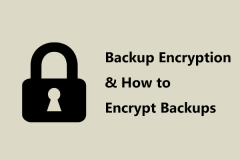 What Is Backup Encryption? Should You Encrypt Backups & How? - MiniToolMay 16, 2025 am 01:54 AM
What Is Backup Encryption? Should You Encrypt Backups & How? - MiniToolMay 16, 2025 am 01:54 AMWhat does encrypt backups mean on Windows? Is it possible to encrypt backups? Should you encrypt backups? How do I encrypt a backup file? Today, php.cn will focus on backup encryption in this post, and let’s look through this guide to find what you n
 How Old Do You Have to Be to Have Snapchat? The Answer is 13! - MiniToolMay 16, 2025 am 01:53 AM
How Old Do You Have to Be to Have Snapchat? The Answer is 13! - MiniToolMay 16, 2025 am 01:53 AMHow old do you have to be for Snapchat? Officially, you should be at least 13 to be able to use Snapchat and with your parent’s permission if you are under 18. This essay disserted by php.cn Software explains more details for you.
 The Nintendo Switch OLED: Release Date, Price, Specs & Games - MiniToolMay 16, 2025 am 01:50 AM
The Nintendo Switch OLED: Release Date, Price, Specs & Games - MiniToolMay 16, 2025 am 01:50 AMThe Nintendo Switch OLED is a bestselling game console. If you want to purchase the Nintendo Switch OLED, you may want to learn the Nintendo Switch OLED price, release date, specs, and games. In this post, php.cn will introduce detailed information a
 How to Enable Tabs in File Explorer on Your Windows 11 PC? - MiniToolMay 16, 2025 am 01:47 AM
How to Enable Tabs in File Explorer on Your Windows 11 PC? - MiniToolMay 16, 2025 am 01:47 AMThe new File Explorer tabs feature is introduced in some devices in the Beta and Dev Channels. However, this new feature is not widely spread. If it is not available on your device, you can use the methods introduced in this php.cn post to manually e
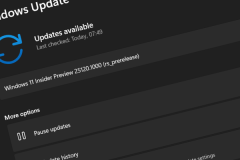 Windows 11 Build 25131 Released with Bug Fixes & Updated Store - MiniToolMay 16, 2025 am 01:42 AM
Windows 11 Build 25131 Released with Bug Fixes & Updated Store - MiniToolMay 16, 2025 am 01:42 AMIf you are a Windows Insider in the Dev Channel, you can now download and install a new Windows 11 build for use. This latest build is Windows 11 build 25131. This build doesn’t have any new features but it contains some bug fixes and an updated Micr
 How to Download Internet Download Manager, Install & Use IDM - MiniToolMay 16, 2025 am 01:39 AM
How to Download Internet Download Manager, Install & Use IDM - MiniToolMay 16, 2025 am 01:39 AMWhat is Internet Download Manager (IDM)? Can you get IDM for free? How to download IDM and install it on your Windows 11/10/8/7 PC for downloading something? It is easy and just find details from this guide from php.cn.
 How to Check Software Version on Android/iPhone/Windows 10? - MiniToolMay 16, 2025 am 01:36 AM
How to Check Software Version on Android/iPhone/Windows 10? - MiniToolMay 16, 2025 am 01:36 AMHow to check software version on PC/phone? php.cn Website offers you this guide to enable you to quaint that. You can learn software versions from all aspects, such as definition, types, checking methods on different devices, etc.


Hot AI Tools

Undresser.AI Undress
AI-powered app for creating realistic nude photos

AI Clothes Remover
Online AI tool for removing clothes from photos.

Undress AI Tool
Undress images for free

Clothoff.io
AI clothes remover

Video Face Swap
Swap faces in any video effortlessly with our completely free AI face swap tool!

Hot Article

Hot Tools

Dreamweaver CS6
Visual web development tools

ZendStudio 13.5.1 Mac
Powerful PHP integrated development environment

SublimeText3 Linux new version
SublimeText3 Linux latest version

Safe Exam Browser
Safe Exam Browser is a secure browser environment for taking online exams securely. This software turns any computer into a secure workstation. It controls access to any utility and prevents students from using unauthorized resources.

VSCode Windows 64-bit Download
A free and powerful IDE editor launched by Microsoft





