 Backend Development
Backend Development C#.Net Tutorial
C#.Net Tutorial How to improve the readability of C language code through good identifier naming?
How to improve the readability of C language code through good identifier naming?How to improve the readability of C language code through good identifier naming?
Improve the readability of C code through clear and easy-to-understand naming. The specific steps include: using descriptive variable names to accurately reflect the data content. The variable names are organized using camel nomenclature or underscore nomenclature. Use descriptive function names to clearly represent function functions. Continuously learn and practice good naming habits and read more excellent codes.
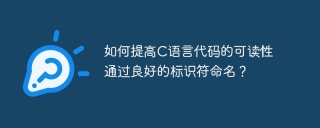
How to improve the readability of C language code? By naming! This is not a joke. A programmer's skills are largely reflected in his taste in writing code, and naming is the most direct reflection of this taste. Bad code is the same, and good code has its own advantages, but good code cannot escape one thing in common: it is clear and easy to understand. And naming is the first step to be clear and easy to understand.
Many novice programmers, even some old birds, like to use some short and confusing variable names, such as i , j , k , a , b , c , and even x , y , z . This may still be acceptable in short code snippets, but once the code size becomes larger, these mysterious letter combinations will put you in endless debugging hell. Just imagine, when you face hundreds of lines of code and see an i , how much time do you have to trace back what it actually represents? I believe many people have deeply experienced this kind of pain.
So, instead of wasting time in debugging, it is better to name it clearly from the beginning. A good variable name should be able to accurately describe the data it represents. For example, instead of using i to represent a loop counter, it is better to use loopCounter ; instead of using a to represent the student's age, it is better to use studentAge . This seems to be just a few more letters, but the benefits are huge. This not only improves the readability of the code, but also lays a solid foundation for future maintenance and expansion.
Of course, the longer the naming, the better. Too long variable names will affect the readability of the code, making people feel redundant and cumbersome. We need to find a balance point, which not only ensures the clearness of the variable name, but also avoids being too long. Some commonly used naming specifications, such as camelCase or underscore nomenclature (snake_case), can help us better organize variable names.
Let’s give another example, suppose we write a program to calculate the volume of a cylinder. A bad way of naming might be:
<code class="c">#include <stdio.h> int main() { float r, h, v; scanf("%f %f", &r, &h); v = 3.14159 * r * r * h; printf("%f\n", v); return 0; }</stdio.h></code>
This code can run, but it is extremely readable. Improved version:
<code class="c">#include <stdio.h> int main() { float radius, height, volume; printf("请输入圆柱体的半径和高度:"); scanf("%f %f", &radius, &height); volume = 3.14159 * radius * radius * height; printf("圆柱体的体积为:%.2f\n", volume); return 0; }</stdio.h></code>
Is it much clearer in an instant? Naming of radius , height , volume directly tells us the meaning of variables, and there is no need to make any effort to guess.
In addition to variable names, function names are equally important. A good function name should accurately describe the function's function. For example, instead of naming a function with func1 , it is better to use calculateCylinderVolume . This not only improves the readability of the code, but also facilitates the maintenance and reuse of the code.
Finally, I want to emphasize that good naming habits cannot be achieved overnight and require continuous learning and practice. Read more excellent code, learn how excellent programmers name them, and gradually develop good naming habits. This will be an important milestone on your way to becoming a programming giant. Remember, the code is written for people to see, and the second is executed for machines. Make your code elegant and make your code speak!
The above is the detailed content of How to improve the readability of C language code through good identifier naming?. For more information, please follow other related articles on the PHP Chinese website!
 C# .NET for Web, Desktop, and Mobile DevelopmentApr 25, 2025 am 12:01 AM
C# .NET for Web, Desktop, and Mobile DevelopmentApr 25, 2025 am 12:01 AMC# and .NET are suitable for web, desktop and mobile development. 1) In web development, ASP.NETCore supports cross-platform development. 2) Desktop development uses WPF and WinForms, which are suitable for different needs. 3) Mobile development realizes cross-platform applications through Xamarin.
 C# .NET Ecosystem: Frameworks, Libraries, and ToolsApr 24, 2025 am 12:02 AM
C# .NET Ecosystem: Frameworks, Libraries, and ToolsApr 24, 2025 am 12:02 AMThe C#.NET ecosystem provides rich frameworks and libraries to help developers build applications efficiently. 1.ASP.NETCore is used to build high-performance web applications, 2.EntityFrameworkCore is used for database operations. By understanding the use and best practices of these tools, developers can improve the quality and performance of their applications.
 Deploying C# .NET Applications to Azure/AWS: A Step-by-Step GuideApr 23, 2025 am 12:06 AM
Deploying C# .NET Applications to Azure/AWS: A Step-by-Step GuideApr 23, 2025 am 12:06 AMHow to deploy a C# .NET app to Azure or AWS? The answer is to use AzureAppService and AWSElasticBeanstalk. 1. On Azure, automate deployment using AzureAppService and AzurePipelines. 2. On AWS, use Amazon ElasticBeanstalk and AWSLambda to implement deployment and serverless compute.
 C# .NET: An Introduction to the Powerful Programming LanguageApr 22, 2025 am 12:04 AM
C# .NET: An Introduction to the Powerful Programming LanguageApr 22, 2025 am 12:04 AMThe combination of C# and .NET provides developers with a powerful programming environment. 1) C# supports polymorphism and asynchronous programming, 2) .NET provides cross-platform capabilities and concurrent processing mechanisms, which makes them widely used in desktop, web and mobile application development.
 .NET Framework vs. C#: Decoding the TerminologyApr 21, 2025 am 12:05 AM
.NET Framework vs. C#: Decoding the TerminologyApr 21, 2025 am 12:05 AM.NETFramework is a software framework, and C# is a programming language. 1..NETFramework provides libraries and services, supporting desktop, web and mobile application development. 2.C# is designed for .NETFramework and supports modern programming functions. 3..NETFramework manages code execution through CLR, and the C# code is compiled into IL and runs by CLR. 4. Use .NETFramework to quickly develop applications, and C# provides advanced functions such as LINQ. 5. Common errors include type conversion and asynchronous programming deadlocks. VisualStudio tools are required for debugging.
 Demystifying C# .NET: An Overview for BeginnersApr 20, 2025 am 12:11 AM
Demystifying C# .NET: An Overview for BeginnersApr 20, 2025 am 12:11 AMC# is a modern, object-oriented programming language developed by Microsoft, and .NET is a development framework provided by Microsoft. C# combines the performance of C and the simplicity of Java, and is suitable for building various applications. The .NET framework supports multiple languages, provides garbage collection mechanisms, and simplifies memory management.
 C# and the .NET Runtime: How They Work TogetherApr 19, 2025 am 12:04 AM
C# and the .NET Runtime: How They Work TogetherApr 19, 2025 am 12:04 AMC# and .NET runtime work closely together to empower developers to efficient, powerful and cross-platform development capabilities. 1) C# is a type-safe and object-oriented programming language designed to integrate seamlessly with the .NET framework. 2) The .NET runtime manages the execution of C# code, provides garbage collection, type safety and other services, and ensures efficient and cross-platform operation.
 C# .NET Development: A Beginner's Guide to Getting StartedApr 18, 2025 am 12:17 AM
C# .NET Development: A Beginner's Guide to Getting StartedApr 18, 2025 am 12:17 AMTo start C#.NET development, you need to: 1. Understand the basic knowledge of C# and the core concepts of the .NET framework; 2. Master the basic concepts of variables, data types, control structures, functions and classes; 3. Learn advanced features of C#, such as LINQ and asynchronous programming; 4. Be familiar with debugging techniques and performance optimization methods for common errors. With these steps, you can gradually penetrate the world of C#.NET and write efficient applications.


Hot AI Tools

Undresser.AI Undress
AI-powered app for creating realistic nude photos

AI Clothes Remover
Online AI tool for removing clothes from photos.

Undress AI Tool
Undress images for free

Clothoff.io
AI clothes remover

Video Face Swap
Swap faces in any video effortlessly with our completely free AI face swap tool!

Hot Article

Hot Tools

WebStorm Mac version
Useful JavaScript development tools

Safe Exam Browser
Safe Exam Browser is a secure browser environment for taking online exams securely. This software turns any computer into a secure workstation. It controls access to any utility and prevents students from using unauthorized resources.

SublimeText3 Linux new version
SublimeText3 Linux latest version

MantisBT
Mantis is an easy-to-deploy web-based defect tracking tool designed to aid in product defect tracking. It requires PHP, MySQL and a web server. Check out our demo and hosting services.

SublimeText3 Mac version
God-level code editing software (SublimeText3)





