What impact does NULL have on performance in C language
The NULL pointer's performance impact can be ignored; avoiding code redundancy and improving readability are the keys to improving program performance.
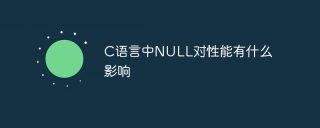
The impact of NULL pointer on performance in C language: truth and misunderstanding
Many beginners, even some programmers with certain experience, think that NULL pointers will cause performance losses. This is actually a misunderstanding and needs in-depth analysis. This article will take you to clear the fog, see the truth about NULL pointers, and share some tips on pointers in actual programming.
First of all, we need to be clear: NULL itself is not a mysterious code, it is just a macro, usually defined as 0. In most compilers, it will be replaced directly with integer 0. Therefore, the performance impact of NULL pointer is essentially the performance impact of judging whether a pointer is 0.
So, how much is the overhead of judging whether a pointer is 0? The answer is: very small. Modern processor instruction sets optimize integer comparison operations very well, which is almost an operation that can be completed at the CPU instruction level. Its execution time is much smaller than any other complex operations, such as memory access, function calls, etc. So, in most cases, you don't have to worry about NULL pointer checking becoming a performance bottleneck.
Of course, excessive use of NULL checks may lead to code redundancy and reduce readability. This is the focus we need to pay attention to. If your code is filled with a lot of if (ptr == NULL) statements, it will indeed affect the efficiency of the code, but this is not a problem with NULL itself, but a problem with code design.
Let's look at some examples:
<code class="c">// 一个简单的NULL检查int* ptr = (int*)malloc(sizeof(int)); if (ptr == NULL) { // 内存分配失败处理fprintf(stderr, "Memory allocation failed!\n"); exit(1); } // 使用ptr *ptr = 10; free(ptr);</code>
In this code, NULL checking is necessary because it handles the failure of memory allocation. This is not only a good programming habit, but also the key to avoiding program crashes. The performance overhead of NULL checking here can be ignored.
Let’s take a look at an example of possible problems:
<code class="c">// 过度使用NULL检查,降低代码可读性int* ptr = get_data(); if (ptr != NULL) { if (*ptr > 0) { if (another_function(ptr) == 0) { process_data(ptr); } } }</code>
This code has multiple NULL checks nested, which appear lengthy and difficult to read. More importantly, it does not express the logic of the program clearly. A better approach is to refactor the code to separate error handling and data handling:
<code class="c">int* ptr = get_data(); if (ptr == NULL) { handle_error(); // 集中处理错误return; } if (*ptr > 0 && another_function(ptr) == 0) { process_data(ptr); }</code>
This code is simpler and easier to understand. It does not reduce NULL checking, but improves the readability and maintenance of the code.
To sum up: The NULL pointer itself has a very small impact on performance and can be ignored. What we should focus on is code design to avoid excessive use of NULL checks that lead to code redundancy and readability. Good programming habits and clear code logic are the key to improving program performance. Remember, writing elegant and efficient code is more important than blindly pursuing ultimate performance. Premature optimization is the source of all evil. Let the code run correctly first, and then consider performance optimization. For NULL pointers, focus on the clarity and robustness of the code, not its trivial performance impact.
The above is the detailed content of What impact does NULL have on performance in C language. For more information, please follow other related articles on the PHP Chinese website!
 C# .NET for Web, Desktop, and Mobile DevelopmentApr 25, 2025 am 12:01 AM
C# .NET for Web, Desktop, and Mobile DevelopmentApr 25, 2025 am 12:01 AMC# and .NET are suitable for web, desktop and mobile development. 1) In web development, ASP.NETCore supports cross-platform development. 2) Desktop development uses WPF and WinForms, which are suitable for different needs. 3) Mobile development realizes cross-platform applications through Xamarin.
 C# .NET Ecosystem: Frameworks, Libraries, and ToolsApr 24, 2025 am 12:02 AM
C# .NET Ecosystem: Frameworks, Libraries, and ToolsApr 24, 2025 am 12:02 AMThe C#.NET ecosystem provides rich frameworks and libraries to help developers build applications efficiently. 1.ASP.NETCore is used to build high-performance web applications, 2.EntityFrameworkCore is used for database operations. By understanding the use and best practices of these tools, developers can improve the quality and performance of their applications.
 Deploying C# .NET Applications to Azure/AWS: A Step-by-Step GuideApr 23, 2025 am 12:06 AM
Deploying C# .NET Applications to Azure/AWS: A Step-by-Step GuideApr 23, 2025 am 12:06 AMHow to deploy a C# .NET app to Azure or AWS? The answer is to use AzureAppService and AWSElasticBeanstalk. 1. On Azure, automate deployment using AzureAppService and AzurePipelines. 2. On AWS, use Amazon ElasticBeanstalk and AWSLambda to implement deployment and serverless compute.
 C# .NET: An Introduction to the Powerful Programming LanguageApr 22, 2025 am 12:04 AM
C# .NET: An Introduction to the Powerful Programming LanguageApr 22, 2025 am 12:04 AMThe combination of C# and .NET provides developers with a powerful programming environment. 1) C# supports polymorphism and asynchronous programming, 2) .NET provides cross-platform capabilities and concurrent processing mechanisms, which makes them widely used in desktop, web and mobile application development.
 .NET Framework vs. C#: Decoding the TerminologyApr 21, 2025 am 12:05 AM
.NET Framework vs. C#: Decoding the TerminologyApr 21, 2025 am 12:05 AM.NETFramework is a software framework, and C# is a programming language. 1..NETFramework provides libraries and services, supporting desktop, web and mobile application development. 2.C# is designed for .NETFramework and supports modern programming functions. 3..NETFramework manages code execution through CLR, and the C# code is compiled into IL and runs by CLR. 4. Use .NETFramework to quickly develop applications, and C# provides advanced functions such as LINQ. 5. Common errors include type conversion and asynchronous programming deadlocks. VisualStudio tools are required for debugging.
 Demystifying C# .NET: An Overview for BeginnersApr 20, 2025 am 12:11 AM
Demystifying C# .NET: An Overview for BeginnersApr 20, 2025 am 12:11 AMC# is a modern, object-oriented programming language developed by Microsoft, and .NET is a development framework provided by Microsoft. C# combines the performance of C and the simplicity of Java, and is suitable for building various applications. The .NET framework supports multiple languages, provides garbage collection mechanisms, and simplifies memory management.
 C# and the .NET Runtime: How They Work TogetherApr 19, 2025 am 12:04 AM
C# and the .NET Runtime: How They Work TogetherApr 19, 2025 am 12:04 AMC# and .NET runtime work closely together to empower developers to efficient, powerful and cross-platform development capabilities. 1) C# is a type-safe and object-oriented programming language designed to integrate seamlessly with the .NET framework. 2) The .NET runtime manages the execution of C# code, provides garbage collection, type safety and other services, and ensures efficient and cross-platform operation.
 C# .NET Development: A Beginner's Guide to Getting StartedApr 18, 2025 am 12:17 AM
C# .NET Development: A Beginner's Guide to Getting StartedApr 18, 2025 am 12:17 AMTo start C#.NET development, you need to: 1. Understand the basic knowledge of C# and the core concepts of the .NET framework; 2. Master the basic concepts of variables, data types, control structures, functions and classes; 3. Learn advanced features of C#, such as LINQ and asynchronous programming; 4. Be familiar with debugging techniques and performance optimization methods for common errors. With these steps, you can gradually penetrate the world of C#.NET and write efficient applications.


Hot AI Tools

Undresser.AI Undress
AI-powered app for creating realistic nude photos

AI Clothes Remover
Online AI tool for removing clothes from photos.

Undress AI Tool
Undress images for free

Clothoff.io
AI clothes remover

Video Face Swap
Swap faces in any video effortlessly with our completely free AI face swap tool!

Hot Article

Hot Tools

SecLists
SecLists is the ultimate security tester's companion. It is a collection of various types of lists that are frequently used during security assessments, all in one place. SecLists helps make security testing more efficient and productive by conveniently providing all the lists a security tester might need. List types include usernames, passwords, URLs, fuzzing payloads, sensitive data patterns, web shells, and more. The tester can simply pull this repository onto a new test machine and he will have access to every type of list he needs.

Dreamweaver CS6
Visual web development tools

SAP NetWeaver Server Adapter for Eclipse
Integrate Eclipse with SAP NetWeaver application server.

SublimeText3 Linux new version
SublimeText3 Linux latest version

SublimeText3 Mac version
God-level code editing software (SublimeText3)







