The online C compiler is compiled through a server-side compilation environment, including preprocessing, compilation, assembly and linking. It provides options for code optimization and integrates debugging capabilities. However, server performance and network latency may affect the experience, and there is also a need to pay attention to code security and limitations. Choose a stable, fully functional compiler and develop good coding habits to maximize the use of online compilers to improve programming capabilities.
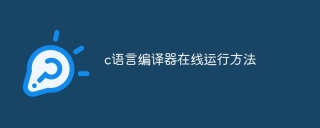
Running C code online: not only compilation, but also understanding
Have you ever thought that you can directly compile and run C code in a browser, like magic? This article reveals the magic of online C compilers and some details you may not notice. After reading it, you can not only easily run C code, but also have a deeper understanding of the compilation process and code optimization.
Let’s talk about the conclusion first: the online C compiler uses the server-side compilation environment to transmit your code to the server, the server compiles and runs, and then returns the result to your browser. It seems simple, but there is a hidden mystery.
Basic knowledge: Compile links, do you really understand?
Many people think that C language compilation is just as simple as turning code into executable files, but it is not. It includes four stages: preprocessing, compilation, assembly and linking. Preprocessing will process header files and macro definitions; the compiler will convert the code into assembly code; the assembler will convert the assembly code into object code (machine code); finally the linker will link the object code and other library files to form an executable file. The online compiler helps you with all these steps, you just need to focus on the code itself.
Behind the Scenes of Online Compilers
A reliable online C compiler, whose server side is usually equipped with a powerful compilation toolchain, such as GCC or Clang. These toolchains are not simple compilers. They include various optimization options to generate more efficient machine code based on your code. This is like an experienced chef who can make delicious dishes with the same ingredients.
Code example: Hello, World! But more than that
The simplest example is the classic "Hello, World!":
<code class="c">#include <stdio.h> int main() { printf("Hello, World!\n"); return 0; }</stdio.h></code>
This seems simple, but in the online compiler it goes through the four phases mentioned earlier. You can try different optimization levels in the compilation options, such as -O2 , and see how the code generated by the compiler changes. You will find that after optimized code, execution efficiency may be significantly improved. This is very helpful in understanding the compiler's optimization strategy.
Advanced: Explore compilation options and debugging
Online compilers usually offer a variety of compilation options, allowing you to control the compilation process. For example, you can choose different compilation standards (such as C89 or C99), add additional library files, and even enable debugging information.
Debugging is also a key point. Many online compilers integrate debuggers, allowing you to step through code and view variable values, thereby quickly locate errors. This is crucial for learning and troubleshooting.
Performance and Traps: Not Perfect
Although online compilers are convenient, they also have their limitations. The performance of the server will affect the compilation speed and network latency will also affect your user experience. More importantly, the code you submit will be sent to the server, which involves code security issues. Choosing a reputable online compiler is crucial. In addition, some online compilers have limits on code size or runtime, and you need to pay attention to these restrictions to avoid accidents.
Best Practices: Selection and Use
When choosing an online compiler, consider its stability, functionality and security. It is recommended to choose compilers that support multiple compilation options, provide debugging capabilities, and have good user reviews. During use, pay attention to the warnings and error messages during the compilation process, which can often help you find the problem quickly. Developing good coding habits and writing concise and easy-to-understand code can also improve your development efficiency.
All in all, the online C compiler is a powerful tool, but it is not all-purpose. Only by understanding its working principles and potential problems can you better utilize it and improve your C programming skills. Don't forget that programming is not just about writing code, but also about understanding the mechanism behind the code.
The above is the detailed content of How to run the C language compiler online. For more information, please follow other related articles on the PHP Chinese website!
 C# .NET Ecosystem: Frameworks, Libraries, and ToolsApr 24, 2025 am 12:02 AM
C# .NET Ecosystem: Frameworks, Libraries, and ToolsApr 24, 2025 am 12:02 AMThe C#.NET ecosystem provides rich frameworks and libraries to help developers build applications efficiently. 1.ASP.NETCore is used to build high-performance web applications, 2.EntityFrameworkCore is used for database operations. By understanding the use and best practices of these tools, developers can improve the quality and performance of their applications.
 Deploying C# .NET Applications to Azure/AWS: A Step-by-Step GuideApr 23, 2025 am 12:06 AM
Deploying C# .NET Applications to Azure/AWS: A Step-by-Step GuideApr 23, 2025 am 12:06 AMHow to deploy a C# .NET app to Azure or AWS? The answer is to use AzureAppService and AWSElasticBeanstalk. 1. On Azure, automate deployment using AzureAppService and AzurePipelines. 2. On AWS, use Amazon ElasticBeanstalk and AWSLambda to implement deployment and serverless compute.
 C# .NET: An Introduction to the Powerful Programming LanguageApr 22, 2025 am 12:04 AM
C# .NET: An Introduction to the Powerful Programming LanguageApr 22, 2025 am 12:04 AMThe combination of C# and .NET provides developers with a powerful programming environment. 1) C# supports polymorphism and asynchronous programming, 2) .NET provides cross-platform capabilities and concurrent processing mechanisms, which makes them widely used in desktop, web and mobile application development.
 .NET Framework vs. C#: Decoding the TerminologyApr 21, 2025 am 12:05 AM
.NET Framework vs. C#: Decoding the TerminologyApr 21, 2025 am 12:05 AM.NETFramework is a software framework, and C# is a programming language. 1..NETFramework provides libraries and services, supporting desktop, web and mobile application development. 2.C# is designed for .NETFramework and supports modern programming functions. 3..NETFramework manages code execution through CLR, and the C# code is compiled into IL and runs by CLR. 4. Use .NETFramework to quickly develop applications, and C# provides advanced functions such as LINQ. 5. Common errors include type conversion and asynchronous programming deadlocks. VisualStudio tools are required for debugging.
 Demystifying C# .NET: An Overview for BeginnersApr 20, 2025 am 12:11 AM
Demystifying C# .NET: An Overview for BeginnersApr 20, 2025 am 12:11 AMC# is a modern, object-oriented programming language developed by Microsoft, and .NET is a development framework provided by Microsoft. C# combines the performance of C and the simplicity of Java, and is suitable for building various applications. The .NET framework supports multiple languages, provides garbage collection mechanisms, and simplifies memory management.
 C# and the .NET Runtime: How They Work TogetherApr 19, 2025 am 12:04 AM
C# and the .NET Runtime: How They Work TogetherApr 19, 2025 am 12:04 AMC# and .NET runtime work closely together to empower developers to efficient, powerful and cross-platform development capabilities. 1) C# is a type-safe and object-oriented programming language designed to integrate seamlessly with the .NET framework. 2) The .NET runtime manages the execution of C# code, provides garbage collection, type safety and other services, and ensures efficient and cross-platform operation.
 C# .NET Development: A Beginner's Guide to Getting StartedApr 18, 2025 am 12:17 AM
C# .NET Development: A Beginner's Guide to Getting StartedApr 18, 2025 am 12:17 AMTo start C#.NET development, you need to: 1. Understand the basic knowledge of C# and the core concepts of the .NET framework; 2. Master the basic concepts of variables, data types, control structures, functions and classes; 3. Learn advanced features of C#, such as LINQ and asynchronous programming; 4. Be familiar with debugging techniques and performance optimization methods for common errors. With these steps, you can gradually penetrate the world of C#.NET and write efficient applications.
 C# and .NET: Understanding the Relationship Between the TwoApr 17, 2025 am 12:07 AM
C# and .NET: Understanding the Relationship Between the TwoApr 17, 2025 am 12:07 AMThe relationship between C# and .NET is inseparable, but they are not the same thing. C# is a programming language, while .NET is a development platform. C# is used to write code, compile into .NET's intermediate language (IL), and executed by the .NET runtime (CLR).


Hot AI Tools

Undresser.AI Undress
AI-powered app for creating realistic nude photos

AI Clothes Remover
Online AI tool for removing clothes from photos.

Undress AI Tool
Undress images for free

Clothoff.io
AI clothes remover

Video Face Swap
Swap faces in any video effortlessly with our completely free AI face swap tool!

Hot Article

Hot Tools

mPDF
mPDF is a PHP library that can generate PDF files from UTF-8 encoded HTML. The original author, Ian Back, wrote mPDF to output PDF files "on the fly" from his website and handle different languages. It is slower than original scripts like HTML2FPDF and produces larger files when using Unicode fonts, but supports CSS styles etc. and has a lot of enhancements. Supports almost all languages, including RTL (Arabic and Hebrew) and CJK (Chinese, Japanese and Korean). Supports nested block-level elements (such as P, DIV),

VSCode Windows 64-bit Download
A free and powerful IDE editor launched by Microsoft

Notepad++7.3.1
Easy-to-use and free code editor

PhpStorm Mac version
The latest (2018.2.1) professional PHP integrated development tool

ZendStudio 13.5.1 Mac
Powerful PHP integrated development environment







