What is the Global Interpreter Lock (GIL) in Python?
The Global Interpreter Lock (GIL) is a mutex (or a lock) that protects access to Python objects, preventing multiple threads from executing Python bytecodes at once. This lock is necessary primarily because Python's memory management is not thread-safe. The GIL is implemented in CPython, which is the most widely used implementation of the Python programming language.
The purpose of the GIL is to simplify the implementation of the CPython interpreter by making the assumption that only one thread executes Python bytecode at a time. This approach eliminates the need for complex locking mechanisms for each object or for atomic operations on shared resources. However, the GIL does not prevent threading; it just affects how threads can operate concurrently.
How does the GIL affect multithreading performance in Python?
The GIL significantly impacts multithreading performance in Python, particularly for CPU-bound tasks. Because the GIL allows only one thread to execute Python bytecode at any given time, true parallel execution of threads is not possible for operations that involve the interpreter. This means that multiple threads can't utilize multiple cores of a CPU to speed up CPU-bound tasks.
For I/O-bound tasks, however, the GIL can have a less noticeable impact. When threads are waiting for I/O operations (like reading from a file or a network), the GIL can be released, allowing other threads to execute. This means that I/O-bound applications can still benefit from multithreading, though the performance gain is not as pronounced as it would be without the GIL.
In summary, the GIL can severely limit the performance benefits of multithreading for CPU-bound tasks, while its impact on I/O-bound tasks is less significant.
Can the GIL be disabled or circumvented in Python, and if so, how?
The GIL can be circumvented in Python, but it cannot be disabled in CPython. Here are some ways to work around the GIL:
-
Using Multiprocessing: Instead of using threads, you can use the
multiprocessingmodule. Each process has its own Python interpreter and, therefore, its own GIL. This allows for true parallel execution across multiple CPU cores. - Alternative Python Implementations: Some Python implementations, like Jython and IronPython, do not use a GIL. These implementations run on the Java Virtual Machine (JVM) and .NET Common Language Runtime (CLR), respectively, and they manage threading differently.
- Using Cython or Numba: These tools allow you to write Python code that can be compiled to C, enabling you to release the GIL during the execution of CPU-intensive sections of your code.
-
Asynchronous Programming: Using asynchronous frameworks like
asynciocan help improve performance for I/O-bound tasks. While the GIL still exists, these frameworks allow for cooperative multitasking, which can lead to better performance in certain scenarios.
What are the implications of the GIL for developing concurrent applications in Python?
The implications of the GIL for developing concurrent applications in Python are significant and should be carefully considered:
- CPU-bound vs. I/O-bound: For CPU-bound tasks, the GIL means that traditional multithreading won't lead to performance improvements on multi-core systems. Developers need to use multiprocessing or alternative implementations like Jython or IronPython to achieve parallelism.
- Complexity in Design: The GIL necessitates careful design of concurrent applications. Developers must choose the right concurrency model (threads, processes, or asynchronous programming) based on the nature of their application (CPU-bound or I/O-bound).
- Portability Concerns: Applications that rely on multiprocessing for concurrency might face challenges when porting code between different Python implementations or platforms.
- Performance Tuning: Developers must understand the GIL's impact on their application's performance and may need to use profiling tools to identify bottlenecks and optimize their use of concurrency.
- Future Considerations: While the GIL is a subject of ongoing debate and improvement in the Python community, it remains a critical aspect of CPython's architecture. Future versions of Python might see changes to the GIL or its removal, which could affect existing applications.
In conclusion, while the GIL presents challenges for certain types of concurrent applications, understanding its implications allows developers to make informed decisions about how to best design and implement concurrent systems in Python.
The above is the detailed content of What is the Global Interpreter Lock (GIL) in Python?. For more information, please follow other related articles on the PHP Chinese website!
 How do NumPy arrays differ from the arrays created using the array module?Apr 24, 2025 pm 03:53 PM
How do NumPy arrays differ from the arrays created using the array module?Apr 24, 2025 pm 03:53 PMNumPyarraysarebetterfornumericaloperationsandmulti-dimensionaldata,whilethearraymoduleissuitableforbasic,memory-efficientarrays.1)NumPyexcelsinperformanceandfunctionalityforlargedatasetsandcomplexoperations.2)Thearraymoduleismorememory-efficientandfa
 How does the use of NumPy arrays compare to using the array module arrays in Python?Apr 24, 2025 pm 03:49 PM
How does the use of NumPy arrays compare to using the array module arrays in Python?Apr 24, 2025 pm 03:49 PMNumPyarraysarebetterforheavynumericalcomputing,whilethearraymoduleismoresuitableformemory-constrainedprojectswithsimpledatatypes.1)NumPyarraysofferversatilityandperformanceforlargedatasetsandcomplexoperations.2)Thearraymoduleislightweightandmemory-ef
 How does the ctypes module relate to arrays in Python?Apr 24, 2025 pm 03:45 PM
How does the ctypes module relate to arrays in Python?Apr 24, 2025 pm 03:45 PMctypesallowscreatingandmanipulatingC-stylearraysinPython.1)UsectypestointerfacewithClibrariesforperformance.2)CreateC-stylearraysfornumericalcomputations.3)PassarraystoCfunctionsforefficientoperations.However,becautiousofmemorymanagement,performanceo
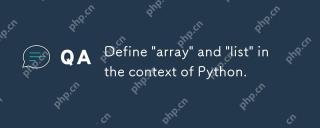 Define 'array' and 'list' in the context of Python.Apr 24, 2025 pm 03:41 PM
Define 'array' and 'list' in the context of Python.Apr 24, 2025 pm 03:41 PMInPython,a"list"isaversatile,mutablesequencethatcanholdmixeddatatypes,whilean"array"isamorememory-efficient,homogeneoussequencerequiringelementsofthesametype.1)Listsareidealfordiversedatastorageandmanipulationduetotheirflexibility
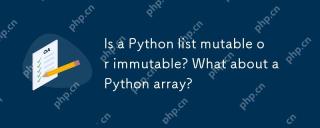 Is a Python list mutable or immutable? What about a Python array?Apr 24, 2025 pm 03:37 PM
Is a Python list mutable or immutable? What about a Python array?Apr 24, 2025 pm 03:37 PMPythonlistsandarraysarebothmutable.1)Listsareflexibleandsupportheterogeneousdatabutarelessmemory-efficient.2)Arraysaremorememory-efficientforhomogeneousdatabutlessversatile,requiringcorrecttypecodeusagetoavoiderrors.
 Python vs. C : Understanding the Key DifferencesApr 21, 2025 am 12:18 AM
Python vs. C : Understanding the Key DifferencesApr 21, 2025 am 12:18 AMPython and C each have their own advantages, and the choice should be based on project requirements. 1) Python is suitable for rapid development and data processing due to its concise syntax and dynamic typing. 2)C is suitable for high performance and system programming due to its static typing and manual memory management.
 Python vs. C : Which Language to Choose for Your Project?Apr 21, 2025 am 12:17 AM
Python vs. C : Which Language to Choose for Your Project?Apr 21, 2025 am 12:17 AMChoosing Python or C depends on project requirements: 1) If you need rapid development, data processing and prototype design, choose Python; 2) If you need high performance, low latency and close hardware control, choose C.
 Reaching Your Python Goals: The Power of 2 Hours DailyApr 20, 2025 am 12:21 AM
Reaching Your Python Goals: The Power of 2 Hours DailyApr 20, 2025 am 12:21 AMBy investing 2 hours of Python learning every day, you can effectively improve your programming skills. 1. Learn new knowledge: read documents or watch tutorials. 2. Practice: Write code and complete exercises. 3. Review: Consolidate the content you have learned. 4. Project practice: Apply what you have learned in actual projects. Such a structured learning plan can help you systematically master Python and achieve career goals.


Hot AI Tools

Undresser.AI Undress
AI-powered app for creating realistic nude photos

AI Clothes Remover
Online AI tool for removing clothes from photos.

Undress AI Tool
Undress images for free

Clothoff.io
AI clothes remover

Video Face Swap
Swap faces in any video effortlessly with our completely free AI face swap tool!

Hot Article

Hot Tools

EditPlus Chinese cracked version
Small size, syntax highlighting, does not support code prompt function

Notepad++7.3.1
Easy-to-use and free code editor

SublimeText3 Chinese version
Chinese version, very easy to use

Dreamweaver Mac version
Visual web development tools

MinGW - Minimalist GNU for Windows
This project is in the process of being migrated to osdn.net/projects/mingw, you can continue to follow us there. MinGW: A native Windows port of the GNU Compiler Collection (GCC), freely distributable import libraries and header files for building native Windows applications; includes extensions to the MSVC runtime to support C99 functionality. All MinGW software can run on 64-bit Windows platforms.







