In the ever-evolving landscape of software development, productivity and efficiency are paramount. PearAI, a next-generation code editor, combines the power of artificial intelligence with developer-centric tools to create a seamless and efficient coding experience. Designed with an open-source approach, PearAI caters to developers looking for smarter coding solutions, enhanced debugging capabilities, and real-time assistance.In this blog, we will dive into the features, functionality, and practical use cases of PearAI, highlighting how it stands out in the realm of modern code editors.
This article was published as a part of theData Science Blogathon.
Table of contents
- What is PearAI?
- Key Features of PearAI
- Getting Started with PearAI
- Step 1: Download and Install PearAI
- Step 2: Create a PearAI Account
- Step 3: Integration with Visual Studio Code
- Step 4: Setting Up AI Tool Integrations
- Code Implementation Examples
- Code Autocompletion with Supermaven
- Refactoring and Debugging with Continue
- Key Takeaways
What is PearAI?
PearAI is a cutting-edge code editor that integrates a suite of advanced AI tools directly into the development environment. It enables developers to build, debug, refactor, and deploy code faster and smarter. Unlike traditional code editors, PearAI incorporates a robust AI framework that assists developers in writing clean and efficient code, reducing cognitive load, and enhancing productivity.

Launched in 2024 with support from Y Combinator, PearAI focuses on accessibility, collaboration, and security. It combines AI-driven insights with open-source transparency, ensuring developers retain full control over their workflows while benefiting from state-of-the-art AI capabilities.

Key Features of PearAI
Let us dive deeper into the key features of PearAI:
- AI Chat and Inline Prompts: Facilitate real-time assistance and code suggestions, enabling developers to receive immediate support within the editor.
-
Integrated AI Tools: PearAI incorporates several leading AI tools to enhance its functionality:
- Aider: A command-line interface tool that generates code based on user requests, capable of implementing new features, refactoring existing code, or fixing bugs.
- Supermaven: Provides rapid code autocompletion, improving coding efficiency by predicting and suggesting code snippets.
- Continue: An open-source AI code assistant extension that supports chat and editing capabilities within the editor.
- Mem0: A self-improving memory layer for large language model (LLM) applications, enhancing personalized coding experiences by remembering user preferences and context.
- Perplexity: An AI search engine integrated into PearAI, allowing seamless incorporation of up-to-date web content and documentation directly into coding requests.
These integrations ensure that developers have access to a comprehensive suite of AI tools, all within a single, cohesive platform.
Getting Started with PearAI
Here’s a quick guide to setting up PearAI:
Step 1: Downloadand Install PearAI
Visit the official PearAI website and download the appropriate installer for your operating system (Windows, macOS, or Linux). Follow the installation wizard to complete the setup.

Step 2: Create a PearAI Account
Once installed, launch the PearAI editor. You’ll be prompted to create an account. Fill in your credentials and verify your email to activate your account.
Tip: If you’re working offline or on a private network, you can opt for the “Offline Mode” feature during account creation to ensure PearAI doesn’t require external connectivity.

Step 3: Integration with Visual Studio Code
PearAI supports integration with Visual Studio Code, making it accessible for developers who prefer this widely used code editor.
- Open Visual Studio Code.
- Navigate to the Extensions Marketplace and search for “PearAI Integration.”
- Install the extension and configure it with your PearAI account credentials.

Step 4: Setting Up AI Tool Integrations
To get the most out of PearAI, you can configure its AI tool integrations:
Supermaven is bundled with PearAI and works out of the box. You can tweak its autocompletion settings for specific languages under Preferences > Extensions > Supermaven.

After integrating, PearAI features like AI chat, inline prompts, and debugging tools become available directly within VS Code.
Code Implementation Examples
Once PearAI is set up, it unlocks a world of possibilities for developers to streamline their workflows. Below, we explore how PearAI can be leveraged through practical code examples and advanced configurations.
Code Autocompletion with Supermaven
Supermaven provides real-time, context-aware autocompletion, enabling developers to write code faster and with fewer errors.
Example:
With Supermaven, you can rapidly create a boilerplate Flask application:
Prompt: Complete this code
def is_prime(n):
if n
<p><strong>Output:</strong></p>
<pre class="brush:php;toolbar:false">def is_prime(n):
if n
<p><img src="/static/imghwm/default1.png" data-src="https://img.php.cn/upload/article/000/000/000/174183680128770.jpg?x-oss-process=image/resize,p_40" class="lazy" alt="How to Use PearAI?" ></p>
<p><img src="/static/imghwm/default1.png" data-src="https://img.php.cn/upload/article/000/000/000/174183680349761.jpg?x-oss-process=image/resize,p_40" class="lazy" alt="How to Use PearAI?" ></p>
<h3 id="Refactoring-and-Debugging-with-Continue">Refactoring and Debugging with Continue</h3>
<p>PearAI’s Continue tool is ideal for cleaning up messy code or debugging complex logic.</p>
<p>Example: Refactoring Nested Loops</p>
<p><strong>Before refactoring:</strong></p>
<pre class="brush:php;toolbar:false">def find_first_products_greater_than_25():
result = []
target = 25
for i in range(10):
for j in range(10):
product = i * j
if product > target:
result.append((i, j))
break # Move to next i once we find first j
return result
result = find_first_products_greater_than_25()
print(result)
Output:
def find_products_greater_than_25():
return [(i, j)
for i in range(10)
for j in range(10)
if i * j > 25 and j == next(j for j in range(10) if i * j > 25)]
result = find_products_greater_than_25()
print(result)


These examples showcase just a glimpse of PearAI’s potential to revolutionize how developers approach coding tasks. Whether it’s generating boilerplate code with Supermaven or optimizing complex logic with Continue, PearAI empowers developers to focus on creative problem-solving rather than mundane, repetitive tasks. By integrating intelligent tools seamlessly into the coding environment, PearAI not only enhances productivity but also promotes cleaner, more maintainable code. This allows developers to deliver high-quality solutions faster, with fewer errors, and with greater confidence.
Conclusion
PearAI represents a significant leap forward in the world of code editors, combining the power of artificial intelligence with developer-centric tools to create an unparalleled coding experience. By integrating advanced AI tools like Aider, Supermaven, Continue, Mem0, and Perplexity, PearAI enables developers to streamline workflows, reduce cognitive load, and enhance productivity. Its open-source transparency and collaborative focus further establish it as a reliable and future-ready platform for software development.
As developers continue to navigate complex coding challenges, PearAI provides a comprehensive solution that simplifies the coding process while enabling innovation. Whether you’re a beginner or a seasoned developer, PearAI equips you with the tools you need to write cleaner, faster, and smarter code.
Key Takeaways
- AI Integration for Enhanced Productivity: PearAI’s suite of AI tools provides real-time assistance, smarter debugging, and efficient code completion.
- Open-Source and Collaborative Approach: Transparency and accessibility ensure developers retain full control of their workflows.
- PearAI easily integrates into Visual Studio Code, making it accessible to a wide range of developers.
- Streamlined Coding Experience: Tools like Supermaven and Continue significantly reduce coding time by automating mundane tasks and optimizing existing code.
- Practical Use Cases: PearAI caters to various use cases, from writing boilerplate code to advanced debugging and refactoring.
Frequently Asked Questions
Q1. What is PearAI, and how does it differ from traditional code editors?A. It is an AI-powered code editor designed to enhance developer productivity by integrating advanced AI tools for real-time code assistance, debugging, and optimization. Unlike traditional editors, this editor provides AI-driven insights, inline suggestions, and personalized features to streamline coding workflows.
Q2. Is PearAI free to use?A. It offers a free tier with basic features, while premium plans unlock advanced tools and integrations. Pricing details can be found on the official PearAI website.
Q3. Can PearAI integrate with existing code editors like Visual Studio Code?A. Yes! It supports seamless integration with Visual Studio Code. You can install the “PearAI Integration” extension from the Extensions Marketplace and configure it with your PearAI account.
Q4. Does PearAI work offline?A. Yes, PearAI includes an “Offline Mode” that allows developers to work without external connectivity. This feature is particularly useful for private networks or environments where internet access is restricted.
The above is the detailed content of How to Use PearAI?. For more information, please follow other related articles on the PHP Chinese website!
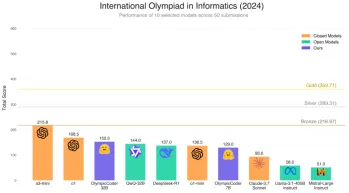 Does Hugging Face's 7B Model OlympicCoder Beat Claude 3.7?Apr 23, 2025 am 11:49 AM
Does Hugging Face's 7B Model OlympicCoder Beat Claude 3.7?Apr 23, 2025 am 11:49 AMHugging Face's OlympicCoder-7B: A Powerful Open-Source Code Reasoning Model The race to develop superior code-focused language models is intensifying, and Hugging Face has joined the competition with a formidable contender: OlympicCoder-7B, a product
 4 New Gemini Features You Can't Afford to MissApr 23, 2025 am 11:48 AM
4 New Gemini Features You Can't Afford to MissApr 23, 2025 am 11:48 AMHow many of you have wished AI could do more than just answer questions? I know I have, and as of late, I’m amazed by how it’s transforming. AI chatbots aren’t just about chatting anymore, they’re about creating, researchin
 Camunda Writes New Score For Agentic AI OrchestrationApr 23, 2025 am 11:46 AM
Camunda Writes New Score For Agentic AI OrchestrationApr 23, 2025 am 11:46 AMAs smart AI begins to be integrated into all levels of enterprise software platforms and applications (we must emphasize that there are both powerful core tools and some less reliable simulation tools), we need a new set of infrastructure capabilities to manage these agents. Camunda, a process orchestration company based in Berlin, Germany, believes it can help smart AI play its due role and align with accurate business goals and rules in the new digital workplace. The company currently offers intelligent orchestration capabilities designed to help organizations model, deploy and manage AI agents. From a practical software engineering perspective, what does this mean? The integration of certainty and non-deterministic processes The company said the key is to allow users (usually data scientists, software)
 Is There Value In A Curated Enterprise AI Experience?Apr 23, 2025 am 11:45 AM
Is There Value In A Curated Enterprise AI Experience?Apr 23, 2025 am 11:45 AMAttending Google Cloud Next '25, I was keen to see how Google would distinguish its AI offerings. Recent announcements regarding Agentspace (discussed here) and the Customer Experience Suite (discussed here) were promising, emphasizing business valu
 How to Find the Best Multilingual Embedding Model for Your RAG?Apr 23, 2025 am 11:44 AM
How to Find the Best Multilingual Embedding Model for Your RAG?Apr 23, 2025 am 11:44 AMSelecting the Optimal Multilingual Embedding Model for Your Retrieval Augmented Generation (RAG) System In today's interconnected world, building effective multilingual AI systems is paramount. Robust multilingual embedding models are crucial for Re
 Musk: Robotaxis In Austin Need Intervention Every 10,000 MilesApr 23, 2025 am 11:42 AM
Musk: Robotaxis In Austin Need Intervention Every 10,000 MilesApr 23, 2025 am 11:42 AMTesla's Austin Robotaxi Launch: A Closer Look at Musk's Claims Elon Musk recently announced Tesla's upcoming robotaxi launch in Austin, Texas, initially deploying a small fleet of 10-20 vehicles for safety reasons, with plans for rapid expansion. H
 AI's Shocking Pivot: From Work Tool To Digital Therapist And Life CoachApr 23, 2025 am 11:41 AM
AI's Shocking Pivot: From Work Tool To Digital Therapist And Life CoachApr 23, 2025 am 11:41 AMThe way artificial intelligence is applied may be unexpected. Initially, many of us might think it was mainly used for creative and technical tasks, such as writing code and creating content. However, a recent survey reported by Harvard Business Review shows that this is not the case. Most users seek artificial intelligence not just for work, but for support, organization, and even friendship! The report said that the first of AI application cases is treatment and companionship. This shows that its 24/7 availability and the ability to provide anonymous, honest advice and feedback are of great value. On the other hand, marketing tasks (such as writing a blog, creating social media posts, or advertising copy) rank much lower on the popular use list. Why is this? Let's see the results of the research and how it continues to be
 Companies Race Toward AI Agent AdoptionApr 23, 2025 am 11:40 AM
Companies Race Toward AI Agent AdoptionApr 23, 2025 am 11:40 AMThe rise of AI agents is transforming the business landscape. Compared to the cloud revolution, the impact of AI agents is predicted to be exponentially greater, promising to revolutionize knowledge work. The ability to simulate human decision-maki


Hot AI Tools

Undresser.AI Undress
AI-powered app for creating realistic nude photos

AI Clothes Remover
Online AI tool for removing clothes from photos.

Undress AI Tool
Undress images for free

Clothoff.io
AI clothes remover

Video Face Swap
Swap faces in any video effortlessly with our completely free AI face swap tool!

Hot Article

Hot Tools

mPDF
mPDF is a PHP library that can generate PDF files from UTF-8 encoded HTML. The original author, Ian Back, wrote mPDF to output PDF files "on the fly" from his website and handle different languages. It is slower than original scripts like HTML2FPDF and produces larger files when using Unicode fonts, but supports CSS styles etc. and has a lot of enhancements. Supports almost all languages, including RTL (Arabic and Hebrew) and CJK (Chinese, Japanese and Korean). Supports nested block-level elements (such as P, DIV),

VSCode Windows 64-bit Download
A free and powerful IDE editor launched by Microsoft

Notepad++7.3.1
Easy-to-use and free code editor

PhpStorm Mac version
The latest (2018.2.1) professional PHP integrated development tool

ZendStudio 13.5.1 Mac
Powerful PHP integrated development environment






