What is a "steam governor" used for in steam engines?
The Purpose of a Steam Governor
A steam governor is a crucial component in a steam engine, responsible for regulating the engine's speed and preventing damage. It achieves this by controlling the amount of steam admitted to the engine's cylinders. Without a governor, the engine's speed would fluctuate wildly depending on the load, potentially leading to excessive speed, inefficient operation, or even catastrophic failure. The governor acts as a feedback control system, constantly monitoring the engine's speed and adjusting the steam supply to maintain a relatively constant rotational speed, regardless of changes in the load. This ensures consistent power output and protects the engine from overspeeding.
How does a steam governor prevent engine damage?
Preventing Engine Damage Through Speed Regulation
A steam governor prevents engine damage primarily by preventing overspeeding. If the load on the engine decreases (for example, if a machine being powered by the engine is disengaged), the engine would naturally speed up due to the unchanged steam supply. This increased speed can lead to several forms of damage:
- Excessive stress on engine components: Higher rotational speeds generate significantly greater centrifugal forces on moving parts like the crankshaft, connecting rods, and flywheel. This can lead to fatigue failure, fractures, and ultimately, catastrophic breakdown.
- Damage to the engine's internal mechanisms: Increased speed can cause excessive wear and tear on internal components like valves, pistons, and cylinder walls, leading to premature failure and requiring costly repairs.
- Flywheel rupture: The flywheel is designed to store energy and smooth out variations in engine speed. However, exceeding its design speed limit can cause it to shatter, posing a significant safety hazard.
The governor prevents these issues by sensing the increased speed and reducing the steam supply. This maintains the engine speed within safe operating parameters, preventing the damaging stresses described above. Conversely, if the load increases, the governor increases the steam supply to maintain the desired speed, preventing the engine from slowing down excessively or stalling.
What are the different types of steam governors and their respective advantages?
Types of Steam Governors and Their Advantages
Several types of steam governors have been developed throughout the history of steam engine technology. Some of the most common include:
- Watt governor (centrifugal governor): This is a classic design using rotating flyballs that move outwards under centrifugal force as speed increases. This outward movement acts on a linkage to control a throttle valve, regulating the steam supply. Its advantage is its simplicity and reliability.
- Shaker governor: This type uses a vibrating or shaking mechanism to regulate speed. The shaking intensity varies with engine speed, controlling a valve to regulate steam flow. While less common than centrifugal governors, they can be more sensitive to small speed changes.
- Inlet valve governor: This governor directly controls the engine's inlet valve, regulating the amount of steam entering the cylinder. Its advantage is that it can offer more precise control than throttle valve governors.
- Pressure-sensitive governor: This type of governor reacts to the steam pressure within the boiler or steam line. By sensing pressure fluctuations, it adjusts the steam supply to maintain a consistent pressure and thus a relatively consistent speed. This type is useful in systems with fluctuating boiler pressure.
What are the common problems associated with steam governors and their solutions?
Common Problems and Solutions for Steam Governors
Steam governors, while essential, are not immune to problems. Some common issues include:
- Sticking or binding: Due to wear, dirt, or corrosion, the governor's moving parts can become stuck or bind, preventing proper operation. Solution: Regular lubrication, cleaning, and inspection are crucial. Replacing worn parts may be necessary.
- Incorrect adjustment: Improperly adjusted governors can lead to inconsistent speed control or even damage. Solution: Accurate adjustment is vital and requires understanding the governor's mechanism and the engine's operating characteristics. Consult appropriate manuals or qualified engineers for adjustment.
- Loss of sensitivity: Over time, the governor's sensitivity can decrease, leading to sluggish response to speed changes. Solution: This often requires cleaning, lubrication, and potentially replacing worn components within the governor mechanism.
- Leakage: Leaks in the governor's valves or linkages can lead to inaccurate control and wasted steam. Solution: Identifying and repairing leaks promptly is essential to maintain efficiency and accurate control. This may involve replacing gaskets or seals.
Addressing these problems proactively ensures the continued safe and efficient operation of the steam engine. Regular maintenance and inspection are key to preventing more serious issues and ensuring the longevity of the steam governor and the engine itself.
The above is the detailed content of what is a "steam governor" used for in steam engines?. For more information, please follow other related articles on the PHP Chinese website!
 How much does Microsoft PowerToys cost?Apr 09, 2025 am 12:03 AM
How much does Microsoft PowerToys cost?Apr 09, 2025 am 12:03 AMMicrosoft PowerToys is free. This collection of tools developed by Microsoft is designed to enhance Windows system functions and improve user productivity. By installing and using features such as FancyZones, users can customize window layouts and optimize workflows.
 What is the best alternative to PowerToys?Apr 08, 2025 am 12:17 AM
What is the best alternative to PowerToys?Apr 08, 2025 am 12:17 AMThebestalternativestoPowerToysforWindowsusersareAutoHotkey,WindowGrid,andWinaeroTweaker.1)AutoHotkeyoffersextensivescriptingforautomation.2)WindowGridprovidesintuitivegrid-basedwindowmanagement.3)WinaeroTweakerallowsdeepcustomizationofWindowssettings
 Does Microsoft PowerToys require a license?Apr 07, 2025 am 12:04 AM
Does Microsoft PowerToys require a license?Apr 07, 2025 am 12:04 AMMicrosoft PowerToys does not require a license and is a free open source software. 1.PowerToys provides a variety of tools, such as FancyZones for window management, PowerRename for batch renaming, and ColorPicker for color selection. 2. Users can enable or disable these tools according to their needs to improve work efficiency.
 Is Microsoft PowerToys free or paid?Apr 06, 2025 am 12:14 AM
Is Microsoft PowerToys free or paid?Apr 06, 2025 am 12:14 AMMicrosoft PowerToys is completely free. This tool set provides open source utilities that enhance Windows operating system, including features such as FancyZones, PowerRename, and KeyboardManager, to help users improve productivity and customize their operating experience.
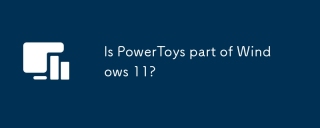 Is PowerToys part of Windows 11?Apr 05, 2025 am 12:03 AM
Is PowerToys part of Windows 11?Apr 05, 2025 am 12:03 AMPowerToys is not the default component of Windows 11, but a set of tools developed by Microsoft that needs to be downloaded separately. 1) It provides features such as FancyZones and Awake to improve user productivity. 2) Pay attention to possible software conflicts and performance impacts when using them. 3) It is recommended to selectively enable the tool and periodically update it to optimize performance.
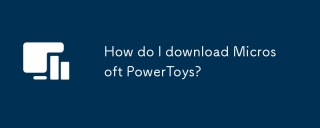 How do I download Microsoft PowerToys?Apr 04, 2025 am 12:03 AM
How do I download Microsoft PowerToys?Apr 04, 2025 am 12:03 AMThe way to download Microsoft PowerToys is: 1. Open PowerShell and run wingetinstallMicrosoft.PowerToys, 2. or visit the GitHub page to download the installation package. PowerToys is a set of tools to improve Windows user productivity. It includes features such as FancyZones and PowerRename, which can be installed through winget or graphical interface.
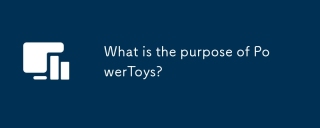 What is the purpose of PowerToys?Apr 03, 2025 am 12:10 AM
What is the purpose of PowerToys?Apr 03, 2025 am 12:10 AMPowerToys is a free collection of tools launched by Microsoft to enhance productivity and system control for Windows users. It provides features through standalone modules such as FancyZones management window layout and PowerRename batch renaming files, making user workflow smoother.
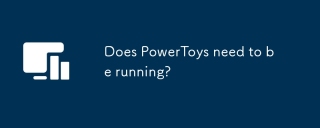 Does PowerToys need to be running?Apr 02, 2025 pm 04:41 PM
Does PowerToys need to be running?Apr 02, 2025 pm 04:41 PMPowerToys needs to be run in the background to achieve its full functionality. 1) It relies on system-level hooks and event listening, such as FancyZones monitoring window movement. 2) Reasonable resource usage, usually 50-100MB of memory, and almost zero CPU usage when idle. 3) You can set up power-on and use PowerShell scripts to implement it. 4) When encountering problems, check the log files, disable specific tools, and ensure that they are updated to the latest version. 5) Optimization suggestions include disabling infrequently used tools, adjusting settings, and monitoring resource usage.


Hot AI Tools

Undresser.AI Undress
AI-powered app for creating realistic nude photos

AI Clothes Remover
Online AI tool for removing clothes from photos.

Undress AI Tool
Undress images for free

Clothoff.io
AI clothes remover

Video Face Swap
Swap faces in any video effortlessly with our completely free AI face swap tool!

Hot Article

Hot Tools

WebStorm Mac version
Useful JavaScript development tools

Safe Exam Browser
Safe Exam Browser is a secure browser environment for taking online exams securely. This software turns any computer into a secure workstation. It controls access to any utility and prevents students from using unauthorized resources.

SublimeText3 Linux new version
SublimeText3 Linux latest version

MantisBT
Mantis is an easy-to-deploy web-based defect tracking tool designed to aid in product defect tracking. It requires PHP, MySQL and a web server. Check out our demo and hosting services.

SublimeText3 Mac version
God-level code editing software (SublimeText3)







