Microsoft PowerToys does not require a license and is free and open source software. 1. PowerToys provides a variety of tools, such as FancyZones for window management, PowerRename for batch renaming, and ColorPicker for color selection. 2. Users can enable or disable these tools according to their needs to improve work efficiency.

introduction
Before exploring the world of Microsoft PowerToys, let’s answer a common question: Does Microsoft PowerToys require a license? The answer is that Microsoft PowerToys is free and open source software and does not require any license. This means you are free to download, use and modify it without worrying about any fees or legal restrictions. With this in mind, we can dive into the charm of PowerToys.
PowerToys is a collection of practical tools developed by Microsoft to enhance the functionality and user experience of the Windows operating system. Whether you are a developer, designer or daily user, PowerToys provides you with a range of powerful tools to help you work more efficiently. This article will give you a comprehensive understanding of the functions, usage methods and some practical techniques of PowerToys. I believe that after reading it, you will have a new understanding of how to use these tools.
Review of basic knowledge
PowerToys is not a new concept. As early as the Windows 95 era, Microsoft launched the first version of PowerToys to enhance system functions. Over time, PowerToys has gradually evolved into an open source project, with community contributors constantly adding new features and tools to make it more powerful and diverse.
The core of PowerToys is its modular design, each tool is independent and can be enabled or disabled according to user needs. This makes PowerToys very flexible and can adapt to the needs of different users. Common tools include FancyZones (window management), PowerRename (batch renaming), ColorPicker (color selector), etc.
Core concept or function analysis
The charm of PowerToys lies in its diversity and practicality. Let's take a look at the definition and role of some of these key functions.
FancyZones is a window management tool that allows users to customize screen layouts and drag and drop windows into predefined areas. This is very helpful for multitasking and improving productivity. With FancyZones, you can easily arrange multiple application windows into your favorite layout, thus maximizing screen space.
# This is a simple Python script to simulate the functionality of FancyZones import pyautogui
# Define a function to move the window to the specified location def move_window_to_zone(window_title, x, y, width, height):
window = pyautogui.getWindowsWithTitle(window_title)[0]
window.moveTo(x, y)
window.resizeTo(width, height)
# Example: Move the "Notepad" window to the left half of the screen move_window_to_zone("Notepad", 0, 0, 960, 1080)PowerRename is a batch renaming tool that allows users to rename files through advanced rules such as regular expressions. This is very useful when handling large amounts of files and can greatly save time and effort.
# This is a simple Python script to simulate the functionality of PowerRename import os
import re
# Define a function to rename the file def rename_files(directory, pattern, replacement):
for filename in os.listdir(directory):
if re.search(pattern, filename):
new_filename = re.sub(pattern, replacement, filename)
os.rename(os.path.join(directory, filename), os.path.join(directory, new_filename))
# Example: Rename all .txt files in the directory to .md files rename_files("path/to/directory", r'\.txt$', '.md')ColorPicker is a color picker tool that allows users to quickly capture colors on the screen with shortcut keys. This is very useful for designers and developers, and can quickly get color values and apply them to your work.
# This is a simple Python script to simulate the functionality of ColorPicker import pyautogui
# Define a function to capture the color on the screen def pick_color(x, y):
color = pyautogui.pixel(x, y)
Return color
# Example: Capture the color of the (100, 100) position on the screen color = pick_color(100, 100)
print(f"Captured color is: {color}")Example of usage
Let's see how to use these tools in practice.
For FancyZones, you can create different layouts according to your needs. For example, if you often need to use both a browser and a code editor, you can create a layout that puts the browser on the left and the code editor on the right. This way, you can easily switch between two applications without having to resize the window frequently.
# This is a more complex Python script to simulate advanced usage of FancyZones import pyautogui
# Define a function to create a custom layout def create_layout(layout_name, zones):
# Suppose there is a FancyZones API to create layout print(f"Create layout: {layout_name}")
for zone in zones:
print(f"Add zone: {zone}")
# Example: Create a layout named "Developer" developer_layout = [
{"name": "Browser", "x": 0, "y": 0, "width": 960, "height": 1080},
{"name": "Editor", "x": 960, "y": 0, "width": 960, "height": 1080}
]
create_layout("Developer", developer_layout)
# Define a function to apply def apply_layout(layout_name):
# Suppose there is a FancyZones API to apply layout print(f"Application layout: {layout_name}")
# Example: Apply_layout("Developer")For PowerRename, you can use regular expressions to perform complex renaming operations. For example, if you have a directory with many file names containing dates, you can use regular expressions to unify these date formats.
# This is a more complex Python script to simulate advanced usage of PowerRename import os
import re
# Define a function to rename the file, using the regular expression def rename_files_with_regex(directory, pattern, replacement):
for filename in os.listdir(directory):
if re.search(pattern, filename):
new_filename = re.sub(pattern, replacement, filename)
os.rename(os.path.join(directory, filename), os.path.join(directory, new_filename))
print(f"Rename {filename} to {new_filename}")
# Example: Change the date format in all file names in the directory from YYYY-MM-DD to DD-MM-YYYY
rename_files_with_regex("path/to/directory", r'(\d{4})-(\d{2})-(\d{2})', r'\3-\2-\1')For ColorPicker, you can use shortcut keys to quickly capture the color on the screen and then copy the color value to the clipboard for easy use in design software or code.
# This is a more complex Python script to simulate the advanced usage of ColorPicker import pyautogui
import pyperclip
# Define a function to capture the color on the screen and copy it to the clipboard def pick_color_and_copy(x, y):
color = pyautogui.pixel(x, y)
color_hex = '#{:02x}{:02x}{:02x}'.format(color[0], color[1], color[2])
pyperclip.copy(color_hex)
print(f"Captured color {color} Copyed to clipboard: {color_hex}")
# Example: Capture the color of the (100, 100) position on the screen and copy to the clipboard pick_color_and_copy(100, 100)Common Errors and Debugging Tips
There are some common problems you may encounter when using PowerToys. For example, FancyZones may not correctly recognize windows for certain applications, or PowerRename may experience performance issues when processing large numbers of files. Here are some debugging tips:
- For FancyZones, if the windows of some applications are not properly recognized, you can try updating PowerToys to the latest version, or adjusting window recognition rules in PowerToys settings.
- For PowerRename, if performance issues occur when processing large numbers of files, you can consider batching of files, or optimize regular expressions for efficiency.
Performance optimization and best practices
In actual applications, how to optimize the effectiveness of PowerToys? Here are some suggestions:
- For FancyZones, multiple layouts can be created according to actual needs and flexibly switched in different scenarios. This can maximize screen space and improve work efficiency.
- For PowerRename, you can use regular expressions to perform complex renaming operations, but be careful about performance issues and avoid the burden on the system when handling large amounts of files.
- For ColorPicker, it can be used in conjunction with other tools, such as quickly capturing colors in design software and applying them to your design.
There are some best practices to note when using PowerToys:
- Keep PowerToys always updated to the latest version for the latest features and bug fixes.
- Back up important files regularly, especially when using PowerRename for batch renaming operations to prevent data loss due to misoperation.
- Rationally configure PowerToys shortcut keys to avoid conflicts with other applications and improve usage efficiency.
Through the introduction of the above content, I believe you have a deeper understanding of Microsoft PowerToys. Whether you are a developer, designer or daily user, PowerToys provides you with a range of powerful tools to help you work more efficiently. Hope this article will bring you some practical tips and inspiration, and wish you all the best while using PowerToys!
The above is the detailed content of Does Microsoft PowerToys require a license?. For more information, please follow other related articles on the PHP Chinese website!
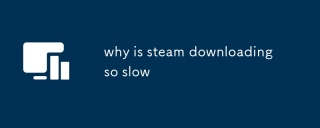 why is steam downloading so slowMar 11, 2025 pm 07:36 PM
why is steam downloading so slowMar 11, 2025 pm 07:36 PMSlow Steam downloads stem from various factors: network congestion (home or ISP), Steam/game server issues, limited bandwidth, high latency, and computer hardware limitations. Troubleshooting involves checking internet speed, optimizing Steam settin
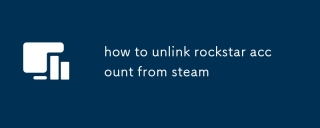 how to unlink rockstar account from steamMar 11, 2025 pm 07:39 PM
how to unlink rockstar account from steamMar 11, 2025 pm 07:39 PMThis article explains how to unlink a Rockstar Games Social Club account from Steam. The process involves using the Rockstar Games Launcher to manage linked accounts, removing the Steam connection without impacting game progress or future Steam purc
![[PROVEN] Steam Error e87 Fix: Get Gaming Again in Minutes!](https://img.php.cn/upload/article/202503/18/2025031817560457401.jpg?x-oss-process=image/resize,p_40) [PROVEN] Steam Error e87 Fix: Get Gaming Again in Minutes!Mar 18, 2025 pm 05:56 PM
[PROVEN] Steam Error e87 Fix: Get Gaming Again in Minutes!Mar 18, 2025 pm 05:56 PMArticle discusses causes of Steam Error e87, including network issues, security software, server problems, outdated clients, and corrupted files. Offers prevention and solution strategies.[159 characters]
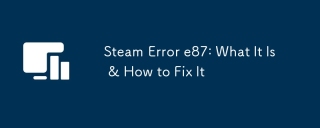 Steam Error e87: What It Is & How to Fix ItMar 18, 2025 pm 05:51 PM
Steam Error e87: What It Is & How to Fix ItMar 18, 2025 pm 05:51 PMSteam Error e87 occurs during Steam client updates or launches due to connection issues. Fix it by restarting devices, checking server status, changing DNS, disabling security software, clearing cache, or reinstalling Steam.
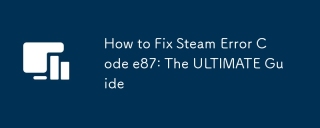 How to Fix Steam Error Code e87: The ULTIMATE GuideMar 18, 2025 pm 05:51 PM
How to Fix Steam Error Code e87: The ULTIMATE GuideMar 18, 2025 pm 05:51 PMArticle discusses fixing Steam Error Code e87, caused by network issues, corrupt files, or client problems. Provides troubleshooting steps and prevention tips.
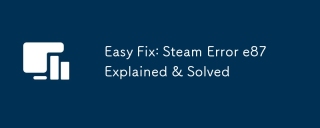 Easy Fix: Steam Error e87 Explained & SolvedMar 18, 2025 pm 05:53 PM
Easy Fix: Steam Error e87 Explained & SolvedMar 18, 2025 pm 05:53 PMSteam Error e87, caused by connectivity issues, can be fixed without reinstalling by restarting, checking internet, and clearing cache. Adjusting Steam settings helps prevent future occurrences.
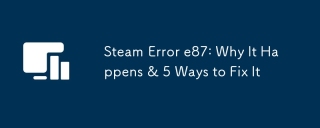 Steam Error e87: Why It Happens & 5 Ways to Fix ItMar 18, 2025 pm 05:55 PM
Steam Error e87: Why It Happens & 5 Ways to Fix ItMar 18, 2025 pm 05:55 PMSteam Error e87 disrupts gaming on Steam due to connectivity issues. The article discusses causes like unstable internet and server overload, and offers fixes like restarting Steam and checking for updates.
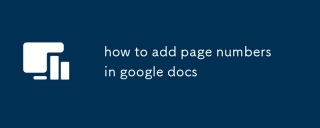 how to add page numbers in google docsMar 14, 2025 pm 02:57 PM
how to add page numbers in google docsMar 14, 2025 pm 02:57 PMThe article details how to add, customize, start from a specific page, and remove page numbers in Google Docs using step-by-step instructions.


Hot AI Tools

Undresser.AI Undress
AI-powered app for creating realistic nude photos

AI Clothes Remover
Online AI tool for removing clothes from photos.

Undress AI Tool
Undress images for free

Clothoff.io
AI clothes remover

AI Hentai Generator
Generate AI Hentai for free.

Hot Article

Hot Tools

SublimeText3 Mac version
God-level code editing software (SublimeText3)

PhpStorm Mac version
The latest (2018.2.1) professional PHP integrated development tool

WebStorm Mac version
Useful JavaScript development tools

ZendStudio 13.5.1 Mac
Powerful PHP integrated development environment

MinGW - Minimalist GNU for Windows
This project is in the process of being migrated to osdn.net/projects/mingw, you can continue to follow us there. MinGW: A native Windows port of the GNU Compiler Collection (GCC), freely distributable import libraries and header files for building native Windows applications; includes extensions to the MSVC runtime to support C99 functionality. All MinGW software can run on 64-bit Windows platforms.





