Microsoft PowerToys is completely free. This tool set provides open source utilities that enhance Windows operating system, including FancyZones, PowerRename, and Keyboard Manager, to help users improve productivity and customize their operating experience.

Microsoft PowerToys is completely free to use. It's an open-source set of utilities designed to enhance the Windows operating system, and it's available for anyone to download and use without any cost.
introduction
Before exploring Microsoft's PowerToys, let's talk about the charm of this tool. Microsoft's PowerToys is not a new thing, but it is indeed a boon for those who are eager to enhance the Windows operating experience. As a completely free tool set, it offers a range of practical gadgets that can significantly improve our productivity. Today, we will dive into the various features of PowerToys to help you understand how to use these tools to make your daily operations smoother.
By reading this article, you will learn how to install and use PowerToys, learn about its various features and how to incorporate it into your daily work. You will find that PowerToys can not only save you time, but also make your computer operation more fun and efficient.
Review of basic knowledge
PowerToys dates back to the Windows 95 era and was originally a set of widgets to enhance Windows' capabilities. Although it gradually faded out of people's sight in later versions of Windows, Microsoft has re-launched PowerToys in recent years and opened it to its open source. This tool set was designed to provide Windows users with more customization options and practical features.
Installing PowerToys is very simple, just download the latest version from GitHub and follow the prompts to install it. After installation, you will find a new PowerToys icon that appears on your taskbar. With this icon, you can easily access and configure all PowerToys features.
Core concept or function analysis
Introduction to PowerToys' Features
PowerToys contains a range of practical tools, each with its unique features and uses. Let's take a look at some of the most popular features:
FancyZones : This is a window management tool that allows you to customize how windows are arranged. You can create various layouts, drag and drop windows into specified areas, enabling efficient multitasking.
PowerRename : This is an advanced file renaming tool that supports batch renaming of files and folders. You can use regular expressions to define renaming rules, greatly improving file management efficiency.
Keyboard Manager : This tool allows you to remap keys on your keyboard. You can redefine the functions of any keys according to your needs, thereby creating a keyboard layout that is more suitable for you.
How it works
Let's take FancyZones as an example to see how PowerToys works. FancyZones monitors your window operations through a background process. When you drag a window, it will detect the window's position and automatically adjust the window into the corresponding area according to your predefined layout.
This working principle not only improves the efficiency of window management, but also reduces the time to manually adjust windows. FancyZones layouts can be customized to your needs, and you can create layouts that fit your workflow to maximize the use of screen space.
Example of usage
Basic usage of FancyZones
Let's look at a simple FancyZones usage example:
# Start FancyZones Start-Process "C:\Program Files\PowerToys\PowerToys.exe" -ArgumentList "FancyZones" # Create a simple layout Add-FancyZonesLayout -Name "MyLayout" -LayoutType "Grid" -Rows 2 -Columns 2 # Application Layout Set-FancyZonesLayout -Name "MyLayout"
This code shows how to start FancyZones, create a simple 2x2 grid layout, and apply it to the current window management. In this way, you can quickly create a window layout that suits your needs.
Advanced usage of PowerRename
The power of PowerRename is that it supports regular expressions, let's look at an example of advanced usage:
# Batch rename file Get-ChildItem -Path "C:\MyFolder" | Rename-Item -NewName {$_.Name -replace 'old', 'new' -replace '\.txt', '.md'}This code shows how to use PowerRename to rename files in batches. It replaces 'old' in all file names with 'new' and changes the file extension from '.txt' to '.md'. This advanced usage can greatly improve the efficiency of file management, but requires a certain understanding of regular expressions.
Common Errors and Debugging Tips
There are some common problems you may encounter when using PowerToys. For example, FancyZones may not correctly recognize windows for certain applications, or the regular expression of PowerRename may not work as expected.
For FancyZones issues, you can try restarting PowerToys, or check if there is an updated version available. For the PowerRename problem, you need to double-check your regular expressions to make sure they fit the expected format.
Performance optimization and best practices
There are some performance optimizations and best practices worth noting when using PowerToys. First, make sure you always use the latest version of PowerToys, as Microsoft releases updates regularly, fixes known issues and adds new features.
Secondly, rationally configuring the layout of FancyZones can maximize the use of screen space and improve the efficiency of multitasking. For PowerRename, it is recommended to back up your files before use to prevent data loss due to incorrect operations.
Finally, PowerToys' keyboard management feature can help you create a keyboard layout that suits you more, thereby improving operational efficiency. By configuring these tools reasonably, you can significantly improve your productivity and operating experience.
Overall, Microsoft's PowerToys is a powerful and free tool set that can significantly improve the operating experience of Windows. Through this article's introduction and examples, you should have a deeper understanding of PowerToys and learn how to apply it to your daily work. I hope these tools can help you save time, improve efficiency, and make your computer operation more interesting and efficient.
The above is the detailed content of Is Microsoft PowerToys free or paid?. For more information, please follow other related articles on the PHP Chinese website!
 How much does Microsoft PowerToys cost?Apr 09, 2025 am 12:03 AM
How much does Microsoft PowerToys cost?Apr 09, 2025 am 12:03 AMMicrosoft PowerToys is free. This collection of tools developed by Microsoft is designed to enhance Windows system functions and improve user productivity. By installing and using features such as FancyZones, users can customize window layouts and optimize workflows.
 What is the best alternative to PowerToys?Apr 08, 2025 am 12:17 AM
What is the best alternative to PowerToys?Apr 08, 2025 am 12:17 AMThebestalternativestoPowerToysforWindowsusersareAutoHotkey,WindowGrid,andWinaeroTweaker.1)AutoHotkeyoffersextensivescriptingforautomation.2)WindowGridprovidesintuitivegrid-basedwindowmanagement.3)WinaeroTweakerallowsdeepcustomizationofWindowssettings
 Does Microsoft PowerToys require a license?Apr 07, 2025 am 12:04 AM
Does Microsoft PowerToys require a license?Apr 07, 2025 am 12:04 AMMicrosoft PowerToys does not require a license and is a free open source software. 1.PowerToys provides a variety of tools, such as FancyZones for window management, PowerRename for batch renaming, and ColorPicker for color selection. 2. Users can enable or disable these tools according to their needs to improve work efficiency.
 Is Microsoft PowerToys free or paid?Apr 06, 2025 am 12:14 AM
Is Microsoft PowerToys free or paid?Apr 06, 2025 am 12:14 AMMicrosoft PowerToys is completely free. This tool set provides open source utilities that enhance Windows operating system, including features such as FancyZones, PowerRename, and KeyboardManager, to help users improve productivity and customize their operating experience.
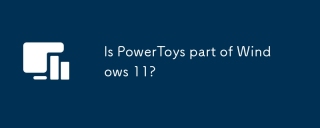 Is PowerToys part of Windows 11?Apr 05, 2025 am 12:03 AM
Is PowerToys part of Windows 11?Apr 05, 2025 am 12:03 AMPowerToys is not the default component of Windows 11, but a set of tools developed by Microsoft that needs to be downloaded separately. 1) It provides features such as FancyZones and Awake to improve user productivity. 2) Pay attention to possible software conflicts and performance impacts when using them. 3) It is recommended to selectively enable the tool and periodically update it to optimize performance.
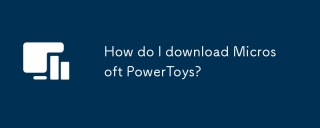 How do I download Microsoft PowerToys?Apr 04, 2025 am 12:03 AM
How do I download Microsoft PowerToys?Apr 04, 2025 am 12:03 AMThe way to download Microsoft PowerToys is: 1. Open PowerShell and run wingetinstallMicrosoft.PowerToys, 2. or visit the GitHub page to download the installation package. PowerToys is a set of tools to improve Windows user productivity. It includes features such as FancyZones and PowerRename, which can be installed through winget or graphical interface.
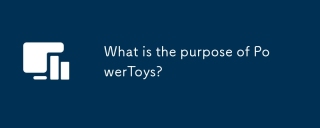 What is the purpose of PowerToys?Apr 03, 2025 am 12:10 AM
What is the purpose of PowerToys?Apr 03, 2025 am 12:10 AMPowerToys is a free collection of tools launched by Microsoft to enhance productivity and system control for Windows users. It provides features through standalone modules such as FancyZones management window layout and PowerRename batch renaming files, making user workflow smoother.


Hot AI Tools

Undresser.AI Undress
AI-powered app for creating realistic nude photos

AI Clothes Remover
Online AI tool for removing clothes from photos.

Undress AI Tool
Undress images for free

Clothoff.io
AI clothes remover

Video Face Swap
Swap faces in any video effortlessly with our completely free AI face swap tool!

Hot Article

Hot Tools

SublimeText3 Chinese version
Chinese version, very easy to use

MinGW - Minimalist GNU for Windows
This project is in the process of being migrated to osdn.net/projects/mingw, you can continue to follow us there. MinGW: A native Windows port of the GNU Compiler Collection (GCC), freely distributable import libraries and header files for building native Windows applications; includes extensions to the MSVC runtime to support C99 functionality. All MinGW software can run on 64-bit Windows platforms.

Safe Exam Browser
Safe Exam Browser is a secure browser environment for taking online exams securely. This software turns any computer into a secure workstation. It controls access to any utility and prevents students from using unauthorized resources.

SecLists
SecLists is the ultimate security tester's companion. It is a collection of various types of lists that are frequently used during security assessments, all in one place. SecLists helps make security testing more efficient and productive by conveniently providing all the lists a security tester might need. List types include usernames, passwords, URLs, fuzzing payloads, sensitive data patterns, web shells, and more. The tester can simply pull this repository onto a new test machine and he will have access to every type of list he needs.

SAP NetWeaver Server Adapter for Eclipse
Integrate Eclipse with SAP NetWeaver application server.







