How to Use a Steamer
Using a steamer is surprisingly straightforward, regardless of whether you have a bamboo steamer, a stovetop steamer insert, or an electric steamer. The core principle remains the same: steaming food involves cooking it with the heat from steam, not direct contact with boiling water.
For stovetop steamers (including bamboo steamers):
- Fill the bottom pot: Fill the bottom pot of your steamer with about an inch of water. It's crucial not to overfill, as the water should never boil over and touch the food.
- Place the steamer basket: Securely place the steamer basket on top of the pot. Ensure it sits evenly and stably.
- Add your food: Arrange your food in the steamer basket, ensuring it's not overcrowded to allow for even steaming.
- Bring the water to a boil: Cover the pot and bring the water to a rolling boil over high heat.
- Reduce heat and steam: Once boiling, reduce the heat to a simmer to maintain a consistent steam flow. Avoid high heat which could cause vigorous boiling and splash water onto your food.
- Steam until tender: Steam your food until it reaches the desired tenderness. Cooking times vary greatly depending on the food and its density. A thermometer can be helpful for ensuring doneness.
- Remove and serve: Once cooked, carefully remove the steamer basket from the pot using oven mitts or tongs. Serve immediately.
For electric steamers:
Electric steamers usually have clear instructions specific to their model. Generally, you'll fill the water reservoir, place your food in the steamer baskets, and turn the unit on. Follow the manufacturer's instructions regarding cooking times and water levels.
Remember to always exercise caution when handling hot water and steam.
What are the benefits of using a steamer over other cooking methods?
Steaming offers several significant advantages over other cooking methods like boiling, frying, or baking:
- Nutrient Retention: Steaming is a gentle cooking method that preserves more vitamins, minerals, and antioxidants in your food compared to methods that use higher temperatures or involve immersion in water. Nutrients are less likely to leach out into the cooking water.
- Healthier Fats: Unlike frying, steaming doesn't add any extra fat or oil to your food, making it a healthier option for those watching their fat intake.
- Flavor Preservation: Steaming allows the natural flavors of your food to shine through, as it doesn't mask them with strong spices or added fats.
- Tender Texture: Steaming results in a tender and moist texture, particularly beneficial for delicate vegetables and seafood. It prevents overcooking and dryness often associated with other methods.
- Easy Cleanup: Depending on the steamer type, cleanup is usually straightforward. Electric steamers often have removable parts for easy washing, and stovetop steamers typically only require cleaning the pot and basket.
- Versatility: A wide variety of foods can be successfully steamed, from vegetables and seafood to dumplings and even meats.
Can I use any type of food in a steamer?
While steaming is a versatile cooking method, not all foods are equally suited to it. Foods that steam well tend to be those that cook relatively quickly and don't require browning or crisping.
Foods that steam exceptionally well:
- Vegetables (broccoli, asparagus, carrots, green beans, etc.)
- Seafood (fish, shellfish)
- Poultry (chicken breasts, smaller cuts)
- Dumplings
- Rice
- Certain fruits (for desserts or sauces)
Foods that are less ideal for steaming:
- Thick cuts of meat (require longer cooking times and may not steam evenly)
- Foods that benefit from browning (steaks, roasts)
- Foods that require high heat for crisping (potatoes, certain vegetables)
You can still steam less-ideal foods, but you may need to adjust cooking times and methods (like pre-searing meat before steaming).
How do I clean and maintain my steamer properly?
Proper cleaning and maintenance will ensure your steamer lasts for years. The cleaning process varies slightly depending on the type of steamer:
For stovetop steamers (including bamboo steamers):
- Allow to cool: Let the steamer cool completely before cleaning.
- Wash the pot and basket: Wash the pot and steamer basket with warm, soapy water. Use a non-abrasive sponge or cloth to avoid scratching the surface.
- Bamboo steamer care: For bamboo steamers, avoid submerging them completely in water for extended periods, as this can cause warping. Wipe down the bamboo with a damp cloth and allow it to air dry completely. Occasionally, you can condition the bamboo with mineral oil.
- Dry thoroughly: Ensure all parts are thoroughly dried before storing to prevent rust or mold.
For electric steamers:
- Unplug the unit: Always unplug the electric steamer before cleaning.
- Check manufacturer's instructions: Refer to the manufacturer's instructions for specific cleaning recommendations. Most electric steamers have removable parts that are dishwasher safe.
- Wipe down exterior: Wipe down the exterior of the unit with a damp cloth.
- Descaling: Regularly descale your electric steamer using white vinegar and water to prevent mineral buildup.
Regular cleaning and proper storage will prolong the life of your steamer and ensure it continues to cook your food perfectly.
The above is the detailed content of how to use a steamer. For more information, please follow other related articles on the PHP Chinese website!
 How much does Microsoft PowerToys cost?Apr 09, 2025 am 12:03 AM
How much does Microsoft PowerToys cost?Apr 09, 2025 am 12:03 AMMicrosoft PowerToys is free. This collection of tools developed by Microsoft is designed to enhance Windows system functions and improve user productivity. By installing and using features such as FancyZones, users can customize window layouts and optimize workflows.
 What is the best alternative to PowerToys?Apr 08, 2025 am 12:17 AM
What is the best alternative to PowerToys?Apr 08, 2025 am 12:17 AMThebestalternativestoPowerToysforWindowsusersareAutoHotkey,WindowGrid,andWinaeroTweaker.1)AutoHotkeyoffersextensivescriptingforautomation.2)WindowGridprovidesintuitivegrid-basedwindowmanagement.3)WinaeroTweakerallowsdeepcustomizationofWindowssettings
 Does Microsoft PowerToys require a license?Apr 07, 2025 am 12:04 AM
Does Microsoft PowerToys require a license?Apr 07, 2025 am 12:04 AMMicrosoft PowerToys does not require a license and is a free open source software. 1.PowerToys provides a variety of tools, such as FancyZones for window management, PowerRename for batch renaming, and ColorPicker for color selection. 2. Users can enable or disable these tools according to their needs to improve work efficiency.
 Is Microsoft PowerToys free or paid?Apr 06, 2025 am 12:14 AM
Is Microsoft PowerToys free or paid?Apr 06, 2025 am 12:14 AMMicrosoft PowerToys is completely free. This tool set provides open source utilities that enhance Windows operating system, including features such as FancyZones, PowerRename, and KeyboardManager, to help users improve productivity and customize their operating experience.
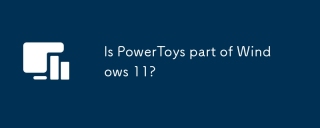 Is PowerToys part of Windows 11?Apr 05, 2025 am 12:03 AM
Is PowerToys part of Windows 11?Apr 05, 2025 am 12:03 AMPowerToys is not the default component of Windows 11, but a set of tools developed by Microsoft that needs to be downloaded separately. 1) It provides features such as FancyZones and Awake to improve user productivity. 2) Pay attention to possible software conflicts and performance impacts when using them. 3) It is recommended to selectively enable the tool and periodically update it to optimize performance.
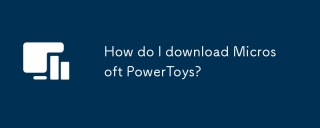 How do I download Microsoft PowerToys?Apr 04, 2025 am 12:03 AM
How do I download Microsoft PowerToys?Apr 04, 2025 am 12:03 AMThe way to download Microsoft PowerToys is: 1. Open PowerShell and run wingetinstallMicrosoft.PowerToys, 2. or visit the GitHub page to download the installation package. PowerToys is a set of tools to improve Windows user productivity. It includes features such as FancyZones and PowerRename, which can be installed through winget or graphical interface.
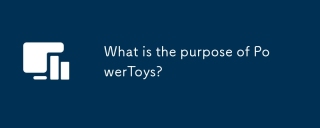 What is the purpose of PowerToys?Apr 03, 2025 am 12:10 AM
What is the purpose of PowerToys?Apr 03, 2025 am 12:10 AMPowerToys is a free collection of tools launched by Microsoft to enhance productivity and system control for Windows users. It provides features through standalone modules such as FancyZones management window layout and PowerRename batch renaming files, making user workflow smoother.
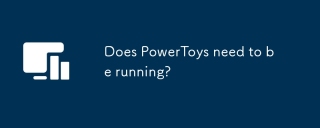 Does PowerToys need to be running?Apr 02, 2025 pm 04:41 PM
Does PowerToys need to be running?Apr 02, 2025 pm 04:41 PMPowerToys needs to be run in the background to achieve its full functionality. 1) It relies on system-level hooks and event listening, such as FancyZones monitoring window movement. 2) Reasonable resource usage, usually 50-100MB of memory, and almost zero CPU usage when idle. 3) You can set up power-on and use PowerShell scripts to implement it. 4) When encountering problems, check the log files, disable specific tools, and ensure that they are updated to the latest version. 5) Optimization suggestions include disabling infrequently used tools, adjusting settings, and monitoring resource usage.


Hot AI Tools

Undresser.AI Undress
AI-powered app for creating realistic nude photos

AI Clothes Remover
Online AI tool for removing clothes from photos.

Undress AI Tool
Undress images for free

Clothoff.io
AI clothes remover

Video Face Swap
Swap faces in any video effortlessly with our completely free AI face swap tool!

Hot Article

Hot Tools

WebStorm Mac version
Useful JavaScript development tools

Safe Exam Browser
Safe Exam Browser is a secure browser environment for taking online exams securely. This software turns any computer into a secure workstation. It controls access to any utility and prevents students from using unauthorized resources.

SublimeText3 Linux new version
SublimeText3 Linux latest version

MantisBT
Mantis is an easy-to-deploy web-based defect tracking tool designed to aid in product defect tracking. It requires PHP, MySQL and a web server. Check out our demo and hosting services.

SublimeText3 Mac version
God-level code editing software (SublimeText3)







