Siri after Apple Intelligence upgrade: daily practicality improvement
The highly anticipated Apple Intelligence feature has performed slightly inferior in the early stages. Although the functions are basically available, they are not practical in daily life. Fortunately, Siri, which integrates ChatGPT, brings some practical features that were not possible with older versions. This article will highlight several significant improvements to Siri.
-
Dulingo Learning Assistant
A highlight feature after Siri combined with ChatGPT is the ability to recognize screen content, which was implemented before the official launch of this feature. But is this really useful in real life?
The answer is yes. I often use it to assist Duolingo's learning. Duolingo's learning experience declines due to aging platform (Google search, I mean you). Now, you can’t get any extra heart when you practice until the last bit of heart, which means you may start the course with underpreparation and lose all your progress by making a few mistakes.
With Apple Intelligence, Siri can easily "check" answers. If you get stuck on the Duolingo issue, just press the side button to call Siri and say "Translation". You don't need to mention the screen; Siri will immediately ask if you want to send the screenshot to ChatGPT.

Click "Send" and ChatGPT will translate the content on the screen so that you can check its correctness before submitting the answer. Or, if you want to cheat, you can copy the answer directly. It is very fast and convenient to operate with Siri.
I found that "translate" only works if I call Siri with the side button. If I use "Hey Siri", Siri tries to translate the text itself. You can solve this problem by saying "Please translate ChatGPT".
-
Control HomeKit lights through subsequent questions
Another improvement from Apple Intelligence to Siri is to better understand the context of the response. Previously, asking subsequent questions to Siri often failed because it couldn't understand that your new query was related to the previous query. This seems to improve with Siri's update.
I use Siri to check the status of the home lights that have been added to the Home app. I can ask questions like "Is the bedroom light on?" and Siri will tell me the answer. This is not a new feature, it has been around for some time.

However, in older versions of Siri, subsequent issues did not always work. In the past, I would ask about the brightness of the light and get answers. However, when I continued to ask if I could turn the brightness up, Siri turned up the brightness of my iPhone screen.
While the anecdote is not solid evidence, in my experience, using updated Siri and Apple Intelligence, I haven't encountered the same problem yet.
-
Monitor and control my heating
The same applies to using Siri to control my heating. I have a smart thermostat, as well as a smart radiator thermostat that can control the heating of each room. Previously, I could ask Siri's bedroom what temperature was and it would tell me. However, when I go on to ask Siri to set it to a different value, it tries to change the brightness of the bedroom light.

In contrast, the updated Siri seems to have reduced such problems. I can now ask for the current temperature and ask Siri to set it to a new value and Siri understands that I'm still talking about heating instead of lighting. This makes tracking and controlling my heating much easier than before.
-
World Capital Knowledge Test
I have been trying to use tasks in ChatGPT to help me learn something. I'm trying to create a task that tests my world capital knowledge at the same time every morning. It works to some extent, but it’s frustrating that you can’t use voice in tasks at the moment, and typing “Antananarivo” on your iPhone’s keyboard can quickly become boring.

With Siri, I just need to let it test my world capital knowledge and ChatGPT will let me speak out the capital of a particular country. It can constantly ask me more questions so that I can practice as needed.
I found that if I want to reply to a ChatGPT reply generated by Siri, I need to press the side button again or say "Siri" to give my reply. If I didn't do that and just talked loudly, nothing seemed to happen.
-
Add Shopping List Items (after inspection)
With the older version of Siri, it's easy to check the shopping list in Reminders and add new items to the list. However, follow-up problems often do not work properly. For example, if I add an item to the shopping list and ask what's on the list now, it will show a list of all my reminders and lists, not the shopping list I want to view.
The updated Siri and Apple Intelligence understand what I mean better. If I add an item to the list and ask "What's on the list now?" Siri understands that I'm still talking about shopping lists, showing me that list only, not all my reminders and lists.

This isn't a breakthrough thing, but it does make creating shopping lists with Siri much easier than before.
-
Ask a quick question anytime, anywhere
I often use ChatGPT instead of searching Google for answers. This is because ChatGPT's natural language processing is better than Google's results, and GPT-4o can search for network information.

I have set ChatGPT to the action button on the iPhone 15 Pro, and the second press in the ChatGPT app will turn on ChatGPT voice. However, this requires me to pick up the iPhone, unlock it with my face, and press the action button twice before asking a question.
With Siri, I just yelled "Hey Siri" and asked my question. If Siri can't handle it, it passes the question to ChatGPT and I can get the answer without moving a finger.
Summary
I find the Apple Intelligence feature a bit disappointing. While there are some useful features, such as cleaning tools, that are really useful, I find myself rarely (if any) using features like an image playground or a writing tool.
Despite the slight improvement, Siri's update makes a significant difference in my iPhone's daily use. I can control my smart home devices more intuitively, with fewer misunderstandings, and integration with ChatGPT is a feature I use a lot. I'm looking forward to the release of iOS 18.4, as Siri will get the most significant upgrade by then.
The above is the detailed content of 6 Ways I Use Siri With Apple Intelligence and ChatGPT That Don't Suck. For more information, please follow other related articles on the PHP Chinese website!
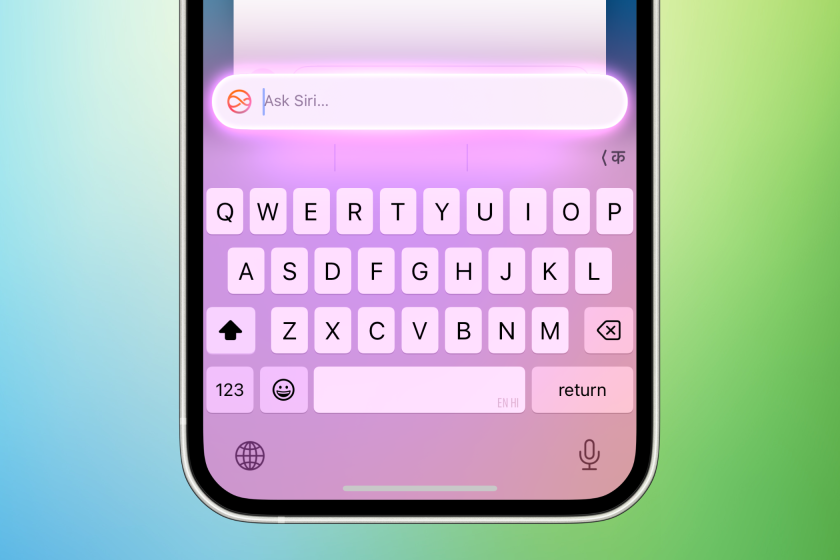 You Could Get $100 in Siri Class Action SettlementMay 14, 2025 am 05:13 AM
You Could Get $100 in Siri Class Action SettlementMay 14, 2025 am 05:13 AMSummary Apple settlement offers up to $100 for Siri privacy violations in the US from 2014-2024.
 How to install iOS 18.5 beta?May 13, 2025 pm 04:49 PM
How to install iOS 18.5 beta?May 13, 2025 pm 04:49 PMArticle discusses installing iOS 18.5 beta, its new features like enhanced privacy and Siri capabilities, and troubleshooting installation issues.
 What is iOS 17 coming out?May 13, 2025 pm 04:48 PM
What is iOS 17 coming out?May 13, 2025 pm 04:48 PMiOS 17, announced at WWDC 2023, is expected in September with new features like interactive widgets and health tools, likely compatible with iPhone 11 and newer models.
 When did iOS 18.4 come out?May 13, 2025 pm 04:47 PM
When did iOS 18.4 come out?May 13, 2025 pm 04:47 PMiOS 18.4, released on March 15, 2024, enhances privacy, redesigns widgets, improves App Library and Siri, and boosts performance.
 Is iOS 18.5 out yet?May 13, 2025 pm 04:46 PM
Is iOS 18.5 out yet?May 13, 2025 pm 04:46 PMArticle discusses iOS 18.5 release and features, not yet out. Expected fall for major, anytime for minor updates. Update steps and compatibility guesses given.
 Updated Version of iOS 17.6.1 & iPad 17.6.1 ReleasedMay 13, 2025 am 10:54 AM
Updated Version of iOS 17.6.1 & iPad 17.6.1 ReleasedMay 13, 2025 am 10:54 AMApple has re-released iOS 17.6.1 for iPhone and iPadOS 17.6.1 for iPad. The new build number is 21G101 for iOS 17.6.1, while the old build number was 21G93. It is unclear what is different about the new build, or why Apple didn’t label this updat
 Beta 6 of iOS 18 & iPadOS Now Available for TestingMay 13, 2025 am 09:55 AM
Beta 6 of iOS 18 & iPadOS Now Available for TestingMay 13, 2025 am 09:55 AMApple has released iOS 18 beta 6 and iPadOS 18 beta 6 to users involved in the developer beta testing programs. Typically the developer beta arrives first and is soon followed by the same build for public beta testers, suggesting iOS 18 public beta 4
 iOS 18 Beta 8 Available to DownloadMay 13, 2025 am 09:52 AM
iOS 18 Beta 8 Available to DownloadMay 13, 2025 am 09:52 AMApple has released iOS 18 beta 8 alongside iPadOS 18 beta 8 for users enrolled in the developer beta testing programs for Apple system software. The rumors that beta 7 could be the final build have proved false, as iOS 18 beta 8 and iPadOS 18 beta 8


Hot AI Tools

Undresser.AI Undress
AI-powered app for creating realistic nude photos

AI Clothes Remover
Online AI tool for removing clothes from photos.

Undress AI Tool
Undress images for free

Clothoff.io
AI clothes remover

Video Face Swap
Swap faces in any video effortlessly with our completely free AI face swap tool!

Hot Article

Hot Tools

Atom editor mac version download
The most popular open source editor

Notepad++7.3.1
Easy-to-use and free code editor

SAP NetWeaver Server Adapter for Eclipse
Integrate Eclipse with SAP NetWeaver application server.

SublimeText3 Mac version
God-level code editing software (SublimeText3)

PhpStorm Mac version
The latest (2018.2.1) professional PHP integrated development tool







