Home >Technology peripherals >It Industry >Tauri: Fast, Cross-platform Desktop Apps
Tauri: Fast, Cross-platform Desktop Apps
- Jennifer AnistonOriginal
- 2025-02-09 10:17:11921browse
This tutorial introduces Tauri, a modern framework for crafting cross-platform desktop applications using web technologies (HTML, CSS, JavaScript) and Rust. It offers a lightweight and secure alternative to Electron.
Key Features Covered:
- Tauri Fundamentals: Learn the core concepts of Tauri and its advantages over Electron.
- Note-Taking App Creation: A step-by-step guide to building a functional note-taking app, encompassing adding, deleting, editing, saving, importing, and exporting notes.
- Tauri vs. Electron: A comparison highlighting Tauri's superior performance, smaller binary size, and enhanced security.
Tutorial Contents:
- What is Tauri? A concise definition of the framework and its capabilities.
- Tauri vs. Electron: A comparative analysis focusing on size, speed, and security.
-
Building a Note-Taking App:
-
Setup: Setting up a new Tauri project using
npm create tauri-app. -
Dependencies: Installing necessary packages like
@mantine/core,@tabler/icons, andmarked-react. - Core Functionality: Implementing the addition, deletion, and editing of notes.
- Storage: Utilizing local storage for note persistence.
- Import/Export: Adding features to import and export notes from/to the file system.
- Building the App: Instructions for building the application for various platforms.
-
Setup: Setting up a new Tauri project using
- Conclusion: Recap of the tutorial and encouragement for further exploration.
Why Choose Tauri Over Electron?
Electron, while popular, suffers from large binary sizes and performance limitations. Tauri addresses these drawbacks by providing significantly smaller executables and improved speed, all while maintaining a strong security posture through API control.
Note-Taking App Development (Highlights):
The tutorial guides you through the creation of a note-taking application, demonstrating how to handle user interface elements, local storage, file system interactions (import/export), and error handling. The process is illustrated with code snippets and explanations.






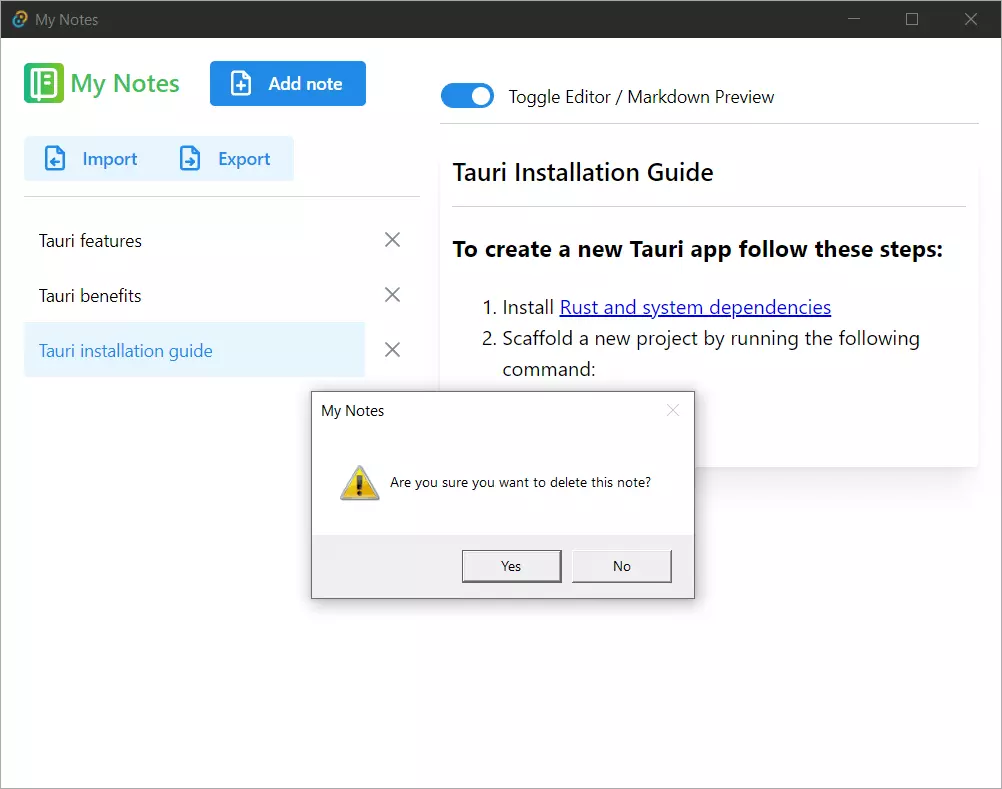



Conclusion and Further Learning:
The tutorial concludes by summarizing the key takeaways and encouraging readers to explore Tauri's official documentation for advanced features and development. It also includes links to related resources on building desktop applications.
The above is the detailed content of Tauri: Fast, Cross-platform Desktop Apps. For more information, please follow other related articles on the PHP Chinese website!
Related articles
See more- Meng Wanzhou talks about taking office as rotating chairman: Huawei is a collective leadership, not an individual succession
- Hydrogen production and separator development trends under the global hydrogen energy arms race
- Counterpoint Research: 2022 is a milestone year for the global eSIM ecosystem, with more than 260 operators supporting eSIM
- Google sued by publishers in UK for £3.4 billion
- Making mobile phones like making cars: Meizu has changed! Finally taking off?

