
Understanding the Differences: .so vs. .dylib on macOS
Shared code and dynamically loadable modules are both fundamental components in software development. On macOS, these entities are represented by .so and .dylib files, respectively. Yet, the distinction between the two file types can be obscure.
Conceptual Differences
Mach-O (Mach Object) is the underlying file format for both .so and .dylib files. However, they belong to different Mach-O object file types. .dylib files are classified as shared libraries (MH_DYLIB), while .so files belong to the category of dynamically loaded modules (MH_BUNDLE).
When to Use Each Type
Shared Libraries (.dylib):
- Can be linked against directly via static linker flags (e.g., -lfoo)
- Typically used for libraries that are part of the system or commonly used by multiple applications
Dynamically Loaded Modules (.so):
- Cannot be linked against like shared libraries
- Commonly employed for plugins or extensions that dynamically extend the functionality of an existing application
Compilation Techniques
In macOS, the appropriate compiler flags for creating a shared library are:
-dynamiclib
To generate a loadable module, use these flags instead:
-bundle
Unlike in Linux, where shared code can be used for both libraries and dynamic loading, macOS strictly separates these functions.
Historical Evolution
Historically, the distinction between .so and .dylib files was more pronounced. In early versions of macOS, dylibs could only be loaded through specific APIs. Support for dlopen with dylibs was introduced gradually over several OS versions.
Additional Considerations
- On macOS, "bundle" also refers to a standardized directory structure for executable code and resources.
- Frameworks are another type of bundle used to package related code and resources in macOS.
References:
- [Fink Porting Guide](https://sourceware.org/fink/doc/porting/porting-guide.html)
- [man ld(1)](https://developer.apple.com/documentation/xcode/ld/1/reference/argument-list)
- [man dlopen(3)](https://developer.apple.com/documentation/xcode/core-foundation/1214327-dlopen)
- [Dynamic Library Programming Topics](https://developer.apple.com/documentation/macos/dynamic_library_programming_topics/managing_object_files_for_dynamic_libraries)
- [Mach-O Programming Topics](https://developer.apple.com/documentation/xcode/mach-o_programming_topics/
The above is the detailed content of .so vs. .dylib on macOS: What\'s the Difference?. For more information, please follow other related articles on the PHP Chinese website!
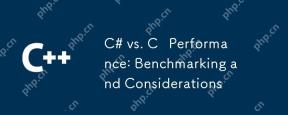 C# vs. C Performance: Benchmarking and ConsiderationsApr 25, 2025 am 12:25 AM
C# vs. C Performance: Benchmarking and ConsiderationsApr 25, 2025 am 12:25 AMThe performance differences between C# and C are mainly reflected in execution speed and resource management: 1) C usually performs better in numerical calculations and string operations because it is closer to hardware and has no additional overhead such as garbage collection; 2) C# is more concise in multi-threaded programming, but its performance is slightly inferior to C; 3) Which language to choose should be determined based on project requirements and team technology stack.
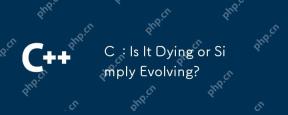 C : Is It Dying or Simply Evolving?Apr 24, 2025 am 12:13 AM
C : Is It Dying or Simply Evolving?Apr 24, 2025 am 12:13 AMC isnotdying;it'sevolving.1)C remainsrelevantduetoitsversatilityandefficiencyinperformance-criticalapplications.2)Thelanguageiscontinuouslyupdated,withC 20introducingfeatureslikemodulesandcoroutinestoimproveusabilityandperformance.3)Despitechallen
 C in the Modern World: Applications and IndustriesApr 23, 2025 am 12:10 AM
C in the Modern World: Applications and IndustriesApr 23, 2025 am 12:10 AMC is widely used and important in the modern world. 1) In game development, C is widely used for its high performance and polymorphism, such as UnrealEngine and Unity. 2) In financial trading systems, C's low latency and high throughput make it the first choice, suitable for high-frequency trading and real-time data analysis.
 C XML Libraries: Comparing and Contrasting OptionsApr 22, 2025 am 12:05 AM
C XML Libraries: Comparing and Contrasting OptionsApr 22, 2025 am 12:05 AMThere are four commonly used XML libraries in C: TinyXML-2, PugiXML, Xerces-C, and RapidXML. 1.TinyXML-2 is suitable for environments with limited resources, lightweight but limited functions. 2. PugiXML is fast and supports XPath query, suitable for complex XML structures. 3.Xerces-C is powerful, supports DOM and SAX resolution, and is suitable for complex processing. 4. RapidXML focuses on performance and parses extremely fast, but does not support XPath queries.
 C and XML: Exploring the Relationship and SupportApr 21, 2025 am 12:02 AM
C and XML: Exploring the Relationship and SupportApr 21, 2025 am 12:02 AMC interacts with XML through third-party libraries (such as TinyXML, Pugixml, Xerces-C). 1) Use the library to parse XML files and convert them into C-processable data structures. 2) When generating XML, convert the C data structure to XML format. 3) In practical applications, XML is often used for configuration files and data exchange to improve development efficiency.
 C# vs. C : Understanding the Key Differences and SimilaritiesApr 20, 2025 am 12:03 AM
C# vs. C : Understanding the Key Differences and SimilaritiesApr 20, 2025 am 12:03 AMThe main differences between C# and C are syntax, performance and application scenarios. 1) The C# syntax is more concise, supports garbage collection, and is suitable for .NET framework development. 2) C has higher performance and requires manual memory management, which is often used in system programming and game development.
 C# vs. C : History, Evolution, and Future ProspectsApr 19, 2025 am 12:07 AM
C# vs. C : History, Evolution, and Future ProspectsApr 19, 2025 am 12:07 AMThe history and evolution of C# and C are unique, and the future prospects are also different. 1.C was invented by BjarneStroustrup in 1983 to introduce object-oriented programming into the C language. Its evolution process includes multiple standardizations, such as C 11 introducing auto keywords and lambda expressions, C 20 introducing concepts and coroutines, and will focus on performance and system-level programming in the future. 2.C# was released by Microsoft in 2000. Combining the advantages of C and Java, its evolution focuses on simplicity and productivity. For example, C#2.0 introduced generics and C#5.0 introduced asynchronous programming, which will focus on developers' productivity and cloud computing in the future.
 C# vs. C : Learning Curves and Developer ExperienceApr 18, 2025 am 12:13 AM
C# vs. C : Learning Curves and Developer ExperienceApr 18, 2025 am 12:13 AMThere are significant differences in the learning curves of C# and C and developer experience. 1) The learning curve of C# is relatively flat and is suitable for rapid development and enterprise-level applications. 2) The learning curve of C is steep and is suitable for high-performance and low-level control scenarios.


Hot AI Tools

Undresser.AI Undress
AI-powered app for creating realistic nude photos

AI Clothes Remover
Online AI tool for removing clothes from photos.

Undress AI Tool
Undress images for free

Clothoff.io
AI clothes remover

Video Face Swap
Swap faces in any video effortlessly with our completely free AI face swap tool!

Hot Article

Hot Tools

WebStorm Mac version
Useful JavaScript development tools

Safe Exam Browser
Safe Exam Browser is a secure browser environment for taking online exams securely. This software turns any computer into a secure workstation. It controls access to any utility and prevents students from using unauthorized resources.

SublimeText3 Linux new version
SublimeText3 Linux latest version

MantisBT
Mantis is an easy-to-deploy web-based defect tracking tool designed to aid in product defect tracking. It requires PHP, MySQL and a web server. Check out our demo and hosting services.

SublimeText3 Mac version
God-level code editing software (SublimeText3)







