 Backend Development
Backend Development Python Tutorial
Python Tutorial How to Share Large, Read-Only Arrays and Python Objects in Multiprocessing without Memory Overhead?
How to Share Large, Read-Only Arrays and Python Objects in Multiprocessing without Memory Overhead?
Shared-Memory Objects in Multiprocessing
Question:
In multiprocessing, how can you share a large, read-only array or any arbitrary Python object across multiple processes without incurring memory overhead?
Answer:
In operating systems that use copy-on-write fork() semantics, unaltered data structures remain available to all child processes without additional memory consumption. Simply ensure that the shared object remains unmodified.
For Arrays:
Efficient Approach:
- Pack the array into an efficient array structure (e.g., numpy array).
- Place the array in shared memory.
- Wrap the shared array with multiprocessing.Array.
- Pass the shared array to your functions.
Writeable Shared Objects:
- Requires synchronization or locking.
-
multiprocessing provides two methods:
- Shared memory: Suitable for simple values, arrays, or ctypes (fast).
- Manager proxy: Process holds the memory, and a manager arbitrates access from others (slower due to serialization/deserialization).
Arbitrary Python Objects:
- Use the Manager proxy approach.
- Slower than shared memory due to communication overhead.
Optimization Concerns:
The overhead observed in the provided code snippet is not caused by memory copying. Instead, it stems from the serialization/deserialization of the function's arguments (the arr array), which incurs a performance penalty when using the Manager proxy.
The above is the detailed content of How to Share Large, Read-Only Arrays and Python Objects in Multiprocessing without Memory Overhead?. For more information, please follow other related articles on the PHP Chinese website!
 How do NumPy arrays differ from the arrays created using the array module?Apr 24, 2025 pm 03:53 PM
How do NumPy arrays differ from the arrays created using the array module?Apr 24, 2025 pm 03:53 PMNumPyarraysarebetterfornumericaloperationsandmulti-dimensionaldata,whilethearraymoduleissuitableforbasic,memory-efficientarrays.1)NumPyexcelsinperformanceandfunctionalityforlargedatasetsandcomplexoperations.2)Thearraymoduleismorememory-efficientandfa
 How does the use of NumPy arrays compare to using the array module arrays in Python?Apr 24, 2025 pm 03:49 PM
How does the use of NumPy arrays compare to using the array module arrays in Python?Apr 24, 2025 pm 03:49 PMNumPyarraysarebetterforheavynumericalcomputing,whilethearraymoduleismoresuitableformemory-constrainedprojectswithsimpledatatypes.1)NumPyarraysofferversatilityandperformanceforlargedatasetsandcomplexoperations.2)Thearraymoduleislightweightandmemory-ef
 How does the ctypes module relate to arrays in Python?Apr 24, 2025 pm 03:45 PM
How does the ctypes module relate to arrays in Python?Apr 24, 2025 pm 03:45 PMctypesallowscreatingandmanipulatingC-stylearraysinPython.1)UsectypestointerfacewithClibrariesforperformance.2)CreateC-stylearraysfornumericalcomputations.3)PassarraystoCfunctionsforefficientoperations.However,becautiousofmemorymanagement,performanceo
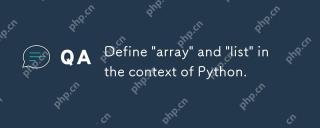 Define 'array' and 'list' in the context of Python.Apr 24, 2025 pm 03:41 PM
Define 'array' and 'list' in the context of Python.Apr 24, 2025 pm 03:41 PMInPython,a"list"isaversatile,mutablesequencethatcanholdmixeddatatypes,whilean"array"isamorememory-efficient,homogeneoussequencerequiringelementsofthesametype.1)Listsareidealfordiversedatastorageandmanipulationduetotheirflexibility
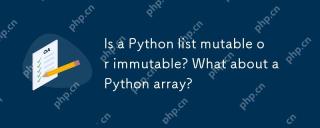 Is a Python list mutable or immutable? What about a Python array?Apr 24, 2025 pm 03:37 PM
Is a Python list mutable or immutable? What about a Python array?Apr 24, 2025 pm 03:37 PMPythonlistsandarraysarebothmutable.1)Listsareflexibleandsupportheterogeneousdatabutarelessmemory-efficient.2)Arraysaremorememory-efficientforhomogeneousdatabutlessversatile,requiringcorrecttypecodeusagetoavoiderrors.
 Python vs. C : Understanding the Key DifferencesApr 21, 2025 am 12:18 AM
Python vs. C : Understanding the Key DifferencesApr 21, 2025 am 12:18 AMPython and C each have their own advantages, and the choice should be based on project requirements. 1) Python is suitable for rapid development and data processing due to its concise syntax and dynamic typing. 2)C is suitable for high performance and system programming due to its static typing and manual memory management.
 Python vs. C : Which Language to Choose for Your Project?Apr 21, 2025 am 12:17 AM
Python vs. C : Which Language to Choose for Your Project?Apr 21, 2025 am 12:17 AMChoosing Python or C depends on project requirements: 1) If you need rapid development, data processing and prototype design, choose Python; 2) If you need high performance, low latency and close hardware control, choose C.
 Reaching Your Python Goals: The Power of 2 Hours DailyApr 20, 2025 am 12:21 AM
Reaching Your Python Goals: The Power of 2 Hours DailyApr 20, 2025 am 12:21 AMBy investing 2 hours of Python learning every day, you can effectively improve your programming skills. 1. Learn new knowledge: read documents or watch tutorials. 2. Practice: Write code and complete exercises. 3. Review: Consolidate the content you have learned. 4. Project practice: Apply what you have learned in actual projects. Such a structured learning plan can help you systematically master Python and achieve career goals.


Hot AI Tools

Undresser.AI Undress
AI-powered app for creating realistic nude photos

AI Clothes Remover
Online AI tool for removing clothes from photos.

Undress AI Tool
Undress images for free

Clothoff.io
AI clothes remover

Video Face Swap
Swap faces in any video effortlessly with our completely free AI face swap tool!

Hot Article

Hot Tools

MinGW - Minimalist GNU for Windows
This project is in the process of being migrated to osdn.net/projects/mingw, you can continue to follow us there. MinGW: A native Windows port of the GNU Compiler Collection (GCC), freely distributable import libraries and header files for building native Windows applications; includes extensions to the MSVC runtime to support C99 functionality. All MinGW software can run on 64-bit Windows platforms.

mPDF
mPDF is a PHP library that can generate PDF files from UTF-8 encoded HTML. The original author, Ian Back, wrote mPDF to output PDF files "on the fly" from his website and handle different languages. It is slower than original scripts like HTML2FPDF and produces larger files when using Unicode fonts, but supports CSS styles etc. and has a lot of enhancements. Supports almost all languages, including RTL (Arabic and Hebrew) and CJK (Chinese, Japanese and Korean). Supports nested block-level elements (such as P, DIV),

Dreamweaver Mac version
Visual web development tools

PhpStorm Mac version
The latest (2018.2.1) professional PHP integrated development tool

MantisBT
Mantis is an easy-to-deploy web-based defect tracking tool designed to aid in product defect tracking. It requires PHP, MySQL and a web server. Check out our demo and hosting services.






