Home >Software Tutorial >Computer Software >How to convert PDF files to Excel files How to convert PDF files to Excel files
How to convert PDF files to Excel files How to convert PDF files to Excel files
- WBOYWBOYWBOYWBOYWBOYWBOYWBOYWBOYWBOYWBOYWBOYWBOYWBOriginal
- 2024-08-26 17:45:131197browse
How to convert PDF files to Excel files? The files received by many users are in PDF format, which is very inconvenient when editing. They want to convert the files into Excel format, but for many people, they don’t know how to operate, so this software tutorial is small The editor is here to share with you the specific operation methods. I hope the content in this issue can help you solve the problem.
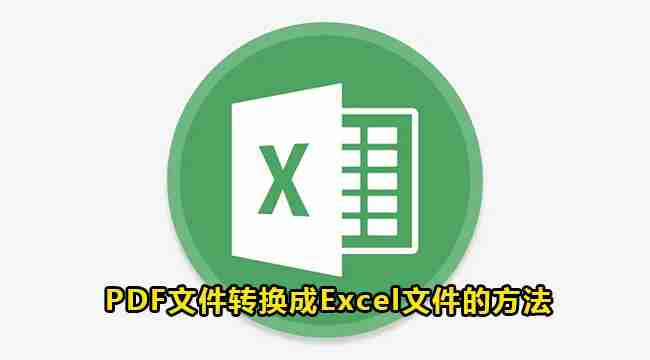
PDF conversion dilemma: How to convert PDF to editable format? When working with PDF files, it's not uncommon to need to convert them into an editable format. PHP editor Xinyi has compiled two efficient and convenient solutions to help you easily solve PDF conversion problems. Now, let’s find out and make your PDF conversion task no longer tedious!
There are many PDF converters available for both mobile and PC, including free and paid options. You can use any PDF converter to convert your PDF files to Excel files.
Most PDF converters provide free conversion, but you may need to pay to download the converted Excel file. Each PDF converter has different effects, and there may be differences in the file format after conversion.
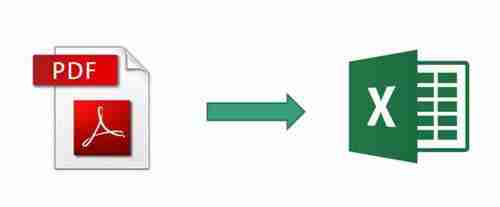
1. Use the text recognition tool to convert the PDF file into text, copy and save it to a TXT file, and use spaces and tabs to separate columns and rows (easy to import).
It is recommended to use the [Ctrl+Alt+O] shortcut keys of PC QQ to identify the content of PDF files.
2. Open Excel, select [Data]-[From Text/CSV], and select TXT text.
3. Choose to import using delimiters, and check the delimiter symbols such as spaces, tabs, and commas.
4. After importing the data, use the filtering function to find potentially erroneous data and make manual adjustments. Check whether the data totals are consistent and complete the PDF to Excel conversion after verification.
The above is the detailed content of How to convert PDF files to Excel files How to convert PDF files to Excel files. For more information, please follow other related articles on the PHP Chinese website!
Related articles
See more- How to change the material of bedding in Kujiale_How to change the material of bedding in Kujiale
- How to use modified line in sai_Using the modified line method in sai
- Graphic and text method for creating mask animation in Flash
- A simple way to enter fractions in Geometry Sketchpad
- How to deal with the thickening of the cursor in the MathType input box

