Home >Software Tutorial >Computer Software >How to completely delete files on Baidu Cloud Disk Tutorial on how to completely delete files on Baidu Cloud Disk
How to completely delete files on Baidu Cloud Disk Tutorial on how to completely delete files on Baidu Cloud Disk
- 王林Original
- 2024-08-26 17:45:321070browse
Baidu Netdisk is one of our commonly used cloud storage software. Many users delete some older files, but these files actually still exist. Some friends want to know how to completely delete files in Baidu Netdisk? Then we need to enter the recycle bin. Then the editor of PHP Chinese website will share with you the operation method of completely deleting files. I hope that the content of today's software tutorial can help you answer your questions. How to completely delete files on Baidu Netdisk 1. Open Baidu Netdisk on your computer, delete the resources first, and then click the Recycle Bin function on the homepage.
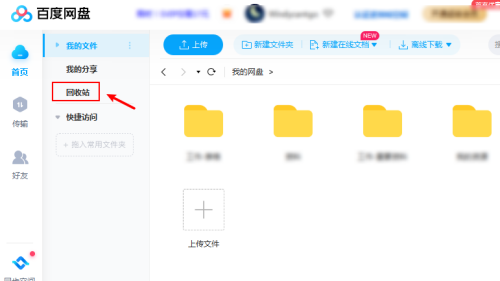
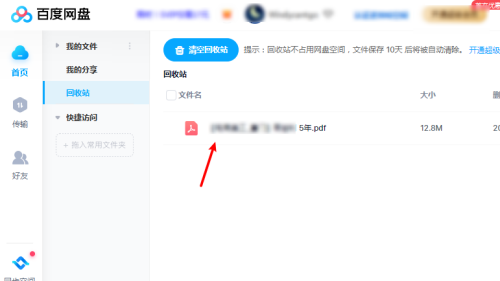
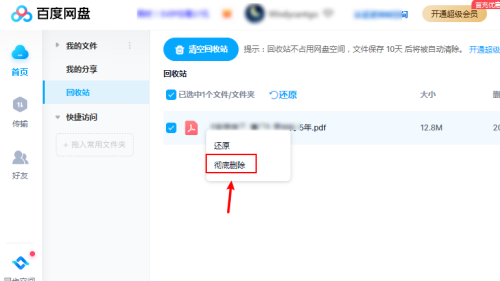
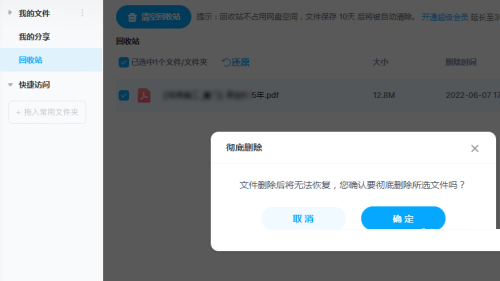
The above is the detailed content of How to completely delete files on Baidu Cloud Disk Tutorial on how to completely delete files on Baidu Cloud Disk. For more information, please follow other related articles on the PHP Chinese website!

