Have you seen the price of wireless iPhone microphones? Get decent sound on the cheap by using your Apple Watch as a microphone and syncing the audio in your video editor instead.
Why Use Your Apple Watch as a Mic?
Using your Apple Watch as a microphone is a practical way to capture spoken word audio without having to buy a separate microphone. It’s convenient if you need to use your iPhone or another camera to capture video, but you’re stuck with underwhelming on-camera audio.

Apple Watch Series 9
$329 $399 Save $70The Apple Watch Series 9 provides an incremental upgrade over its predecessor, the Apple Watch Series 8. However, this doesn’t make it a subpar wearable device by any means. Rather, it means that an already impressive device has been improved slightly. The Series 9 features a superior chip, a brighter display, and some exciting new features on the horizon.
Buy on AmazonSee at Best BuyIt’s especially good for piece-to-camera and one-on-one style interviews since you can carefully position the Apple Watch right in front of whoever is speaking while your camera is much further away. Just be sure not to obscure the Watch or touch it while recording to get the best possible audio quality.
Speaking of audio quality, the Voice Memos app on your Apple Watch records passable audio. It’s not going to replace a proper microphone, but it’s a lot better than relying on most on-camera audio especially when the camera is some distance away.

Analysis of a 15-second voice recording taken on my Apple Watch revealed a mono M4A file with a tiny file size of 166kB, a variable bitrate of 65kbps, and a sample rate of 48kHz. It’s not going to knock your socks off, but for spoken word, it sounds pretty good.
Once you’ve finished recording, your audio will transfer automatically to your iPhone and sync via iCloud to your Mac if you have enabled the feature.
Use Voice Memos to Record Audio
This technique depends on using the Voice Memos app on your Apple Watch to record audio separately to your camera. You’ll then need to sync the audio to your video, something you can do manually or automatically (for free) depending on what you’re using to edit the video.
First, start recording video on your camera. Next, start recording audio on your Apple Watch using the Voice Memos app by tapping the big red record button. Now, position yourself in shot on the camera and clap clearly and loudly. This will help you (or your software) sync the clip later.

You can now conduct your interview or record your piece-to-camera. When you’re done, stop recording on both devices. If you mess up, it’s a good idea to either keep both devices rolling (and edit out the bad take) so that you don’t end up with too many separate files which can make things more complicated later.
Once you stop your audio recording, you’ll find the audio on your iPhone and possibly your Mac too.
Sync the Audio to Your Video
Use the “Share” feature in Voice Memos for iPhone to add the M4A file to your iCloud Drive, other cloud storage provider, email, or wherever you’re planning to edit. On a Mac, you can simply drag the recording to a folder of your choice.
The simplest way to sync your audio and video is to use the best free video editor, DaVinci Resolve. It’s available for both Windows and Mac and is worth taking the time to learn considering how powerful it is. Open the app, create a new project with your files, and use the “Cut or “Edit” interface to place your video and audio file into the timeline.
Now, select both clips by Command- or Ctrl-clicking then click on Clip > Auto Align Clips > Based on Waveform. DaVinci Resolve will look at the audio and match your clips up. Next, mute or delete (right-click, “Unlink clips” and then select and delete) the in-camera audio track for best results.

Jika anda perlu melakukan ini secara manual, gunakan editor yang membolehkan anda melihat paparan bentuk gelombang dan zum masuk. Anda sepatutnya melihat lonjakan besar berhampiran permulaan audio anda di mana anda bertepuk tangan. Gunakan ini untuk membantu menyelaraskan klip anda. Banyak editor video mempunyai alat penjajaran automatik terbina dalam, seperti Premiere Pro. Sila lihat melalui dokumen sokongan untuk mengetahui cara menggunakan alatan.
Melakukan Banyak Rakaman? Dapatkan Mikrofon Sebenar
Saya menggunakan teknik ini semasa membantu pasangan saya dengan kursus pembelajaran jarak jauh, di mana penghasilan video mudah diperlukan untuk tutor mengukur kemajuan. Mikrofon dalam kamera pada iPhone dan kamera tanpa cermin Sony mengecewakan. Apple Watch memberikan hasil yang jauh lebih boleh digunakan.
Tetapi ini sama sekali bukan pengganti mikrofon yang betul. Jika anda akan melakukan banyak rakaman, dapatkan mikrofon senapang patah atau mikrofon lavalier tanpa wayar. Sebagai alternatif, peranti rakaman audio yang berasingan berfungsi dengan baik jika anda gembira untuk menyegerakkan video dan audio.
Mengapa tidak menggabungkan petua ini dengan panduan kami untuk video iPhone yang lebih baik?
Perubahan anda telah disimpan
E-mel dihantar
sahkan alamat e-mel anda.
Anda telah mencapai maksimum akaun anda untuk diikuti topik.
Urus Senarai Anda Ikut Diikuti Ikuti dengan Pemberitahuan Ikut NyahikutThe above is the detailed content of Why I Use My Apple Watch as a Microphone for Videos (and How). For more information, please follow other related articles on the PHP Chinese website!
 Using These 8 Apps Has Reduced My Waste and Now I Can't Live Without ThemApr 23, 2025 pm 12:03 PM
Using These 8 Apps Has Reduced My Waste and Now I Can't Live Without ThemApr 23, 2025 pm 12:03 PM8 environmentally friendly apps help you easily reduce waste and start a sustainable life! Still worrying about garbage sorting and waste reduction? don’t worry! This article recommends 8 practical apps to help you easily start a journey of sustainable life! From garbage recycling reminders to second-hand transactions, to water-saving tracking, these apps can help you effectively reduce domestic waste and contribute to environmental protection. 1. Recycle Coach: Garbage Recycling Calendar and Classification Guide Recycle Coach is your indispensable garbage collection reminder app. It can clearly display the garbage recycling calendar in your area, including recycling time, recycling items and holiday adjustment information, and you no longer have to worry about missing garbage recycling days or classification errors! Garbage classification query is also provided in the app
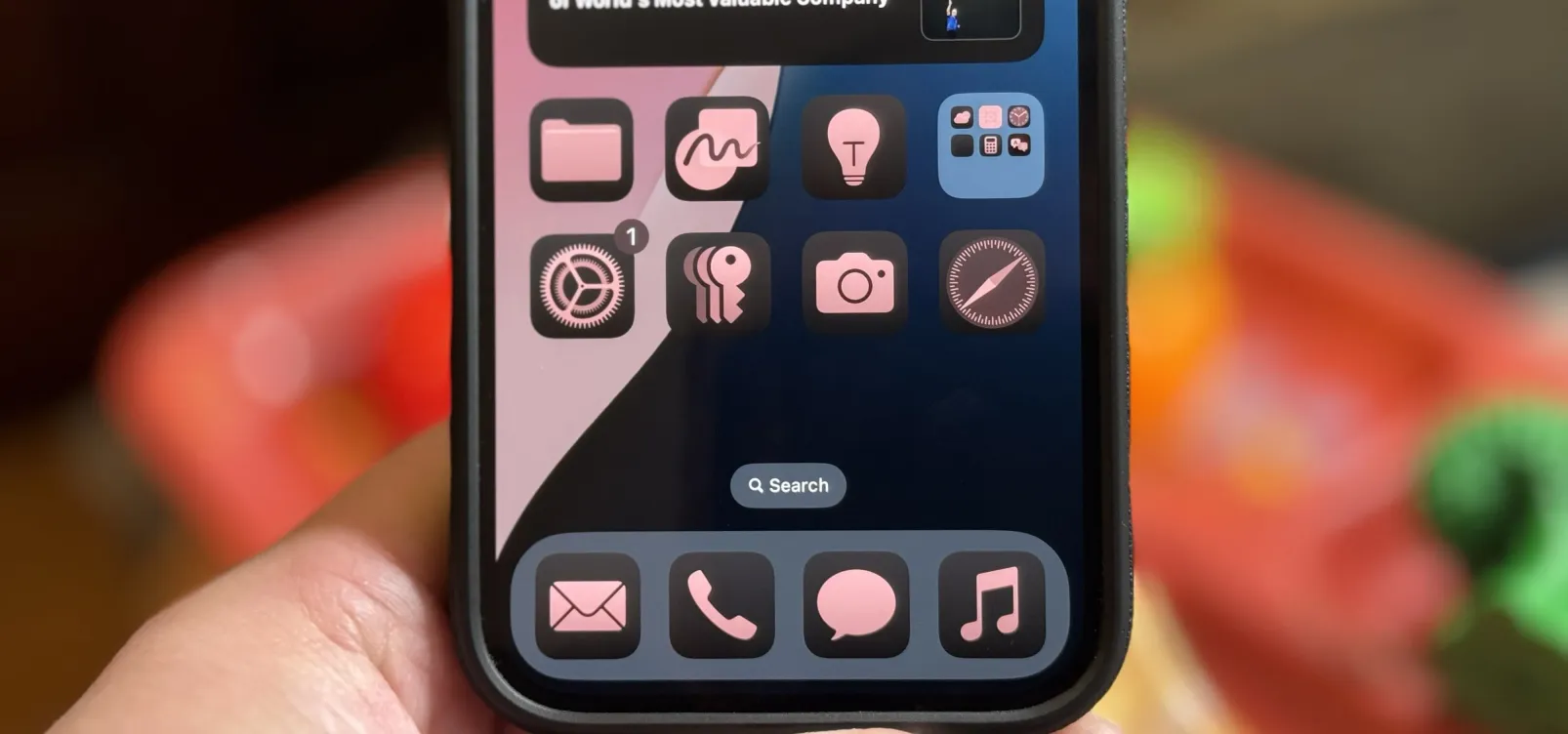 12 New Home Screen Features iOS 18 and iPadOS 18 Has for Your iPhone or iPad Apr 23, 2025 am 11:23 AM
12 New Home Screen Features iOS 18 and iPadOS 18 Has for Your iPhone or iPad Apr 23, 2025 am 11:23 AMiOS 18 and iPadOS 18 bring a wave of exciting Home Screen customization features, some long-awaited by users. While Apple's release notes didn't highlight all the changes, this article details twelve key improvements: Unrestricted App Placement: F
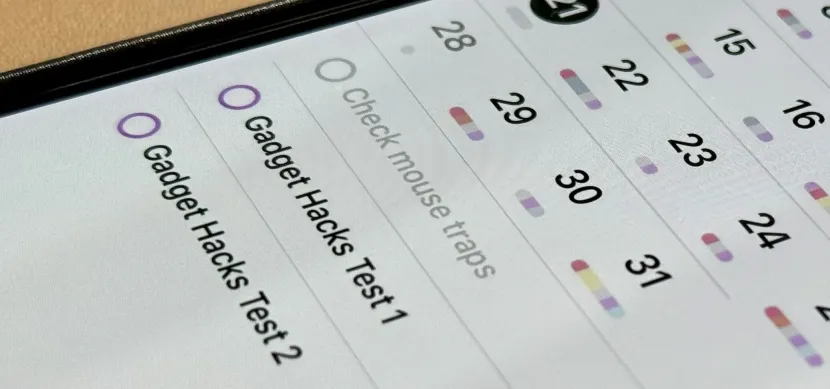 11 Ways Apple's Reminders App Is Even Better with iOS 18, iPadOS 18, and macOS 15 Apr 23, 2025 am 09:52 AM
11 Ways Apple's Reminders App Is Even Better with iOS 18, iPadOS 18, and macOS 15 Apr 23, 2025 am 09:52 AMiOS 18 brings significant enhancements to the Reminders app, transforming it from a simple to-do list into a powerful task management tool. These improvements, also available on iPadOS 18 and macOS Sequoia 15, include enhanced integration with Calen
 Smartphones Are Boring Now and It's Our FaultApr 23, 2025 am 03:06 AM
Smartphones Are Boring Now and It's Our FaultApr 23, 2025 am 03:06 AMThe golden age of smartphones has passed? Future Outlook Technology enthusiasts often complain that modern mobile phones are the same and lack of innovation. Although manufacturers are to blame, we also play an important role. Let us review the development history of smartphones and explore the causes of the current situation. The Golden Age of Smartphones In 1973, Motorola engineer Martin Cooper made historic calls with the DynaTAC 8000X on the streets of New York. This "brick" phone opened the era of wireless networks. Nearly 20 years later, IBM Simon was released, becoming the world's first smartphone, equipped with a resistive touch screen and simple applications. Today, although it is a hundred times more powerful, the core function of modern smartphones is still used as an application portal. Early innovation slows down
 Apple Intelligence Doesn't Impress Me Much, so I Turned It OffApr 23, 2025 am 03:03 AM
Apple Intelligence Doesn't Impress Me Much, so I Turned It OffApr 23, 2025 am 03:03 AMApple Intelligence: A Disappointing AI Assistant I was initially excited about Apple Intelligence, especially after Apple's misleading advertisement promised a revolutionary AI-powered Siri. I rigorously tested it across my devices, hoping for impro
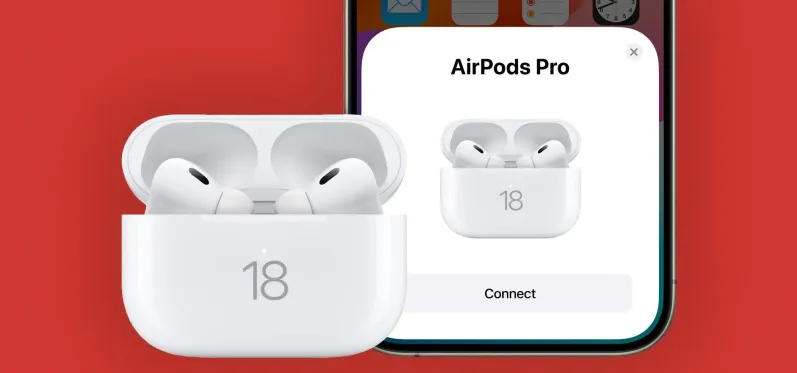 AirPods Are Getting Even Better Thanks to iOS 18 Apr 22, 2025 pm 05:42 PM
AirPods Are Getting Even Better Thanks to iOS 18 Apr 22, 2025 pm 05:42 PMiOS 18 and iPadOS 18 significantly enhance the AirPods experience, particularly for users prioritizing privacy and gaming. These updates build upon the features introduced in iOS 17 and iPadOS 17, adding innovative capabilities for more intuitive in
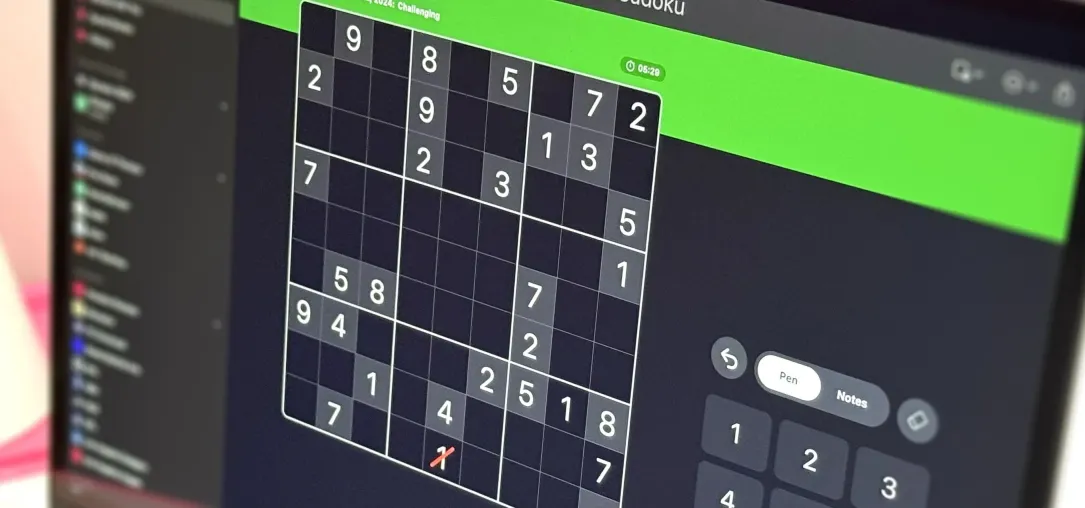 Apple Just Added Sudoku to Apple News — Here's How to Play It on iPhone, iPad, and Mac Apr 22, 2025 pm 04:05 PM
Apple Just Added Sudoku to Apple News — Here's How to Play It on iPhone, iPad, and Mac Apr 22, 2025 pm 04:05 PMApple News users on iPhone, iPad, and Mac now have a new game: Sudoku! This classic puzzle joins Crossword, Crossword Mini, and Quartiles in the News app's Puzzles section, thanks to recent software updates. Access is limited to paying Apple News
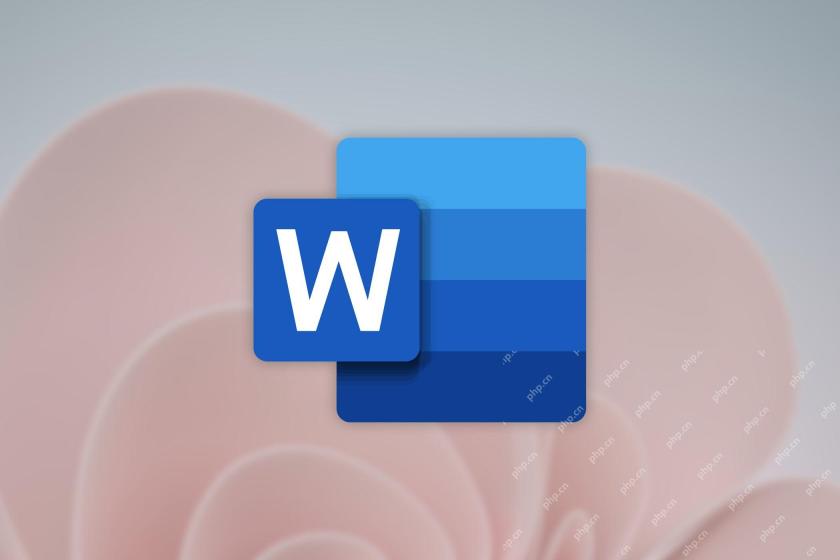 Word on iPhone Can Turn Your Voice Notes Into DocumentsApr 22, 2025 am 03:02 AM
Word on iPhone Can Turn Your Voice Notes Into DocumentsApr 22, 2025 am 03:02 AMMicrosoft Word for iOS now transforms your voice notes into fully formatted documents using Copilot AI. This latest enhancement simplifies document creation on mobile devices. To access this feature, tap the "New" button ( ), select "U


Hot AI Tools

Undresser.AI Undress
AI-powered app for creating realistic nude photos

AI Clothes Remover
Online AI tool for removing clothes from photos.

Undress AI Tool
Undress images for free

Clothoff.io
AI clothes remover

Video Face Swap
Swap faces in any video effortlessly with our completely free AI face swap tool!

Hot Article

Hot Tools

Zend Studio 13.0.1
Powerful PHP integrated development environment

DVWA
Damn Vulnerable Web App (DVWA) is a PHP/MySQL web application that is very vulnerable. Its main goals are to be an aid for security professionals to test their skills and tools in a legal environment, to help web developers better understand the process of securing web applications, and to help teachers/students teach/learn in a classroom environment Web application security. The goal of DVWA is to practice some of the most common web vulnerabilities through a simple and straightforward interface, with varying degrees of difficulty. Please note that this software

mPDF
mPDF is a PHP library that can generate PDF files from UTF-8 encoded HTML. The original author, Ian Back, wrote mPDF to output PDF files "on the fly" from his website and handle different languages. It is slower than original scripts like HTML2FPDF and produces larger files when using Unicode fonts, but supports CSS styles etc. and has a lot of enhancements. Supports almost all languages, including RTL (Arabic and Hebrew) and CJK (Chinese, Japanese and Korean). Supports nested block-level elements (such as P, DIV),

SublimeText3 English version
Recommended: Win version, supports code prompts!

SublimeText3 Chinese version
Chinese version, very easy to use






