How much REM sleep did you get last night? You’d know if you started to use your Apple Watch to start tracking your sleep, instead of leaving it on the charger.
Why I Started Wearing My Watch in Bed
I only started tracking my sleep on an Apple Watch last week, despite having worn one regularly since 2018. Apple first introduced sleep tracking in watchOS 7, released in 2020. At the time I didn’t even bat an eyelid, the only time I wore my Watch in bed was when I forgot to take it off.
I only decided to give sleep tracking a shot because I needed some data. For one night I set up sleep tracking on my Watch to get a nice graph I could use in an article. The plan was to then go back to sleeping sans Apple Watch. It’s now been over a week, and I’m hooked on tracking my sleep.
Surprisingly, wearing an Apple Watch to bed isn’t as uncomfortable as I thought it would be. It’s the main reason I never bothered tracking sleep before, and it’s thankfully easy to get used to it. Apple did a great job of designing a wearable with smooth rounded edges, though Apple Watch Ultra owners might tell a different tale. Even the nylon, polyester, and spandex blend Sports Loop band is more comfortable than its fabric composition might imply.

Part of adjusting to tracking my sleep meant finding time to charge my Watch. Since I work at a computer, I now take my Watch off in the morning and plug it into my MacBook until I see an “Apple Watch charged” notification. Wearing the Watch to bed only seems to consume about 20% battery at most, so I don’t usually have to charge it at night.
One thing I quickly grew to appreciate is being able to glance at a dim Watch face in the middle of the night. Seeing what time it is and how long I’ve got until I have to face the day is much more pleasant than peering at a dazzling iPhone display. StandBy mode on an always-on-display is probably even better.
I also no longer have to worry about remembering to charge my Watch at night. As someone who leaves their Watch charger in the living room, having to get out of bed at midnight because I realized I’d forgotten to attach the charger happened way too often.
Sleep Tracking Data Is Just Interesting
Most people start tracking sleep with an Apple Watch to gather data. Your Apple Watch can somewhat reliably tell you all sorts of things about your sleep quality, including how much shut-eye you’re getting, how many times you wake up in the night, and how long you spend in each sleep stage.
There’s not a lot you can really do with this data, and it’s worth remembering that the Apple Watch lacks the accuracy you might get from a proper sleep study. Despite this, the data is interesting (especially if you’re a bit of a data nerd). You can learn about REM, core, and deep sleep and see how these metrics change over time.
Feeling drained by lunchtime is a good sign that you’re tired, but having a number on your wrist (or in your iPhone’s Health app) that proves what a terrible night’s sleep you had can feel validating.

You can try to use this data to improve your sleep. Experiment with different wind-down activities like reading, taking a bath, meditation, or cutting out activities close to bedtime and see what happens. Compare how different seasons and conditions affect your sleep, then make adjustments like losing that extra blanket or closing the window at night.
The Sleep app on your Watch will show you a brief overview of sleeping trends once you start to gather enough data. You’ll also be able to see how your sleep patterns are trending in the iPhone Health app. Who doesn’t love trends?
You’ll also gather data about your vitals while you sleep, including your heart rate (you’d be surprised how low it can go), blood oxygen, and tidbits like how much energy you burn at rest while sleeping. If you’re the sort of person who occasionally opens Health and flicks through your records, you’ll get a kick out of this.
A Better Alarm Than the iPhone
Do you hate the sound of an alarm in the morning? Set a silent wrist tap alarm on your Apple Watch and wake up to the feeling of a bird gently pecking you awake. Well, not quite, but it beats being woken up to shrill alarm muzak and it has the added benefit of not waking anyone who happens to be sleeping next to you.
Apple’s “Early Riser” alarm tone that’s set as the default tone when enabling the Sleep Schedule feature is thankfully sedate if you decide that sound is necessary to jolt you awake. Having it go off on your wrist rather than the iPhone you knocked off the nightstand in the night is an objectively better way to wake up.

If you use the Sleep Focus to silence notifications from all but an allow-list of apps and contacts, turning off your alarm in the morning will automatically disable Focus and greet you with a “Good morning” message that summarizes the day ahead including overall temperatures and current Watch charge. Otherwise, you’ll need to disable it manually.
Give Sleep Tracking a Shot
Tracking your sleep with any wearable, let alone the Apple Watch, probably won't change your life. I’m not going to fret if I miss a few nights here or there. I already had to solve an issue where the Apple Watch refused to track my sleep randomly anyway. I’m more concerned about hitting my move goal, daily step counts, and stand hours.
If you’ve already got a Watch and you’re curious, sleep tracking could be worth a shot. As long as you can find time to charge your Watch during the day, what have you got to lose?
Your changes have been saved
Email Is sent
Please verify your email address.
Send confirmation emailYou’ve reached your account maximum for followed topics.
Manage Your List Follow Followed Follow with Notifications Follow UnfollowThe above is the detailed content of I Thought Sleep Tracking Was Pointless Until I Tried It. For more information, please follow other related articles on the PHP Chinese website!
 17 New Accessibility Features Coming to iPhone and iPad with iOS 18 and iPadOS 18 Apr 24, 2025 am 10:00 AM
17 New Accessibility Features Coming to iPhone and iPad with iOS 18 and iPadOS 18 Apr 24, 2025 am 10:00 AMApple's upcoming iOS 18 and iPadOS 18: A wave of accessibility features benefiting everyone. WWDC will soon unveil Apple's plans for iOS 18 and iPadOS 18, but a sneak peek reveals impressive accessibility features launching this fall. These advancem
 Using These 8 Apps Has Reduced My Waste and Now I Can't Live Without ThemApr 23, 2025 pm 12:03 PM
Using These 8 Apps Has Reduced My Waste and Now I Can't Live Without ThemApr 23, 2025 pm 12:03 PM8 environmentally friendly apps help you easily reduce waste and start a sustainable life! Still worrying about garbage sorting and waste reduction? don’t worry! This article recommends 8 practical apps to help you easily start a journey of sustainable life! From garbage recycling reminders to second-hand transactions, to water-saving tracking, these apps can help you effectively reduce domestic waste and contribute to environmental protection. 1. Recycle Coach: Garbage Recycling Calendar and Classification Guide Recycle Coach is your indispensable garbage collection reminder app. It can clearly display the garbage recycling calendar in your area, including recycling time, recycling items and holiday adjustment information, and you no longer have to worry about missing garbage recycling days or classification errors! Garbage classification query is also provided in the app
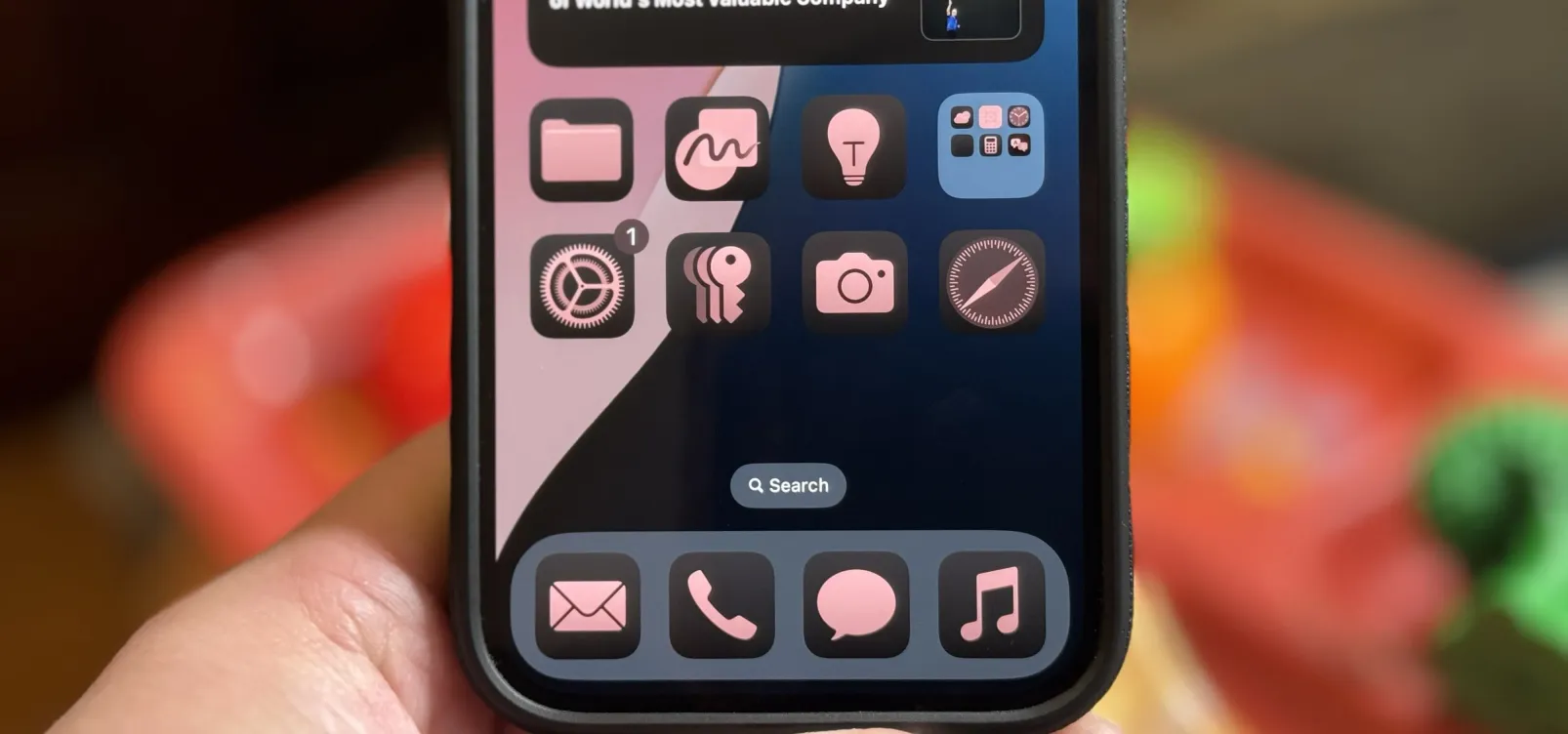 12 New Home Screen Features iOS 18 and iPadOS 18 Has for Your iPhone or iPad Apr 23, 2025 am 11:23 AM
12 New Home Screen Features iOS 18 and iPadOS 18 Has for Your iPhone or iPad Apr 23, 2025 am 11:23 AMiOS 18 and iPadOS 18 bring a wave of exciting Home Screen customization features, some long-awaited by users. While Apple's release notes didn't highlight all the changes, this article details twelve key improvements: Unrestricted App Placement: F
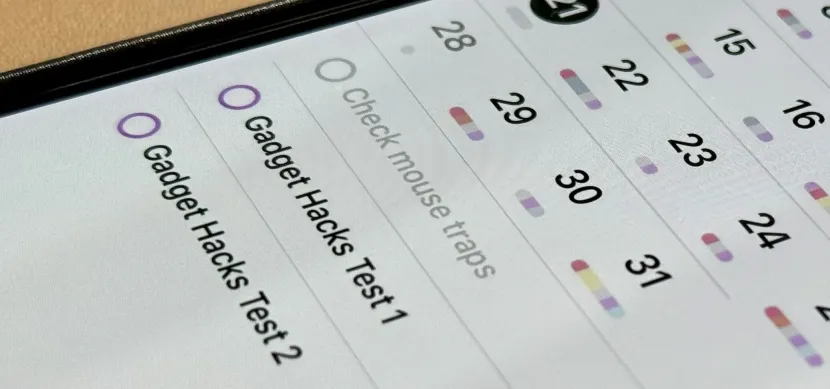 11 Ways Apple's Reminders App Is Even Better with iOS 18, iPadOS 18, and macOS 15 Apr 23, 2025 am 09:52 AM
11 Ways Apple's Reminders App Is Even Better with iOS 18, iPadOS 18, and macOS 15 Apr 23, 2025 am 09:52 AMiOS 18 brings significant enhancements to the Reminders app, transforming it from a simple to-do list into a powerful task management tool. These improvements, also available on iPadOS 18 and macOS Sequoia 15, include enhanced integration with Calen
 Smartphones Are Boring Now and It's Our FaultApr 23, 2025 am 03:06 AM
Smartphones Are Boring Now and It's Our FaultApr 23, 2025 am 03:06 AMThe golden age of smartphones has passed? Future Outlook Technology enthusiasts often complain that modern mobile phones are the same and lack of innovation. Although manufacturers are to blame, we also play an important role. Let us review the development history of smartphones and explore the causes of the current situation. The Golden Age of Smartphones In 1973, Motorola engineer Martin Cooper made historic calls with the DynaTAC 8000X on the streets of New York. This "brick" phone opened the era of wireless networks. Nearly 20 years later, IBM Simon was released, becoming the world's first smartphone, equipped with a resistive touch screen and simple applications. Today, although it is a hundred times more powerful, the core function of modern smartphones is still used as an application portal. Early innovation slows down
 Apple Intelligence Doesn't Impress Me Much, so I Turned It OffApr 23, 2025 am 03:03 AM
Apple Intelligence Doesn't Impress Me Much, so I Turned It OffApr 23, 2025 am 03:03 AMApple Intelligence: A Disappointing AI Assistant I was initially excited about Apple Intelligence, especially after Apple's misleading advertisement promised a revolutionary AI-powered Siri. I rigorously tested it across my devices, hoping for impro
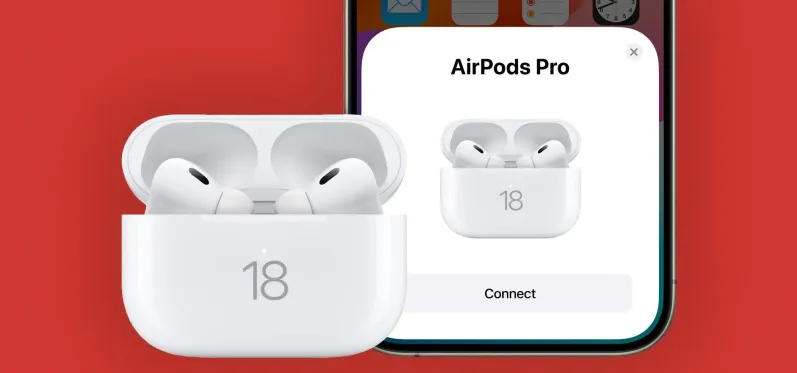 AirPods Are Getting Even Better Thanks to iOS 18 Apr 22, 2025 pm 05:42 PM
AirPods Are Getting Even Better Thanks to iOS 18 Apr 22, 2025 pm 05:42 PMiOS 18 and iPadOS 18 significantly enhance the AirPods experience, particularly for users prioritizing privacy and gaming. These updates build upon the features introduced in iOS 17 and iPadOS 17, adding innovative capabilities for more intuitive in
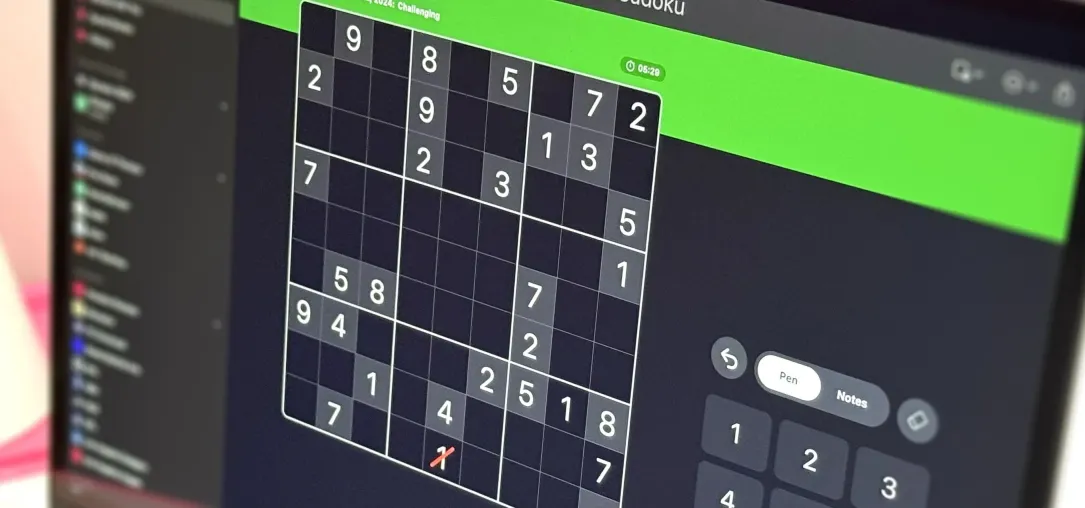 Apple Just Added Sudoku to Apple News — Here's How to Play It on iPhone, iPad, and Mac Apr 22, 2025 pm 04:05 PM
Apple Just Added Sudoku to Apple News — Here's How to Play It on iPhone, iPad, and Mac Apr 22, 2025 pm 04:05 PMApple News users on iPhone, iPad, and Mac now have a new game: Sudoku! This classic puzzle joins Crossword, Crossword Mini, and Quartiles in the News app's Puzzles section, thanks to recent software updates. Access is limited to paying Apple News


Hot AI Tools

Undresser.AI Undress
AI-powered app for creating realistic nude photos

AI Clothes Remover
Online AI tool for removing clothes from photos.

Undress AI Tool
Undress images for free

Clothoff.io
AI clothes remover

Video Face Swap
Swap faces in any video effortlessly with our completely free AI face swap tool!

Hot Article

Hot Tools

SublimeText3 Chinese version
Chinese version, very easy to use

SublimeText3 English version
Recommended: Win version, supports code prompts!

SublimeText3 Linux new version
SublimeText3 Linux latest version

WebStorm Mac version
Useful JavaScript development tools

mPDF
mPDF is a PHP library that can generate PDF files from UTF-8 encoded HTML. The original author, Ian Back, wrote mPDF to output PDF files "on the fly" from his website and handle different languages. It is slower than original scripts like HTML2FPDF and produces larger files when using Unicode fonts, but supports CSS styles etc. and has a lot of enhancements. Supports almost all languages, including RTL (Arabic and Hebrew) and CJK (Chinese, Japanese and Korean). Supports nested block-level elements (such as P, DIV),






