I was disappointed when Apple announced zero updates for the iPad's Stage Manager feature at WWDC24. I wanted iPadOS 18 to turn my iPad into a multitasking beast, but Stage Manager continues to put off power users and confuse everyone else. Fixing Stage Manager shouldn’t be too hard at this point.
3 Stage Manager Fixes Apple Should Make
Whenever I want to use Stage Manager, I’m reminded of its limitations. With Apple’s recent focus on catching up to its rivals regarding AI, no wonder it neglected Stage Manager.

There are many reasons why I don’t use Stage Manager on my iPad or Mac, and they all boil down to one thing: Stage Manager makes iPad multitasking worse, not better. I’d gladly use my iPad full-time if only Apple made these three simple fixes to Stage Manager.
Let Me Run More Than 4 Apps in a Window
This is the single biggest factor stopping me from using my iPad as a full-fledged computer. Stage Manager limits me to four apps at once in a single “window” that Apple calls a “stage.”

This made sense when Stage Manager debuted in 2022, as earlier iPads had constrained RAM. Fast-forward to today, however, and Stage Manager suffers from the same restrictions despite improved hardware.

I use about a dozen apps on my iPad on any given day. I usually run Safari, Mail, Messages, and Notes in one stage, with the Calendar, X, Files, Stocks, and other productivity apps in several other stages. That means I have to invoke the app switcher and cycle through these Spaces-like environments whenever I want to use an app not in my current workspace.
I don’t want to juggle between multiple workspaces like an animal. Instead, let me easily run at least eight apps in one window and drag-and-drop between them.
Dropping the four-apps-per-stage restriction shouldn’t be an issue now that iPads and Macs are equipped with 16GB of RAM as standard. At the very least, Stage Manager should check the system requirements to allow for more apps per window on more powerful devices.
Allow Me To Use My Home Screen Widgets
As Stage Manager doesn’t take up the whole screen, the Home Screen shows through the breathing room around the edges of your stage. Sadly, Home Screen widgets don’t show when Stage Manager is active, even if you only have a single app window open.

I would naturally expect Stage Manager to go away when I touch the Home Screen, kind of like the macOS feature where you click the desktop to show it.
Don’t make me swipe up or disable Stage Manager entirely so that I can flag a task in my Calendar widget or interact with my Home Screen. When I click the Home Screen in Stage Manager, please swoosh my apps out of view and reveal my widgets.
While multitasking, I check my widgets from time to time. So why complicate my existence by forcing me to choose between Stage Manager and my Home Screen widgets?
Boost iPad Multitasking With App Exposé
iPadOS 17 lets me resize app windows in a stage in smaller increments. But switching between Stage Manager apps is still a chore, especially with multiple overlapping windows. Selecting something that’s not in the foreground shouldn’t be this clunky. Mixing thumbnails of recent apps and Stage Manager workspaces in the app switcher doesn’t help either.

But I know what would: porting the Mac’s App Exposé feature to iPadOS. An overview of my app windows invoked with a four-finger “claw” trackpad gesture like on macOS would solve window management in Stage Manager in one fell swoop.
While you're at it, Apple, make it so that swiping up and holding from the bottom edge of the display while Stage Manager is active brings up Expose instead of the task switcher.
另外,更大的 iPad 会更好
13 英寸屏幕上的舞台管理器感觉受到限制,无法充分发挥其潜力。 15 和 16 英寸 MacBook 上提供了更大的多任务画布,但 iPad 的尺寸不超过 13 英寸,而 11 英寸型号则使 Stage Manager 过于笨重而无法使用。

11 英寸 Stage Manager 太小,无法舒适地进行多任务处理,而且我认为 13 英寸尺寸不足以让足够多的人全职使用 Stage Manager。
15 英寸 MacBook Air 的流行证明了主流消费者对这个尺寸设备的喜爱。有传言称苹果正在开发更大的 iPad,所以我祈祷 15 英寸的 iPad Pro 能给我带来笔记本电脑的屏幕空间。
不,我不想在 iPad 上运行 macOS
事实上,在上述限制消失之前,我并不热衷于在 iPad 上使用 Stage Manager 进行多任务处理。其中包括 Mac。
与其他人不同,我并不要求在我的 iPad 上运行 macOS 分支。让我在 iPadOS 中进行计算机级别的多任务处理。如果 Apple 进行上述修复,Stage Manager 肯定会更好地为每个人服务,并成为主流功能。
您的更改已保存
电子邮件已发送
请验证您的电子邮件地址。
发送确认电子邮件您已访问您的帐户关注主题的最大值.
管理您的列表 关注 已关注 关注并带有通知 关注 取消关注The above is the detailed content of Apple Is 3 Easy Fixes Away From Making iPadOS a Multitasking Beast. For more information, please follow other related articles on the PHP Chinese website!
 Using These 8 Apps Has Reduced My Waste and Now I Can't Live Without ThemApr 23, 2025 pm 12:03 PM
Using These 8 Apps Has Reduced My Waste and Now I Can't Live Without ThemApr 23, 2025 pm 12:03 PM8 environmentally friendly apps help you easily reduce waste and start a sustainable life! Still worrying about garbage sorting and waste reduction? don’t worry! This article recommends 8 practical apps to help you easily start a journey of sustainable life! From garbage recycling reminders to second-hand transactions, to water-saving tracking, these apps can help you effectively reduce domestic waste and contribute to environmental protection. 1. Recycle Coach: Garbage Recycling Calendar and Classification Guide Recycle Coach is your indispensable garbage collection reminder app. It can clearly display the garbage recycling calendar in your area, including recycling time, recycling items and holiday adjustment information, and you no longer have to worry about missing garbage recycling days or classification errors! Garbage classification query is also provided in the app
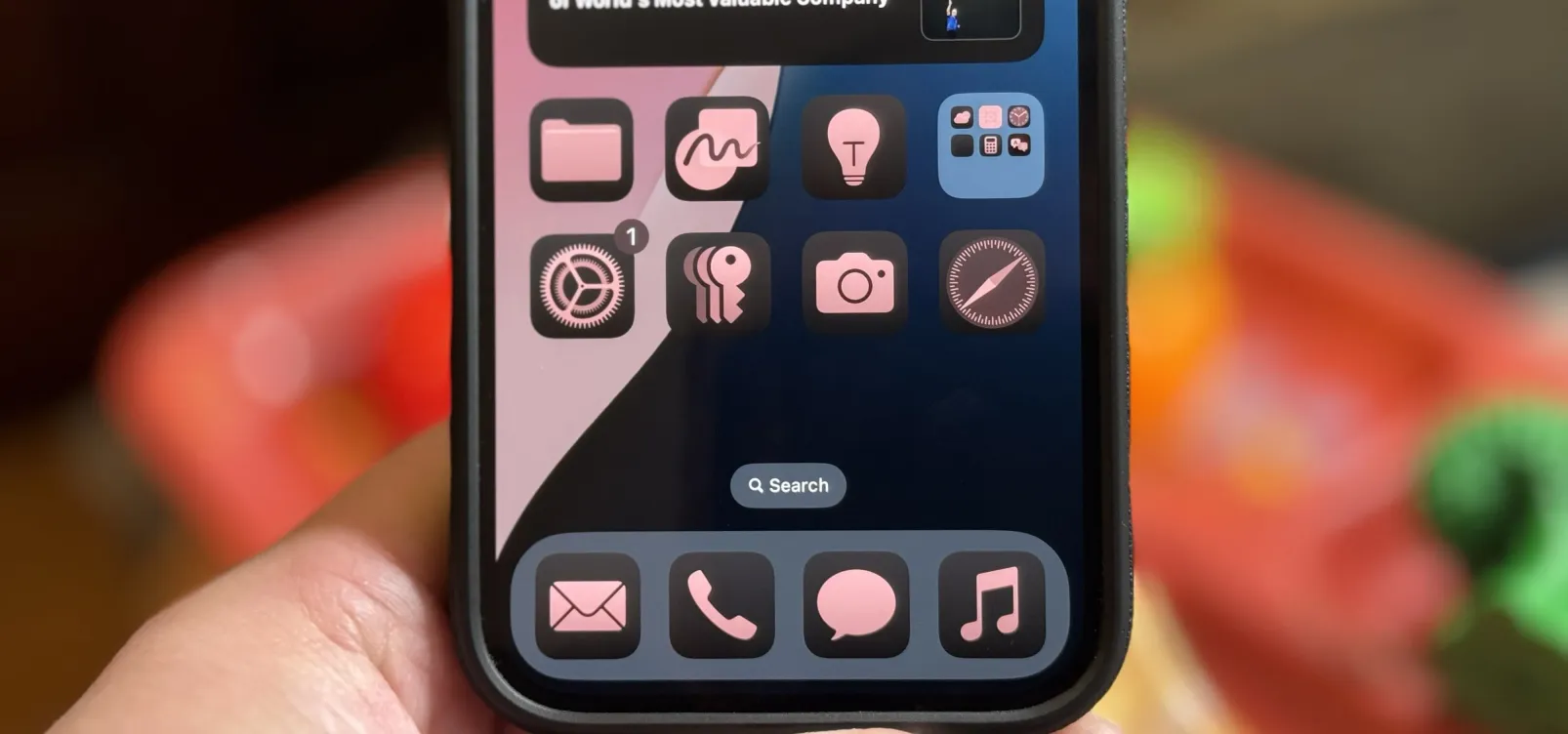 12 New Home Screen Features iOS 18 and iPadOS 18 Has for Your iPhone or iPad Apr 23, 2025 am 11:23 AM
12 New Home Screen Features iOS 18 and iPadOS 18 Has for Your iPhone or iPad Apr 23, 2025 am 11:23 AMiOS 18 and iPadOS 18 bring a wave of exciting Home Screen customization features, some long-awaited by users. While Apple's release notes didn't highlight all the changes, this article details twelve key improvements: Unrestricted App Placement: F
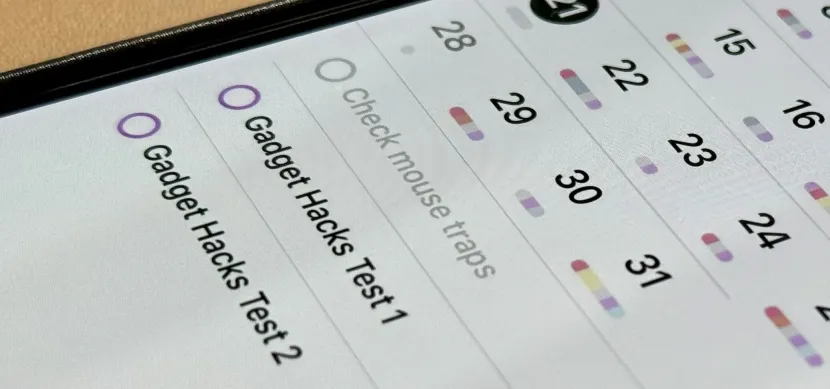 11 Ways Apple's Reminders App Is Even Better with iOS 18, iPadOS 18, and macOS 15 Apr 23, 2025 am 09:52 AM
11 Ways Apple's Reminders App Is Even Better with iOS 18, iPadOS 18, and macOS 15 Apr 23, 2025 am 09:52 AMiOS 18 brings significant enhancements to the Reminders app, transforming it from a simple to-do list into a powerful task management tool. These improvements, also available on iPadOS 18 and macOS Sequoia 15, include enhanced integration with Calen
 Smartphones Are Boring Now and It's Our FaultApr 23, 2025 am 03:06 AM
Smartphones Are Boring Now and It's Our FaultApr 23, 2025 am 03:06 AMThe golden age of smartphones has passed? Future Outlook Technology enthusiasts often complain that modern mobile phones are the same and lack of innovation. Although manufacturers are to blame, we also play an important role. Let us review the development history of smartphones and explore the causes of the current situation. The Golden Age of Smartphones In 1973, Motorola engineer Martin Cooper made historic calls with the DynaTAC 8000X on the streets of New York. This "brick" phone opened the era of wireless networks. Nearly 20 years later, IBM Simon was released, becoming the world's first smartphone, equipped with a resistive touch screen and simple applications. Today, although it is a hundred times more powerful, the core function of modern smartphones is still used as an application portal. Early innovation slows down
 Apple Intelligence Doesn't Impress Me Much, so I Turned It OffApr 23, 2025 am 03:03 AM
Apple Intelligence Doesn't Impress Me Much, so I Turned It OffApr 23, 2025 am 03:03 AMApple Intelligence: A Disappointing AI Assistant I was initially excited about Apple Intelligence, especially after Apple's misleading advertisement promised a revolutionary AI-powered Siri. I rigorously tested it across my devices, hoping for impro
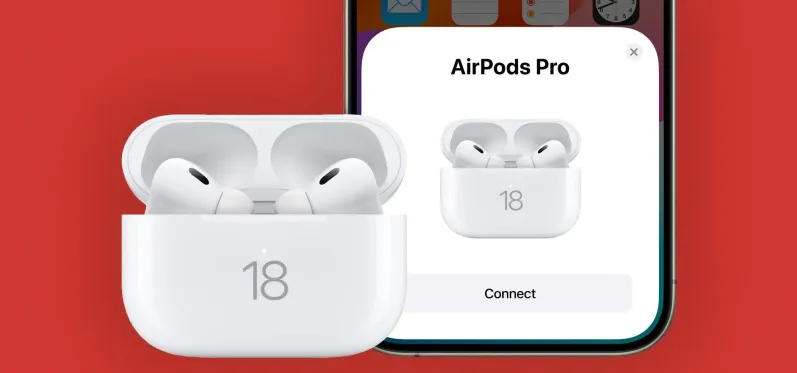 AirPods Are Getting Even Better Thanks to iOS 18 Apr 22, 2025 pm 05:42 PM
AirPods Are Getting Even Better Thanks to iOS 18 Apr 22, 2025 pm 05:42 PMiOS 18 and iPadOS 18 significantly enhance the AirPods experience, particularly for users prioritizing privacy and gaming. These updates build upon the features introduced in iOS 17 and iPadOS 17, adding innovative capabilities for more intuitive in
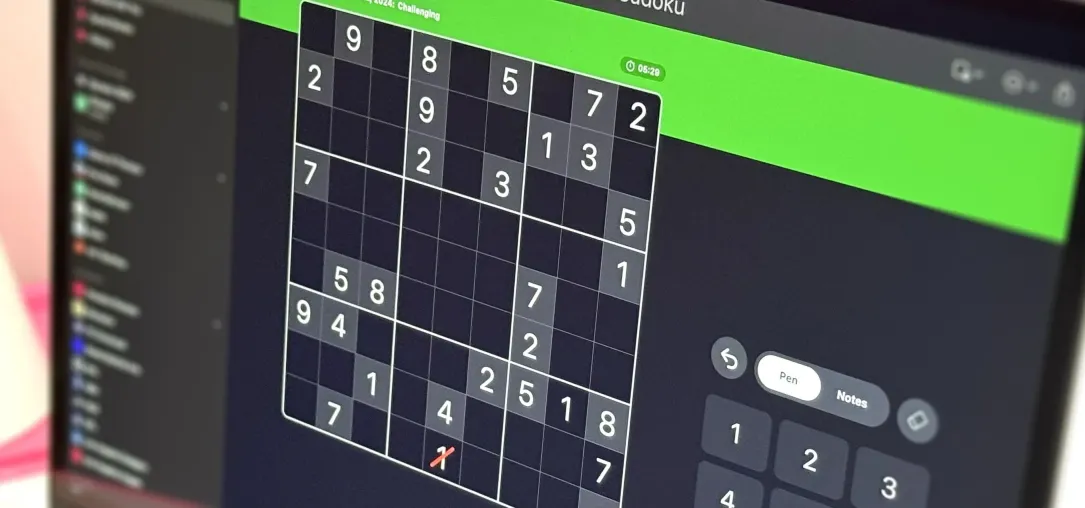 Apple Just Added Sudoku to Apple News — Here's How to Play It on iPhone, iPad, and Mac Apr 22, 2025 pm 04:05 PM
Apple Just Added Sudoku to Apple News — Here's How to Play It on iPhone, iPad, and Mac Apr 22, 2025 pm 04:05 PMApple News users on iPhone, iPad, and Mac now have a new game: Sudoku! This classic puzzle joins Crossword, Crossword Mini, and Quartiles in the News app's Puzzles section, thanks to recent software updates. Access is limited to paying Apple News
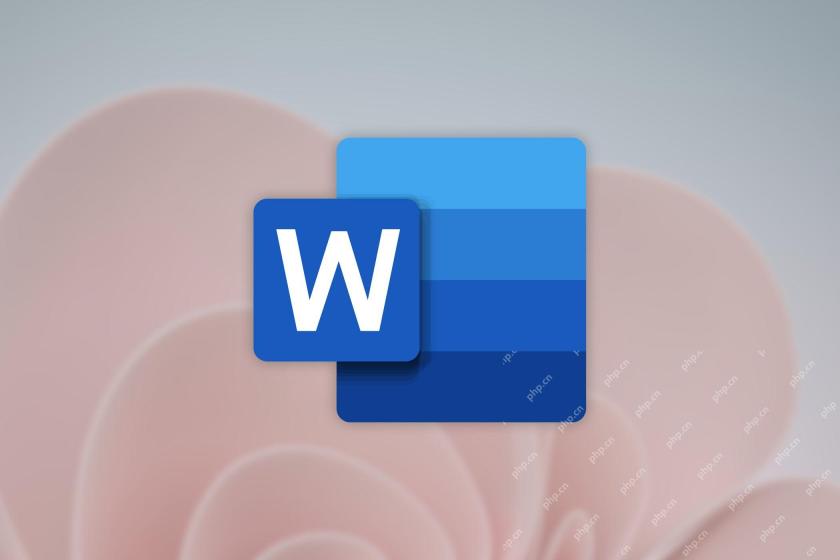 Word on iPhone Can Turn Your Voice Notes Into DocumentsApr 22, 2025 am 03:02 AM
Word on iPhone Can Turn Your Voice Notes Into DocumentsApr 22, 2025 am 03:02 AMMicrosoft Word for iOS now transforms your voice notes into fully formatted documents using Copilot AI. This latest enhancement simplifies document creation on mobile devices. To access this feature, tap the "New" button ( ), select "U


Hot AI Tools

Undresser.AI Undress
AI-powered app for creating realistic nude photos

AI Clothes Remover
Online AI tool for removing clothes from photos.

Undress AI Tool
Undress images for free

Clothoff.io
AI clothes remover

Video Face Swap
Swap faces in any video effortlessly with our completely free AI face swap tool!

Hot Article

Hot Tools

SecLists
SecLists is the ultimate security tester's companion. It is a collection of various types of lists that are frequently used during security assessments, all in one place. SecLists helps make security testing more efficient and productive by conveniently providing all the lists a security tester might need. List types include usernames, passwords, URLs, fuzzing payloads, sensitive data patterns, web shells, and more. The tester can simply pull this repository onto a new test machine and he will have access to every type of list he needs.

SublimeText3 Linux new version
SublimeText3 Linux latest version

MinGW - Minimalist GNU for Windows
This project is in the process of being migrated to osdn.net/projects/mingw, you can continue to follow us there. MinGW: A native Windows port of the GNU Compiler Collection (GCC), freely distributable import libraries and header files for building native Windows applications; includes extensions to the MSVC runtime to support C99 functionality. All MinGW software can run on 64-bit Windows platforms.

Atom editor mac version download
The most popular open source editor

DVWA
Damn Vulnerable Web App (DVWA) is a PHP/MySQL web application that is very vulnerable. Its main goals are to be an aid for security professionals to test their skills and tools in a legal environment, to help web developers better understand the process of securing web applications, and to help teachers/students teach/learn in a classroom environment Web application security. The goal of DVWA is to practice some of the most common web vulnerabilities through a simple and straightforward interface, with varying degrees of difficulty. Please note that this software






