Home >Software Tutorial >Computer Software >The specific operation process of adding Chinese in Altium Designer 13
The specific operation process of adding Chinese in Altium Designer 13
- WBOYWBOYWBOYWBOYWBOYWBOYWBOYWBOYWBOYWBOYWBOYWBOYWBOriginal
- 2024-06-03 21:22:13499browse
Altium Designer 13 software is a powerful electronic design software and is widely used in China. However, its default interface is in English, which causes many users to encounter language barriers when using it. In order to solve this problem, PHP editor Banana brings you the specific operation process of adding Chinese to Altium Designer 13, hoping to help you easily solve the language barrier and improve usage efficiency. For more details, please continue reading the following article.
The first step is to open the Altium Designer 13 PCB board making software. This software is commonly used in the industry. First open a PCB board frame, or you can have a drawn original board. , as shown in the picture below

The second step is to find an A-shaped character on the altium desginer 13 toolbar and add a mark. This is used to add fonts, as shown in the picture below. Indicates

The third step is that fonts cannot be added casually. There are certain requirements. They are generally added on the silk screen layer, as shown below.
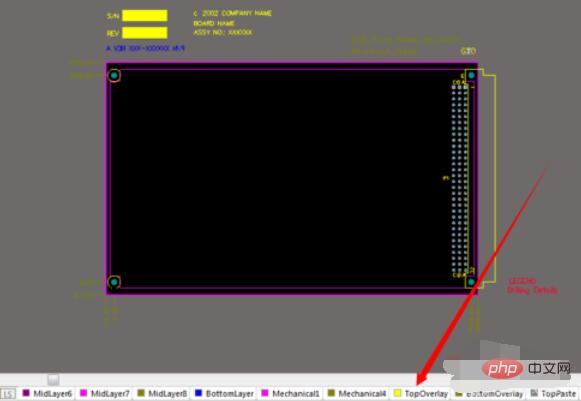
The fourth step, select the A-shaped addition mark, prepare to add it at the appropriate position on the PCB board, press TAB to modify the character settings

The fifth step, this is to press In the display interface after pressing the TAB key, add the characters you want to add, select TrueType and then select the appropriate font in FrontName

Step 6, the completed display effect is as shown below Shown

The above is the detailed content of The specific operation process of adding Chinese in Altium Designer 13. For more information, please follow other related articles on the PHP Chinese website!
Related articles
See more- How to change the material of bedding in Kujiale_How to change the material of bedding in Kujiale
- How to use modified line in sai_Using the modified line method in sai
- Graphic and text method for creating mask animation in Flash
- A simple way to enter fractions in Geometry Sketchpad
- How to deal with the thickening of the cursor in the MathType input box

