有时你会发现你写的视图函数是十分类似的,只有一点点的不同。 比如说,你有两个视图,它们的内容是一致的,除了它们所用的模板不太一样:
# urls.py
from django.conf.urls.defaults import *
from mysite import views
urlpatterns = patterns('',
(r'^foo/$', views.foo_view),
(r'^bar/$', views.bar_view),
)
# views.py
from django.shortcuts import render_to_response
from mysite.models import MyModel
def foo_view(request):
m_list = MyModel.objects.filter(is_new=True)
return render_to_response('template1.html', {'m_list': m_list})
def bar_view(request):
m_list = MyModel.objects.filter(is_new=True)
return render_to_response('template2.html', {'m_list': m_list})
我们在这代码里面做了重复的工作,不够简练。 起初你可能会想,通过对两个URL都使用同样的视图,在URL中使用括号捕捉请求,然后在视图中检查并决定使用哪个模板来去除代码的冗余,就像这样:
# urls.py
from django.conf.urls.defaults import *
from mysite import views
urlpatterns = patterns('',
(r'^(foo)/$', views.foobar_view),
(r'^(bar)/$', views.foobar_view),
)
# views.py
from django.shortcuts import render_to_response
from mysite.models import MyModel
def foobar_view(request, url):
m_list = MyModel.objects.filter(is_new=True)
if url == 'foo':
template_name = 'template1.html'
elif url == 'bar':
template_name = 'template2.html'
return render_to_response(template_name, {'m_list': m_list})
这种解决方案的问题还是老缺点,就是把你的URL耦合进你的代码里面了。 如果你打算把 /foo/ 改成 /fooey/ 的话,那么你就得记住要去改变视图里面的代码。
对一个可选URL配置参数的优雅解决方法: URLconf里面的每一个模式都可以包含第三个数据: 一个关键字参数的字典:
有了这个概念以后,我们就可以把我们现在的例子改写成这样:
# urls.py
from django.conf.urls.defaults import *
from mysite import views
urlpatterns = patterns('',
(r'^foo/$', views.foobar_view, {'template_name': 'template1.html'}),
(r'^bar/$', views.foobar_view, {'template_name': 'template2.html'}),
)
# views.py
from django.shortcuts import render_to_response
from mysite.models import MyModel
def foobar_view(request, template_name):
m_list = MyModel.objects.filter(is_new=True)
return render_to_response(template_name, {'m_list': m_list})
如你所见,这个例子中,URLconf指定了 template_name 。 而视图函数会把它当成另一个参数。
这种使用额外的URLconf参数的技术以最小的代价给你提供了向视图函数传递额外信息的一个好方法。
 How do NumPy arrays differ from the arrays created using the array module?Apr 24, 2025 pm 03:53 PM
How do NumPy arrays differ from the arrays created using the array module?Apr 24, 2025 pm 03:53 PMNumPyarraysarebetterfornumericaloperationsandmulti-dimensionaldata,whilethearraymoduleissuitableforbasic,memory-efficientarrays.1)NumPyexcelsinperformanceandfunctionalityforlargedatasetsandcomplexoperations.2)Thearraymoduleismorememory-efficientandfa
 How does the use of NumPy arrays compare to using the array module arrays in Python?Apr 24, 2025 pm 03:49 PM
How does the use of NumPy arrays compare to using the array module arrays in Python?Apr 24, 2025 pm 03:49 PMNumPyarraysarebetterforheavynumericalcomputing,whilethearraymoduleismoresuitableformemory-constrainedprojectswithsimpledatatypes.1)NumPyarraysofferversatilityandperformanceforlargedatasetsandcomplexoperations.2)Thearraymoduleislightweightandmemory-ef
 How does the ctypes module relate to arrays in Python?Apr 24, 2025 pm 03:45 PM
How does the ctypes module relate to arrays in Python?Apr 24, 2025 pm 03:45 PMctypesallowscreatingandmanipulatingC-stylearraysinPython.1)UsectypestointerfacewithClibrariesforperformance.2)CreateC-stylearraysfornumericalcomputations.3)PassarraystoCfunctionsforefficientoperations.However,becautiousofmemorymanagement,performanceo
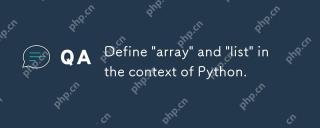 Define 'array' and 'list' in the context of Python.Apr 24, 2025 pm 03:41 PM
Define 'array' and 'list' in the context of Python.Apr 24, 2025 pm 03:41 PMInPython,a"list"isaversatile,mutablesequencethatcanholdmixeddatatypes,whilean"array"isamorememory-efficient,homogeneoussequencerequiringelementsofthesametype.1)Listsareidealfordiversedatastorageandmanipulationduetotheirflexibility
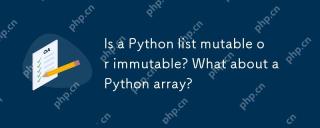 Is a Python list mutable or immutable? What about a Python array?Apr 24, 2025 pm 03:37 PM
Is a Python list mutable or immutable? What about a Python array?Apr 24, 2025 pm 03:37 PMPythonlistsandarraysarebothmutable.1)Listsareflexibleandsupportheterogeneousdatabutarelessmemory-efficient.2)Arraysaremorememory-efficientforhomogeneousdatabutlessversatile,requiringcorrecttypecodeusagetoavoiderrors.
 Python vs. C : Understanding the Key DifferencesApr 21, 2025 am 12:18 AM
Python vs. C : Understanding the Key DifferencesApr 21, 2025 am 12:18 AMPython and C each have their own advantages, and the choice should be based on project requirements. 1) Python is suitable for rapid development and data processing due to its concise syntax and dynamic typing. 2)C is suitable for high performance and system programming due to its static typing and manual memory management.
 Python vs. C : Which Language to Choose for Your Project?Apr 21, 2025 am 12:17 AM
Python vs. C : Which Language to Choose for Your Project?Apr 21, 2025 am 12:17 AMChoosing Python or C depends on project requirements: 1) If you need rapid development, data processing and prototype design, choose Python; 2) If you need high performance, low latency and close hardware control, choose C.
 Reaching Your Python Goals: The Power of 2 Hours DailyApr 20, 2025 am 12:21 AM
Reaching Your Python Goals: The Power of 2 Hours DailyApr 20, 2025 am 12:21 AMBy investing 2 hours of Python learning every day, you can effectively improve your programming skills. 1. Learn new knowledge: read documents or watch tutorials. 2. Practice: Write code and complete exercises. 3. Review: Consolidate the content you have learned. 4. Project practice: Apply what you have learned in actual projects. Such a structured learning plan can help you systematically master Python and achieve career goals.


Hot AI Tools

Undresser.AI Undress
AI-powered app for creating realistic nude photos

AI Clothes Remover
Online AI tool for removing clothes from photos.

Undress AI Tool
Undress images for free

Clothoff.io
AI clothes remover

Video Face Swap
Swap faces in any video effortlessly with our completely free AI face swap tool!

Hot Article

Hot Tools

Notepad++7.3.1
Easy-to-use and free code editor

Atom editor mac version download
The most popular open source editor

MinGW - Minimalist GNU for Windows
This project is in the process of being migrated to osdn.net/projects/mingw, you can continue to follow us there. MinGW: A native Windows port of the GNU Compiler Collection (GCC), freely distributable import libraries and header files for building native Windows applications; includes extensions to the MSVC runtime to support C99 functionality. All MinGW software can run on 64-bit Windows platforms.

Zend Studio 13.0.1
Powerful PHP integrated development environment

WebStorm Mac version
Useful JavaScript development tools






