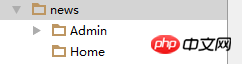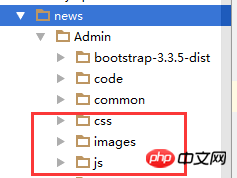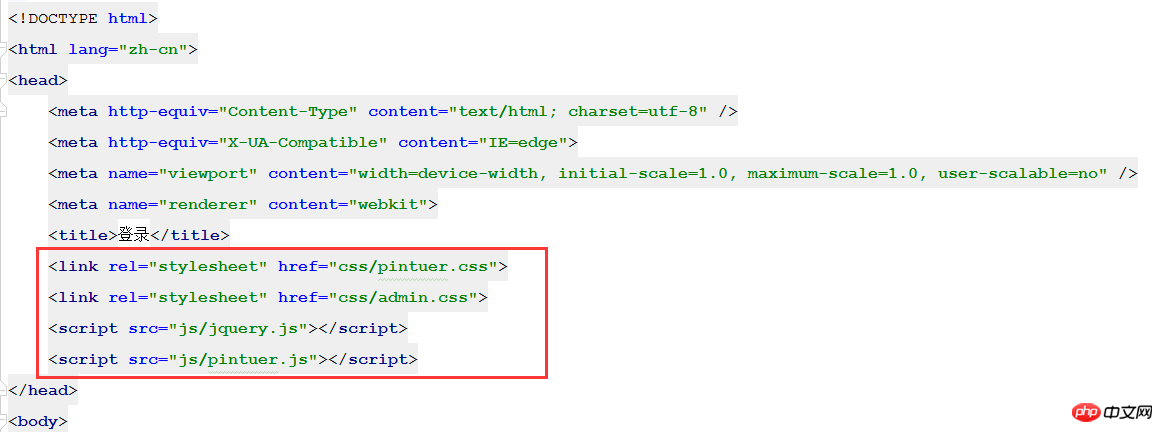PHP native development news station backend login preparation (2)
before There will be a lot of garbled characters, so we must modify the paths of css, js, pictures, etc.! First create a folder in our root directory, which is our project name "news", and create two more folders in our "news" directory, namely the backend and the frontend (admin , home), the name can be arbitrary, but for the sake of standardization, it is recommended to be admin and home!