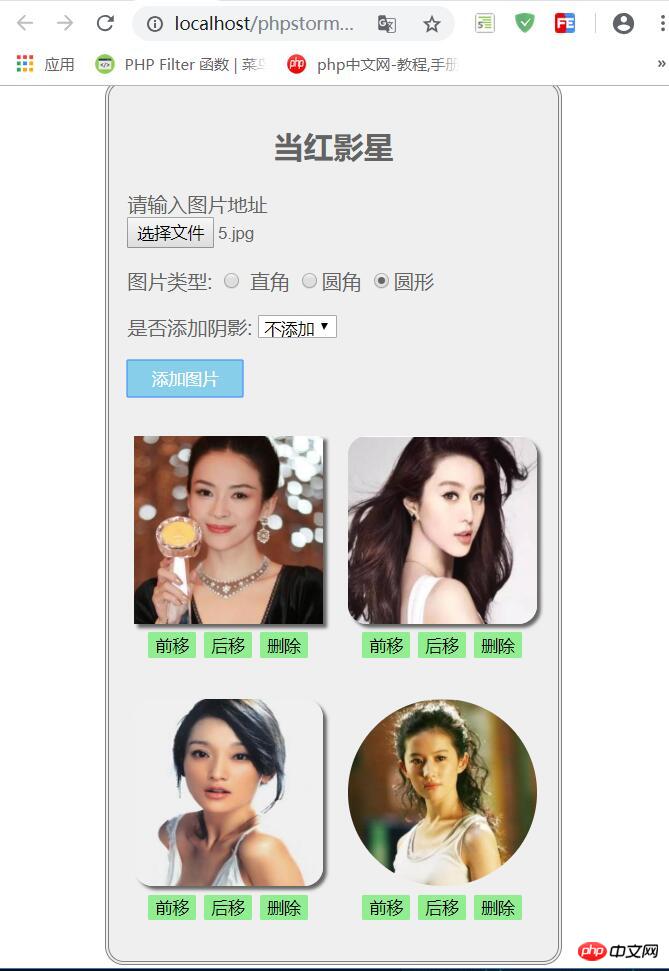在线相册:
实例
<!DOCTYPE html>
<html lang="en">
<head>
<meta charset="UTF-8">
<title>在线相册管理</title>
<style>
.warp{
width: 360px;
height: auto;
background-color:#efefef;
border:3px double grey;
color:#636363;
border-radius:15px;
margin:20px auto;
}
.warp .header{
padding:15px;
}
.add{
width: 28%;
height: 30px;
border: none;
cursor:pointer;
background-color:skyblue;
color:white;
}
.warp .header h2 {
text-align:center;
}
.add:hover{
background-color:orange;
font-size: 1.1rem;
}
.main{
overflow:hidden;
}
.main ul{
padding: 0;
margin:0;
}
.main ul li{
list-style-type:none;
float:left;
margin-left:20px;
margin-bottom:10px;
width: 42%;
height:200px;
text-align: center;
}
.main ul li button{
margin:3px;
border:none;
border-radius:5%;
background-color:lightgreen;
}
.main ul li button:hover{
background-color:orange;
color:white;
cursor:pointer;
}
</style>
</head>
<body>
<div class="warp">
<div class="header">
<h2>当红影星</h2>
<p>
<label for="img_url">请输入图片地址
<input type="file" name="img_url" id="img_url" placeholder="图片地址">
</label>
</p>
<p>
图片类型:
<input type="radio" name="border" id="rect" value="0%"> <label for="rect">直角</label>
<input type="radio" name="border" id="radius" value="10%"><label for="radius">圆角</label>
<input type="radio" name="border" id="circle" value="50%"><label for="circle">圆形</label>
</p>
<p>是否添加阴影:
<select name="shadow">
<option value="0">不添加</option>
<option value="1">添加</option>
</select>
</p>
<p>
<button class="add">添加图片</button>
</p>
</div>
<div class="main">
<ul>
<!--<li>safsd</li>-->
<!--<li>asdaf</li>-->
</ul>
</div>
</div>
</body>
</html>
<script src="./lib/jquery.js"></script>
<script>
//分三步完成
$(function(){
$('button.add').on('click',function(){
//1.获取图片信息
//判断用户是否选择了图片?
let img_url=$('#img_url').val();
if(img_url.length===0){
alert('请选择一张图片');
$('#img_url').focus();
return false;
}
//获取图片的基本特征
//获取到图片的外观
let img_type=$(':radio:checked').val();
//是否添加阴影?
let shadow='none';
if($(':selected').val()==='1'){
shadow='3px 3px 3px #666';
}
//2.创建图片并添加到页面中
console.log('http://127.0.0.1/phpstorm/peixun/web/13day/work/images/'+ img_url.split('\\')[2]);
img_url='http://127.0.0.1/phpstorm/peixun/web/13day/work/images/'+ img_url.split('\\')[2];
//创建一个图片
let img=$('<img>')
.attr('src',img_url)
.width('100%')
.height(150)
.css({
'border-radius':img_type,
'box-shadow':shadow
});
let before =$('<button></button>').text('前移');
let after= $('<button></button>').text('后移');
let remove=$('<button></button>').text('删除');
//创建一个<li>用来放所有的内容
let container=$('<li>');
//将图片和三个按钮打包到<li>中
container.append(img,before,after,remove);
//将li添加到页面中的ul中
container.appendTo('ul');
//3.为三个操作添加功能
//前移功能:
before.click(function(){
//第一步获要移动的图片
let current=$(this).parent();
let prev=current.prev();//前一个元素
//在前一个元素之前将元素插入,实际上就是交换一下位置
prev.before(current);
});
//后移功能
after.click(function(){
//第一步获要移动的图片
let current=$(this).parent();
let next=current.next();//后一个元素
//在前一个元素之后将元素插入,实际上就是交换一下位置
next.after(current);
});
//删除
remove.click(function(){
if(confirm('确定删除?')){
$(this).parent().remove();
}
return false;
});
});
});
</script>运行实例 »
点击 "运行实例" 按钮查看在线实例