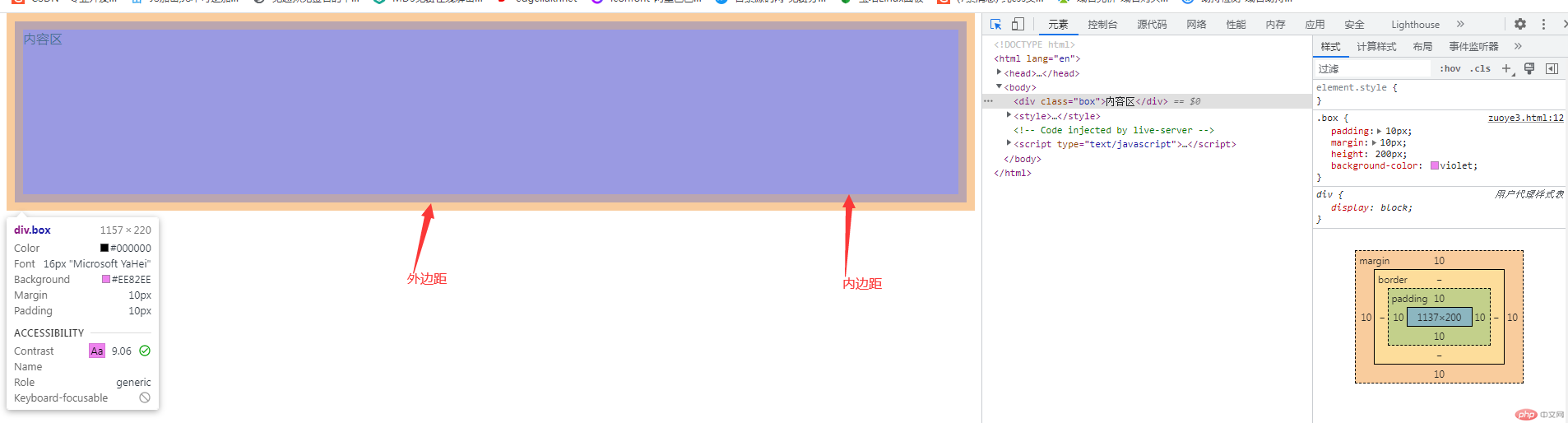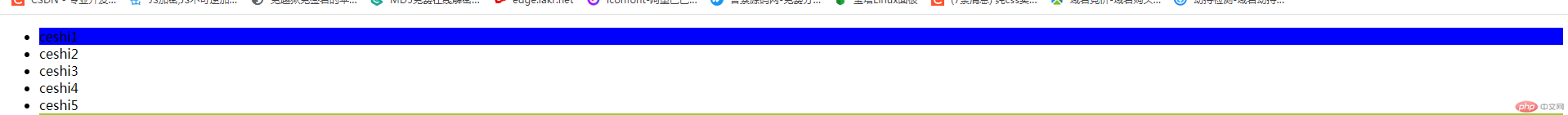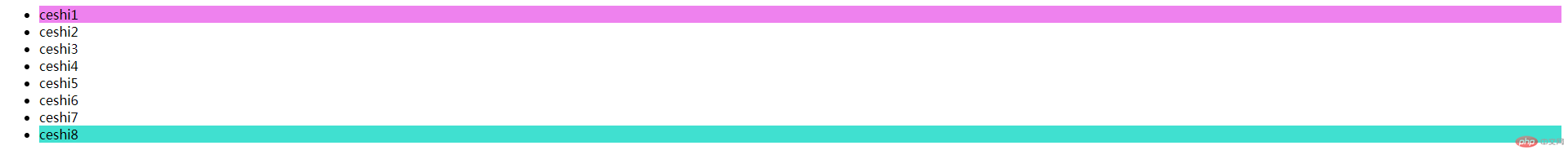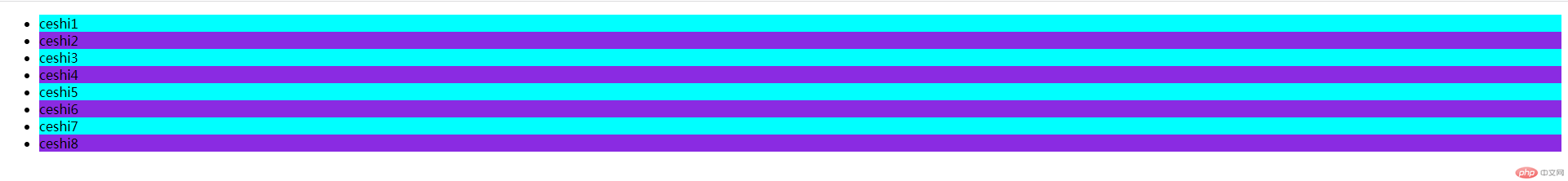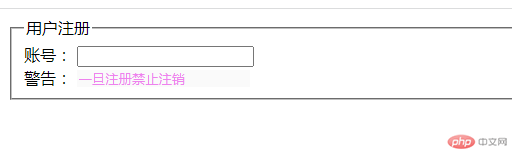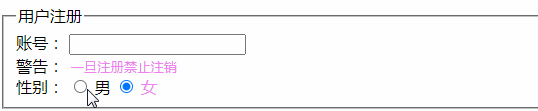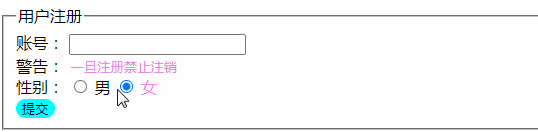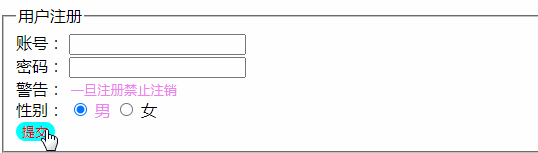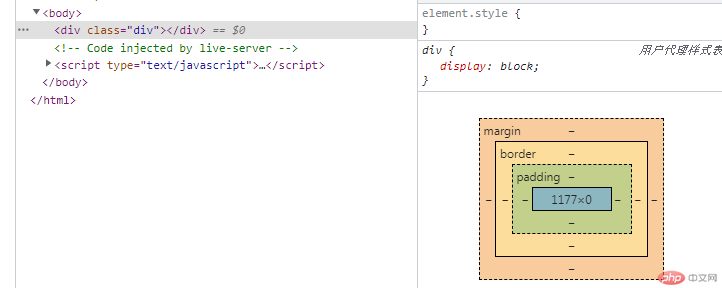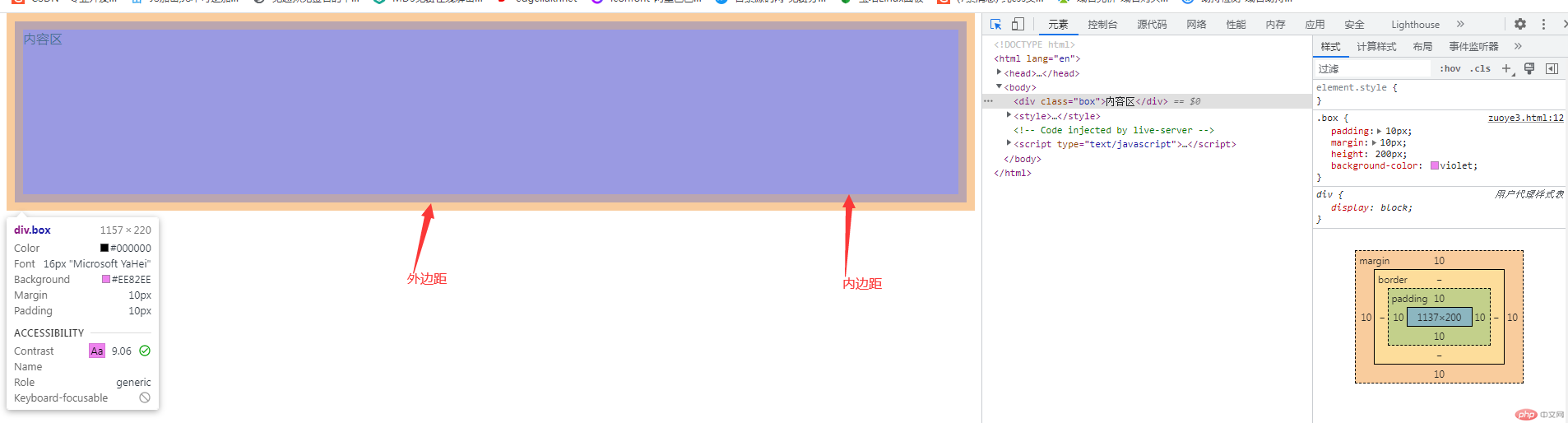1.伪类选择器
伪类选择器分为结构伪类和状态伪类1.结构伪类:根据元素的位置来获取元素2.状态伪类:根据元素的状态来获取元素
1.2 结构伪类
nth-of-type(an+b)
1.2.1 单选结构伪类
html+css 代码:
html: <ul class="ceshi"> <li>ceshi1</li> <li>ceshi2</li> <li>ceshi3</li> <li>ceshi4</li> <li>ceshi5</li> <li>ceshi6</li> <li>ceshi7</li> <li>ceshi8</li> </ul>css:.ceshi > li:nth-of-type(1) { background-color: blue;}
实现:
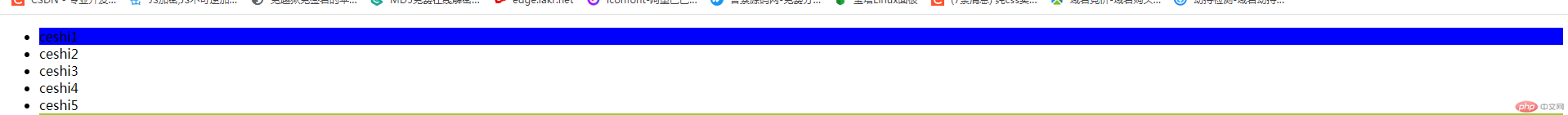
1.2.2 获取前三个结构伪类
HTML+CSS代码:
html: <ul class="ceshi"> <li>ceshi1</li> <li>ceshi2</li> <li>ceshi3</li> <li>ceshi4</li> <li>ceshi5</li> <li>ceshi6</li> <li>ceshi7</li> <li>ceshi8</li> </ul>css:.ceshi > li:nth-of-type(-n + 3) { background-color: yellowgreen;}
实现:

1.2.3 获取最后三个的结构伪类
HTML+CSS代码:
html: <ul class="ceshi"> <li>ceshi1</li> <li>ceshi2</li> <li>ceshi3</li> <li>ceshi4</li> <li>ceshi5</li> <li>ceshi6</li> <li>ceshi7</li> <li>ceshi8</li> </ul>css:.ceshi > li:nth-last-of-type(-n + 3) { background-color: yellowgreen;}
实现:

1.2.4 结构伪类语法糖
1.选中第一个:first-of-type2.选中最后一个:last-of-typeHTML:<ul class="ceshi"> <li>ceshi1</li> <li>ceshi2</li> <li>ceshi3</li> <li>ceshi4</li> <li>ceshi5</li> <li>ceshi6</li> <li>ceshi7</li> <li>ceshi8</li> </ul>css:.ceshi > li:first-of-type { background-color: violet;}.ceshi > li:last-of-type { background-color: turquoise;}
实现:
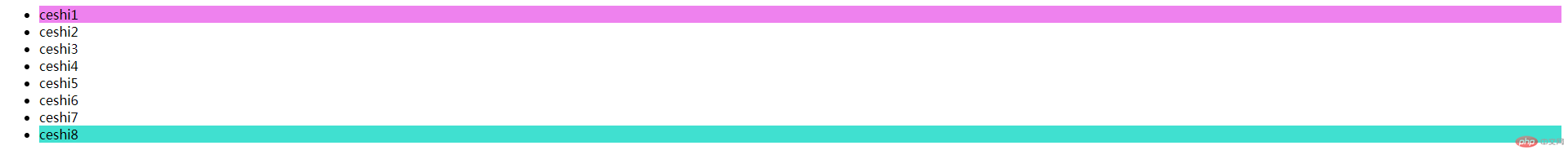
3.选中偶数行:nth-of-type(even)4.选中奇数行:nth-of-type(odd)HTML:<ul class="ceshi"> <li>ceshi1</li> <li>ceshi2</li> <li>ceshi3</li> <li>ceshi4</li> <li>ceshi5</li> <li>ceshi6</li> <li>ceshi7</li> <li>ceshi8</li> </ul>css:.ceshi > li:nth-of-type(even) { background-color: blueviolet;}.ceshi > li:nth-of-type(odd) { background-color: aqua;}
实现:
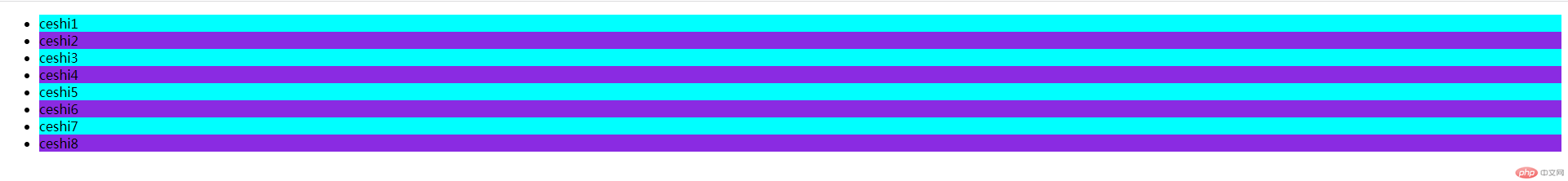
1.3 状态伪类
1.3.1 获取被禁用的元素
html:<form action=""> <fieldset> <legend>用户注册</legend> <div> <label for="username">账号:</label> <input type="text" id="username" /> </div> <div> <label for="tip">警告:</label> <input type="text" id="tip" value="一旦注册禁止注销" disabled style="border: none" /> </div> <div> <label for="">性别:</label> <input type="radio" name="sex" id="nan" checked /> <label for="nan">男</label> <input type="radio" name="sex" id="nv" /> <label for="nv">女</label> </div> </fieldset> </form>css:<style> input:disabled{ color:violet; }</style>
实现:
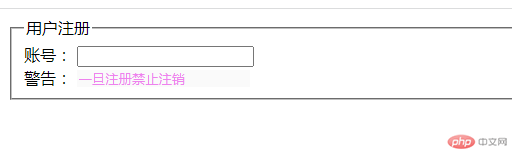
1.3.2 获取被选中的单选按钮
html:<form action=""> <fieldset> <legend>用户注册</legend> <div> <label for="username">账号:</label> <input type="text" id="username" /> </div> <div> <label for="tip">警告:</label> <input type="text" id="tip" value="一旦注册禁止注销" disabled style="border: none" /> </div> <div> <label for="">性别:</label> <input type="radio" name="sex" id="nan" checked /> <label for="nan">男</label> <input type="radio" name="sex" id="nv" /> <label for="nv">女</label> </div> </fieldset> </form>css:<style> input:disabled{ color:violet; } //获取被选中的单选按钮 input:checked + label { color: violet; }</style>
实现:
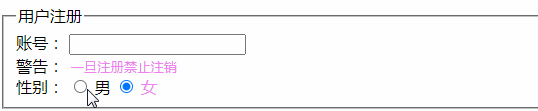
1.3.3 鼠标移入光标的变化
html:<form action=""> <fieldset> <legend>用户注册</legend> <div> <label for="username">账号:</label> <input type="text" id="username" /> </div> <div> <label for="tip">警告:</label> <input type="text" id="tip" value="一旦注册禁止注销" disabled style="border: none" /> </div> <div> <label for="">性别:</label> <input type="radio" name="sex" id="nan" checked /> <label for="nan">男</label> <input type="radio" name="sex" id="nv" /> <label for="nv">女</label> </div> </fieldset> </form>css:<style> input:disabled{ color:violet; } input:checked + label { color: violet; } button { border-radius: 20px; border: none; background-color: aqua; } //鼠标移入时变化 button:hover { cursor: pointer; color: red; }</style>
实现:
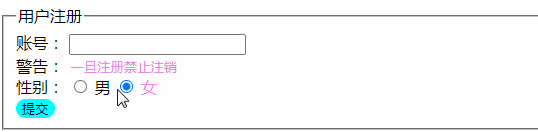
1.3.4 获取焦点时变化
html:<form action=""> <fieldset> <legend>用户注册</legend> <div> <label for="username">账号:</label> <input type="text" id="username" /> </div> <div> <label for="tip">警告:</label> <input type="text" id="tip" value="一旦注册禁止注销" disabled style="border: none" /> </div> <div> <label for="">性别:</label> <input type="radio" name="sex" id="nan" checked /> <label for="nan">男</label> <input type="radio" name="sex" id="nv" /> <label for="nv">女</label> </div> </fieldset> </form>css:<style> input:disabled{ color:violet; } input:checked + label { color: violet; } button { border-radius: 20px; border: none; background-color: aqua; } button:hover { cursor: pointer; color: red; } //获取焦点时变化 input:focus{ background-color:violet; }</style>
实现:
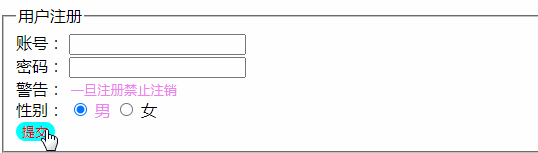
2.盒模型常用属性
盒模型有四属性:margin:外边距;padding:内边距;border:边框;内容区:content
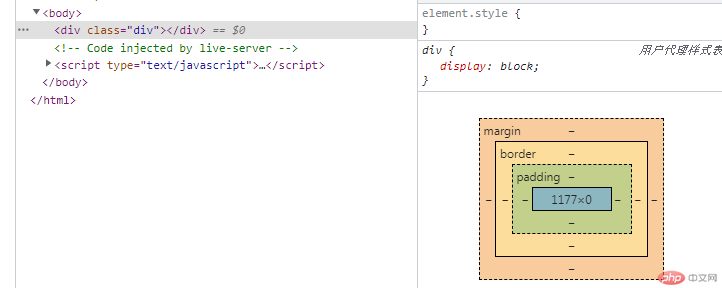
要使盒模型变成可见状态必须设置可见属性,例如:background-color:violet 等;还需要设置盒模型的高度,例如:height="200px"

内边距:是内容区与边框之间的填充物(padding="10px")外边距:是盒子与其他元素之间的间隙(margin="10px")