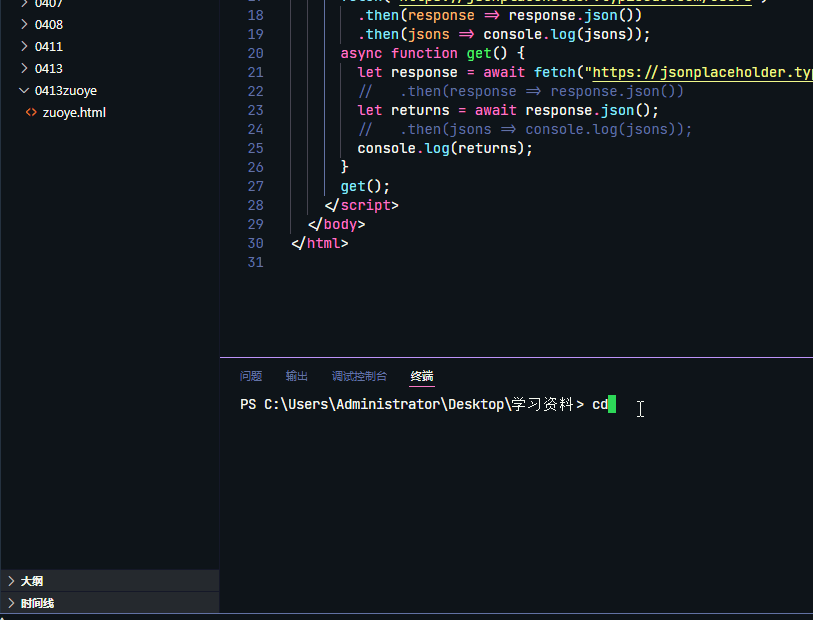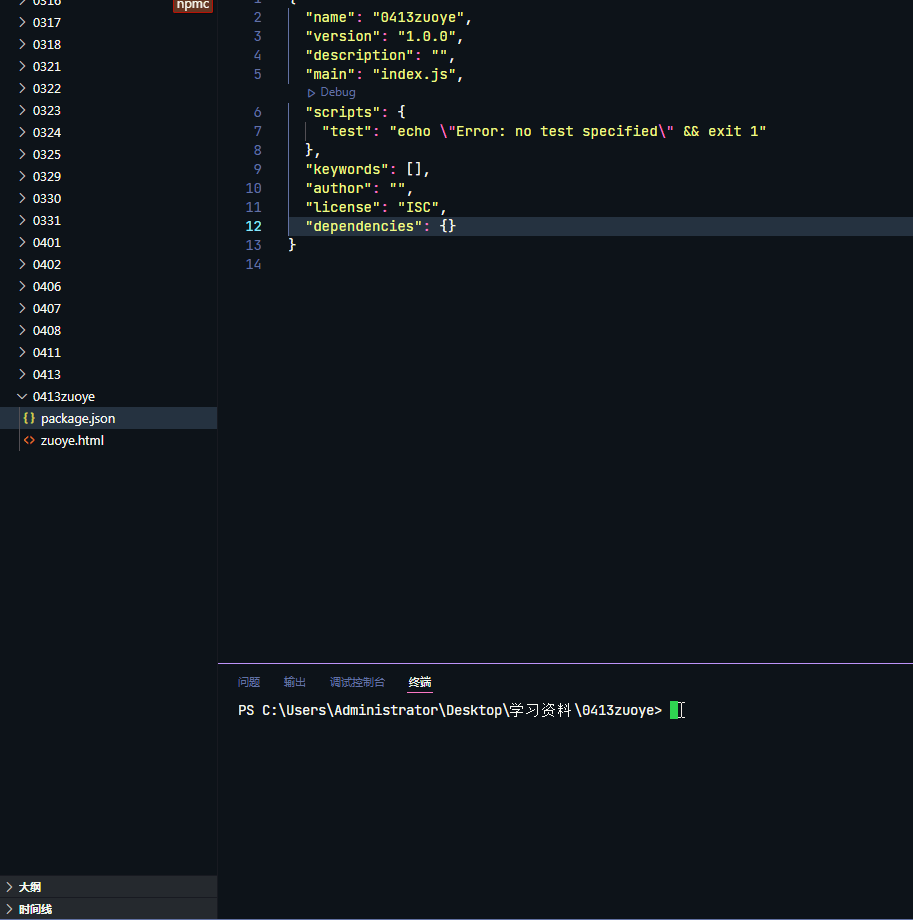fetch api的使用
调用JSONPlaceholder网页获取假数据fetch("https://jsonplaceholder.typicode.com/todos/1") .then(response => response.json()) .then(jsons => console.log(jsons));输出该网页运行结果一样的数据:completed: false id: 1 title: "delectus aut autem" userId: 1后一个then使用前一个then的封装结果.text()方法属于fetch API的一部分,返回一个Promise实例对象,用于获取后台返回的数据.
await与async的使用
async function get() { let response = await fetch("https://jsonplaceholder.typicode.com/users"); // .then(response => response.json()) let returns = await response.json(); // .then(jsons => console.log(jsons)); console.log(returns); }get();//打印输出returns结果为:(10) [{…}, {…}, {…}, {…}, {…}, {…}, {…}, {…}, {…}, {…}]async:将函数声明为异步函数。await:只能在异步函数使用,赋值一个不确定的时间。
npm安装
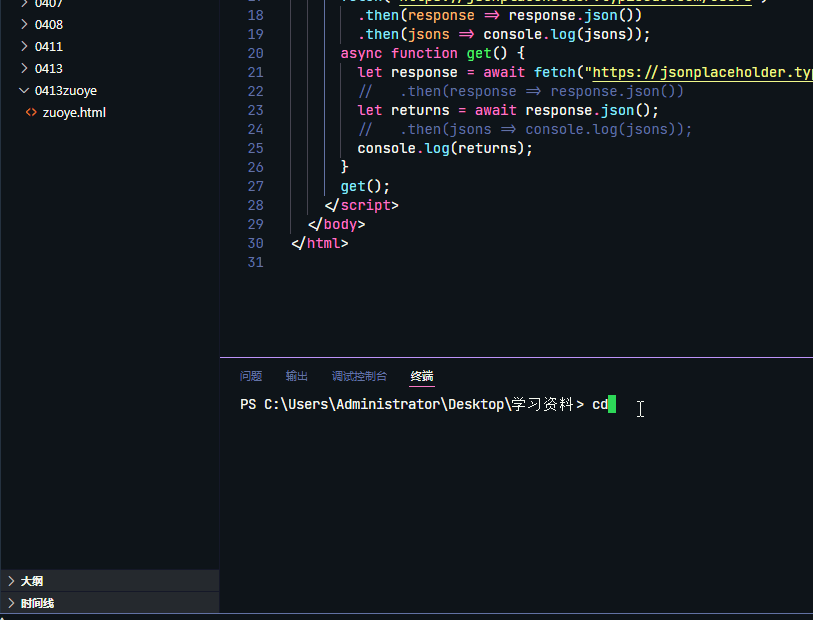
在终端里进入需要的安装的文件夹,执行安装指令:npm init -y
npm删除包
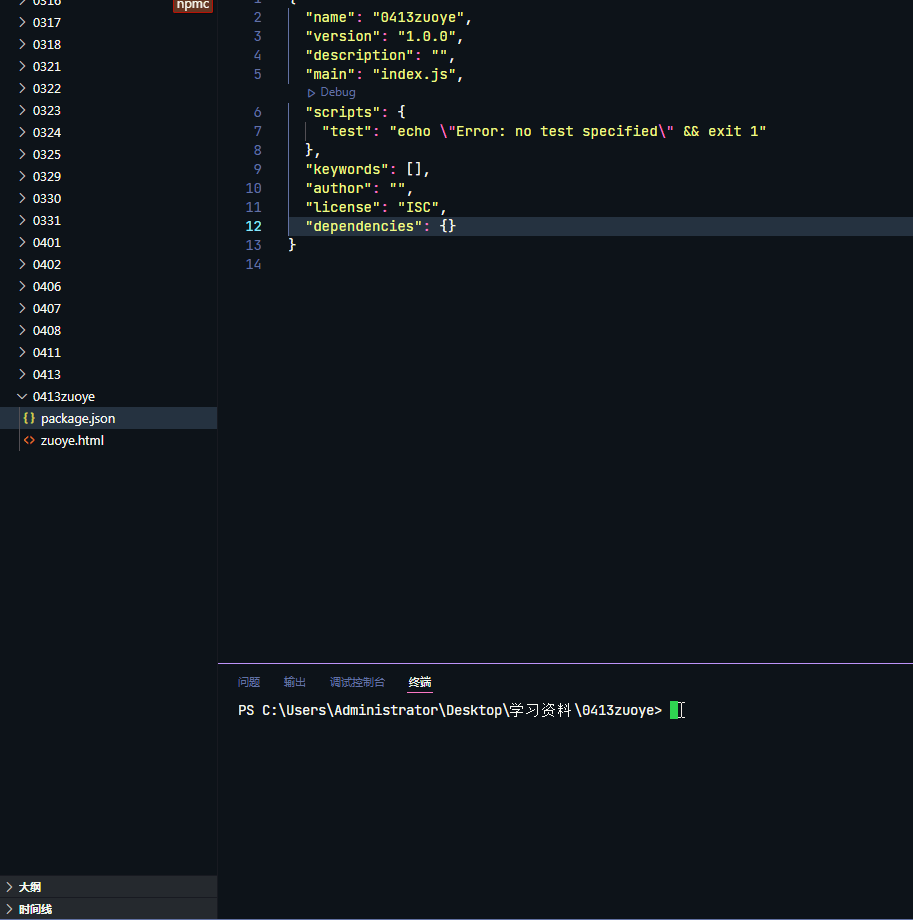
npm i axios:安装包指令npm uni axios:删除包指令
node模块的导出与导入
导出:daoru.js:exports.er = "新手1314";exports.getEr = function () { return this.ex + "(php.cn)"; };zuoye.js:let myphp = require("./daoru.js");console.log(myphp);console.log(myphp.getEr());在终端运行zuoye.js,分别输出:{ er: '新手1314', getEr: [Function (anonymous)] },新手1314(php.cn)导入:muban.js:let email = "新手1314@php.cn";function hello(email) { return "My email is : " + email;}let user = { x: 1, y: 2 };class Demo { show() { return "Hello php.cn"; }}export { email, hello, user, Demo };//导出的成员daochu.html:<!DOCTYPE html><html lang="en"> <head> <meta charset="UTF-8" /> <meta http-equiv="X-UA-Compatible" content="IE=edge" /> <meta name="viewport" content="width=device-width, initial-scale=1.0" /> <title>导出模板</title> </head> <body> <script type="module"> import * as php from "./muban.js"; console.log(php.email); </script> </body></html>结果:打印 新手1314@php.cn