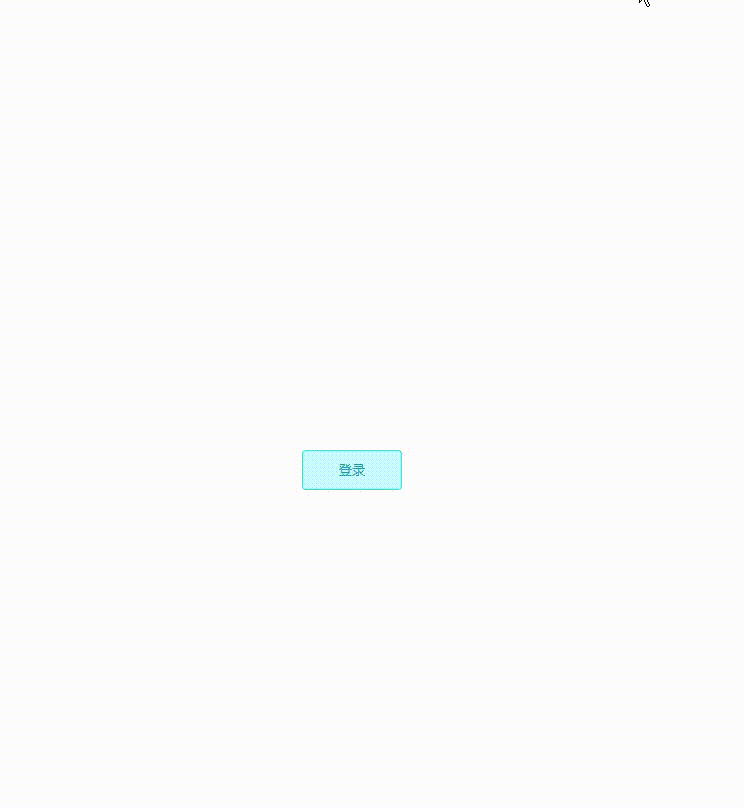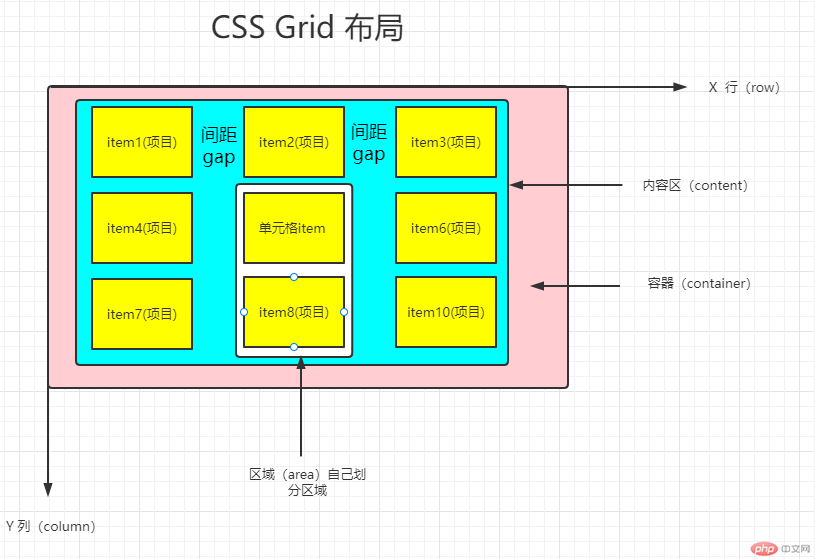一、模态框
效果图
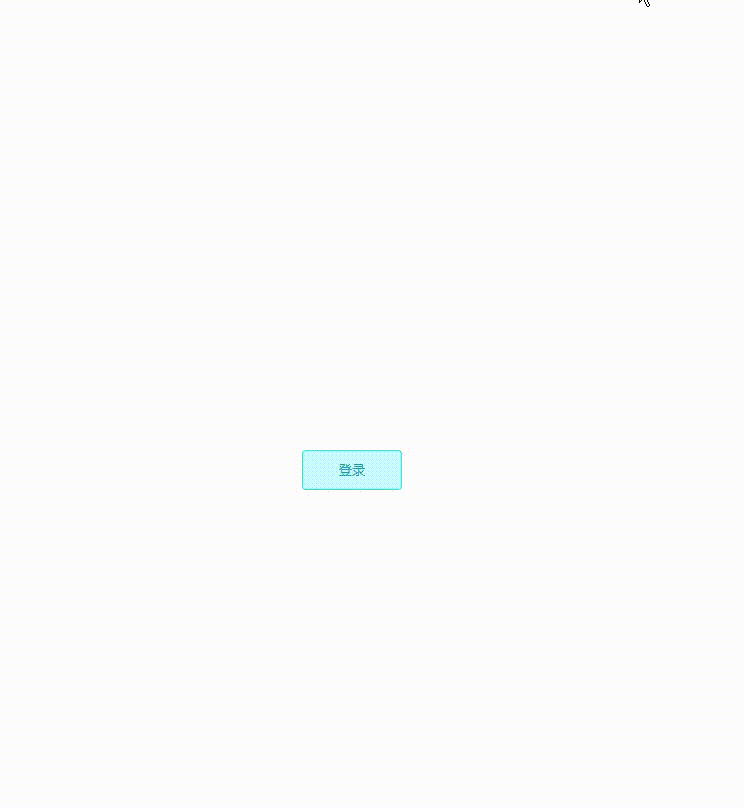
代码
<!DOCTYPE html><html lang="en"><head> <meta charset="UTF-8"> <meta http-equiv="X-UA-Compatible" content="IE=edge"> <meta name="viewport" content="width=device-width, initial-scale=1.0"> <title>模态框</title> <style> * { padding: 0; margin: 0; /* 文字禁止选中 */ user-select: none; box-sizing: border-box; } body { display: flex; justify-content: center; align-items: center; height: 100vh; } button { outline: 0; width: 100px; height: 40px; color: #13a5aa; border-radius: 4px; border: 1px solid rgb(43, 238, 205); background-color: #c9fdff; transition: all 0.3s; cursor: pointer; } button:hover { color: #fff; border-color: #05f2fa; background-color: #09e5ec; } .model-box { display: none; position: absolute; top: 0; left: 0; width: 100%; height: 100vh; background-color: rgba(0, 0, 0, 0.45); } .content { display: none; position: absolute; top: 100px; left: calc(50% - 210px); width: 420px; height: 350px; border-radius: 5px; padding: 0 20px; box-shadow: 0 2px 12px rgba(0, 0, 0, 0.2); background-color: #fff; } .content .title { display: flex; justify-content: space-between; height: 60px; line-height: 60px; } .content .title span { font-size: 18px; color: #333; } .content .title i { font-style: normal; font-size: 24px; color: #909399; cursor: pointer; } .content .title i:hover { color: #09e5ec; } .content form .form-input { margin: 20px 0; } .content form .form-input label { font-size: 14px; color: #606266; cursor: pointer; } .content form .form-input input { outline: 0; width: 100%; height: 42px; padding: 0 15px; margin-top: 20px; border: 1px solid #dcdfe6; border-radius: 4px; } .content form .form-input button { float: right; } </style></head><body> <button onclick="document.querySelector('.model-box').style.display='block';document.querySelector('.content').style.display='block'">登录</button> <div class="model-box" onclick="document.querySelector('.model-box').style.display='none';document.querySelector('.content').style.display='none'"> </div> <div class="content"> <div class="title"> <span>登录弹窗</span> <i onclick="document.querySelector('.model-box').style.display='none';document.querySelector('.content').style.display='none'">x</i> </div> <form action=""> <div class="form-input"> <label for="username">请输入用户名</label> <input type="text" id="username"> </div> <div class="form-input"> <label for="password">请输入密码</label> <input type="text" id="password"> </div> <div class="form-input"> <button>登录</button> </div> </form> </div></body></html>
二、Grid属性
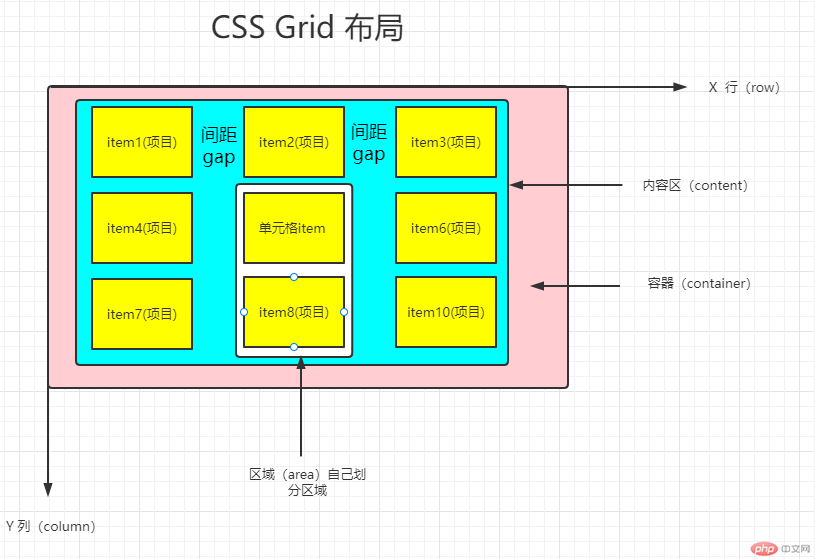
display: grid;/* 单元格宽度 */grid-template-columns: 1fr 2fr 1fr; /* 指定每列的宽度 fr(代表剩余空间) */grid-template-row: 100px 100px 100px; /* 指定每行的宽度 */ /* 单元格(item)间距 */column-gap: 24px; /* 设置列间距 */row-gap: 24px; /* 设置行间距 */gap: 24px 24px; /* 统一设置间距 *//* 单元格对齐方式 */align-items: start | conter | end;justify-items: start | conter | end | space-between;/* 内容区相对于容器对齐方式 */align-content: start | conter | end;justify-content: start | conter | end;
三、flex布局
容器的属性
display: flex;/* 决定主轴的方向(即项目的排列方向) */flex-direction: row | row-reverse | column | column-reverse;/* 决定是否换行,默认情况下,项目都排在一条线(又称"轴线")上 */ flex-wrap: nowrap | wrap | wrap-reverse;/* flex-flow属性是flex-direction属性和flex-wrap属性的简写形式,默认值为row nowrap */flex-flow: <flex-direction> || <flex-wrap>;/* 义了项目在X轴上的对齐方式 */justify-content: flex-start | flex-end | center | space-between | space-around(两侧间距相等);/* 定义项目在Y轴上如何对齐 */align-items: flex-start | flex-end | center | baseline | stretch(填充);/* 定义了多根轴线的对齐方式(多行对齐)。如果项目只有一根轴线,该属性不起作用 */align-content: flex-start | flex-end | center | space-between | space-around | stretch;
项目的属性
/* 定义项目的排列顺序。数值越小,排列越靠前,默认为0 */order: <integer>;/* 定义项目的放大比例,默认为0,即如果存在剩余空间,也不放大 */flex-grow: <number>; /* default 0 *//* 定义了项目的缩小比例,默认为1,即如果空间不足,该项目将缩小 */flex-shrink: <number>; /* default 1 *//* 定义了在分配多余空间之前,项目占据的主轴空间(main size)。浏览器根据这个属性,计算主轴是否有多余空间。它的默认值为auto,即项目的本来大小 */flex-basis: <length> | auto; /* default auto *//* flex属性是flex-grow, flex-shrink 和 flex-basis的简写,默认值为0 1 auto。后两个属性可选。 */flex: none | [ <'flex-grow'> <'flex-shrink'>? || <'flex-basis'> ]/* align-self属性允许单个项目有与其他项目不一样的对齐方式,可覆盖align-items属性。默认值为auto,表示继承父元素的align-items属性,如果没有父元素,则等同于stretch */align-self: auto | flex-start | flex-end | center | baseline | stretch;