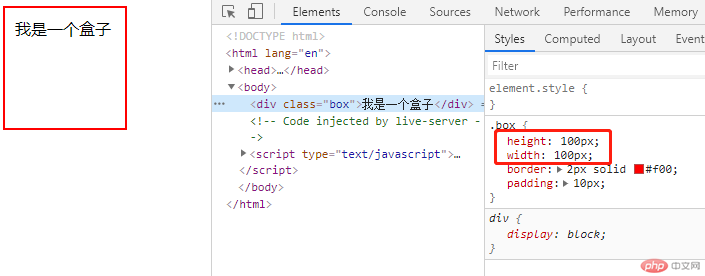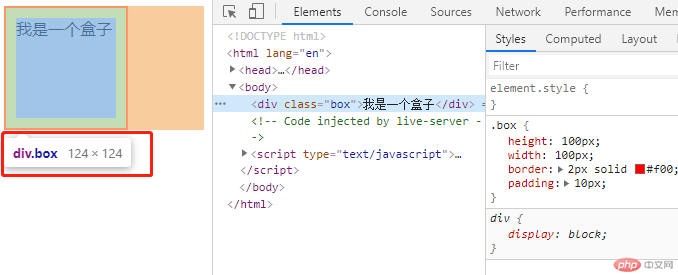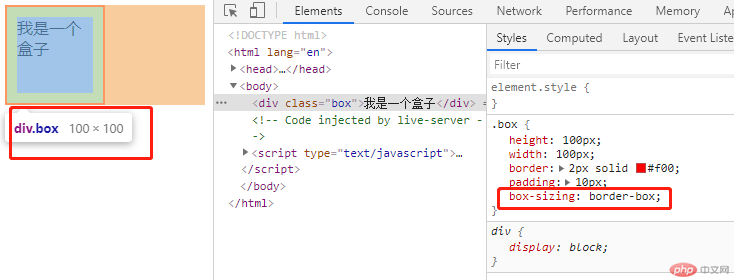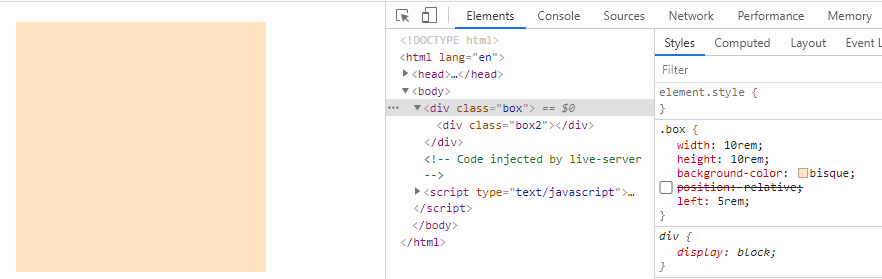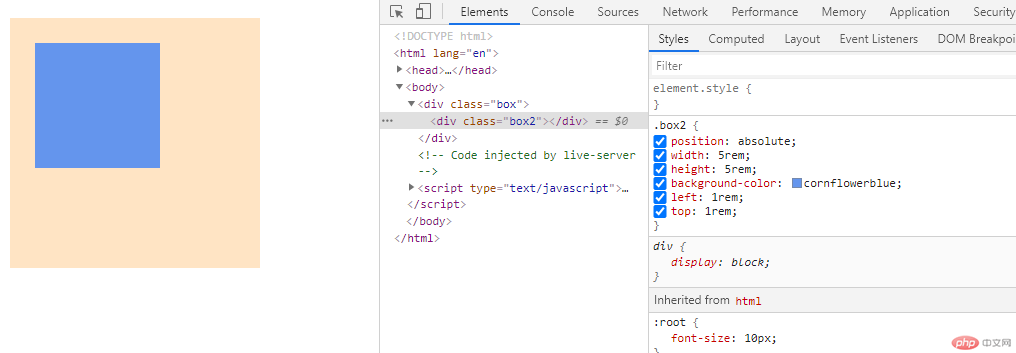box-sizing功能演示
创建一个标准盒模型:
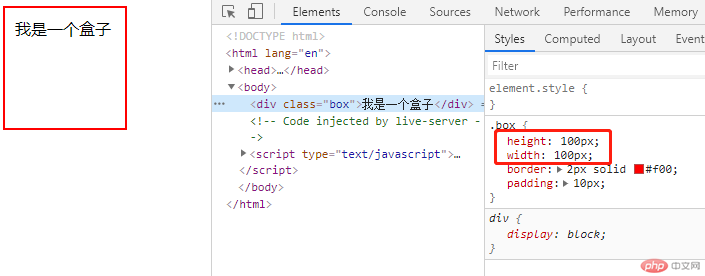
设置这个盒子宽高均为100px(如上图),
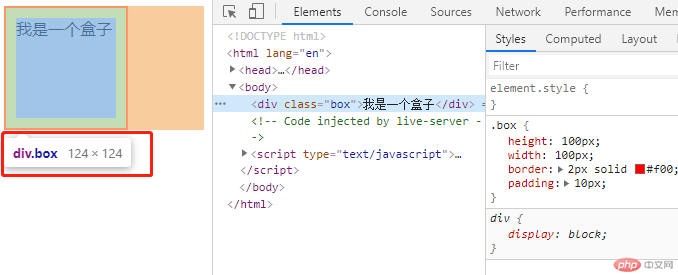
但我们给盒子加上边框和内边距后,盒子的宽高就发生了变化(如上图),原因是块元素box-sizing属性默认值为content-box,这时盒子的实际宽高就会加上border和padding属性的值;
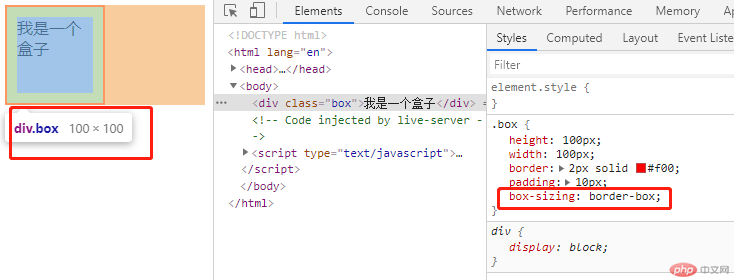
当给盒子box-sizing属性设置成border-box后,这时盒子的宽高就等于实际设置的width和height的值
相对定位于绝对定位
postion 属性
| 值 |
描述 |
| absolute |
生成绝对定位的元素,相对于 static 定位以外的第一个父元素进行定位。 |
| relative |
生成相对定位的元素,相对于其正常位置进行定位。 |
| fixed |
生成绝对定位的元素,相对于浏览器窗口进行定位。 |
| static |
默认值。没有定位 |
| inherit |
规定应该从父元素继承 position 属性的值。 |
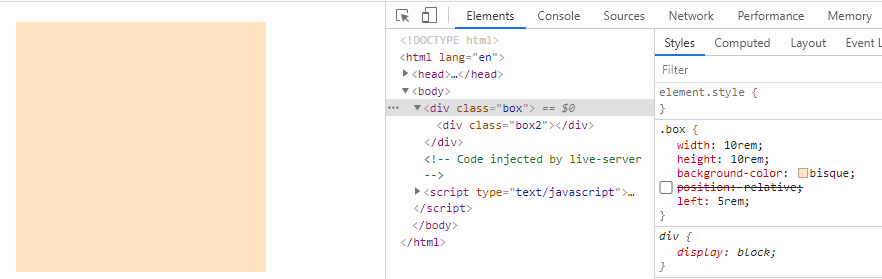
如上图演示:当给对象添加上相对定位并设置偏移时,会相对于自身默认位置进行相应的偏移
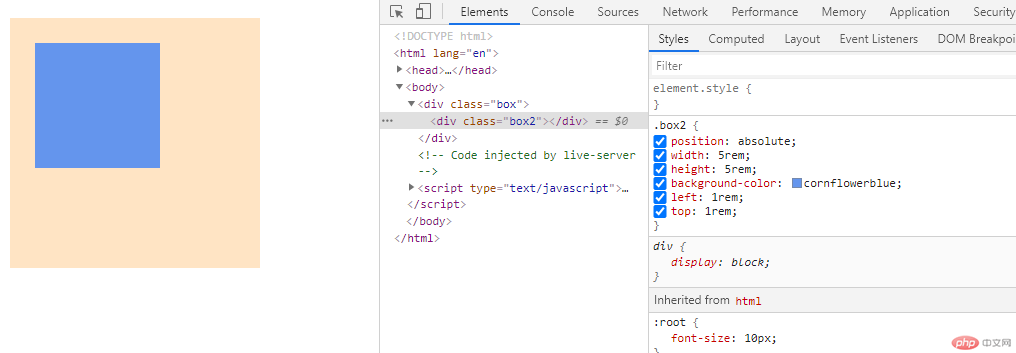
这是一个绝对定位的蓝色小正方形
<!DOCTYPE html><html lang="en"> <head> <meta charset="UTF-8" /> <meta http-equiv="X-UA-Compatible" content="IE=edge" /> <meta name="viewport" content="width=device-width, initial-scale=1.0" /> <title>相对对位与绝对定位</title> </head> <style> :root { font-size: 10px; } .box { width: 10rem; height: 10rem; background-color: bisque; position: relative; left: 5rem; } .box2 { position: absolute; width: 5rem; height: 5rem; background-color: cornflowerblue; left: 0; right: 0; top: 0; bottom: 0; margin: auto; } </style> <body> <div class="box"> <div class="box2"></div> </div> </body></html>