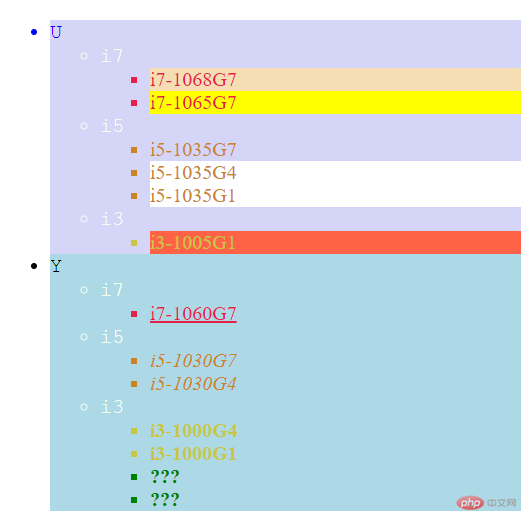1. CSS
CSS: Cascading Style Sheets
语法:
Selector {
property : value;
}
例:
div {
color: red;
}
2. 添加CSS到HTML方式
2.1 外部样式(模块化)
2.1.1 在<head>标签中使用<link>标签引入
<head><link rel="stylesheet" href="my-style-sheet.css"></head>
2.1.2 在<head></head>标签中使用<style>和@import
<head><style>@import url(css/style.css);</style></head>
注:当页面分成多个部分如<header>,<main>,<footer>时,可以将他们写成单独的.css文件,并用@import将它们引入到一个.css文件中如index.css,最后在HTML页面中引入index.css
2.2 内部样式
在<head>标签中的<style>标签中定义样式
<head><style>body {font-family: Arial, Helvetica, sans-serif;}</style></head>
2.3 行内样式
在元素的style属性中定义样式
<body><p style="color: #263238;">Smoke me a kipper, I'll be back for breakfast"</p></body>
3.CSS 选择器
3.1 简单选择器:
- 标签选择器 li{}
- class选择器 .male{}
- 属性选择器 a[target]{} input[type=”text”]{}
- id选择器 #stu{}
- 群组选择 h1,h2,h3{}
- 通配选择 *{}
3.2 后代,子代,同级 组合选择器
- 后代选择器 div li{}
- 子代选择器 div > p{}
- 同级相邻选择器(之后的) li.red + li
- 同级所有选择器(之后的) li.red ~ li
3.3 伪类选择器
分组
- :first-of-type
- :last-of-type
- only-of-type
- :nth-of-type(n)
- :nth-last-of-type(2n+1)
不分组
- :first-child
- :last-child
- only-child
- :nth-child(n)
- :nth-last-child(2n+1)
例:
<!DOCTYPE html><html lang="en"><head><meta charset="UTF-8"><meta http-equiv="X-UA-Compatible" content="IE=edge"><meta name="viewport" content="width=device-width, initial-scale=1.0"><title>Intel cpu</title><style>@import url(css/index.css);</style></head><body><ul><!-- U --><li><span>U</span><ul><li><span>i7</span><ul><li class="i7">i7-1068G7</li><li class="i7">i7-1065G7</li></ul></li><li><span>i5</span><ul><li class="i5">i5-1035G7</li><li class="i5">i5-1035G4</li><li class="i5">i5-1035G1</li></ul></li><li><span>i3</span><ul><li class="i3">i3-1005G1</li></ul></li></ul></li><!-- Y --><li><span>Y</span><ul><li><span>i7</span><ul><li class="i7">i7-1060G7</li></ul></li><li><span>i5</span><ul><li class="i5" id="i5g7">i5-1030G7</li><li class="i5" id="i5g4">i5-1030G4</li></ul></li><li><span>i3</span><ul><li class="i3">i3-1000G4</li><li class="i3">i3-1000G1</li><li id="unknown01">???</li><li id="unknown02">???</li></ul></li></ul></li></ul></body></html>
CSS样式(分成三部分):
- ustyle.css
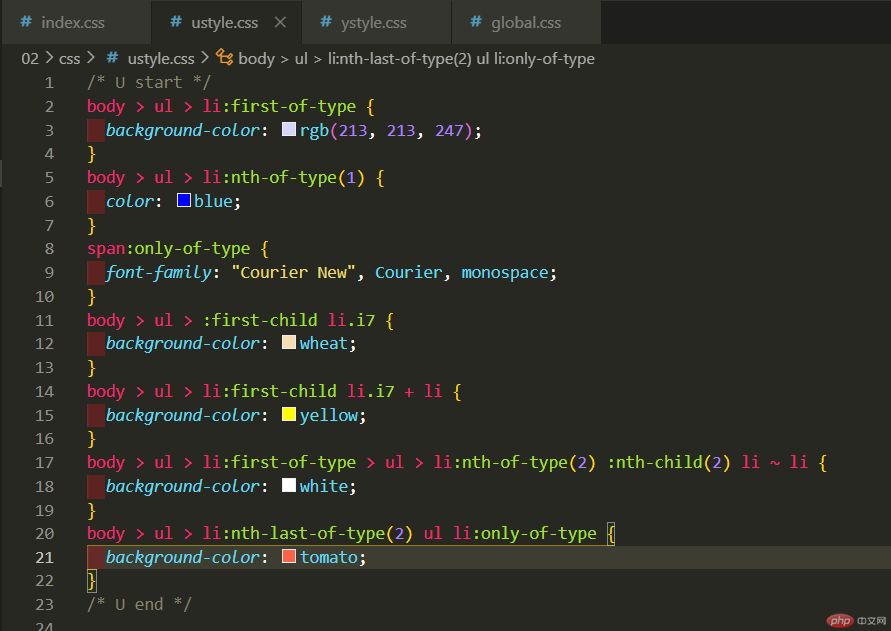
- ystyle.css
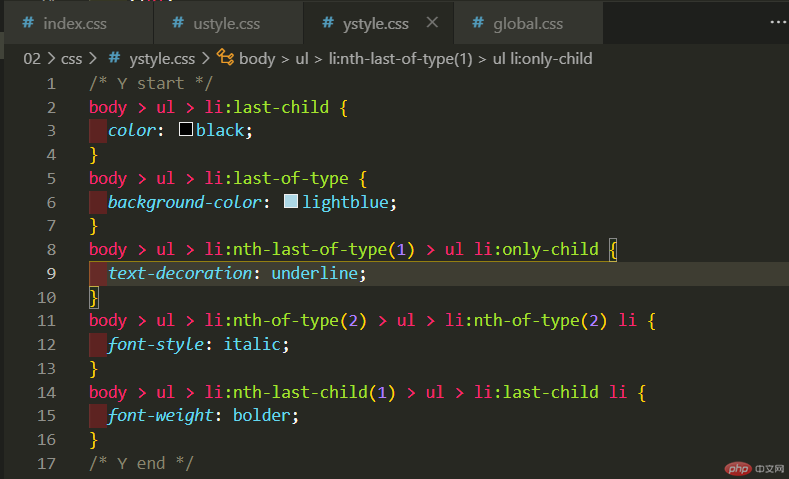
- global.css
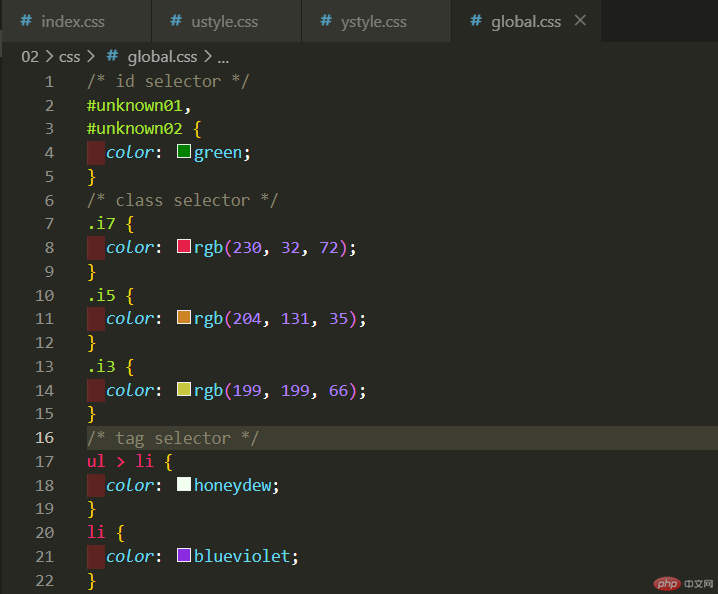
- index.css
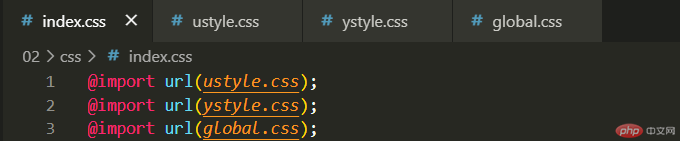
最后效果,随便试一下,自然是很丑的。 其他伪类待练习-