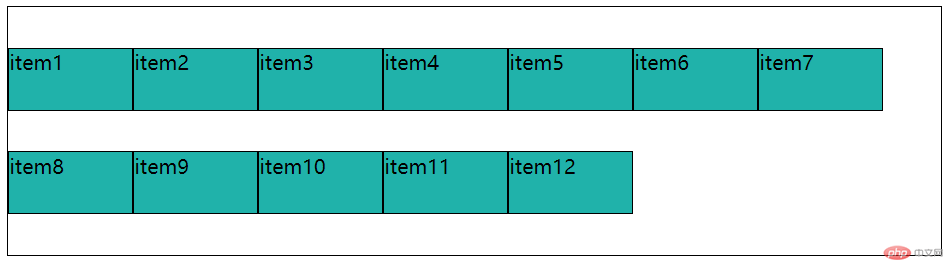flex布局
主要组成
- 容器 (container)
- 项目 (flex items)
- 主轴 (main axis)
- 交叉轴 (cross axis)
1. 设置容器
使用flex布局,先设置容器为flex容器,容器的子元素自动变为容器的项目,且为行内块级元素
<style>.container {/* 转为flex布局,该元素即为flex容器 */display: flex;height: 20rem;}</style>---------------------------------------------------------------<body><div class="container"><div class="item">item1</div><div class="item">item2</div><div class="item">item3</div><div class="item">item4</div><div class="item">item5</div><div class="item">item6</div><div class="item">item7</div><div class="item">item8</div></div></body>
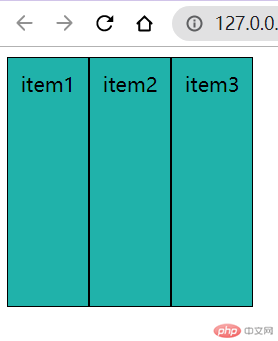
2. 容器换行
- 设置为单行容器,不换行
.container {/* 主轴方向: 默认水平 *//* flex-direction: row; *//* 禁止换行 *//* flex-wrap: nowrap; *//* 简化写法 */flex-flow: row nowrap;}
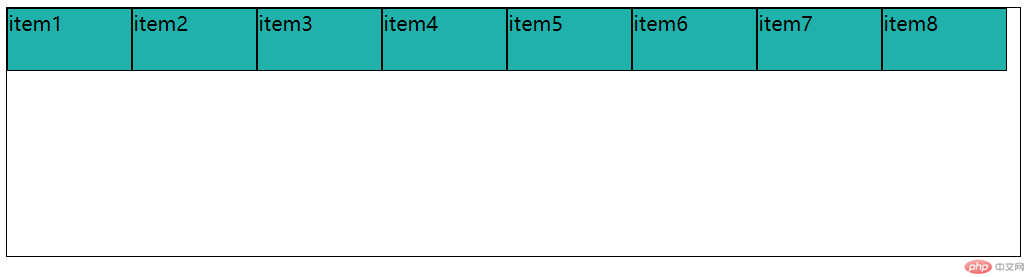
- 设置为多行容器,允许换行
.container {/* 允许换行 *//* flex-flow: row wrap; *//* 垂直换行 */flex-flow: column wrap;}
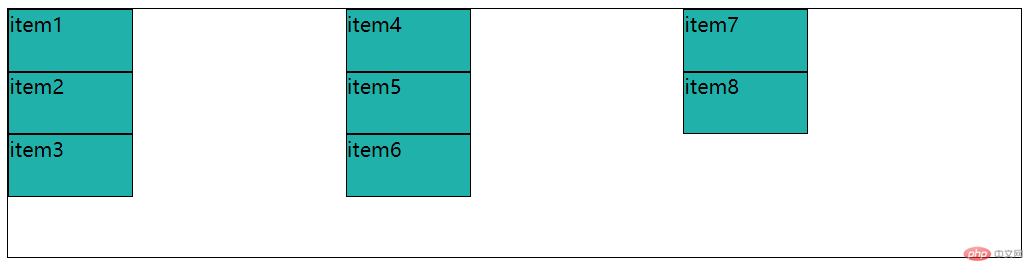
3. 对齐方式
设置项目在主轴对齐(主轴有剩余空间)
方式 1: 所有项目作为整体处理
- justify-content: flex-start;
- justify-content: flex-end;
- justify-content: center;
flex-start
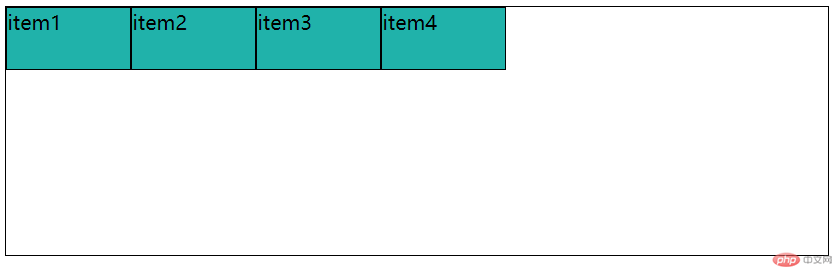
flex-end
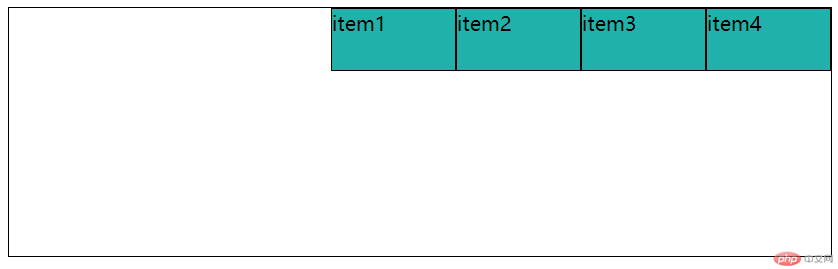
center
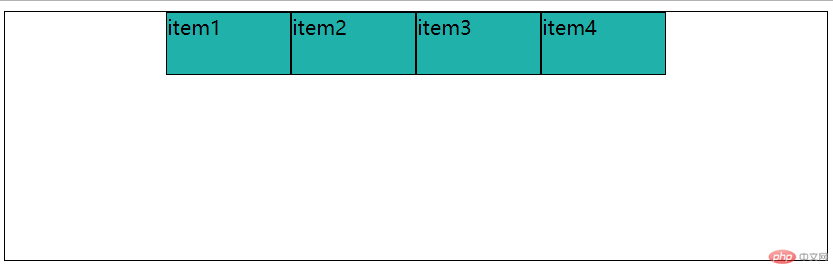
方式 2:项目作为个体处理
- justify-content: space-between
- justify-content: space-around
- justify-content: space-evenly
space-between
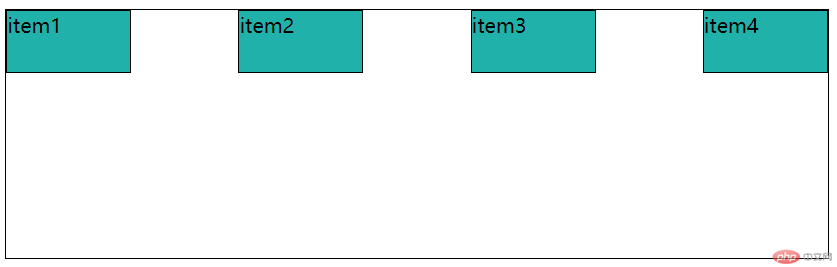
space-around
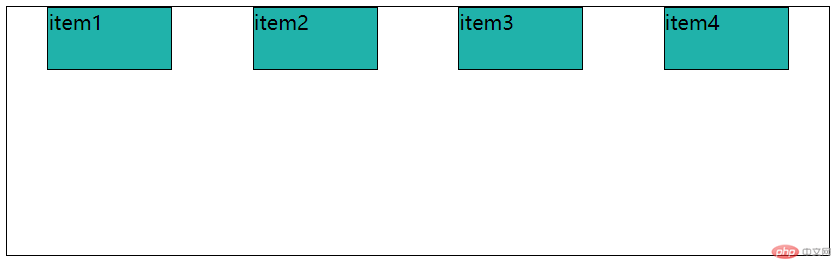
space-evenly
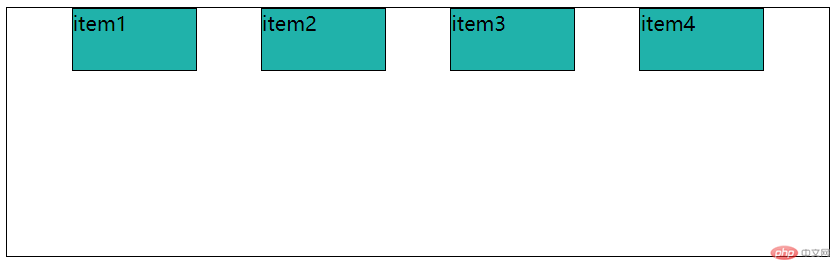
设置项目在交叉轴对齐
方式 1: align-items
设置flex子项在每个flex行的交叉轴上的默认对齐方式
- align-items: stretch (默认,若子元素设置高度则无效,因为高度属性覆盖stretch)
- align-items: flex-start
- align-items: flex-end
- align-items: center
align-items: stretch

align-items: flex-start
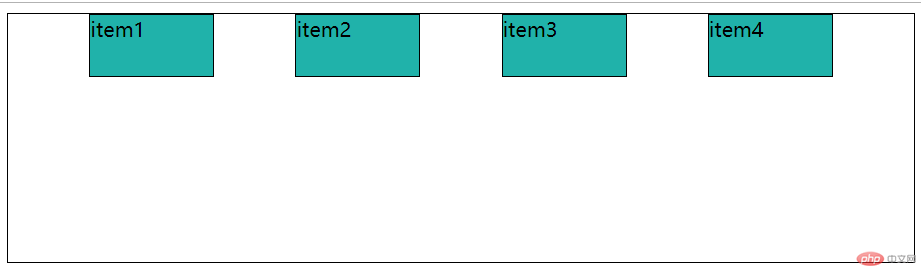
align-items: flex-end

align-items: center

方式 2:align-content
适用多行的flex容器(也就是flex容器中的子项不止一行时该属性才有效果),它的作用是当flex容器在交叉轴上有多余的空间时,将子项作为一个整体(属性值为:flex-start、flex-end、center时)进行对齐
- align-content: stretch(默认,若子元素设置高度则无效,因为高度属性覆盖stretch)
- align-content: flex-start
- align-content: flex-end
- align-content: center
- align-content: space-between
- align-content: space-around
- align-content: space-evenly
align-content: stretch
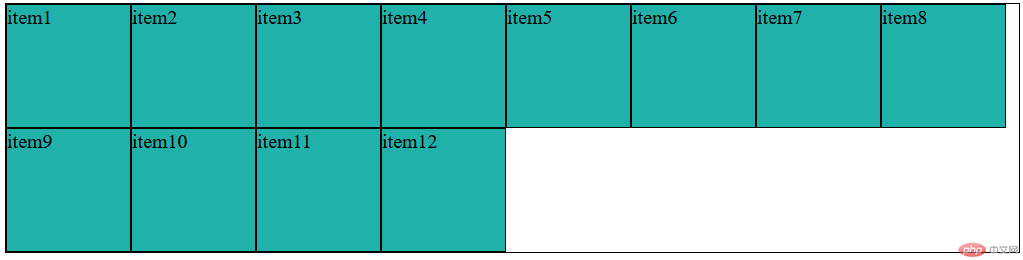
align-content: flex-start
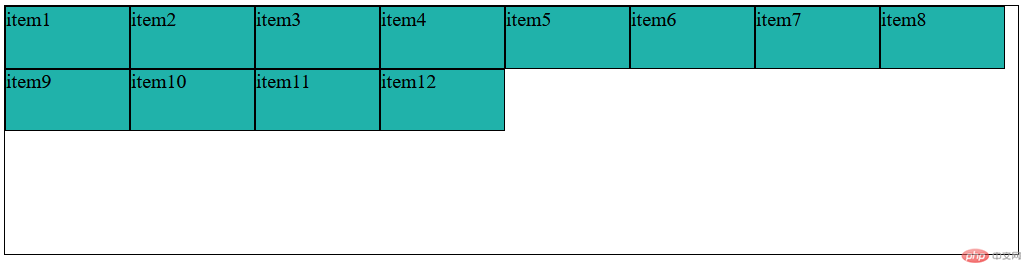
align-content: flex-end
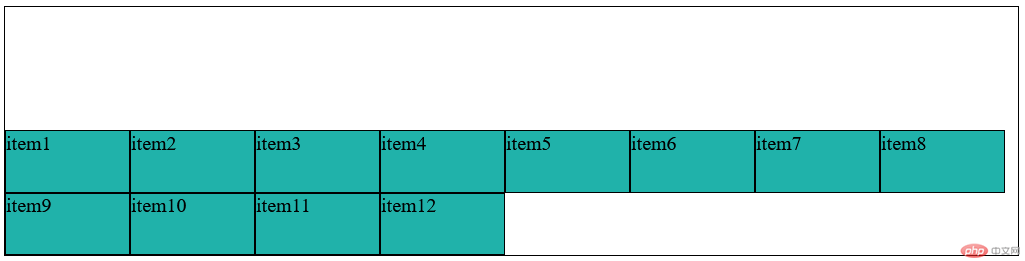
align-content: center
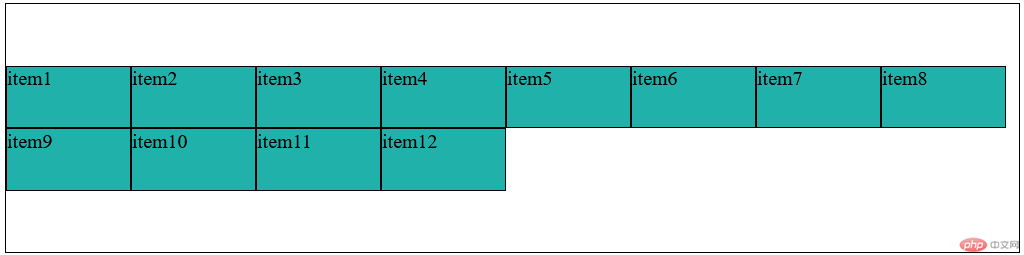
align-content: space-between
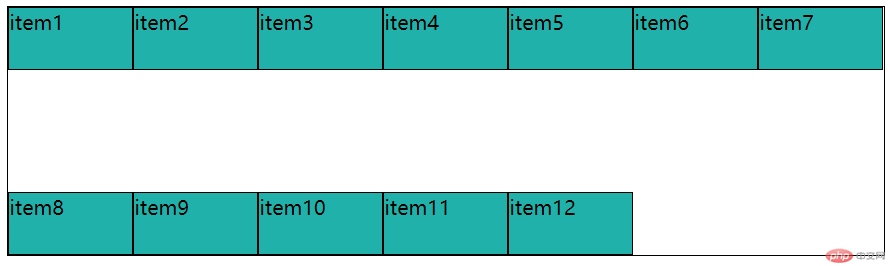
align-content: space-around
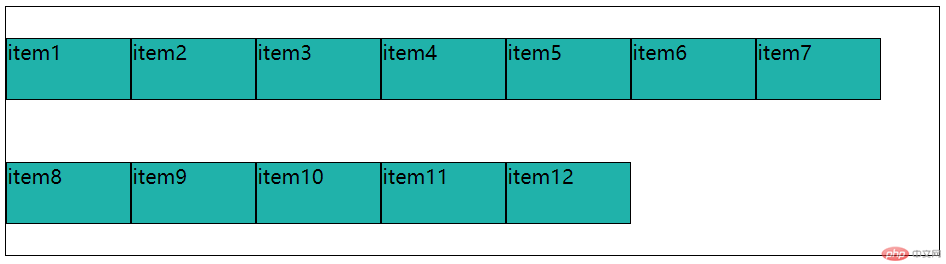
align-content: space-evenly