实战项目:AJAX实现无刷新分页功能
一、效果图
二、实现步骤
首先,实现一个分页,PHP后端需要给前端提供两个数据即可实现分页:
1. 一共需要分多少页;
2. 每页显示的数据是多少条。
根据上面两条原理,我们先设计一个数据库,并插入一些数据:
- 建表语句:
CREATE TABLE `staffs` (`uid` int(10) unsigned NOT NULL AUTO_INCREMENT,`name` varchar(20) COLLATE utf8mb4_unicode_ci NOT NULL COMMENT '姓名',`age` int(10) unsigned NOT NULL DEFAULT '0' COMMENT '年龄',`gender` enum('male','female') COLLATE utf8mb4_unicode_ci NOT NULL,`salary` int(10) unsigned NOT NULL DEFAULT '2000',`email` varchar(50) COLLATE utf8mb4_unicode_ci NOT NULL COMMENT '邮箱',`birthday` date NOT NULL COMMENT '生日',`create_at` timestamp NOT NULL DEFAULT CURRENT_TIMESTAMP COMMENT '创建日期',`update_at` timestamp NOT NULL DEFAULT CURRENT_TIMESTAMP ON UPDATE CURRENT_TIMESTAMP COMMENT '修改日期',`status` tinyint(1) NOT NULL DEFAULT '1' COMMENT '状态',PRIMARY KEY (`uid`)) ENGINE=InnoDB AUTO_INCREMENT=18 DEFAULT CHARSET=utf8mb4 COLLATE=utf8mb4_unicode_ci
- 插入数据:
INSERT INTO `staffs` VALUES (1, '残破的蛋蛋', 33, 'male', 4100, 'admin@admin.cn', '1990-03-31', '2021-02-25 19:20:09', '2021-03-02 15:13:30', 0);INSERT INTO `staffs` VALUES (2, '拤碎的蛋蛋', 0, 'female', 2500, 'sui@admin.cn', '1991-04-26', '2021-02-25 19:20:09', '2021-03-02 14:48:49', 1);INSERT INTO `staffs` VALUES (3, 'king', 0, 'male', 6500, 'king@php.cn', '1992-10-29', '2021-02-25 19:20:09', '2021-03-02 14:48:49', 1);INSERT INTO `staffs` VALUES (4, 'amy', 0, 'female', 7800, 'amy@163.com', '1998-10-22', '2021-02-25 19:20:09', '2021-03-02 14:48:49', 1);INSERT INTO `staffs` VALUES (5, 'betty', 0, 'female', 9800, 'betty@qq.com', '1953-10-19', '2021-02-25 19:20:09', '2021-03-02 14:48:49', 1);INSERT INTO `staffs` VALUES (6, 'jack', 24, 'male', 12500, 'jack@php.cn', '1977-10-24', '2021-02-25 19:20:09', '2021-03-02 14:48:49', 1);INSERT INTO `staffs` VALUES (7, 'marry', 12, 'female', 15800, 'marry@php.cn', '1990-01-08', '2021-02-25 19:20:09', '2021-03-02 14:47:37', 1);INSERT INTO `staffs` VALUES (8, 'alice', 0, 'female', 8600, 'alice@php.cn', '1989-09-18', '2021-02-25 19:20:09', '2021-03-01 17:09:08', 1);INSERT INTO `staffs` VALUES (9, 'admin', 0, 'male', 16600, 'admin@php.cn', '1989-09-18', '2021-02-25 19:20:09', '2021-03-01 17:09:08', 1);INSERT INTO `staffs` VALUES (10, 'lisa', 0, 'female', 13500, 'lisa@qq.com', '1983-09-13', '2021-02-25 19:20:09', '2021-03-01 17:09:08', 1);INSERT INTO `staffs` VALUES (11, 'peter', 32, 'male', 9600, 'peter@163.com', '1993-09-29', '2021-02-25 19:20:09', '2021-03-01 18:14:30', 1);INSERT INTO `staffs` VALUES (12, 'linda', 0, 'female', 5600, 'linda@163.com', '1993-09-29', '2021-02-25 19:20:09', '2021-03-01 17:09:08', 1);INSERT INTO `staffs` VALUES (13, 'Jerry', 30, 'male', 8899, '12345@qq.com', '1991-08-01', '2021-02-27 00:04:00', '2021-03-01 17:09:08', 1);INSERT INTO `staffs` VALUES (14, 'Tom', 30, 'female', 27891, 'tom@qq.com', '1996-01-01', '2021-02-27 00:08:47', '2021-03-01 17:18:31', 1);INSERT INTO `staffs` VALUES (15, 'Kimi', 35, 'male', 19871, 'Kimi@126.com', '2000-01-27', '2021-02-27 00:11:08', '2021-02-27 00:11:08', 1);INSERT INTO `staffs` VALUES (16, '李磊', 35, 'male', 6871, 'Lilei@163.com', '1993-06-17', '2021-02-27 00:41:13', '2021-02-27 00:41:13', 1);
- 效果图:

三、代码实现
3.1 目录结构
下面是我在写这个分页的时候创建的目录结构:
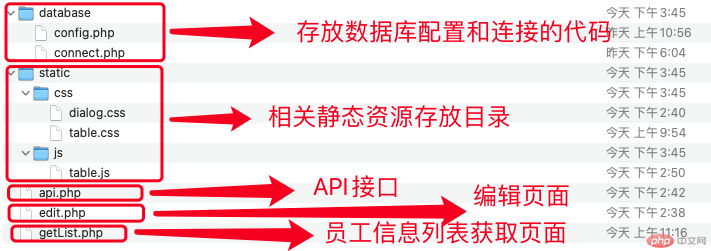
3.2 书写代码
因为要使用到数据库,首先需要做的是数据库配置:
- config.php 数据库配置文件
<?php// 数据库配置return ['type' => 'mysql','host' => 'localhost','dbname'=> 'phpedu','port' => 3306,'charset'=> 'utf8mb4','username' => 'root','password' => 'root',];
数据库配置完毕之后,连接数据库,创建PDO对象。
- connect.php 连接数据库文件
$config = require __DIR__ . '/config.php';extract($config);$dsn = sprintf('%s:host=%s;dbname=%s;port=%s;charset=%s', $type, $host, $dbname, $port, $charset);try {$pdo = new PDO($dsn, $username, $password);$pdo->setAttribute(PDO::ATTR_DEFAULT_FETCH_MODE, PDO::FETCH_ASSOC);} catch (PDOException $e) {die("数据库连接失败:" . $e->getMessage());}
以上工作完成之后,我们写一下index.php页面,这是最开始的入口页面:
<!DOCTYPE html><html lang="en"><head><meta charset="UTF-8"><meta http-equiv="X-UA-Compatible" content="IE=edge"><meta name="viewport" content="width=device-width, initial-scale=1.0"><title>分页案例</title></title><link rel="stylesheet" href="./paginate/static/css/table.css"><script src="./paginate/static/js/table.js"></script></head><body><div class="container"><div class="box"><table cellpadding="0" cellspacing="0"><caption>员工信息管理系统</caption><thead><tr><td>ID</td><td>名字</td><td>年龄</td><td>性别</td><td>工资</td><td>邮箱</td><td>生日</td><td>操作</td></tr></thead><tbody class="tableBody"></tbody></table><div class="paginate"></div></div></div></body></html><script>// 加载默认数据getList(1);</script>
由于数据都是通过AJAX异步请求获取的,这里引用了paginate/static/js/table.js里面的方法。
- table.js 脚本代码
/*** 获取当前页的数据* @param {int} val 当前页码值*/function getList(val) {// 1. 创建xhr对象let xhr = new XMLHttpRequest;console.log(xhr);// 2. 配置xhr参数xhr.open('GET', `http://localhost:8888/PHP/20210225/paginate/getList.php?p=${val}`);xhr.responseType = 'json';// 3. 处理xhr响应// 成功xhr.onload = () => {console.log(xhr.response);// console.log(createTable(xhr.response));// 内容createTable(xhr.response);// 分页createPaginate(xhr.response);};// 失败xhr.onerror = () => {console.log('xhr Falied...');}// 4. 发送请求// let formData = new FormData();// formData.append("p", val);xhr.send(null);}/*** 创建员工信息表* @param {object} table 后端返回的员工数据*/function createTable(table) {// 创建表格html结构let tableHTML = '<tr>';for (const item of table.staffs) {console.log(item);let {uid, name, age, gender, salary, email, birthday} = item;tableHTML += `<td>${uid}</td>`;tableHTML += `<td>${name}</td>`;tableHTML += `<td>${age}</td>`;tableHTML += `<td>${gender}</td>`;tableHTML += `<td>${salary}</td>`;tableHTML += `<td>${email}</td>`;tableHTML += `<td>${birthday}</td>`;tableHTML += `<td><div class="btn-wrap"><a data-uid=${uid} class="btn edit">编辑</a><a data-uid=${uid} class="btn del">删除</a></div></td>`;tableHTML += '</tr><tr>';}tableBody.innerHTML = tableHTML;// 编辑按钮const edit = document.querySelectorAll('.edit');Array.from(edit).forEach(item => item.addEventListener('click', ev => {ev.preventDefault();console.log(ev.target.dataset.uid);let uid = ev.target.dataset.uid;// let queryString = location.search;window.location.href = `./paginate/edit.php?p=${table.page}&uid=${uid}`;}));// 删除按钮const del = document.querySelectorAll('.del');Array.from(del).forEach(item => item.addEventListener('click', ev => {ev.preventDefault();console.log(ev.target.dataset.uid);let uid = ev.target.dataset.uid;let url = `./paginate/api.php?actions=del&uid=${uid}`;if (confirm('确定删除该员工数据吗?')) {let xhr = new XMLHttpRequest();console.log(xhr);xhr.open('get', url);xhr.responseType = 'json';xhr.onload = () => {console.log(xhr.response);if (xhr.response.status === 1) {alert(xhr.response.msg);window.location.href = 'index.php';} else {alert(xhr.response.msg);}};xhr.send(null);};}));}/*** 创建分页数字按钮* @param {object} obj 员工信息数据*/function createPaginate(obj) {// 获取总页数let pages = obj.pages;// 获取当前页let page = obj.page;console.log(pages, page);// 上一页let prev = page - 1;let pageBtn = '';if (page == 1) {prev = page;}// 上一页、首页pageBtn += `<a href="javascript:;" data-page="${prev}" class="prev"><</a><a href="javascript:;" data-page="1" class="first">首页</a>`;// 页码for (let i = 1; i <= pages; i++) {pageBtn += `<a href="javascript:;" data-page="${i}" class="${i == page ? 'active' : ''}">${i}</a>`;}// 下一页、尾页let next = page + 1;if (next >= pages) {next = pages;}pageBtn += `<a href="" data-page="${pages}" class="first">尾页</a><a href="" data-page="${next}" class="next">></a>`;paginate.innerHTML = pageBtn;const aBtn = document.querySelectorAll('.paginate a');Array.from(aBtn).forEach(item => item.addEventListener('click', ev => {ev.preventDefault();getList(ev.target.dataset.page);}));}
- css样式
下面是页面的css样式:
- table.css
.container {text-align: center;width: 100%;text-align: center;}.box {display: inline-block;}table {border-left: 1px solid #e6e6e6;border-top: 1px solid #e6e6e6;color: #666;font-size: 14px;margin: 10px auto 0;}table caption {font-size: 1.5rem;margin: .5em;}td {border: 1px solid #e6e6e6;border-top: none;border-left: none;text-align: center;padding: 0 15px;height: 38px;}thead tr {background-color: #f2f2f2;}thead tr td {font-weight: 400;}tbody tr {border-left: 1px;}/* btn */.btn {padding: 0 5px;height: 22px;line-height: 22px;background-color: #009688;border-radius: 2px;cursor: pointer;text-decoration: none;color: #fff;font-size: 12px;display: inline-block;}.del {background-color: #FF5722;}.paginate {padding: 7px 7px 0;margin: 0 auto;text-align: left;}.paginate a {height: 26px;line-height: 26px;padding: 0 12px;color: #333;font-size: 12px;text-decoration: none;display: inline-block;}.paginate a.active {background-color: #009688;border-radius: 2px;color: #fff;}
- dialog.css (编辑界面的样式)
* {margin: 0;padding: 0;box-sizing: border-box;position: relative;}header, footer {height: 8vh;display: flex;justify-content: space-between;align-items: center;padding: 0 0.5em;background-color: #000;color: #ffffff;}/* 按钮 */button {width: 10em;height: 2em;line-height: 2em;text-align: center;color: #fff;font-size: 0.8em;border: none;background-color: #1881ec;border-radius: 2px;cursor: pointer;transition: all 0.3s;}button:hover {cursor: pointer;opacity: 0.8;}/* 模态框 */.modal {height: calc(84vh - 1em);margin: 0.5em 0;}/* 模态框背景 */.modal .modal-bg {position: fixed;left: 0;top: 0;width: 100%;height: 100%;background-color: #000;opacity: 0.3;z-index: 98;}.modal .modal-group {position: fixed;width: 28em;height: 23em;left: 50%;margin-left: -14em;margin-top: 5em;background-color: #666;z-index: 99;}.modal .modal-group .hd-wrap {margin: 1em;height: 2em;}.modal .modal-group .bd-wrap {padding: 0 1em 1em}.modal .modal-group .bd-wrap .box {display: flex;height: calc(20em - 5em);flex-flow: column nowrap;}.modal .modal-group .bd-wrap .box .input {height: 2em;display: flex;justify-content: flex-start;align-items: center;margin-bottom: 1em;}.modal .modal-group .bd-wrap .box .input label {width: 4em;text-align: left;}.modal .modal-group .bd-wrap .box .input input{width: calc(100% - 4em);height: 2em;line-height: 2em;border: 1px solid #e6e6e6;padding: 0 10px;font-size: 14px;border-radius: 2px;}.modal .modal-group .bd-wrap .box .input input.captcha {width: 30%;}/* 登录按钮 */.btn-wrap {display: flex;align-items: center;justify-content: center;}.btn-wrap button {width: 12em;}.btn-wrap button.cancel-button {margin-left: 1em;}.btn-wrap button.submit-button {background-color: #009688;}.modal .modal-group .bd-wrap .box .submit-button{width: 100%;}
- 效果图:

- getList.php代码
<?php// 引入数据库连接require 'database/connect.php';// 每页数量$num = 5;// 当前页数,该值是从客户端传递过来的,默认是当前页$page = $_GET['p'] ?? 1;// 计算当前页的起始偏移量$offset = ($page - 1) * $num;// 查询数据总页数$sql = "SELECT CEIL(COUNT(1)/{$num}) AS total FROM `staffs` WHERE `status` = 1";// 生成预处理对象$stmt = $pdo->prepare($sql);$stmt->execute();// $stmt->debugDumpParams();// 获取分页的总页数$pages = $stmt->fetch()['total'];// 每页显示的数据$sql = "SELECT * FROM `staffs` WHERE `status` = 1 LIMIT {$offset}, {$num}";$stmt = $pdo->prepare($sql);$stmt->execute();$staffs = $stmt->fetchAll();echo json_encode(["pages" => $pages, "page" => $page, "staffs" => $staffs]);
- edit.php代码
<?phprequire __DIR__ . '/database/connect.php';// 根据id获取员工信息$sql = "SELECT * FROM `staffs` WHERE `uid` = {$_GET['uid']}";$stmt = $pdo->prepare($sql);$stmt->execute();$staff = $stmt->fetch();// print_r($staff);?><!DOCTYPE html><html lang="en"><head><meta charset="UTF-8"><meta http-equiv="X-UA-Compatible" content="IE=edge"><meta name="viewport" content="width=device-width, initial-scale=1.0"><title>修改员工信息</title><link rel="stylesheet" href="./static/css/dialog.css"><script src="./static/js/table.js"></script></head><body><div class="modal"><div class="modal-group"><form name="form"><div class="hd-wrap"><h2>员工信息修改</h2><hr></div><div class="bd-wrap"><div class="box login-box"><div class="input input-box"><label for="username">姓名</label><input id="username" class="username" name="name"type="text" value="<?=$staff['name']?>" placeholder="请输入姓名" autofocus="" autocomplete="off"></div><div class="input input-box"><label for="password">年龄</label><input id="age" class="age" name="age" type="text"value="<?=$staff['age']?>" placeholder="请输入年龄" autofocus="" autocomplete="off"></div><div class="input input-box"><label for="gender">性别</label><input id="gender" class="gender" name="gender"value="<?=$staff['gender']?>" type="text" placeholder="请输入性别" autofocus="" autocomplete="off"></div><div class="input input-box"><label for="salary">工资</label><input id="salary" class="salary" name="salary"value="<?=$staff['salary']?>" type="text" placeholder="请输入验证码" autofocus="" autocomplete="off"></div><div class="input input-box"><label for="email">邮箱</label><input id="email" class="email" name="email"value="<?=$staff['email']?>" type="text" placeholder="请输入密码" autofocus="" autocomplete="off"></div><div class="input input-box"><label for="birthday">生日</label><input id="birthday" class="birthday" name="birthday"value="<?=$staff['birthday']?>" type="date" placeholder="请填写出生日期" autofocus="" autocomplete="off"></div><button class="submit-button" type="button">提交</button></div></div></form></div></div></body></html><script>const submit = document.querySelector('.submit-button');const form = document.forms.form;const tableBody = document.querySelector('.tableBody');// console.log(submit);submit.onclick = ev => {// 获取当前url地址 ? 后面的值const url = location.search;console.log(url);let strs = '';if (url.indexOf("?") !== -1) {let str = url.substr(1);strs = str.split('&');console.log(strs);}let p = strs[0].split('=')[1];let uid = strs[1].split('=')[1];// console.log(p, uid);// 1. 创建xhr对对象let xhr = new XMLHttpRequest;// 2. 配置xhr// http://localhost:8888/PHP/20210225/paginate/api.php?actions=editxhr.open('post', `api.php?actions=update&p=${p}&uid=${uid}`);xhr.responseType = 'json';// 3. 处理xhr响应// 成功xhr.onload = () => {console.log(xhr.response);if(xhr.response.status === 1) {alert(xhr.response.msg);location.href="../index.php";}};// 失败xhr.onerror = () => {tableBody.innerHTML = 'Error';};// 4. 发送xhr请求xhr.send(new FormData(form));};</script>
- api.php代码
<?php// 引入数据库连接require __DIR__ . '/database/connect.php';$actions = $_GET['actions'];// 将获取的id转换成整型$uid = intval($_GET['uid']);switch ($actions) {case 'update':$sql = <<< SQLUPDATE staffsSET `name`=:name, `age`=:age, `gender`=:gender, `salary`=:salary, `email`=:email, `birthday`=:birthdayWHERE uid = {$uid};SQL;$stmt = $pdo->prepare($sql);$stmt->execute($_POST);// $stmt->debugDumpParams();if ($stmt->rowCount() == 1) {echo json_encode(['status' => 1, 'msg' => '更新成功,正在跳转...']);// echo '<script>alert(\'修改成功\');window.location.href="../index.php?p='.$_GET['p'].'"</script>';} else {echo json_encode(['status' => 0, 'msg' => '更新失败,请重试...']);}break;case 'del':$sql = "UPDATE `staffs` SET `status` = 0 WHERE `uid` = ?";$stmt = $pdo->prepare($sql);$stmt->execute([$uid]);if ($stmt->rowCount() == 1) {echo json_encode(['status' => 1, 'msg' => '删除成功,正在跳转...']);} else {echo json_encode(['status' => 0, 'msg' => '删除失败,请重试...']);}break;default:die('不合法的操作!');}
项目线上体验地址:AJAX无刷新分页


