迭代器
实现一个迭代器
// 手写一个迭代器function myIterator(data) {// 迭代器中必须要有一个next()let i = 0;return {next() {// done表示遍历是否完成// value表示当前遍历的数据// let done=i>=data.length?false:true;let done = i >= data.length;let value = !done ? data[i++] : undefined;return {done,value};}}}let interator = myIterator(['a', 'b', 'c']);console.log(interator.next());console.log(interator.next());console.log(interator.next());console.log(interator.next());

构造函数与原型
- 任何一个函数都有一个原型属性:prototype
- 对于普通函数没用,对构造函数来说才有用;
- 构造函数是对象工厂,是用来创建对象的;
- 对象也叫实例,实例:实际案例;
- js中没有’类‘的概念,它是基于原型的语言,所以可简单的将构造函数当成类;
- 构造函数必须使用new来调用,普通函数不用
- new的过程就是类的实例化过程,就是创建一个对象的过程;
- 创建对象的过程,就叫类的实例化;
- 实例的原型永远指向它的构造函数的原型,实例的原型从构造函数的原型继承成员(属性/方法);
- 需要被所有类实例共享的成员,应该写到构造函数的原型上;
- 如果当前实例类中存在和原型链上同名的属性,当前类的属性优先级最大;
属性通常不应该共享,它是却分不同对象的标志,方法更适合共享
类与继承
类
class User1 {//构造方法constructor(name, email) {this.name = name;this.email = email;}// 原型方法show() {return {name: this.name,email: this.email,}}//静态方法static fetch() {//静态方法中的this指向类return this.hello(this.userName)}static userName = 'usernames';static hello(name) {return 'Hello' + name;}}let user1 = new User1('admin', 'admin@qq.com');console.log(user1.show());console.log(User1.fetch());

继承
surper()调用父类构造方法,确定this指向
- 子类扩展父类的功能,可以拥有自己的属性或方法;
- 子类中可以访问父类的构造方法,原型方法,静态方法,不能访问私有成员
class Child extends User1 {constructor(name, email, gender) {//surper()调用父类构造方法,确定this指向super(name, email)this.gender = gender;}show() {return {name: this.name,email: this.email,gender: this.gender,}}}const child = new Child('孩子', 'admin@haizi.com', '男')console.log(child.show());

函数知识
函数:函数是代码复用的手段
变量:变量是数据复用的手段
声明:
调用:function 函数名(){函数体}
函数名();
…rest剩余参数function fun(...arr){console.log(arr)//累加器let res=0;for(let i of arr){res +=i;}console.log(res);}fun(1,2,3,4,5);
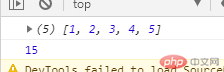
… 什么时候是归并,什么时候是展开?
- 在函数的参数中是…rest归并;
- 在函数的调用的参数中是 展开
函数默认是单值返回
如果要返回多个值,可以使用引用类型,对象,数组;function fun(){return {status:1,message:'成功'}}console.log(fun());
箭头函数
匿名函数:let fun=function(){};
箭头函数是用来简化匿名函数的语法糖;
()=>{};
1、如果只有一条语句 可以不写return和{};
let fun = function() {return [1, 2, 3, 4];}console.log(fun());// 简写let fun1 = () => [1, 2, 3, 4];console.log(fun1());

2、只有一个参数时()可以省略,没有参数不能省略,多个参数时必须要写
let fun=name=>[name];
3、当有多条语句时,函数体的{}不能省
DOM
用css选择器获取dom元素
html是一个树形结构化文档,
文档的结构叫dom;
document.querySelector(),返回匹配的元素集合中的第一个元素(返回一个);
document.querySelectorAll(),返回匹配的元素集合所有成员;
const lis = document.querySelectorAll('.item');lis.forEach(item => {console.log(item);// style设置元素的内联样式item.style.color = 'red'})
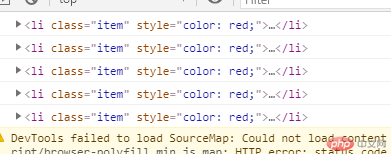
模拟jquery 选择器
const $ = selector => document.querySelectorAll(selector);console.log($('.item'));
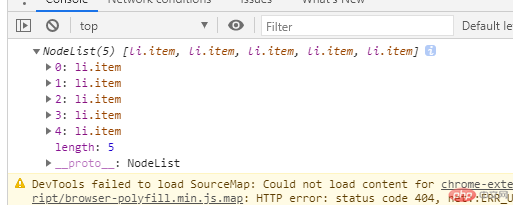
支持伪类 例获取第一个元素let first = document.querySelectorAll('.item:first-of-type');console.log(first);

常用快捷方式
- html document.documentElement;
- head document.head;
- body document.body;
- titlle document.title;
dom元素的增删改查
- 1、创建元素 createElement();
const ul = document.querySelector('ul');// 创建元素const li = document.createElement('li');li.innerText = 'item6';ul.appendChild(li);let html = "<li style='color:red'>item7</li>";//将html字符串之间解析为dom元素ul.insertAdjacentHTML('beforeEnd', html);// 如果大量添加元素应该使用文档片段完成//文档片段const frag = new DocumentFragment();for (let i = 0; i < 5; i++) {const li = document.createElement('li');li.textContent = 'hello' + (i + 1);//将生成的节点先临时挂载倒文档片段中;frag.appendChild(li);}ul.appendChild(frag);html = `<li style='color:blue'>demo1</li><li style='color:blue'>demo2</li><li style='color:blue'>demo3</li><li style='color:blue'>demo4</li>`;ul.insertAdjacentHTML('afterBegin', html);

- 2、更新
let h3 = document.createElement('h3');h3.innerText = '晚上好';document.querySelector('li:nth-of-type(3)').replaceWith(h3);let h2 = document.createElement('h3');h2.innerText = '晚上好';ul.replaceChild(h2, document.querySelector('li:last-of-type'));

- 3、删除
ul.removeChild(document.querySelector('li:first-of-type'));

- 4、查询
// 遍历查询console.log(ul.children);// 子元素的数量console.log(ul.children.length);console.log(ul.childElementCount);// 第一个子元素console.log(ul.firstElementChild);// 最后一个子元素console.log(ul.lastElementChild);// 父节点console.log(ul.lastElementChild.parentElement);//前一个兄弟const jiu = document.querySelector('li:nth-of-type(9)');jiu.style.background = 'yellow';console.log(jiu.previousElementSibling.innerHTML);// 后一个兄弟console.log(jiu.nextElementSibling.innerHTML);

classList对象
获取元素的类名let p = document.querySelector('p');console.log(p.className);console.log(p.id);
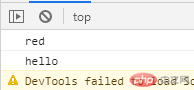
classList就是专门来操作类的 - 添加类 x.classList.add(xx);
p.classList.add('green');
- 移除类
x.classList.remove(xx); - 替换类
x.classList.replace(要替换的,替换成); - 动态切换类,如果有则删除,没有则添加 x.classList.toggle()
dataset对象
专用于访问自定义的标签属性<input type="text" class="username" value="个人简介" data-email="admin@admin.com">;let v = document.querySelector('.username');console.log(v.value);console.log(v.dataset.email);


