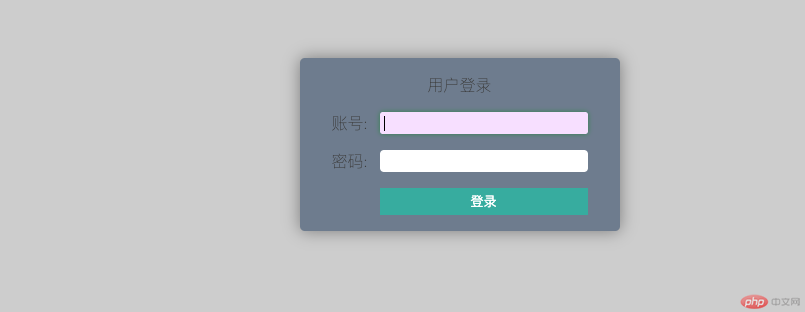1.输出结果
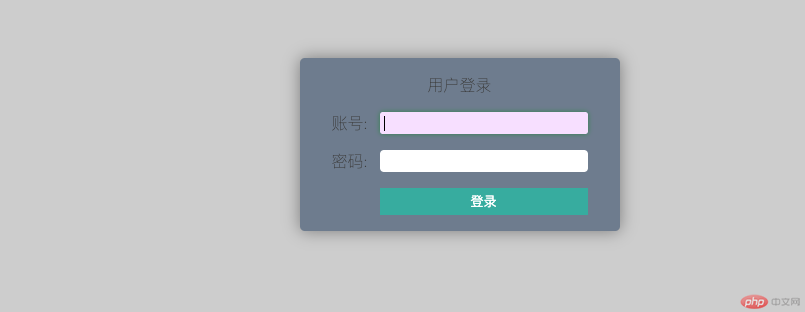
2.代码部分
<!DOCTYPE html><html lang="zh-CN"><head> <meta charset="UTF-8"> <meta http-equiv="X-UA-Compatible" content="IE=edge"> <meta name="viewport" content="width=device-width, initial-scale=1.0"> <title>表单事件</title> <link rel="stylesheet" href="form.css"></head><body> <!-- 通过onsubmit="return false"禁用提交 --> <!-- <form action="login.php" method="post" id="login" onsubmit="return false"> --> <form action="login.php" method="post" id="login"> <label class="title">用户登录</label> <label for="email">账号:</label> <input type="email" id="email" name="email" value="" autofocus /> <label for="password">密码:</label> <input type="password" id="password" name="password" /> <!-- form中的button,默认type="submit",改成type="button"就可以禁用 --> <!-- <button name="submit" type="button">登录</button> --> <!-- 禁用表单默认提交行为的3种方法 1. form.onsubmit = 'return false' 2. form.button.type = 'button' 3. event.preventDefault() --> <button name="submit">登录</button> </form> <script> // 事件对象来控制 document.forms.login.submit.onclick = function (ev) { // 禁止默认提交行为 ev.preventDefault(); // 区分绑定和触发,事件主体二合一 console.log(ev.target === ev.currenTarget); console.log(this === ev.target); // 当前事件主体的三种形式 // 1. ev.target // 2. ev.currentTarget // 3. this console.log(this.form); // 非空验证 if (email.value.trim().length === 0) { // trim过滤空的字符串 alert('账号不能为空'); email.focus(); return false; } else if (password.value.trim().length === 0) { alert('邮箱不能为空'); password.focus(); return false; } }; </script></body></html>