用户注册页面的模态框案例的实现
代码展示:
<!DOCTYPE html><html lang="en"><head><meta charset="UTF-8"><meta name="viewport" content="width=device-width, initial-scale=1.0"><title>pc端布局</title><style>*{ margin: 0; padding: 0; box-sizing: border-box;}body{ display: flex; min-width: 40em; flex-flow: column wrap;}header{ height: 60px; display: flex; background:#007ACC; color: #fff;align-items: center; justify-content: space-between; padding: 0 2em;}.login{ border-radius: 0.6em; height: 2.6em; width: 5em;}.model .model-back{ background: rgba(0,0, 0, 0.6); position:fixed; top: 0;bottom: 0; left: 0; right: 0;}.model .model-form{ min-width: 16em; padding: 2em; border: 1px solid #333; position:absolute; top: 5em; left: 30%; right: 30%;background: linear-gradient(to top,#5050C4,#7BDCF0); }.model .model-form form{ display: grid; grid-template-columns: 3em 1fr; padding: 1em; gap: 1em;}.model .model-form .close{ position:absolute; right: 2em; min-width: 3em; text-align: center; border-radius: 0.6em;}.model-form{ position: relative;}.model .model-form button{ height: 2.5em; grid-area: span 1/span 2;}.model{ display: none;}</style></head><body><header><h2>企业官网</h2><button class="login">登录</button></header><div class="model"><div class="model-back"></div><div class="model-form"><button class="close">关闭</button><h3>用户登录</h3><form action="" method="POST"><label for="user">账号:</label><input type="text" name="user" id="user"><label for="email">邮箱:</label><input type="email" name="email" id="email"><label for="password">密码:</label><input type="password" name="password" id="password"><label for="password2">确认:</label><input type="password" name="password2" id="password2"><button>登录</button></form></div></div><script>// 登录按钮const btn = document.querySelector("header button");// 模态框const modal = document.querySelector(".model");// 关闭模态框的按钮const close = document.querySelector(".close");// 显示模态框btn.addEventListener("click", setModal, false);// 关闭模态框close.addEventListener("click", setModal, false);// 显示与关闭模态时调用的回调函数function setModal(ev) {ev.preventDefault();let status = window.getComputedStyle(modal, null).getPropertyValue("display");if (status === "none") {modal.style.display = "block";} else {modal.style.display = "none";}}</script></html>
效果图展示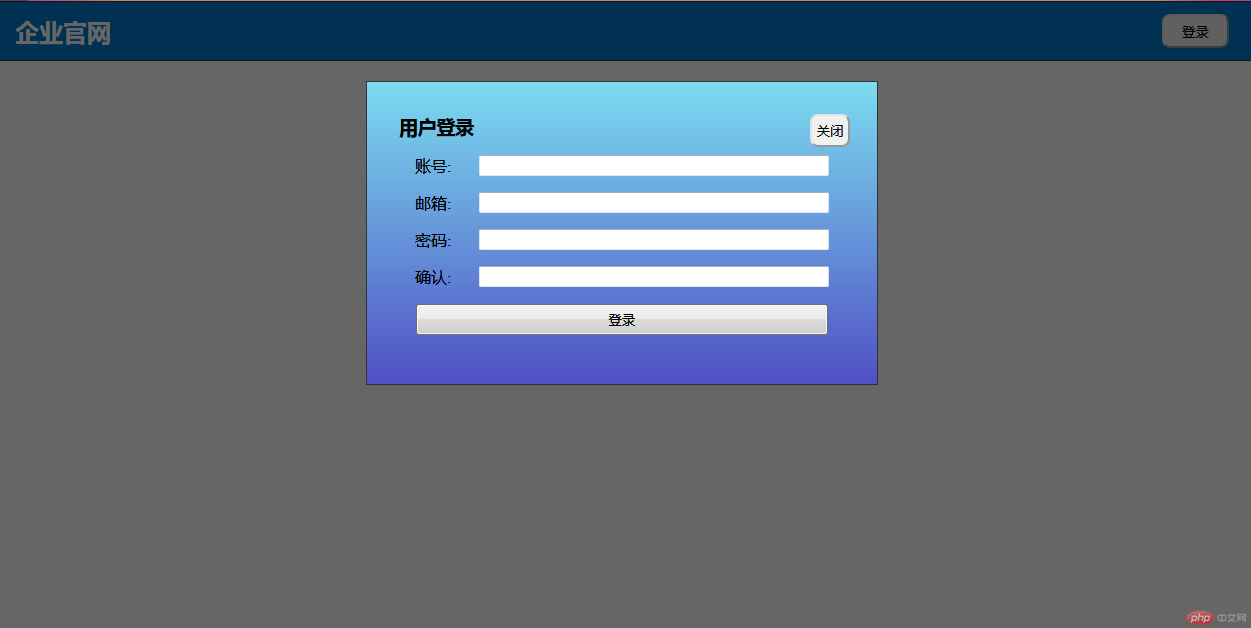
主要考察对定位与grid布局的应用,利用固定定位写出蒙版,利用grid布局写出表单;
- position:relative;相对定位,相对于自身在文档流中的位置进行定位;
- position:absolute;绝对定位,相对于最近已定位的父元素进行定位;
- position:fixed;固定定位,相对于浏览器窗口进行定位;