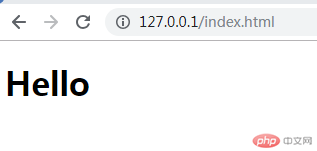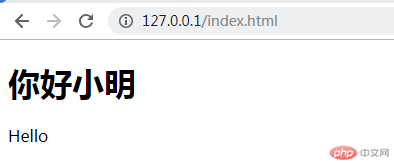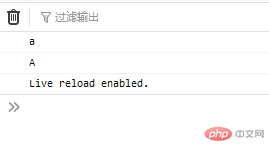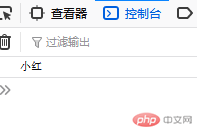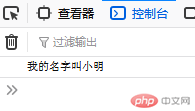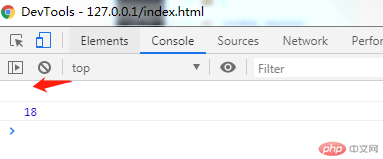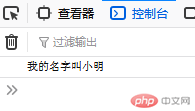Web前端 - JavaScript - 基础知识
一、组成
- 核心语法
- DOM:文档对象模型,包括操作HTML和XML节点的API
- BOM:浏览器对象模型,操作窗口对象
二、部分语法
1. 注释
2. js文件加载
<!DOCTYPE html><html lang="zh_hans"><head> <meta charset="UTF-8"> <meta name="viewport" content="width=device-width, initial-scale=1.0"> <title>Document</title></head><body> <script> document.write('<h1>Hello</h1>'); </script></body></html>
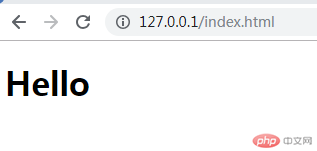
- 延迟加载外部js脚本:等到页面解析完才执行,<script>标签的src和defer属性
<!DOCTYPE html><html lang="zh_hans"><head> <meta charset="UTF-8"> <meta name="viewport" content="width=device-width, initial-scale=1.0"> <title>Document</title></head><body> <script src="test.js" defer></script> <h1>你好小明</h1> <p id="p"></p></body></html>
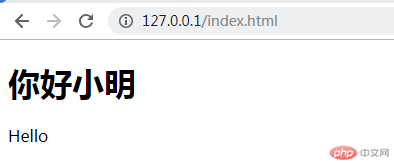
document.getElementById('p').innerHTML = 'Hello';
- 异步加载外部js脚本:同步进行,<script>标签的src和async属性
<!DOCTYPE html><html lang="zh_hans"><head> <meta charset="UTF-8"> <meta name="viewport" content="width=device-width, initial-scale=1.0"> <title>Document</title></head><body> <script src="test.js" async></script> <h1>你好小明</h1></body></html>
window.alert('hello');

3. 函数
<!DOCTYPE html><html lang="zh_hans"><head> <meta charset="UTF-8"> <meta name="viewport" content="width=device-width, initial-scale=1.0"> <title>Document</title></head><body> <script> function a() { console.log('a'); } function A() { console.log('A'); } a(); A(); </script></body></html>
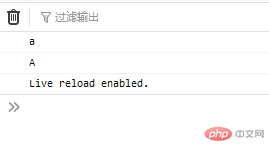
4. 变量
<!DOCTYPE html><html lang="zh_hans"><head> <meta charset="UTF-8"> <meta name="viewport" content="width=device-width, initial-scale=1.0"> <title>Document</title></head><body> <script> var name = '小明'; var name = '小红'; console.log(name); </script></body></html>
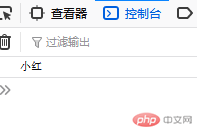
<!DOCTYPE html><html lang="zh_hans"><head> <meta charset="UTF-8"> <meta name="viewport" content="width=device-width, initial-scale=1.0"> <title>Document</title></head><body> <script> var name = '小明'; function sayName() { console.log('我的名字叫' + name); } sayName(); </script></body></html>
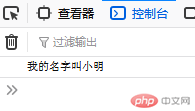
<!DOCTYPE html><html lang="zh_hans"><head> <meta charset="UTF-8"> <meta name="viewport" content="width=device-width, initial-scale=1.0"> <title>Document</title></head><body> <script> {let name = '小红';} console.log(name); var age =18; console.log(age); </script></body></html>
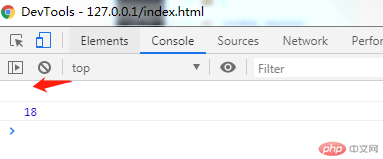
5. 字符串
<!DOCTYPE html><html lang="zh_hans"><head> <meta charset="UTF-8"> <meta name="viewport" content="width=device-width, initial-scale=1.0"> <title>Document</title></head><body> <script> var name = '小明'; function sayName() { console.log('我的名字叫' + name); } sayName(); </script></body></html>
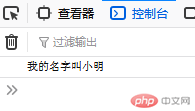
三、课程总结
- 今天学习了 JavaScript 的基础,通过上课认真听讲和认真完成老师布置的作业,使得我对 JavaScript 的理解和运用更加深入和熟悉。最主要的知识点是明白和掌握了JS和PHP的区别以及JS的基本语法。