Web 前端 - CSS - Grid 网格布局及通用PC端布局实战
[toc]
一、概述
| 序号 | 属性 | 描述 |
|---|---|---|
| 1 | 解释 | 网格布局是一个二维的基于网格的布局系统 |
| 2 | 特点 | 由水平(行)和垂直(列)线集合创建的一个模式,我们可以根据这个模式排列我们的设计元素 |
| 3 | 场景 | 和flex配合能够快速布局复杂的页面,使用媒体查询重新排列网格变得非常容易,同时gird布局比其他布局方式所需的代码量少很多 |
二、网格容器
- 网格容器:应用 display: grid 的元素。这是所有网格项的直接父级元素
- 网格项:网格容器的直接子元素,也叫项目
- 网格线:构成网格结构的分界线。它们既可以是垂直的(“列网格线(column grid lines)”),也可以是水平的(“行网格线(row grid lines)”),并位于行或列的任一侧
- 网格轨道:两条相邻网格线之间的空间。你可以把它们想象成网格的列或行
1. 属性
| 序号 | 属性 | 描述 | 格式 |
|---|---|---|---|
| 1 | grid-template-columns |
显式定义列及单元格的宽度 | grid-template-columns: [line_name] cell_width_1 [line_name] cell_width_2 [line_name] cell_width_3; |
| 2 | grid-template-rows |
显式定义行及单元格的高度 | grid-template-rows: [line_name] cell_height_1 [line_name] cell_height_2 [line_name] cell_height_3; |
| 3 | grid-auto-columns |
隐式定义列及单元格的宽度,当项目多于单元格时就会创建隐式单元格 | grid-auto-columns: cell_height_1 cell_height_2 cell_height_3; |
| 4 | grid-auto-rows |
隐式定义行及单元格的高度,当项目多于单元格时就会创建隐式单元格 | grid-auto-rows: cell_height_1 cell_height_2 cell_height_3; |
| 5 | grid-auto-flow |
设置项目在单元格中的排列方式 | |
| 6 | justify-content |
设置单元格在容器横轴(行)上的对齐方式 | |
| 7 | align-content |
设置单元格在容器纵轴(列)上的对齐方式 | |
| 8 | place-content |
justify-content和align-content属性的简写 |
|
| 9 | justify-items |
设置项目在单元格横轴(行)上的对齐方式 | |
| 10 | align-items |
设置项目在单元格纵轴(列)上的对齐方式 | |
| 11 | place-items |
justify-items和align-items属性的简写 |
|
| 12 | column-gap |
设置列间距 | |
| 13 | row-gap |
设置行间距 | |
| 14 | gap |
column-gap和row-gap属性的简写 |
2. 值
| 序号 | 值/单位 | 描述 | 适用属性 | 备注 |
|---|---|---|---|---|
| 1 | auto |
浏览器自动计算 | grid-template-columns、grid-template-rows、grid-auto-columns、grid-auto-rows |
|
| 2 | px |
固定值,像素计 | grid-template-columns、grid-template-rows、grid-auto-columns、grid-auto-rows |
|
| 3 | % |
百分比,按百分比分配 | grid-template-columns、grid-template-rows、grid-auto-columns、grid-auto-rows |
|
| 4 | fr |
比例,按比例分配 | grid-template-columns、grid-template-rows、grid-auto-columns、grid-auto-rows |
|
| 5 | repeat |
重复、分组、弹性、自动填充设置 | grid-template-columns、grid-template-rows |
重复:grid-template-columns: repeat (n, cell_height_1 cell_height_2 cell_height_3),n代表重复的次数,cell_height代表单元格的宽度 |
| 6 | row |
默认值。水平(行)方向,顺序为从左往右 | grid-auto-flow |
|
| 7 | column |
垂直(列)方向,顺序为从上往下 | grid-auto-flow |
|
| 8 | start |
默认值。左侧起始线对齐 | justify-content |
|
| 9 | end |
右侧终止线对齐 | justify-content |
|
| 10 | center |
居中对齐 | justify-content |
|
| 11 | stretch |
填充满整个网格容器的宽度 | justify-content |
|
| 12 | space-evenly |
平均对齐。剩余空间在每个单元格之间平均分配 | justify-content |
|
| 13 | space-around |
分散对齐。剩余空间在每个单元格两侧平均分配 | justify-content |
|
| 14 | space-between |
两端对齐。剩余空间在头尾单元格之外的子元素之间平均分配 | justify-content |
|
| 15 | start |
默认值。顶部起始线对齐 | align-content |
|
| 16 | end |
底部终止线对齐 | align-content |
|
| 17 | center |
居中对齐 | align-content |
|
| 18 | stretch |
填充满整个网格容器的高度 | align-content |
|
| 19 | space-evenly |
平均对齐。剩余空间在每个单元格之间平均分配 | align-content |
|
| 20 | space-around |
分散对齐。剩余空间在每个单元格两侧平均分配 | align-content |
|
| 21 | space-between |
两端对齐。剩余空间在头尾单元格之外的子元素之间平均分配 | align-content |
|
| 22 | start |
默认值。单元格左侧起始线对齐 | justify-items |
|
| 23 | end |
单元格右侧终止线对齐 | justify-items |
|
| 24 | center |
居中对齐 | justify-items |
|
| 25 | stretch |
填满单元格的宽度 | justify-items |
|
| 26 | start |
默认值。单元格顶部起始线对齐 | align-items |
|
| 27 | end |
单元格底部终止线对齐 | align-items |
|
| 28 | center |
居中对齐 | align-items |
|
| 29 | stretch |
填满单元格的高度 | align-items |
三、网格单元格
- 网格单元格:两个相邻的行和两个相邻的列网格线之间的空间,这是构成网格系统的一个基本单元
1. 属性
| 序号 | 属性 | 描述 | 格式 | |||
|---|---|---|---|---|---|---|
| 1 | grid-column-start |
引用列网格线划分单元格跨度,单元格开始的列网格线 | `grid-column-start: n | span n | line_name | auto` |
| 2 | grid-column-end |
引用列网格线划分单元格跨度,单元格结束的列网格线 | `grid-column-end: n | span n | line_name | auto` |
| 3 | grid-row-start |
引用行网格线划分单元格跨度,单元格开始的行网格线 | `grid-row-start: n | span n | line_name | auto` |
| 4 | grid-row-end |
引用行网格线划分单元格跨度,单元格结束的行网格线 | `grid-row-end: n | span n | line_name | auto` |
| 5 | grid-column |
grid-column-start和grid-column-end属性的简写 |
`grid-column: satrt-line / end-line | satrt-line / span n` | ||
| 6 | grid-row |
grid-row-start和grid-row-end属性的简写 |
`grid-row: satrt-line / end-line | satrt-line / span n` | ||
| 7 | justify-self |
设置某项目在单元格横轴(行)上的对齐方式 | ||||
| 8 | align-self |
设置某项目在单元格纵轴(列)上的对齐方式 | ||||
| 9 | place-self |
justify-items和align-items属性的简写 |
2. 值
| 序号 | 值 | 描述 | 适用属性 |
|---|---|---|---|
| 1 | start |
默认值。单元格左侧起始线对齐 | justify-self |
| 2 | end |
单元格右侧终止线对齐 | justify-self |
| 3 | center |
居中对齐 | justify-self |
| 4 | stretch |
填满单元格的宽度 | justify-self |
| 5 | start |
默认值。单元格顶部起始线对齐 | align-self |
| 6 | end |
单元格底部终止线对齐 | align-self |
| 7 | center |
居中对齐 | align-self |
| 8 | stretch |
填满单元格的高度 | align-self |
四、网格区域
- 网格区域:由网格单元格组成的矩形块,一个网格区域可以由任意数量的网格单元格组成
属性
| 序号 | 属性 | 描述 | 格式 | 适用 | ||
|---|---|---|---|---|---|---|
| 1 | grid-template-areas |
通过引用grid-area属性指定的网格区域名称来定义网格模板 |
`grid-template-areas: grid-area_name | . | none` | 容器 |
| 2 | grid-area |
为项目提供一个名称,以便可以被使用网格容器 grid-template-areas 属性创建的模板进行引用,或者直接划分单元格跨度 | `grid-area: item_name | grid-row-start / grid-column-start / grid-row-end / grid-column-end` | 项目 |
五、代码实例
1. 使用固定值、百分比、比例、auto、repeat重复、分组、弹性和自动填充设置显式地划分行和列
1.1 使用固定值显式地划分行和列
<!DOCTYPE html><html lang="zh_hans"><head><meta charset="UTF-8"><meta name="viewport" content="width=device-width, initial-scale=1.0"><title>Document</title><style>.box {width: 400px;height: 400px;background-color: lightblue;display: grid;grid-template-columns: 100px 100px 100px;grid-template-rows: 100px 100px 100px;}span {background-color: lightcoral;}</style></head><body><div class="box"><span>1</span><span>2</span><span>3</span><span>4</span><span>5</span><span>6</span><span>7</span><span>8</span><span>9</span></div></body></html>

1.2 使用百分比显式地划分行和列
<!DOCTYPE html><html lang="zh_hans"><head><meta charset="UTF-8"><meta name="viewport" content="width=device-width, initial-scale=1.0"><title>Document</title><style>.box {width: 400px;height: 400px;background-color: lightblue;display: grid;grid-template-columns: 25% 25% 25%;grid-template-rows: 25% 25% 25%;}span {background-color: lightcoral;}</style></head><body><div class="box"><span>1</span><span>2</span><span>3</span><span>4</span><span>5</span><span>6</span><span>7</span><span>8</span><span>9</span></div></body></html>

1.3 使用比例显式地划分行和列
<!DOCTYPE html><html lang="zh_hans"><head><meta charset="UTF-8"><meta name="viewport" content="width=device-width, initial-scale=1.0"><title>Document</title><style>.box {width: 400px;height: 400px;background-color: lightblue;display: grid;grid-template-columns: 0.25fr 0.25fr 0.25fr;grid-template-rows: 0.25fr 0.25fr 0.25fr;}span {background-color: lightcoral;}</style></head><body><div class="box"><span>1</span><span>2</span><span>3</span><span>4</span><span>5</span><span>6</span><span>7</span><span>8</span><span>9</span></div></body></html>

1.4 使用auto显式地划分行和列
<!DOCTYPE html><html lang="zh_hans"><head><meta charset="UTF-8"><meta name="viewport" content="width=device-width, initial-scale=1.0"><title>Document</title><style>.box {width: 400px;height: 400px;background-color: lightblue;display: grid;grid-template-columns: 0.25fr auto 0.25fr;grid-template-rows: 0.25fr auto 0.25fr;}span {background-color: lightcoral;}</style></head><body><div class="box"><span>1</span><span>2</span><span>3</span><span>4</span><span>5</span><span>6</span><span>7</span><span>8</span><span>9</span></div></body></html>

1.5 使用repeat重复显式地划分行和列
<!DOCTYPE html><html lang="zh_hans"><head><meta charset="UTF-8"><meta name="viewport" content="width=device-width, initial-scale=1.0"><title>Document</title><style>.box {width: 400px;height: 400px;background-color: lightblue;display: grid;grid-template-columns: repeat(3, 0.25fr);grid-template-rows: repeat(3, 0.25fr);}span {background-color: lightcoral;}</style></head><body><div class="box"><span>1</span><span>2</span><span>3</span><span>4</span><span>5</span><span>6</span><span>7</span><span>8</span><span>9</span></div></body></html>

1.6 使用repeat分组显式地划分行和列
<!DOCTYPE html><html lang="zh_hans"><head><meta charset="UTF-8" /><meta name="viewport" content="width=device-width, initial-scale=1.0" /><title>Document</title><style>.box {width: 400px;height: 400px;background-color: lightblue;display: grid;grid-template-columns: repeat(3, 0.5fr 0.3fr);grid-template-rows: repeat(3, 0.5fr 0.3fr);}span {background-color: lightcoral;}</style></head><body><div class="box"><span>1</span><span>2</span><span>3</span><span>4</span><span>5</span><span>6</span><span>7</span><span>8</span><span>9</span></div></body></html>

1.7 使用repeat弹性显式地划分行和列
<!DOCTYPE html><html lang="zh_hans"><head><meta charset="UTF-8" /><meta name="viewport" content="width=device-width, initial-scale=1.0" /><title>Document</title><style>.box {width: 400px;height: 400px;background-color: lightblue;display: grid;grid-template-columns: repeat(3, minmax(100px, 200px));grid-template-rows: repeat(3, minmax(100px, 200px));}span {background-color: lightcoral;}</style></head><body><div class="box"><span>1</span><span>2</span><span>3</span><span>4</span><span>5</span><span>6</span><span>7</span><span>8</span><span>9</span></div></body></html>

1.8 使用repeat自动填充显式地划分行和列
<!DOCTYPE html><html lang="zh_hans"><head><meta charset="UTF-8" /><meta name="viewport" content="width=device-width, initial-scale=1.0" /><title>Document</title><style>.box {width: 400px;height: 400px;background-color: lightblue;display: grid;grid-template-columns: repeat(auto-fill, 100px);grid-template-rows: repeat(auto-fill, 100px);}span {background-color: lightcoral;}</style></head><body><div class="box"><span>1</span><span>2</span><span>3</span><span>4</span><span>5</span><span>6</span><span>7</span><span>8</span><span>9</span></div></body></html>

2. 设置单元格在容器上的对齐方式、项目在单元格上的对齐方式、某项目在单元格中的对齐方式、项目在单元格中的排列方式及行和列间距
2.1 设置单元格在容器上的对齐方式
<!DOCTYPE html><html lang="zh_hans"><head><meta charset="UTF-8"><meta name="viewport" content="width=device-width, initial-scale=1.0"><title>Document</title><style>.box {width: 400px;height: 400px;background-color: lightblue;display: grid;grid-template-columns: repeat(3, 0.25fr);grid-template-rows: repeat(3, 0.25fr);place-content: center center;}span {background-color: lightcoral;}</style></head><body><div class="box"><span>1</span><span>2</span><span>3</span><span>4</span><span>5</span><span>6</span><span>7</span><span>8</span><span>9</span></div></body></html>
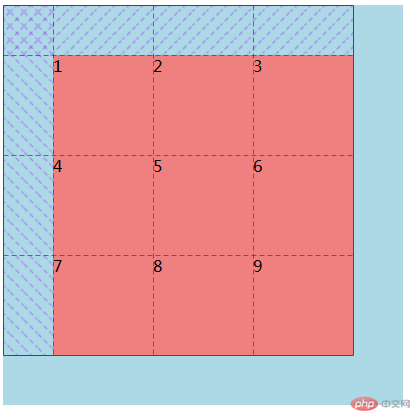
2.2 设置项目在单元格上的对齐方式
<!DOCTYPE html><html lang="zh_hans"><head><meta charset="UTF-8"><meta name="viewport" content="width=device-width, initial-scale=1.0"><title>Document</title><style>.box {width: 400px;height: 400px;background-color: lightblue;display: grid;grid-template-columns: repeat(3, 0.25fr);grid-template-rows: repeat(3, 0.25fr);place-items: center center;}span {background-color: lightcoral;}</style></head><body><div class="box"><span>1</span><span>2</span><span>3</span><span>4</span><span>5</span><span>6</span><span>7</span><span>8</span><span>9</span></div></body></html>

2.3 设置某项目在单元格中的对齐方式
<!DOCTYPE html><html lang="zh_hans"><head><meta charset="UTF-8"><meta name="viewport" content="width=device-width, initial-scale=1.0"><title>Document</title><style>.box {width: 400px;height: 400px;background-color: lightblue;display: grid;grid-template-columns: repeat(3, 0.25fr);grid-template-rows: repeat(3, 0.25fr);}span {background-color: lightcoral;}span:nth-of-type(5) {place-self: center center;}</style></head><body><div class="box"><span>1</span><span>2</span><span>3</span><span>4</span><span>5</span><span>6</span><span>7</span><span>8</span><span>9</span></div></body></html>

2.4 设置项目在单元格中的排列方式
<!DOCTYPE html><html lang="zh_hans"><head><meta charset="UTF-8"><meta name="viewport" content="width=device-width, initial-scale=1.0"><title>Document</title><style>.box {width: 400px;height: 400px;background-color: lightblue;display: grid;grid-template-columns: repeat(3, 0.25fr);grid-template-rows: repeat(3, 0.25fr);grid-auto-flow: column;}span {background-color: lightcoral;}</style></head><body><div class="box"><span>1</span><span>2</span><span>3</span><span>4</span><span>5</span><span>6</span><span>7</span><span>8</span><span>9</span></div></body></html>
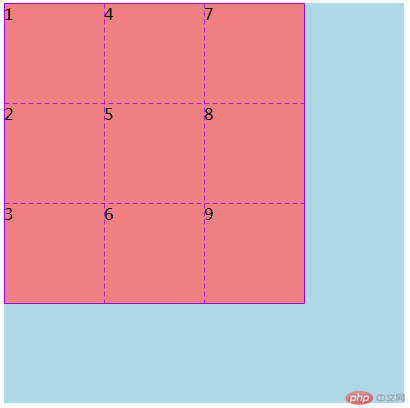
2.5 设置行和列间距
<!DOCTYPE html><html lang="zh_hans"><head><meta charset="UTF-8"><meta name="viewport" content="width=device-width, initial-scale=1.0"><title>Document</title><style>.box {width: 400px;height: 400px;background-color: lightblue;display: grid;grid-template-columns: repeat(3, 0.25fr);grid-template-rows: repeat(3, 0.25fr);gap: 10px 5px;}span {background-color: lightcoral;}</style></head><body><div class="box"><span>1</span><span>2</span><span>3</span><span>4</span><span>5</span><span>6</span><span>7</span><span>8</span><span>9</span></div></body></html>

3. 使用网格线、使用偏移量和使用命名网格线划分单元格跨度
3.1 使用网格线划分单元格跨度
<!DOCTYPE html><html lang="zh_hans"><head><meta charset="UTF-8" /><meta name="viewport" content="width=device-width, initial-scale=1.0" /><title>Document</title><style>.box {width: 400px;height: 400px;background-color: lightblue;display: grid;grid-template-columns: repeat(3, 100px);grid-template-rows: repeat(3, 100px);}span {background-color: lightcoral;}span:nth-of-type(1) {background-color: lavender;grid-column-start: 2;grid-column-end: 3;grid-row-start: 1;grid-row-end: 3;}</style></head><body><div class="box"><span>1</span><span>2</span><span>3</span><span>4</span><span>5</span><span>6</span><span>7</span><span>8</span><span>9</span></div></body></html>
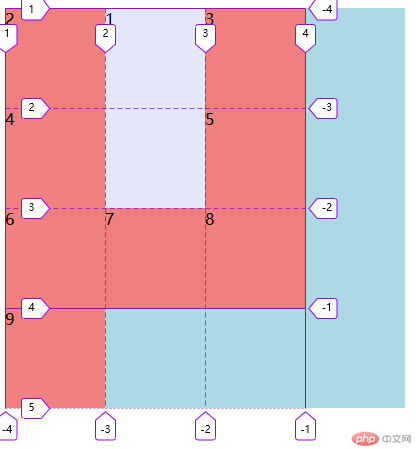
3.2 使用偏移量划分单元格跨度
<!DOCTYPE html><html lang="zh_hans"><head><meta charset="UTF-8" /><meta name="viewport" content="width=device-width, initial-scale=1.0" /><title>Document</title><style>.box {width: 400px;height: 400px;background-color: lightblue;display: grid;grid-template-columns: repeat(3, 100px);grid-template-rows: repeat(3, 100px);}span {background-color: lightcoral;}span:nth-of-type(1) {background-color: lavender;grid-column: 2 / span 1;grid-row: 1 / span 2;}</style></head><body><div class="box"><span>1</span><span>2</span><span>3</span><span>4</span><span>5</span><span>6</span><span>7</span><span>8</span><span>9</span></div></body></html>

3.3 使用命名网格线划分单元格跨度
<!DOCTYPE html><html lang="zh_hans"><head><meta charset="UTF-8" /><meta name="viewport" content="width=device-width, initial-scale=1.0" /><title>Document</title><style>.box {width: 400px;height: 400px;background-color: lightblue;display: grid;grid-template-columns:[c1-start] 100px [c1-end c2-start] 100px [c2-end c3-start] 100px[c3-end];grid-template-rows:[r1-start] 100px [r1-end r2-start] 100px [r2-end r3-start] 100px[r3-end];}span {background-color: lightcoral;}span:nth-of-type(1) {background-color: lavender;grid-column: c2-start / c2-end;grid-row: r1-start / r3-start;}</style></head><body><div class="box"><span>1</span><span>2</span><span>3</span><span>4</span><span>5</span><span>6</span><span>7</span><span>8</span><span>9</span></div></body></html>
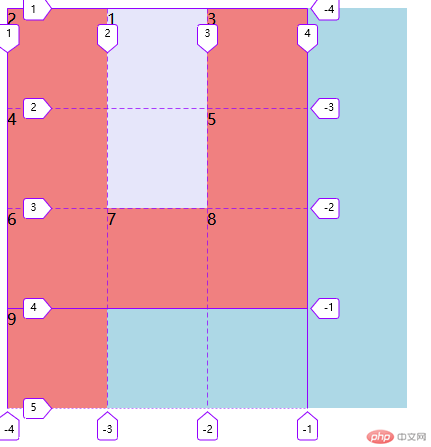
4. 命名网格区域、设置网格区域及通用PC端布局实战
<!DOCTYPE html><html lang="zh_hans"><head><meta charset="UTF-8" /><meta name="viewport" content="width=device-width, initial-scale=1.0" /><title>Document</title><style>.box {width: 300px;height: 300px;background-color: lightblue;display: grid;grid-template-columns: 60px 1fr 60px;grid-template-rows: 30px 1fr 30px;/*设置网格区域*/grid-template-areas:"header header header""lside main rside""footer footer footer";}.header {background-color: lightpink;/*命名网格区域*/grid-area: header;}.lside {background-color: lightsteelblue;/*命名网格区域*/grid-area: lside;}.main {background-color: lightsalmon;/*命名网格区域*/grid-area: main;}.rside {background-color: khaki;/*命名网格区域*/grid-area: rside;}.footer {background-color: lightgrey;/*命名网格区域*/grid-area: footer;}</style></head><body><div class="box"><span class="header">1</span><span class="lside">2</span><span class="main">3</span><span class="rside">4</span><span class="footer">5</span></div></body></html>

六、课程总结
- 今天学习了 CSS 的 Grid 网格布局,通过上课认真听讲和认真完成老师布置的作业,使得我对 CSS 的理解和运用更加深入和熟悉。最主要的知识点是明白了网格布局是由水平(行)和垂直(列)线集合对元素进行编排的原理,以及了解并熟悉了 Grid 布局常见属性如 grid-template-columns、grid-template-rows、grid-template-areas 等的用法。

