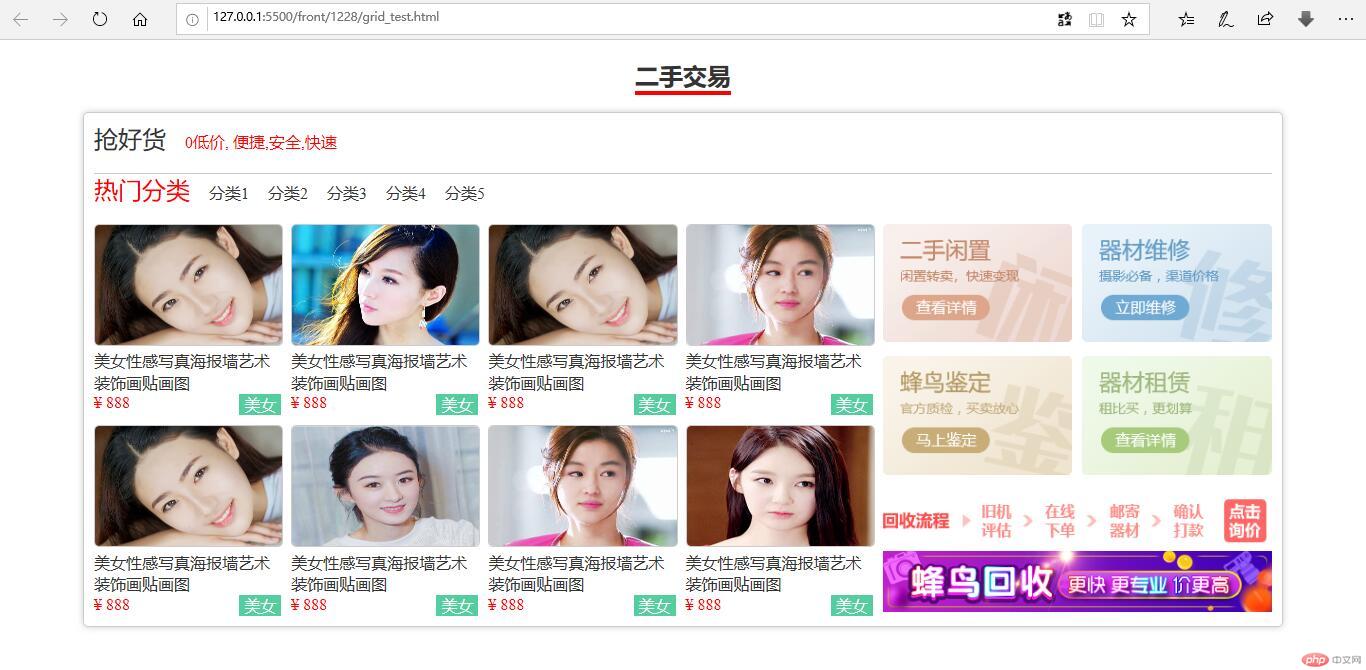网格布局了解 grid
术语
网格线 grid lines:编号,命名
轨道 grid tracks:两条网格线间的区域,fr,%,px,auto-fill
单元格 grid cell:四条网格线包起来的区域
网格区域 grid area:多个单元格形成的区域
网格间距 grid gap:行或列之间的间隙
容器属性
grid-template-columns:定义网格列大小,
如:grid-template-columns: 1fr 1fr;
grid-template-rows 定义网格行大小
如:grid-template-rows: 300px 300px;
grid-template-areas 网格命名
如 grid-template-areas: “link list” “car test” “music .”;
“.”占位作用
grid-gap 网格间隙
grid-column-gap 列间隙
grid-row-gap 行间隙
grid-gap 行列间隙合并写,顺序先行后列
元素属性
grid-row-start/end grid-cloumn-start/end 将元素放入网格起止线之间的单元格
简写 grid-row: 起/止; grid-column: 起/止; 再简写 grid-area: 行起/列起/行止/列止;
grid布局实现
二手商品交易
效果图
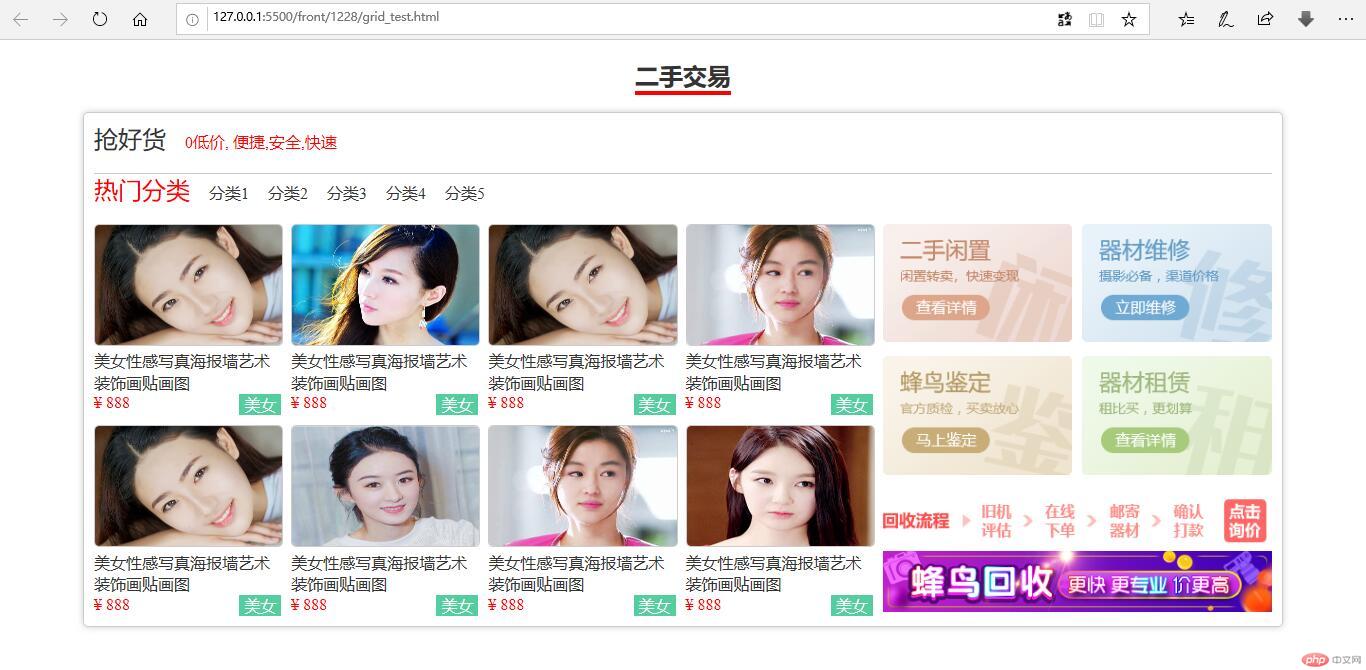
html代码
<!DOCTYPE html><html lang="en"><head> <meta charset="UTF-8" /> <meta name="viewport" content="width=device-width, initial-scale=1.0" /> <meta http-equiv="X-UA-Compatible" content="ie=edge" /> <link rel="stylesheet" href="grid_test.css" /> <title>二手商品交易</title></head><body> <div class="public_headline"> <span>二手交易</span> </div> <!-- 二手交易区 --> <div class="public_second_hand"> <!-- 标题1 --> <div class="title1"> <a href="">抢好货</a> <span>0低价, 便捷,安全,快速</span> </div> <!-- 标题2 --> <div class="title2"> <span>热门分类</span> <a href="">分类1</a> <a href="">分类2</a> <a href="">分类3</a> <a href="">分类4</a> <a href="">分类5</a> </div> <!-- 商品展示区 --> <div class="goods"> <!-- 左侧商品列表 --> <div class="goods-list"> <!-- 商品简介 --> <div class="intro"> <a href=""> <img src="static/images/shop/shop3.jpg" alt="" width="176" height="120" /> </a> <a href="">美女性感写真海报墙艺术装饰画贴画图</a> <div> <span>¥ 888</span> <span>美女</span> </div> </div> <div class="intro"> <a href=""><img src="static/images/shop/shop2.jpg" alt="" width="176" height="120" /></a> <a href="">美女性感写真海报墙艺术装饰画贴画图</a> <div> <span>¥ 888</span> <span>美女</span> </div> </div> <div class="intro"> <a href=""><img src="static/images/shop/shop3.jpg" alt="" width="176" height="120" /></a> <a href="">美女性感写真海报墙艺术装饰画贴画图</a> <div> <span>¥ 888</span> <span>美女</span> </div> </div> <div class="intro"> <a href=""><img src="static/images/shop/shop6.jpg" alt="" width="176" height="120" /></a> <a href="">美女性感写真海报墙艺术装饰画贴画图</a> <div> <span>¥ 888</span> <span>美女</span> </div> </div> <div class="intro"> <a href=""><img src="static/images/shop/shop3.jpg" alt="" width="176" height="120" /></a> <a href="">美女性感写真海报墙艺术装饰画贴画图</a> <div> <span>¥ 888</span> <span>美女</span> </div> </div> <div class="intro"> <a href=""><img src="static/images/shop/shop8.jpg" alt="" width="176" height="120" /></a> <a href="">美女性感写真海报墙艺术装饰画贴画图</a> <div> <span>¥ 888</span> <span>美女</span> </div> </div> <div class="intro"> <a href=""><img src="static/images/shop/shop6.jpg" alt="" width="176" height="120" /></a> <a href="">美女性感写真海报墙艺术装饰画贴画图</a> <div> <span>¥ 888</span> <span>美女</span> </div> </div> <div class="intro"> <a href=""><img src="static/images/shop/shop7.jpg" alt="" width="176" height="120" /></a> <a href="">美女性感写真海报墙艺术装饰画贴画图</a> <div> <span>¥ 888</span> <span>美女</span> </div> </div> </div> <!-- 右侧快速入口 --> <div class="quick-entry"> <div class="quick-1"> <a href=""><img src="static/images/ad/1.png" alt="" /></a> <a href=""><img src="static/images/ad/2.png" alt="" /></a> <a href=""><img src="static/images/ad/3.png" alt="" /></a> <a href=""><img src="static/images/ad/4.png" alt="" /></a> </div> <div class="quick-2"> <a href=""><img src="static/images/ad/image.png" alt="" /></a> <a href=""><img src="static/images/ad/ad2.jpg" alt="" /></a> </div> </div> </div> </div></body></html>
css样式
/* 导入公共初始化样式 */@import "public_reset.css";.public_headline { padding: 20px; text-align: center;}.public_headline span { font-size: 24px; font-weight: bold; margin-bottom: 10px; border-bottom: 4px solid red;}/* 商品 */.public_second_hand { width: 1200px; padding: 10px; box-sizing: border-box; margin: auto; border: 1px solid #cccccc; border-radius: 5px;}.public_second_hand:hover { box-shadow: 0 0 10px #cccccc;}.public_second_hand > .title1 { height: 50px; border-bottom: 1px solid #cccccc;}/* 标题1 */.public_second_hand > .title1 > a { font-size: 24px; margin-right: 15px;}.public_second_hand > .title1 > span { color: red;}/* 标题2 */.public_second_hand > .title2 { height: 50px;}.public_second_hand > .title2 > span { font-size: 24px; color: red;}.public_second_hand > .title2 > a { padding-left: 15px;}/* 商品列表 */.public_second_hand > .goods { display: grid; grid-template-columns: 2fr 1fr; grid-template-rows: auto; grid-gap: 10px;}.public_second_hand > .goods > .goods-list { display: grid; grid-template-columns: repeat(4, 1fr); grid-template-rows: repeat(2, 1fr); grid-gap: 10px;}.public_second_hand > .goods > .quick-entry { display: grid; grid-template-columns: 1fr; grid-template-rows: 2fr 1fr; grid-gap: 10px;}.public_second_hand > .goods > .quick-entry > .quick-1 { display: grid; grid-template-columns: repeat(2, 1fr); grid-template-rows: repeat(2, 1fr); grid-gap: 10px;}.public_second_hand > .goods > .goods-list > .intro { display: flex; flex-flow: column nowrap; justify-content: space-between;}.public_second_hand > .goods > .goods-list > .intro img { border: 1px solid #cccccc; border-radius: 5px;}.public_second_hand > .goods > .goods-list > .intro > div { display: flex;}.public_second_hand > .goods > .goods-list > .intro > div > span:first-child { color: red;}.public_second_hand > .goods > .goods-list > .intro > div > span:last-child { color: #ffffff; background-color: #55ce9f; padding: 0 5px; margin-left: auto;}.public_second_hand > .goods > .quick-entry > .quick-2 { display: flex; flex-flow: column nowrap; justify-content: space-between;}