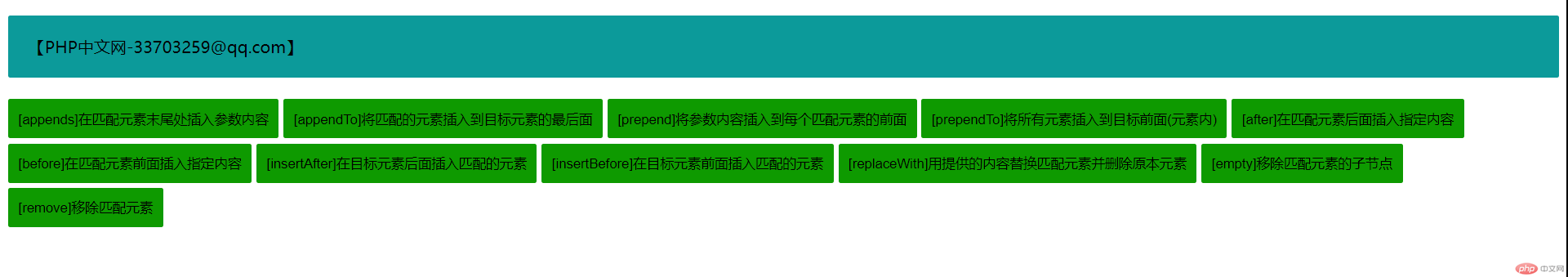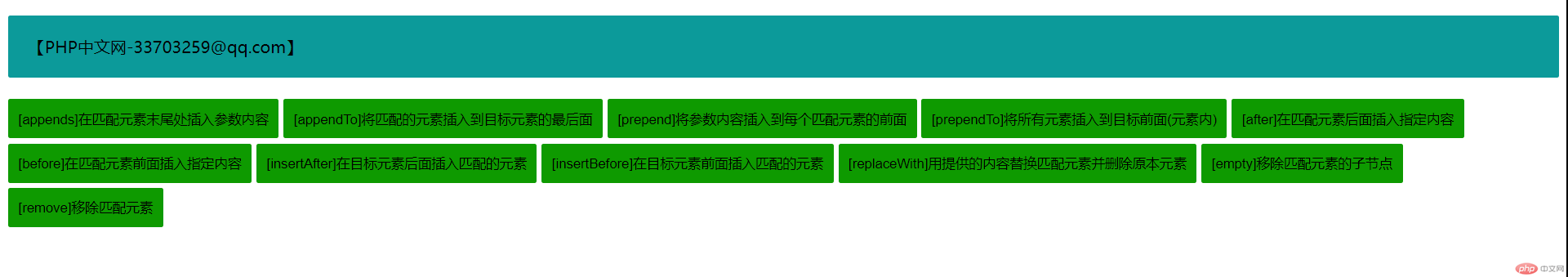jQuery表单验证
<!DOCTYPE html><html lang="en"><head> <meta charset="UTF-8"> <title>jQuery增添元素</title> <script src="jquery-3.4.1.min.js"></script> <style> #phpcn{ background-color: #0C9A9A; border-radius: 2px; padding: 20px; } button{ background-color: #0E9A00; border: 0; border-radius: 2px; padding: 10px; margin-top: 5px; } </style></head><body> <div> <p id="phpcn">【PHP中文网-33703259@qq.com】</p> </div> <button type="button" onclick="appends()">[appends]在匹配元素末尾处插入参数内容</button> <button type="button" onclick="appendTos()">[appendTo]将匹配的元素插入到目标元素的最后面</button> <button type="button" onclick="prepends()">[prepend]将参数内容插入到每个匹配元素的前面</button> <button type="button" onclick="prependTos()">[prependTo]将所有元素插入到目标前面(元素内)</button> <button type="button" onclick="afters()">[after]在匹配元素后面插入指定内容</button> <button type="button" onclick="befores()">[before]在匹配元素前面插入指定内容</button> <button type="button" onclick="insertAfters()">[insertAfter]在目标元素后面插入匹配的元素</button> <button type="button" onclick="insertBefores()">[insertBefore]在目标元素前面插入匹配的元素</button> <button type="button" onclick="replaceWiths()">[replaceWith]用提供的内容替换匹配元素并删除原本元素</button> <button type="button" onclick="emptys()">[empty]移除匹配元素的子节点</button> <button type="button" onclick="removes()">[remove]移除匹配元素</button></body><script> //移除匹配元素 function removes() { $('#phpcn').remove(); } //移除匹配元素的子节点 function emptys() { $('#phpcn').empty(); } //用提供的内容替换匹配元素并删除原本元素 function replaceWiths() { $('#phpcn').replaceWith('<p id="phpcn">【QQ:33703259】</p>') } //在目标元素前面插入匹配的元素 function insertBefores() { $('<p id="phpcn">888</p>').insertBefore('#phpcn'); } //在目标元素后面插入匹配的元素 function insertAfters() { $('<p id="phpcn"> 999</p>').insertAfter('#phpcn'); } //在匹配元素末尾处插入参数内容 function appends() { $('#phpcn').append('666'); } //将匹配的元素插入到目标元素的最后面 function appendTos() { $('<p id="phpcn">666</p>').appendTo('#phpcn'); } //将参数内容插入到每个匹配元素的前面 function prepends() { $('#phpcn').prepend('WDM'); } //将所有元素插入到目标前面(元素内) function prependTos() { $('<p>NEW</p>').prependTo('#phpcn'); } //在匹配元素后面插入指定内容 function afters() { $('#phpcn').after('<p id="phpcn">php</p>'); } //在匹配元素前面插入指定内容 function befores() { $('#phpcn').before('<p id="phpcn">phpcn</p>'); }</script></html>