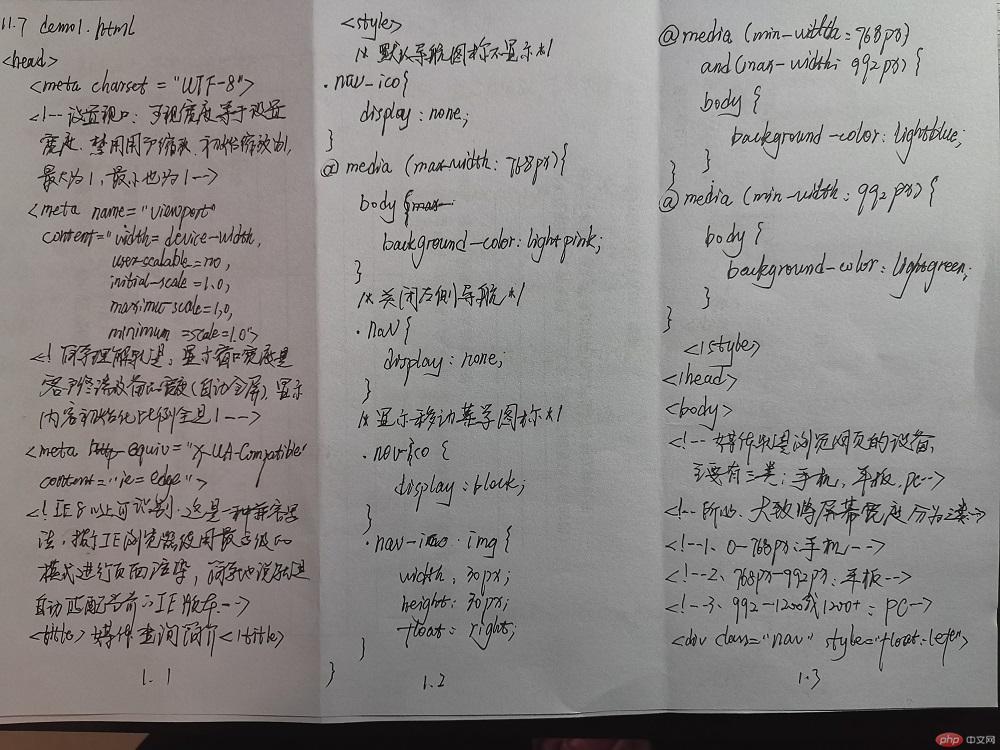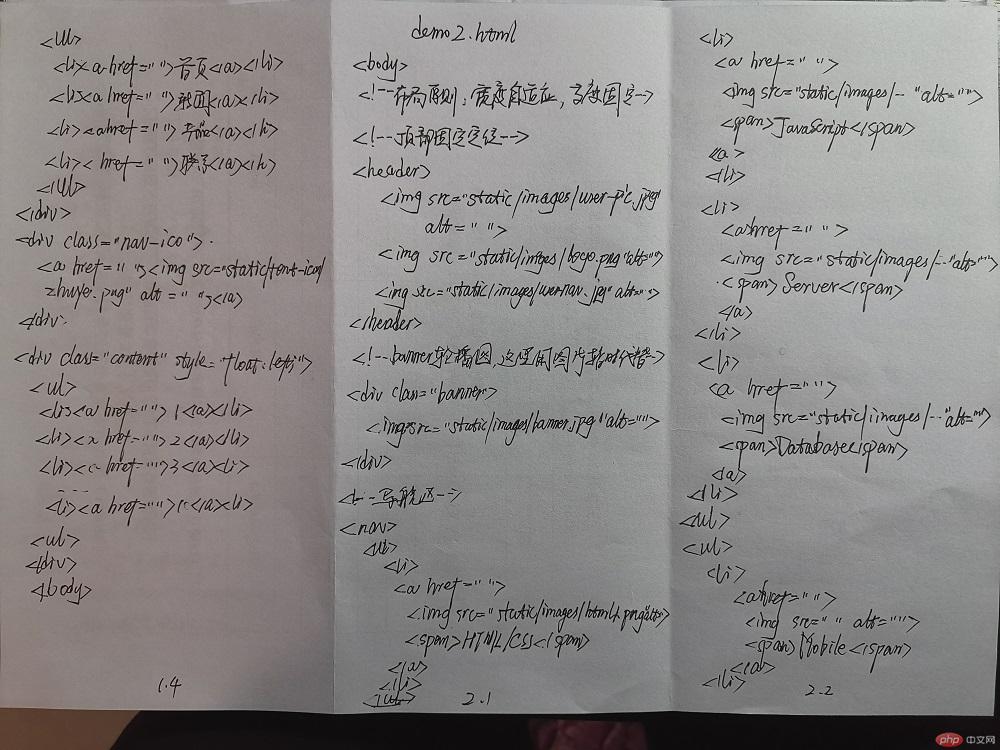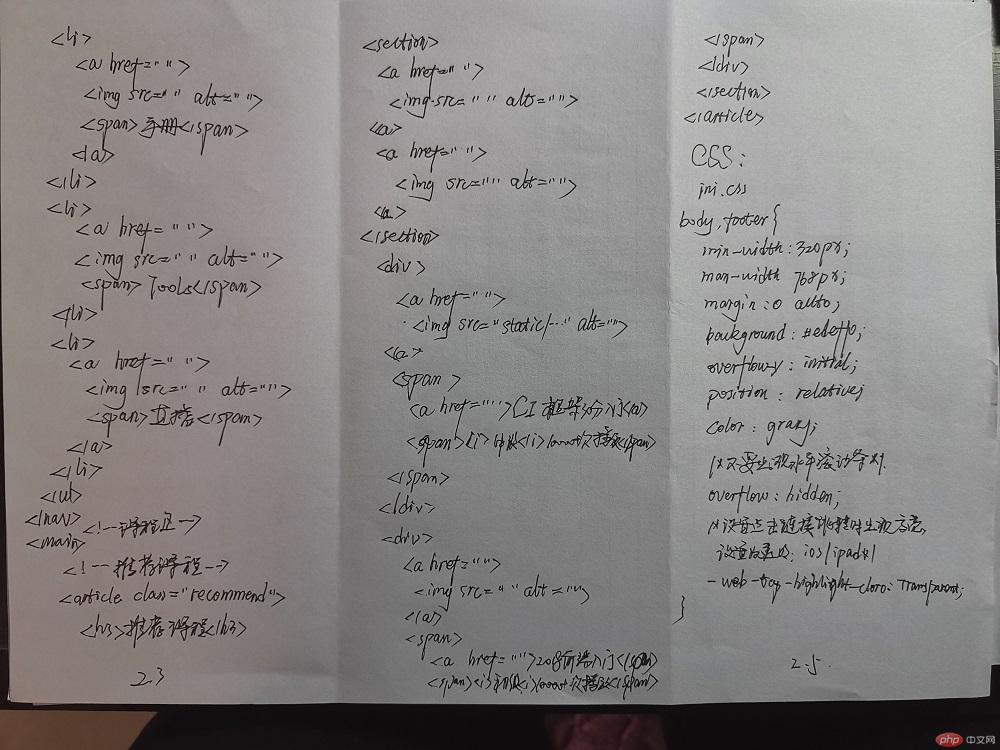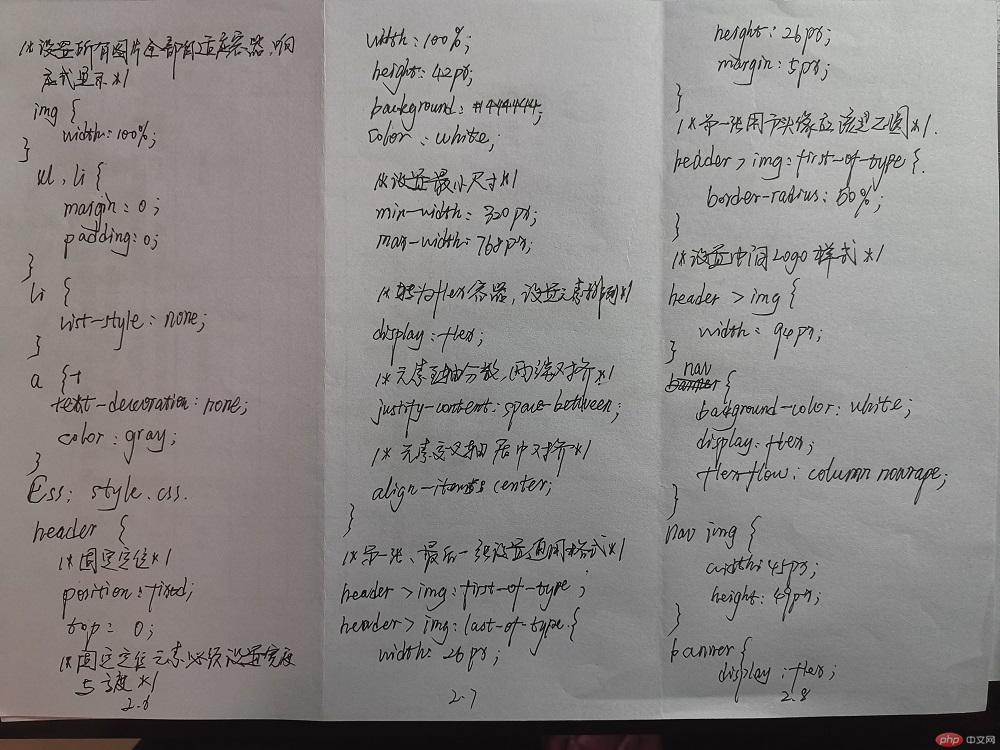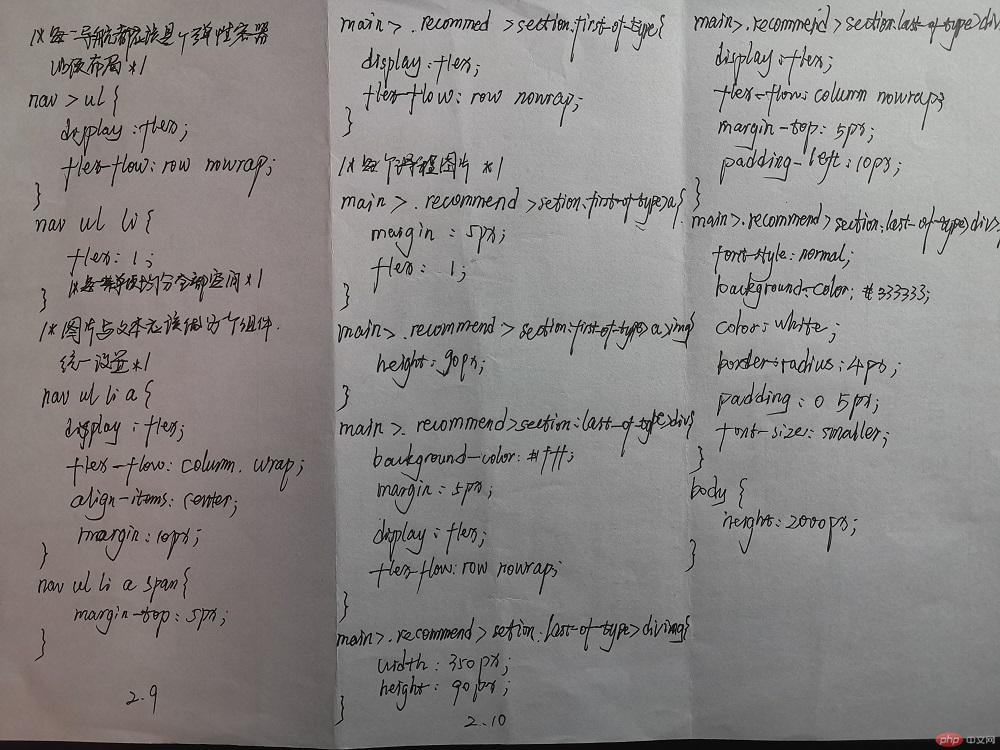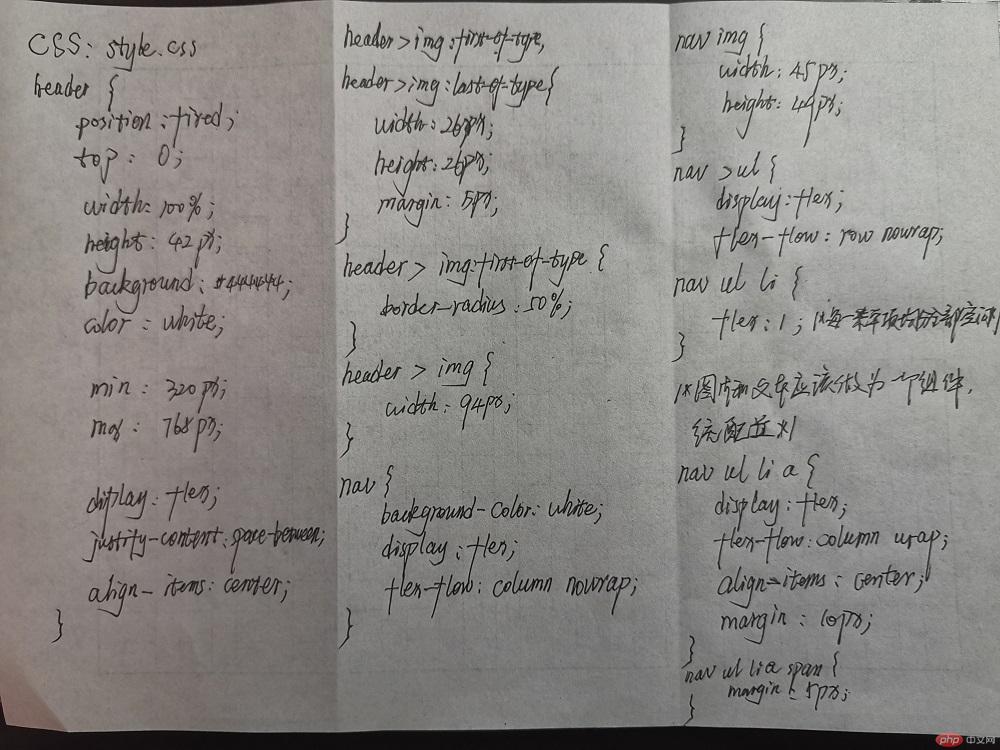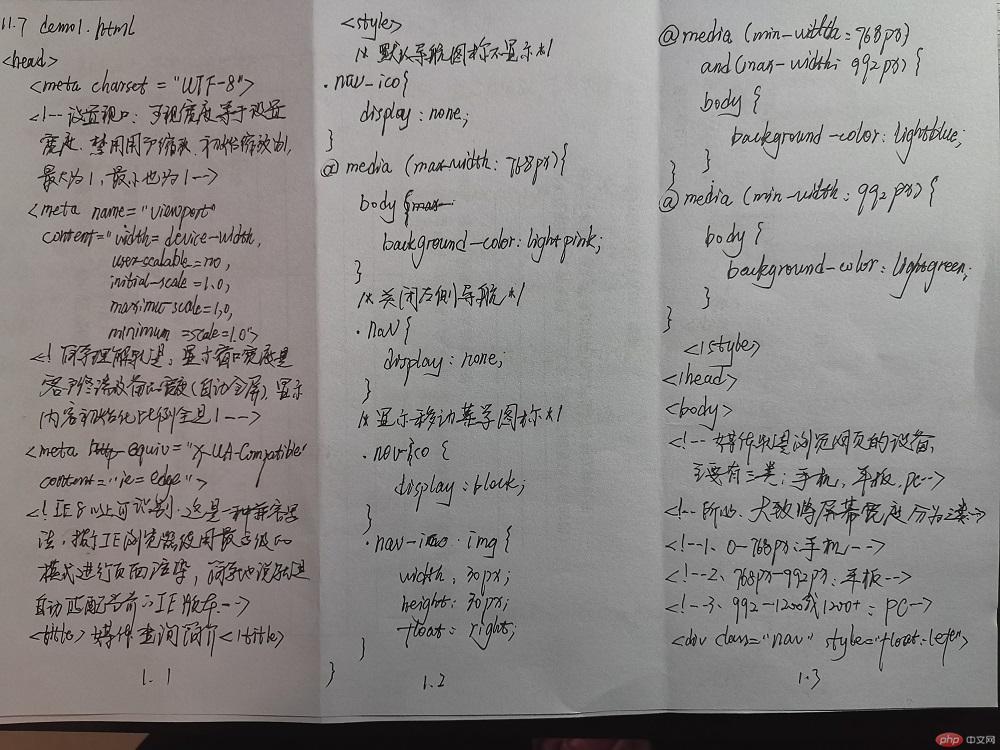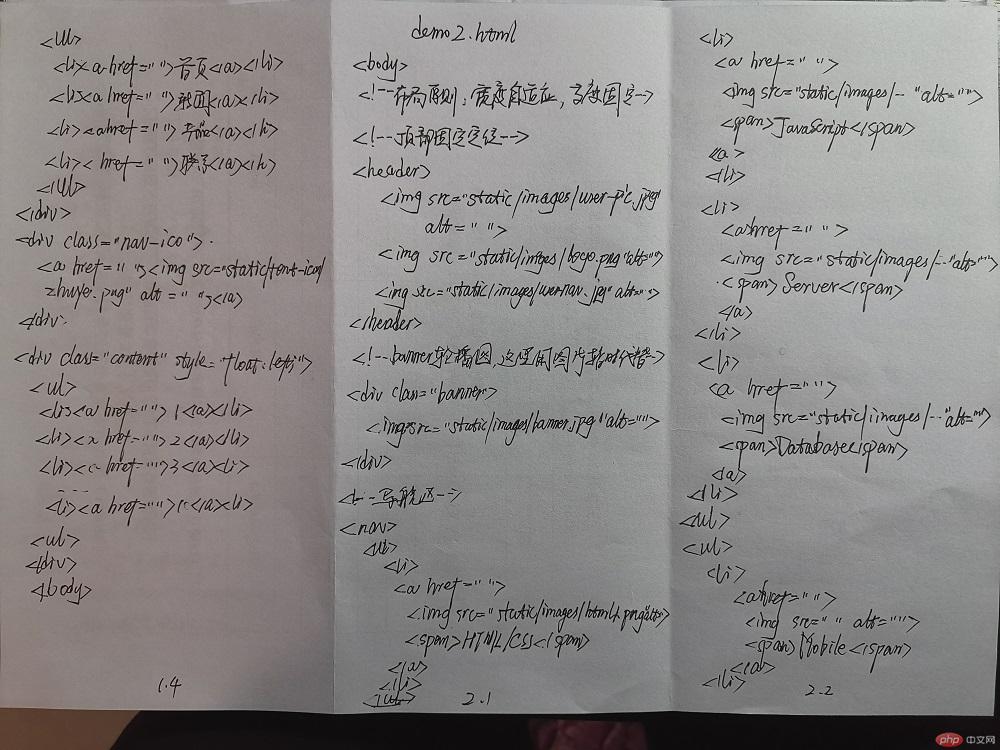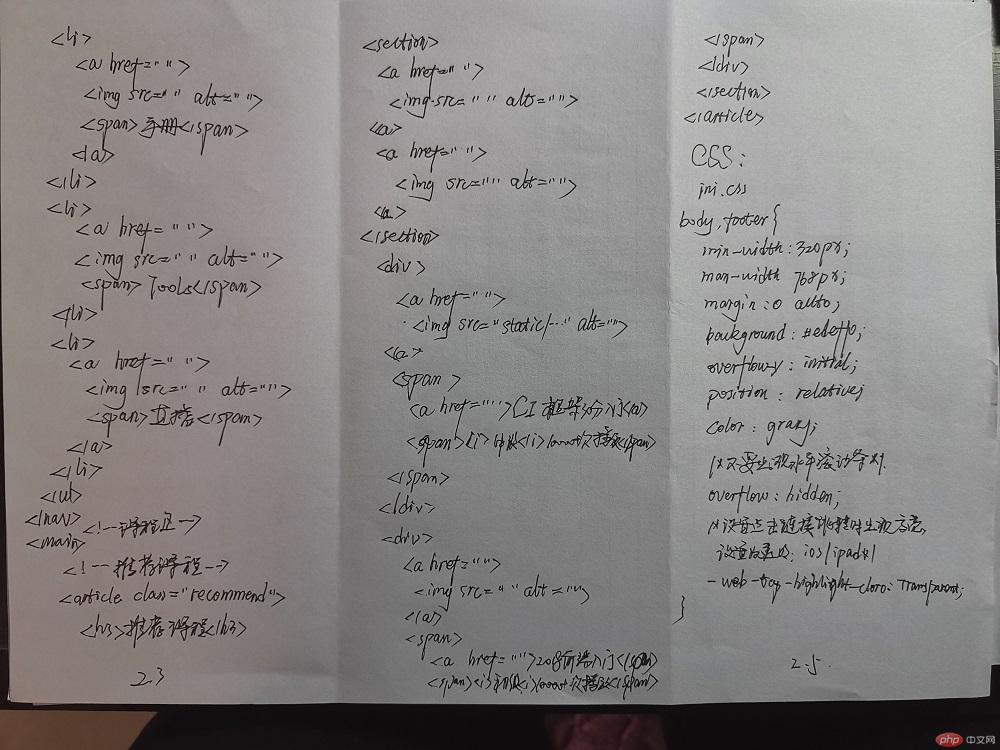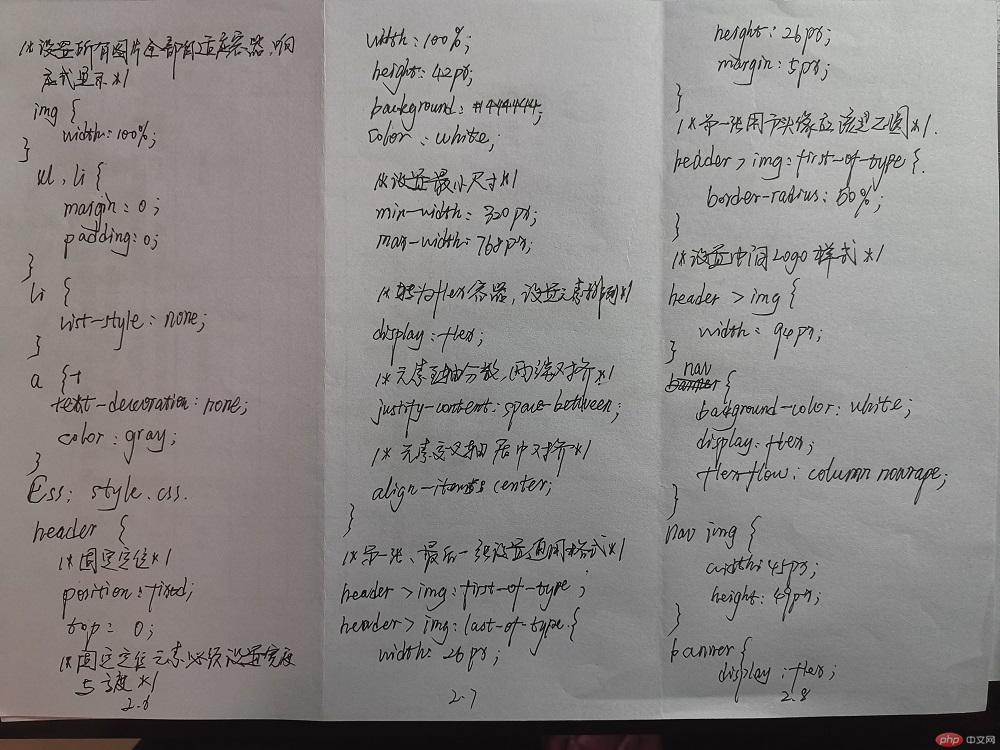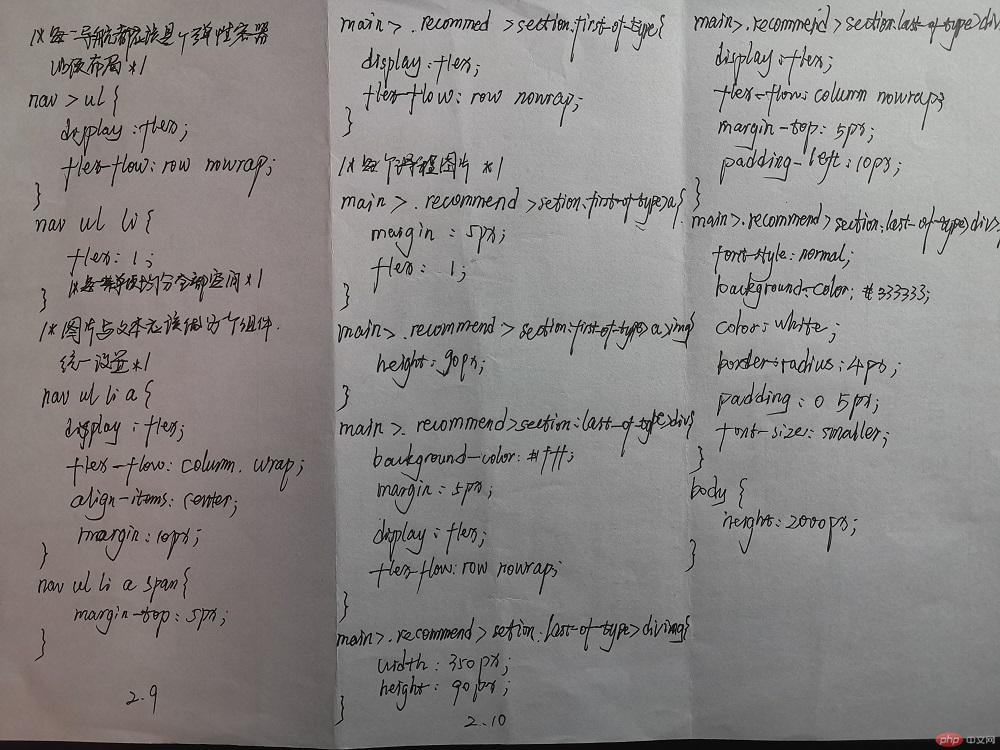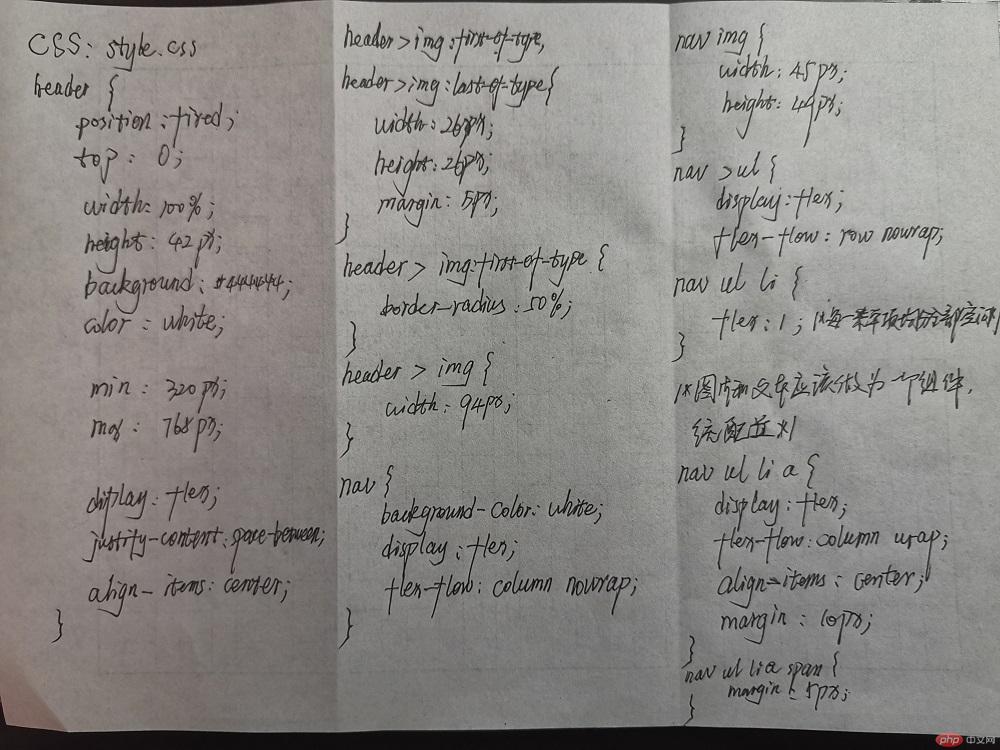PHP中文网手机端首页
HTML代码:
<!DOCTYPE html><html lang="en"><head> <meta charset="UTF-8"> <title>php中文网手机版首页</title> <link rel="stylesheet" href="static/css/init.css"> <link rel="stylesheet" href="static/css/style.css"></head><body><!--布局原则: 宽度自适应,高度固定--><!--顶部固定定位--><header> <img src="static/images/user-pic.jpeg" alt=""> <img src="static/images/logo.png" alt=""> <img src="static/images/user-nav.jpg" alt=""></header><!--banner轮播图,这里用图片暂时代替--><div class="banner"> <img src="static/images/banner.jpg" alt=""></div><!--导航区--><nav> <ul> <li> <a href=""> <img src="static/images/html.png" alt=""> <span>HTML/CSS</span> </a> </li> <li> <a href=""> <img src="static/images/JavaScript.png" alt=""> <span>JavaScript</span> </a> </li> <li> <a href=""> <img src="static/images/code.png" alt=""> <span>服务端</span> </a> </li> <li> <a href=""> <img src="static/images/sql.png" alt=""> <span>数据库</span> </a> </li> </ul> <ul> <li> <a href=""><img src="static/images/app.png" alt=""> <span>移动端</span> </a> </li> <li> <a href=""> <img src="static/images/manual.png" alt=""> <span>手册</span> </a> </li> <li> <a href=""><img src="static/images/tool2.png" alt=""> <span>工具</span> </a> </li> <li> <a href=""> <img src="static/images/live.png" alt=""> <span>直播</span> </a> </li> </ul></nav><!-- 课程区--><main> <!-- 推荐课程--> <article class="recommend"> <h3>推荐课程</h3> <section> <a href=""><img src="static/images/tjkc1.jpg" alt=""></a> <a href=""><img src="static/images/tjkc2.jpg" alt=""></a> </section> <section> <div> <a href=""><img src="static/images/tjkc3.jpg" alt=""></a> <span> <a href="">CI框架30分钟极速入门</a> <span><i>中级</i>49738次播放</span> </span> </div> <div> <a href=""><img src="static/images/tjkc4.jpg" alt=""></a> <span> <a href="">2018前端入门基础</a> <span><i>初级</i>209952次播放</span> </span> </div> </section> </article> <!--最新更新--> <!--可以直接复制推荐课程的代码, 只需要将内容和素材换一下即可--> <article class="update"> <h3>最新更新</h3> <section> <div> <a href=""><img src="static/images/5db2b53c67bca626.jpg" alt=""></a> <span> <a href="">2019python自学视频</a> <span><i>中级</i>49738次播放</span> </span> </div> <div> <a href=""><img src="static/images/5da7e9b7895ed229.png" alt=""></a> <span> <a href="">PHP开发免费公益直播课</a> <span><i>初级</i>209952次播放</span> </span> </div> <div> <a href=""><img src="static/images/5da6a50535529903.jpg" alt=""></a> <span> <a href="">从零开始到WEB响应式布局</a> <span><i>中级</i>49738次播放</span> </span> </div> <div> <a href=""><img src="static/images/5da51b8ff1224244.png" alt=""></a> <span> <a href="">PHP文件基础操作</a> <span><i>初级</i>209952次播放</span> </span> </div> <div> <a href=""><img src="static/images/5da16c1d7f658408.jpg" alt=""></a> <span> <a href="">memcache基础课程</a> <span><i>中级</i>49738次播放</span> </span> </div> <div> <a href=""><img src="static/images/5d9ec555ee63b448.png" alt=""></a> <span> <a href="">微信小程序--企业微网站</a> <span><i>初级</i>209952次播放</span> </span> </div> </section> </article> <!--最新文章--> <!--这个模块与上面的最新课程几乎是一样的, 只是左右顺序交换了一个,样式略有不同--><article class="wenzhang"> <h3>最新文章</h3> <section> <div> <span> <a href="">php常量存储的数据只能是哪些数据类型</a> <span>发布时间:2019-11-16</span> </span> <a href=""><img src="static/images/5dcfbc87dccc4570.jpg" alt=""></a> </div> <div> <span> <a href="">php怎么将字符串炸开</a> <span>发布时间:2019-11-16</span> </span> <a href=""><img src="static/images/5dcfbc22304e6935.jpg" alt=""></a> </div> <div> <span> <a href="">从零开始到WEB响应式布局</a> <span>发布时间:2019-11-16</span> </span> <a href=""><img src="static/images/5dcfc9e482387681.jpg" alt=""></a> </div> <div> <span> <a href="">PHP文件基础操作</a> <span>发布时间:2019-11-16</span> </span> <a href=""><img src="static/images/5dcfc8e9d352e924.jpg" alt=""></a> </div> <div> <span> <a href="">memcache基础课程</a> <span>发布时间:2019-11-16</span> </span> <a href=""><img src="static/images/5d8ad5d450899652.jpg" alt=""></a> </div> </section> </article> <!-- 最新博文,最新问答,做为作业,交给大家课后完成 --> <article class="blog"> <h3>最新博文</h3> <section> <div> <a href="">2019python自学视频</a> <span>2019-11-16</span> </div> <div> <a href="">PHP开发免费公益直播课</a> <span>2019-11-16</span> </div> <div> <a href="">从零开始到WEB响应式布局</a> <span>2019-11-16</span> </div> <div> <a href="">PHP文件基础操作</a> <span>2019-11-16</span> </div> <div> <a href="">memcache基础课程</a> <span>2019-11-16</span> </div> </section> </article> <article class="ask"> <h3>最新问答</h3> <section> <div> <a href="">2019python自学视频</a> <span>2019-11-16</span> </div> <div> <a href="">PHP开发免费公益直播课</a> <span>2019-11-16</span> </div> <div> <a href="">从零开始到WEB响应式布局</a> <span>2019-11-16</span> </div> <div> <a href="">PHP文件基础操作</a> <span>2019-11-16</span> </div> <div> <a href="">memcache基础课程</a> <span>2019-11-16</span> </div> </section> </article></main><!--下面咱们做一下底部,底部与头部类似,也是固定定位实现--><footer> <a href=""><img src="static/font-icon/zhuye.png" alt=""><span>主页</span></a> <a href=""> <img src="static/font-icon/video.png" alt=""> <span>视频</span> </a> <a href=""> <img src="static/font-icon/luntan.png" alt=""> <span>社区</span> </a> <a href=""> <img src="static/font-icon/geren.png" alt=""> <span>我的</span> </a></footer></body></html>
CSS代码:
/*************** 头部样式 ***************/header { /*固定定位*/ position: fixed; top: 0; /*固定定位元素必须设置宽度与高度*/ width: 100%; height: 42px; background: #444444; color: white; /*设置最小尺寸*/ min-width: 320px; max-width: 768px; /*转为Flex容器,设置元素排列*/ display: flex; /*元素主轴分散,两端对齐*/ justify-content: space-between; /*元素交叉轴居中对齐*/ align-items: center;}/*第一张,最后一设置通用样式*/header > img:first-of-type,header > img:last-of-type { width: 26px; height: 26px; margin: 5px;}/*第一张用户头像应该是正圆*/header > img:first-of-type { border-radius: 50%; /* 13px */}/*设置中间LOGO样式*/header > img { width: 94px;}/*************** 轮播图设置 ***************/.banner { display: flex; height: 200px;}/*************** 导航区 ***************/nav { background-color: white; display: flex; /*主轴为垂直方向, 禁止换行*/ flex-flow: column nowrap;}/*图片默认大小*/nav img { width: 45px; height: 49px;}/*每一行导航都应该是一个弹性容器以方便布局*/nav > ul { display: flex; /*每个菜单项水平且不换行*/ flex-flow: row nowrap;}/*每一菜单项均分全部空间*/nav ul li { flex: 1;}/*图片与文本应该做为一个组件,统一设置*/nav ul li a { display: flex; /*图片, 链接文本垂直排列*/ flex-flow: column wrap; /*交叉轴上居中显示*/ align-items: center; /*外边距可以使菜单项之间不太拥挤*/ margin: 10px;}/*菜单项文本与上面图标有一个间隙*/nav ul li a span { margin-top: 5px;}/*************** 主体内容区 ***************//******** 推荐课程区 *******/main { display: flex; flex-flow: column nowrap;}/*设置水平排列的推荐课程*/main > .recommend > section:first-of-type { display: flex; flex-flow: row nowrap;}/*每个课程图片平分全部空间*/main > .recommend > section:first-of-type > a { margin: 5px; flex: 1;}/*设置图片高度*/main > .recommend > section:first-of-type > a > img { height: 90px;}/*设置垂直排列的推荐课程*/main > .recommend > section:last-of-type { display: flex; flex-flow: column nowrap;}main > .recommend > section:last-of-type > div { background-color: #fff; margin: 5px; /*也转为弹性容器*/ display: flex; flex-flow: row nowrap;}main > .recommend > section:last-of-type > div img { width: 350px; height: 90px;}main > .recommend > section:last-of-type > div > span { display: flex; /*文本垂直排列*/ flex-flow: column nowrap; margin-top: 5px; padding-left: 10px;}main > .recommend > section:last-of-type > div > span i { font-style: normal; background-color: #333333; color: white; border-radius: 4px; padding: 0 5px; font-size: smaller;}/*最新更新*//*设置水平排列的推荐课程*//*设置垂直排列的推荐课程*/main > .update > section { /* border: 5px solid red; */ display: flex; flex-flow: column nowrap;}main > .update > section > div { background-color: #fff; margin: 5px; /*也转为弹性容器*/ display: flex; flex-flow: row nowrap;}main > .update > section > div img { width: 350px; height: 90px;}main > .update > section > div > span { display: flex; /*文本垂直排列*/ flex-flow: column nowrap; margin-top: 5px; padding-left: 10px;}main > .update> section > div > span i { font-style: normal; background-color: #333333; color: white; border-radius: 4px; padding: 0 5px; font-size: smaller;}/* 最新文章 *//*设置垂直排列的推荐课程*/main > .wenzhang> section { /* border: 5px solid red; */ display: flex; flex-flow: column nowrap;}main > .wenzhang > section > div { background-color: #fff; margin: 5px; /*也转为弹性容器*/ display: flex; flex-flow: row nowrap; justify-content: space-between;}main > .wenzhang > section > div img { width: 300px; height: 80px;}main > .wenzhang > section > div > span { display: flex; /*文本垂直排列*/ flex-flow: column nowrap; margin-top: 5px; padding-left: 10px;}main > .wenzhang> section > div > span i { font-style: normal; background-color: #333333; color: white; border-radius: 4px; padding: 0 5px; font-size: smaller;}/* blog *//*设置垂直排列的推荐课程*/main > .blog> section { /* border: 5px solid red; */ display: flex; flex-flow: column nowrap;}main > .blog > section > div { height: 60px; background-color: #fff; margin: 5px; padding-left: 10px; /*也转为弹性容器*/ display: flex; flex-flow: row nowrap; justify-content: space-between; align-items: center;}main > .blog > section > div > span { display: flex; /*文本垂直排列*/ flex-flow: row nowrap; justify-content: space-between; margin-top: 5px; padding-left: 10px;}/* 最新问答 *//*设置垂直排列的推荐课程*/main > .ask > section { /* border: 5px solid red; */ display: flex; flex-flow: column nowrap;}main > .ask > section > div { height: 60px; background-color: #fff; margin: 5px; padding: 10px; /*也转为弹性容器*/ display: flex; flex-flow: row nowrap; justify-content: space-between; align-items: center;}main > .ask > section > div > span { display: flex; /*文本垂直排列*/ flex-flow: row nowrap; justify-content: space-between; margin-top: 5px; padding-left: 10px;}/*底部*//*暂时将高度设置为2000px,让滚动条出来*/body { heigh: 2000px;}
运行结果如下图:




手抄代码如下: