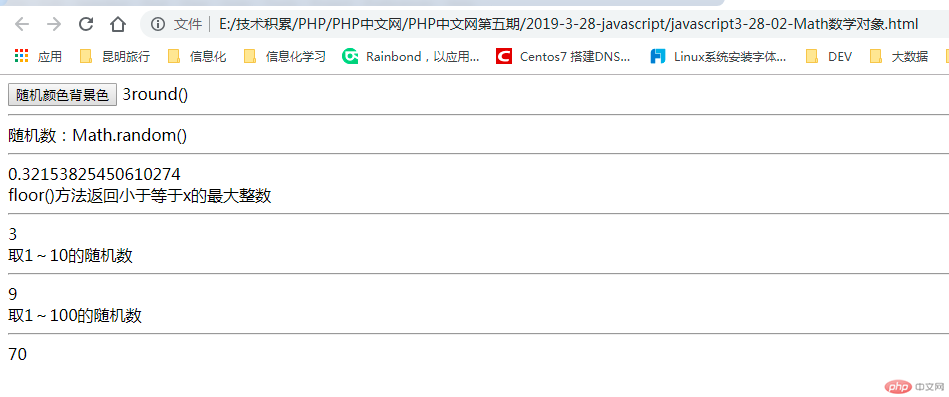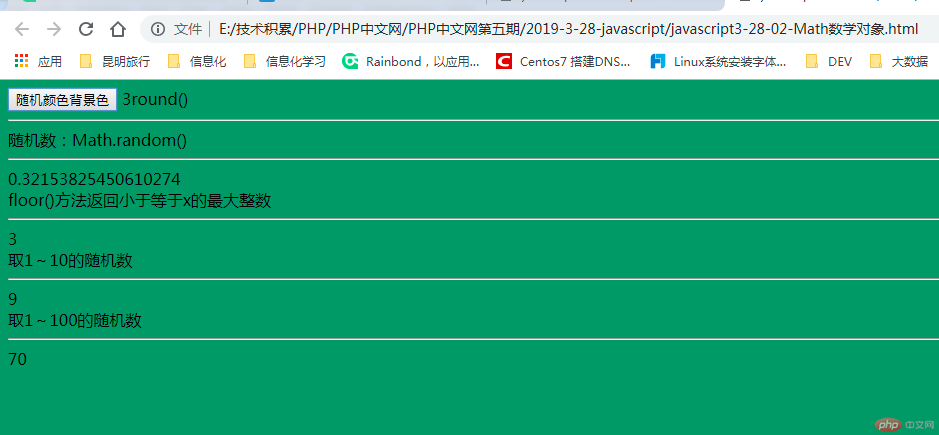实例
<!DOCTYPE html>
<html>
<head>
<meta charset="utf-8">
<title>javascript-Math对象(随机色)</title>
<style type="text/css">
</style>
</head>
<body>
<button onclick="roundColor();">随机颜色背景色</button>
<script type="text/javascript">
//Math 对象的作用
//round()方法可以把一个数字四舍五入为最接近的整数
// 语法:Math.round(x)
var a=Math.round(2.8);
document.write(a+'round()<hr>');
//random()方法返回一个介于0~1之间的一个随机数
document.write('随机数:Math.random()<hr>'+Math.random());
// floor()方法返回小于等于x的最大整数;(如果传递的参数是一个整数,该值不变)
var b=Math.floor(3.8);
document.write('<br>floor()方法返回小于等于x的最大整数<hr>'+b);
//取1~10的随机数*10+1
var c=Math.floor(Math.random()*10+1);
document.write('<br>取1~10的随机数<hr>'+c);
//取1~100的随机数:*100+1
var c=Math.floor(Math.random()*100+1);
document.write('<br>取1~100的随机数<hr>'+c);
//[案例]随机选择颜色,十六进制颜色
function roundColor(){
var bg='#'//背景色
var r=Math.floor(Math.random()*10).toString()+Math.floor(Math.random()*10);
var g=Math.floor(Math.random()*10).toString()+Math.floor(Math.random()*10);
var b=Math.floor(Math.random()*10).toString()+Math.floor(Math.random()*10);
bg+=r+g+b;
document.getElementsByTagName('body')[0].style.background=bg;
}
</script>
</body>
</html>运行实例 »
点击 "运行实例" 按钮查看在线实例