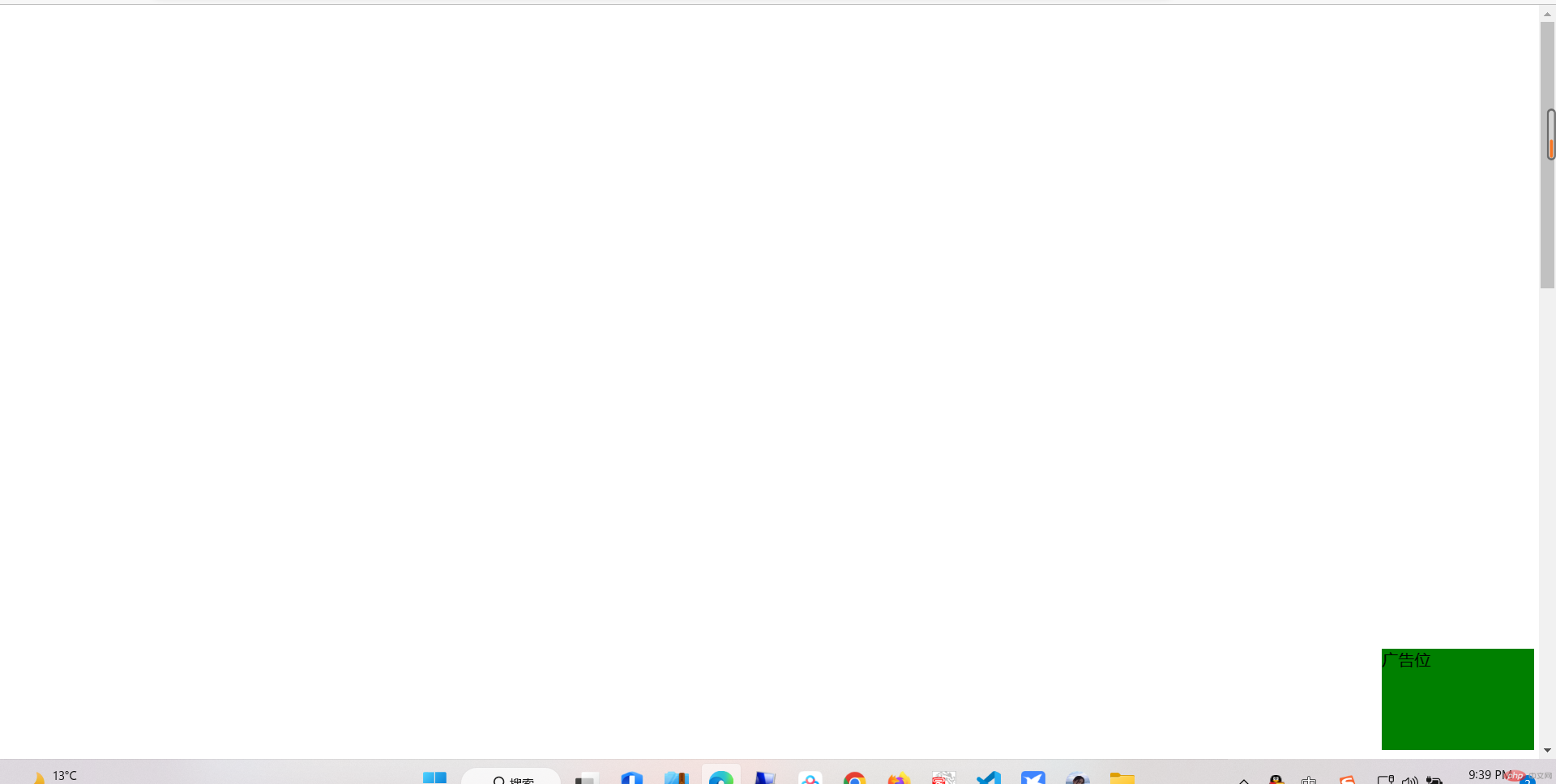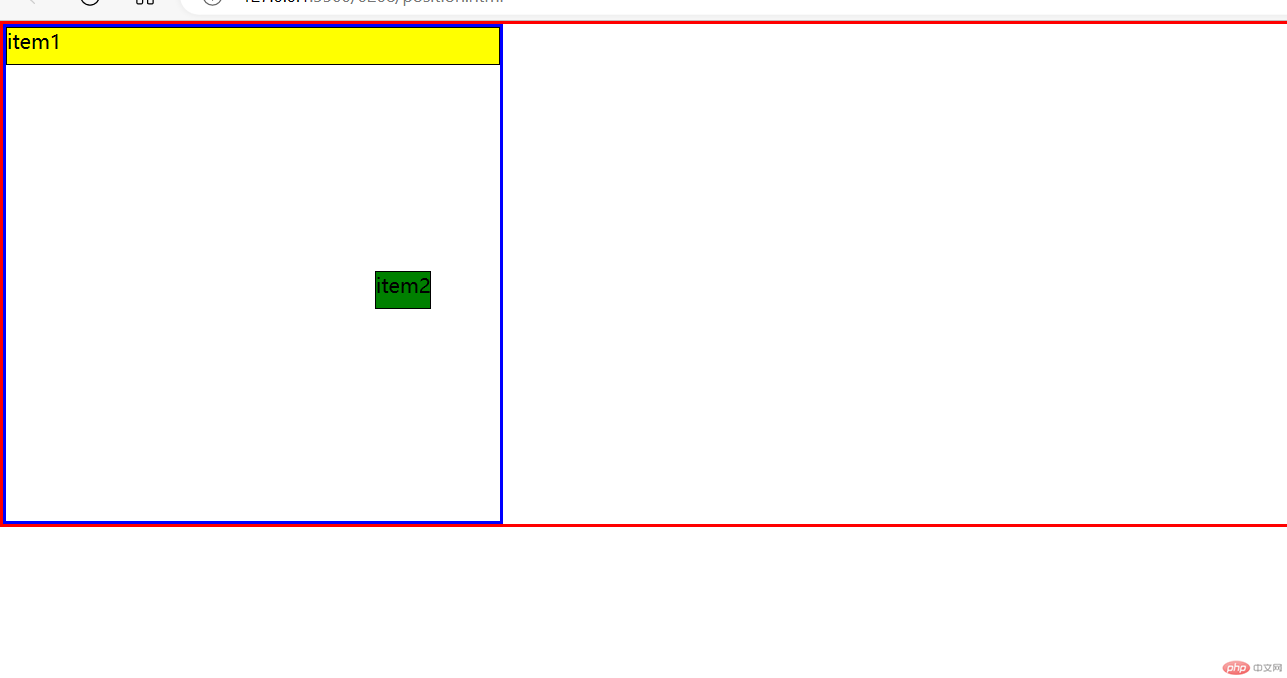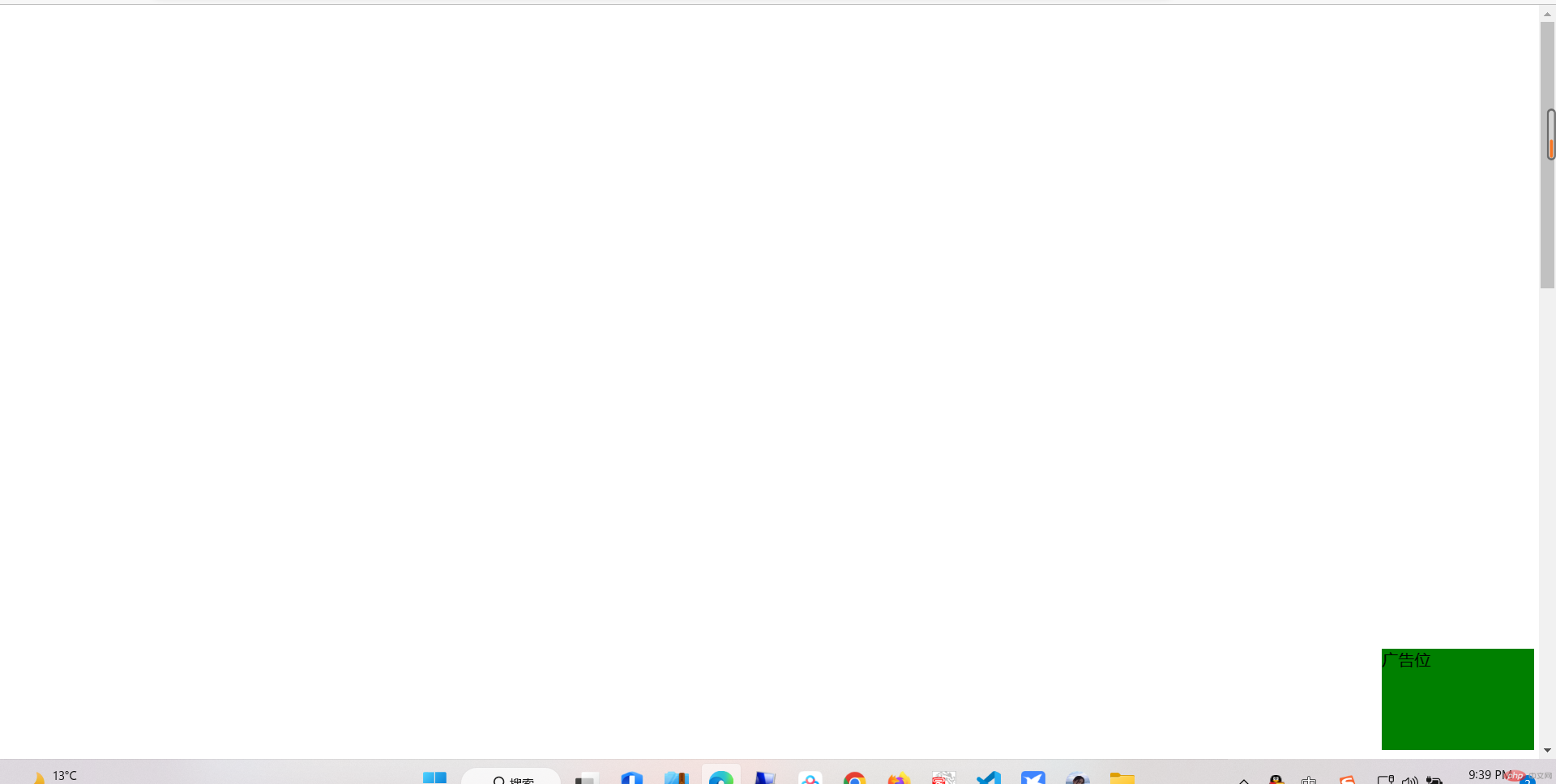1.绝对定位
代码演示
<!DOCTYPE html><html lang="en"><head> <meta charset="UTF-8"> <meta http-equiv="X-UA-Compatible" content="IE=edge"> <meta name="viewport" content="width=device-width, initial-scale=1.0"> <title>Document</title></head><body> <ul> <li>item1</li> <li class="absolute">item2</li> </ul> <style> * { margin: 0; padding: 0; box-sizing: border-box; } body { border: 3px solid red; } ul { border: 3px solid blue; width: 400px; height: 400px; } ul li{ height: 30px; border: 1px solid black; list-style: none; } ul li:first-child { background-color: yellow; } ul li:first-child + * { background-color: green; } ul li.absolute { position: absolute; top: 200px; left: 300px; } </style></body></html>
效果演示
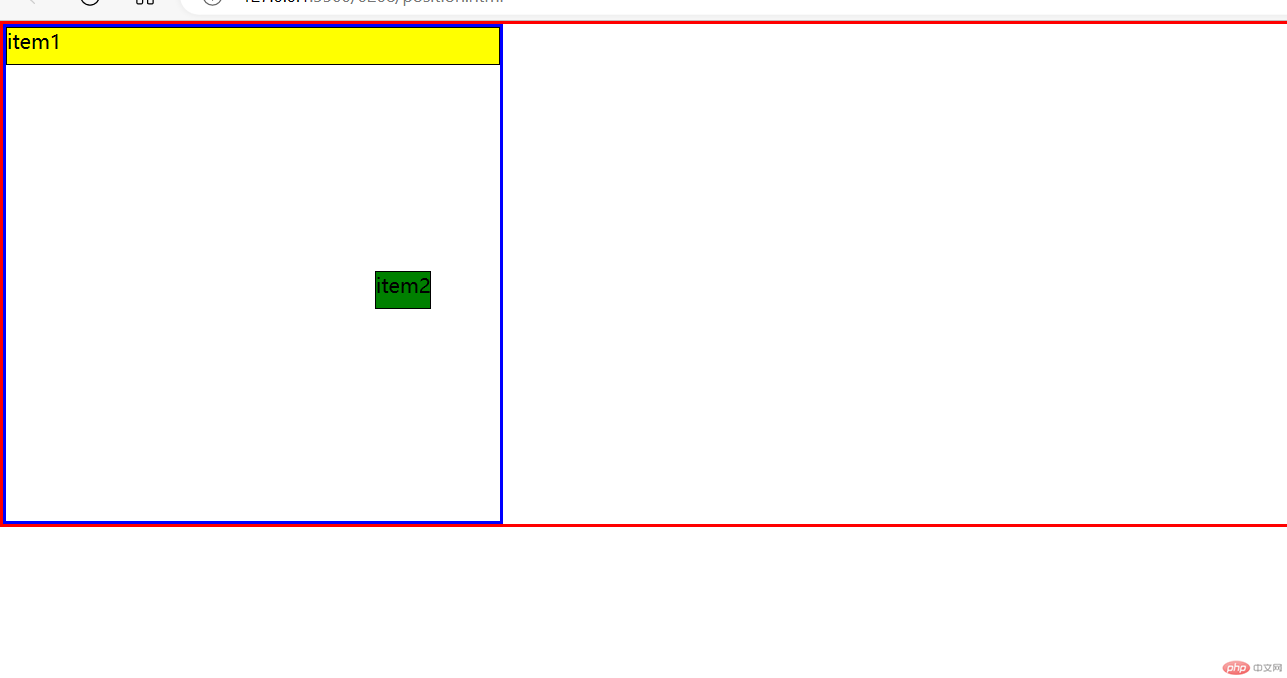
2.固定定位
代码演示
<!DOCTYPE html><html lang="en"><head> <meta charset="UTF-8"> <meta http-equiv="X-UA-Compatible" content="IE=edge"> <meta name="viewport" content="width=device-width, initial-scale=1.0"> <title>Document</title></head><body> <div class="box">广告位</div> <style> body { min-height: 2000px; } .box { background-color: green; height: 100px; width: 150px; position: fixed; bottom: 10px; right: 5px; } </style></body></html>
效果展示