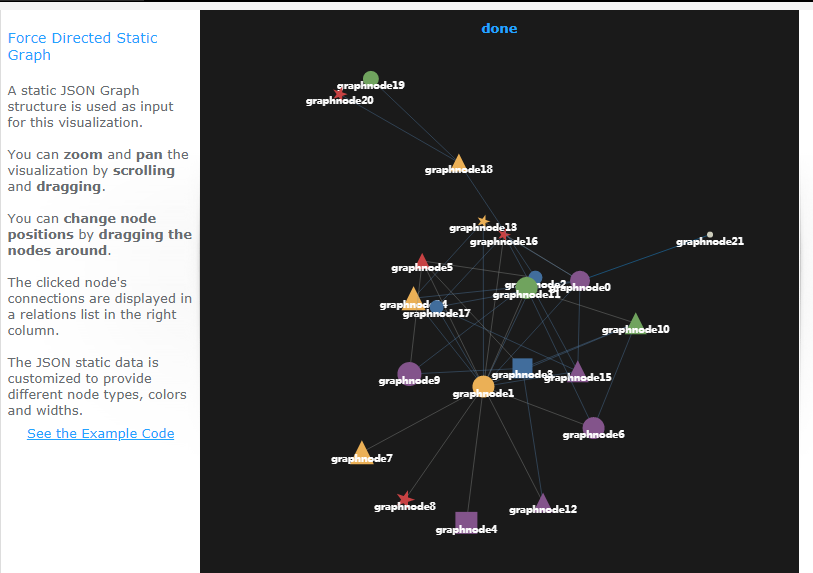交互式数据插件jit.js
本站所有资源均由网友贡献或各大下载网站转载。请自行检查软件的完整性!本站所有资源仅供学习参考。请不要将它们用于商业目的。否则,一切后果由您负责!如有侵权,请联系我们删除。联系方式:admin@php.cn
相关文章
 使用Google表的数据进行交互式JavaScript图表
使用Google表的数据进行交互式JavaScript图表18Feb2025
关键要点 可以使用Google表中的数据创建交互式JavaScript图表,每当对电子表格数据进行更改时,都会提供动态更新。 该过程涉及将Google表中的数据导出为JSON,以获取此信息
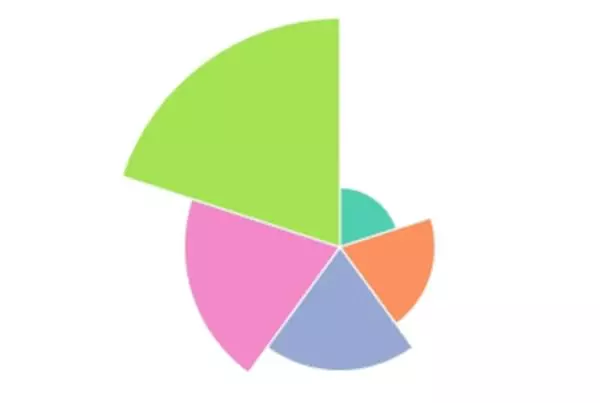 与现代JavaScript和D3的交互式数据可视化
与现代JavaScript和D3的交互式数据可视化15Feb2025
在本文中,我想带您完成我最近构建的示例项目,该项目是一种使用D3库的完全原始类型的可视化类型,该项目展示了这些组件中的每个组件如何加在一起以使D3成为一个很好的库。 D3站立
 用D3.JS构建交互式数据可视化和反应
用D3.JS构建交互式数据可视化和反应08Feb2025
本指南展示了使用d3.js中的React中构建交互式数据可视化。 我们将介绍D3.js的基本面,反应集成并创建世界人口仪表板。 最终产品如下所示: 实时演示和源代码为AV
 如何从自定义数据集创建交互式JavaScript图表
如何从自定义数据集创建交互式JavaScript图表16Feb2025
Anychart:使用自定义数据集和无缝自定义掌握数据可视化 Anychart在快速有效地可视化复杂数据方面表现出色。 您的目标是趋势识别,关系强调还是比较分析
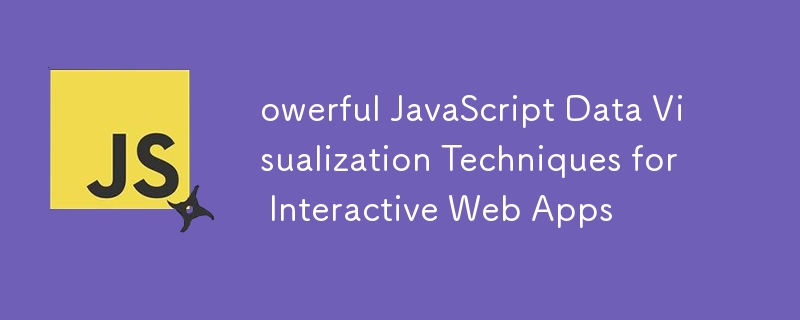 交互式 Web 应用程序的强大 JavaScript 数据可视化技术
交互式 Web 应用程序的强大 JavaScript 数据可视化技术30Dec2024
作为一名开发人员,我发现数据可视化是现代 Web 应用程序的一个重要方面。它使我们能够以易于理解的格式呈现复杂的信息,从而增强用户的理解和参与。在这篇文章中,我将探讨
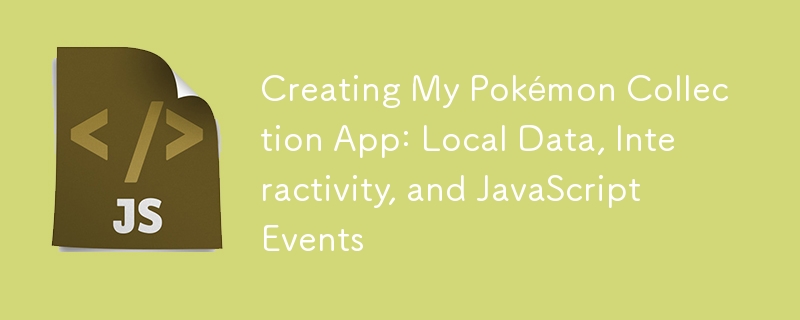 创建我的 Pokémon Collection 应用程序:本地数据、交互性和 JavaScript 事件
创建我的 Pokémon Collection 应用程序:本地数据、交互性和 JavaScript 事件17Nov2024
介绍 当我开始这个项目时,我的目标很简单:创建一个神奇宝贝收集应用程序,用户可以在其中探索神奇宝贝及其详细信息。通过结合 JavaScript、Node.js 和本地数据,我构建了一个交互式应用程序,允许用户
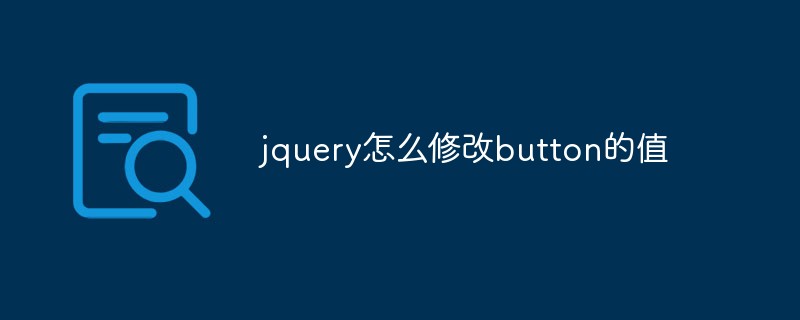 jquery怎么修改button的值
jquery怎么修改button的值18Mar2022
jquery修改button值的方法:1、使用html()函数,语法“$("button").html("需要设置的新值");”;2、使用text()函数,语法“$("button").text("需要设置的新值");”。
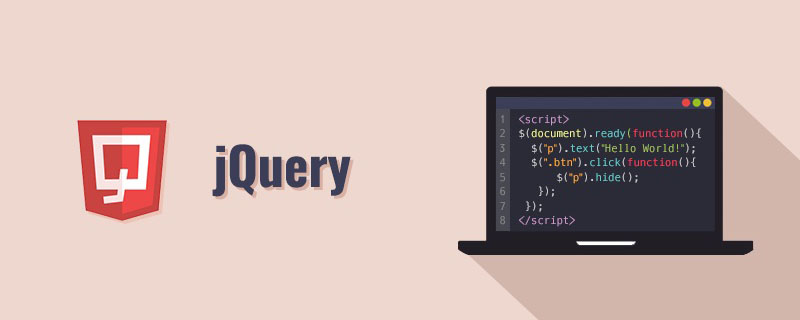 jquery怎么改变button的值
jquery怎么改变button的值28Apr2022
jquery改变button值的方法:1、使用html()给指定元素设置新内容,语法“$("button").html("新内容值")”;2、使用text()给指定元素设置新的文本内容,语法“$("button").text("新值")”。


Hot Tools
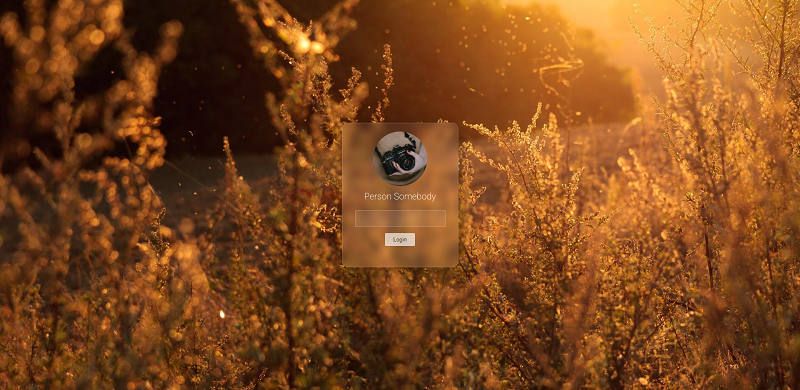
磨砂玻璃效果的表单登录界面
一款很有氛围感的磨砂玻璃效果的表单登录界面
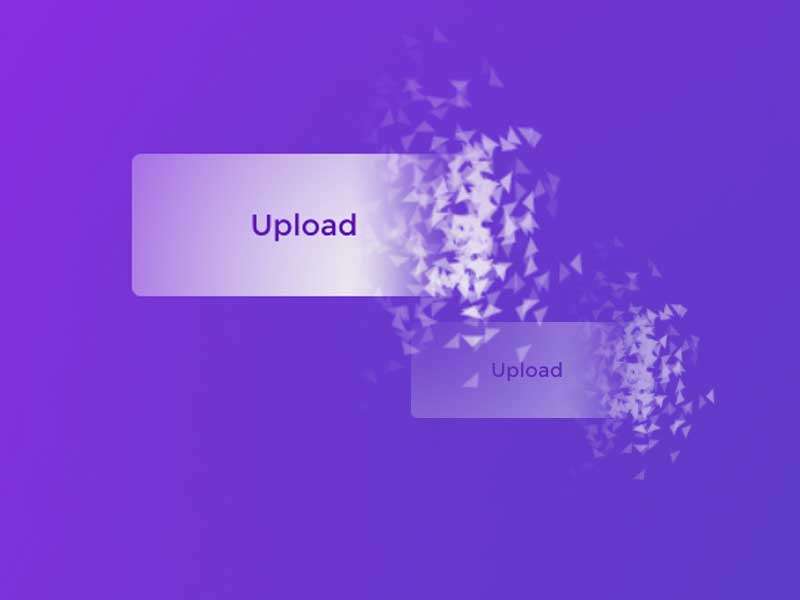
html5酷炫的按钮粒子动画特效
一个html5酷炫的按钮动画,可以用来创建爆裂粒子动画
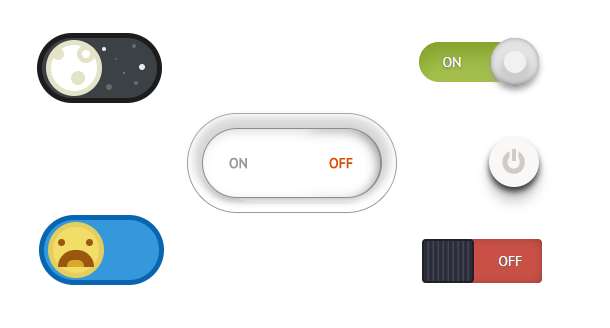
多组创意的CSS3开关切换按钮代码
纯css3制作创意的开关按钮切换。
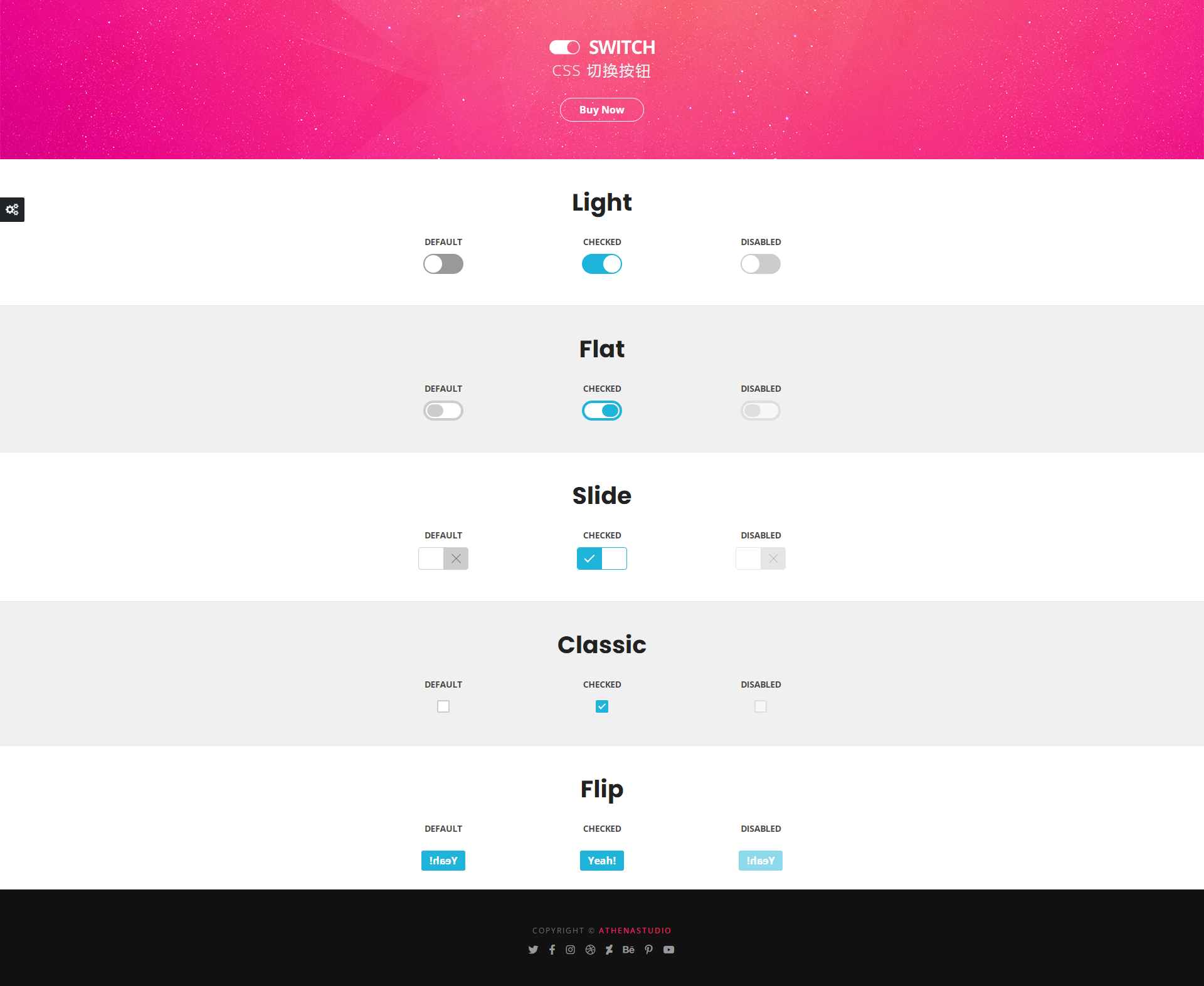
5款经典的切换按钮交互效果
5款经典的切换按钮交互效果设计

注册登录界面js特效炫酷切换代码
注册登录界面js特效炫酷切换代码。