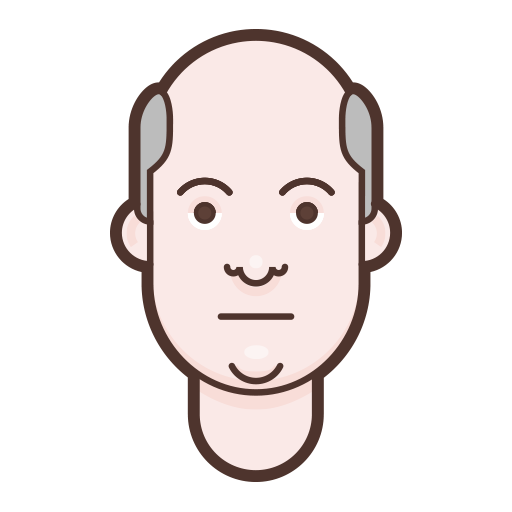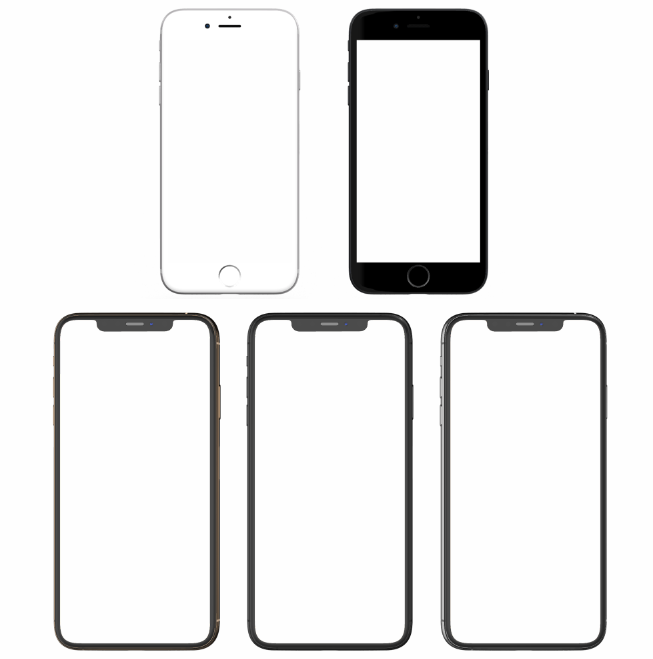text x javascript icon
All resources on this site are contributed by netizens or reprinted by major download sites. Please check the integrity of the software yourself! All resources on this site are for learning reference only. Please do not use them for commercial purposes. Otherwise, you will be responsible for all consequences! If there is any infringement, please contact us to delete it. Contact information: admin@php.cn
Related Article
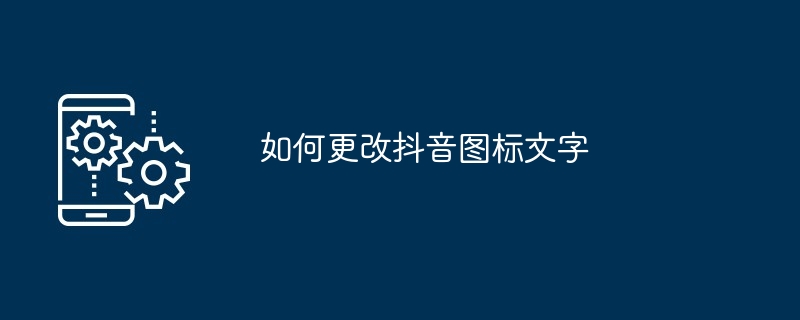 How to change TikTok icon text
How to change TikTok icon text04May2024
The TikTok icon text cannot be changed. This is to maintain the branding and consistency of the platform. As an alternative, you can change the application folder name, use an icon pack, or set a custom wallpaper or widget.
 How to achieve text icon alignment with css
How to achieve text icon alignment with css20Apr2020
This article comes from the CSS introductory tutorial column. The article introduces the method of realizing text icon alignment in CSS. It has certain reference value and I hope it can help everyone. Implementation method: You can use vertical-align to center the alignment.
 Recommended 10 button material png pictures (including psd files) that must be used in shopping mall websites
Recommended 10 button material png pictures (including psd files) that must be used in shopping mall websites03Jun2017
Shopping mall websites often use some button materials. Commonly used button materials include buy now, add to shopping cart, buy now, click to follow, receive coupons immediately, etc. The following php Chinese website selects 10 buttons that must be used on shopping mall websites. Material png pictures, including psd files, welcome to download!
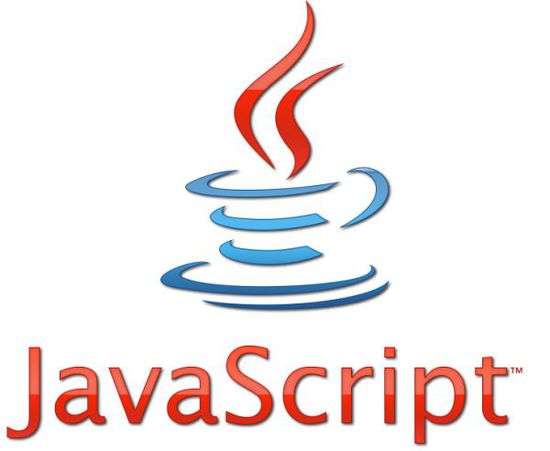 Introduction to JavaScript framework (xmlplus) components (1) Icon (ICON)
Introduction to JavaScript framework (xmlplus) components (1) Icon (ICON)04May2017
xmlplus is a JavaScript framework for rapid development of front-end and back-end projects. This article mainly introduces the introduction of JavaScript framework (xmlplus) components (1) icon (ICON), which has certain reference value. Interested friends can refer to it.
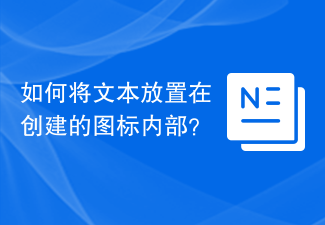 How can I place text inside the created icon?
How can I place text inside the created icon?01Sep2023
Sometimes, developers need to put text into icons. For example, adding the total number of likes inside the Like icon can make the UI better, adding comments inside the Comment icon, showing a specific number in any icon, etc. In HTML, we can add text and icons separately. After that, we can set the position of the text, placing them in the middle of the icon. In this tutorial we will learn different examples of placing text inside the created icon. Syntax Users can follow the syntax below to set the position of text and place it within the created icon. text{position:absolute;text-align:center;width:value;padding-top:value;}
 How to clear the cross in the IE10+ input X text box and the eye icon in the password input box
How to clear the cross in the IE10+ input X text box and the eye icon in the password input box10Jan2017
Starting from IE 10, the input with type="text" will automatically generate a small cross (X) after the user inputs the content, which is convenient for the user to click to clear the entered text. This article will introduce to you how to clear IE10+ input X The cross of the text box and the eye icon of the password input box
 Use css to add an arrow icon to the right of text hyperlink text
Use css to add an arrow icon to the right of text hyperlink text22May2017
Many well-known websites add an arrow icon to the right of the text link, such as Google Webmaster Management Backend, Alexa official website, etc. The advantage of this design is to make the link more eye-catching and easier to identify. To add an arrow icon to the right of the text link, most people use CSS background images to achieve this, including the Google webmaster management background mentioned above, Alexa official website, etc. Yes, this method is the easiest to master and apply. This is exactly how this article will introduce you.