 Article Tags
Article Tags
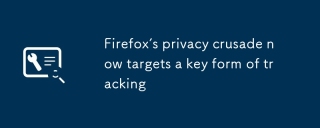
Firefox's privacy crusade now targets a key form of tracking
Firefox continues to protect user privacy, and the latest "Query Parameter Removal" feature automatically removes identifiers and trackers from URLs when you click on a link. This feature effectively prevents websites (such as Facebook) from circumventing cookie blocking using URL strings, thereby tracking your network activity. Let's look at an example. You may notice that when you copy and paste a link from your social media or email newsletter, there are often a lot of extra information attached to the end of the link. For example, an article about sharks adapting to coastal urban life, with a Facebook link: https://www.popsci.com/environment/sh
Feb 25, 2025 am 11:36 AM
Smart ways to manage software updates on Windows and macOS
Cleverly manage Windows and macOS software updates (This article has been updated, the original text was published on June 10, 2019) Computer operating systems are constantly developing and updating. Software updates can ensure the smooth operation of the system and bring many benefits such as new features, speed and performance improvements, security vulnerability repair, and error repair. You should not ignore these updates, but you can control when it is updated. Both Windows and macOS provide a variety of practical tools that allow you to install updates on demand and do it in a way that best suits the way you work. Let's see how to make the most of these options. How to manage updates on Windows 10 and 11 To find update options for Windows 11, click Wi on the taskbar
Feb 25, 2025 am 11:28 AM
Ditch your alarm and wake up to podcasts and relaxing sounds instead
Say goodbye to the harsh alarm ringtones and welcome the morning in a more soothing way! This article explains how to replace your phone alarm with softer sounds such as music, natural sound effects, or podcasts to help you start a better day easily. We will explain the settings in Android and iOS systems separately, and introduce some third-party applications. Tired of the harsh alarm sounds every morning? In fact, there are many options for wakeup. In addition to the default alarm, you can also choose relaxing music, natural sound effects, podcasts and even news programs. The following methods are mainly based on the clock application that comes with your phone. If you need more choices, you can also download a third-party alarm clock application. Android system alarm settings In the Android system's own clock application, turn on the alarm clock selection
Feb 25, 2025 am 11:26 AM
The best apps for dealing with anxiety
This article reviews several apps designed to help manage anxiety. It categorizes apps based on their primary function: managing panic attacks, providing relaxing activities, establishing routines, offering support through conversation, and catering
Feb 25, 2025 am 11:20 AM
Permanently delete files (for real)
Deleting files from your computer doesn't mean they vanish instantly. Even emptying the Recycle Bin or Trash merely flags the space as available; the data persists until overwritten. This explains why data recovery tools exist. However, for sensit
Feb 25, 2025 am 11:19 AM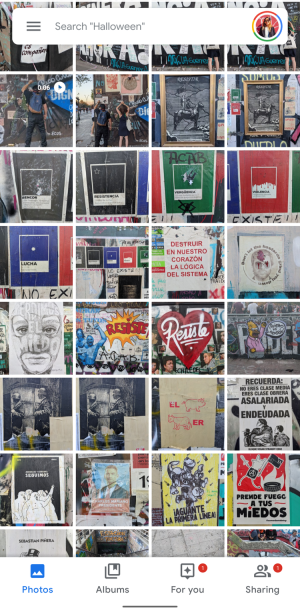
Organize your catastrophic digital photo library
This article has been updated since its original publication on February 13, 2020. The proliferation of high-quality smartphone cameras has led to a massive increase in digital photography. Many of us find ourselves overwhelmed by thousands of unsor
Feb 25, 2025 am 11:18 AM
Use this little-known Google feature to bookmark every movie you want to watch
Managing your ever-growing streaming list can be a challenge. Luckily, Google offers a helpful solution: its improved Watchlist tool. This handy feature, often overlooked, lets you track movies you want to see across various platforms. Building Your
Feb 25, 2025 am 11:17 AM
Smartphone gestures that will change how you use your phone
Master Your Smartphone with These Essential Gestures: A Guide to iOS and Android Tired of slow smartphone navigation? Ditch the taps and embrace the power of gestures! This updated guide (originally published September 27, 2018) shows you how to use
Feb 25, 2025 am 11:16 AM
12 bad tech habits you need to resolve to stop doing this New Year
New Year's resolutions are often difficult to hold on, but this does not stop us from making a promise to improve our lives every December. As the New Year approaches, don't forget to enhance your digital life. What good technological habits can you develop and what bad habits should you give up? No need to worry about it – we have compiled a list of Tech New Year plans to help you get ahead. Wear a fitness tracker A fitness tracker can help you stick to your classic New Year’s resolution: Exercise more. The problem is that these wearable devices are often put on the shelf after a few months of purchase. To prevent this from happening, we’ve gathered some ways to help you make the most of your fitness tracker: Put your exercise data into charts and spreadsheets, share your achievements publicly on social media, and share with friends
Feb 25, 2025 am 11:15 AM
Everything you can do with Microsoft’s Copilot AI assistant on Windows
The meteoric rise of AI tools is undeniable. Microsoft has fully embraced this, integrating its AI assistant, Copilot, deeply into Windows. This guide explores Copilot's capabilities on Windows laptops and desktops, its setup, and the differences b
Feb 25, 2025 am 11:14 AM
7 tricks to make the most of TikTok
TikTok is one of the few mobile apps that almost everyone has heard of. This short video sharing and social media platform is extremely popular, with the number of users reaching 1 billion in 2021. Although it is less than Facebook's 2.9 billion, it is getting closer and closer. TikTok's success stems from its ease of use: Just get started with it and watch videos targeting your specific interests. But if you take the time to dig deeper, you will find various features and settings that can enhance your TikTok experience in a variety of ways. 1. Make full use of labels Whether you are browsing or creating videos, tags are one of the best ways to find new content or promote your work to a larger audience. They work with Twitter or Ins
Feb 25, 2025 am 11:13 AM
How to find free music and movies online
Enjoy endless entertainment without breaking the bank! This guide highlights top online resources for free music and movies. YouTube YouTube offers a vast library of music, much of it officially licensed (with ads). Search for songs; you'll likely f
Feb 25, 2025 am 11:10 AM
What to do if your iPhone home screen disappears
Some issues appear on your iPhone home screen? The email is still on the first page, and Instagram is also on the third page social media app, but Google Maps is missing? You swipe left and right, slowly realizing that your favorite navigation program (and everything on the same page) is gone. Don't worry, this is not Google maliciously deleted your app. You just accidentally hid or deleted the home screen page. The solution is very simple. How to delete or rearrange home screen pages on iOS To retrieve the lost page, you must first know where it went. First, press and hold any blank space on the home screen, or press the dot at the bottom of the screen to display the number of application pages. All applications start to jitter. You can also press and hold an app and
Feb 25, 2025 am 11:09 AM
The latest Google Chrome feature can make online research easier
Google Chrome's cross-platform history syncing is a boon for users, allowing easy access to previously visited pages. Now, Chrome enhances this with "Journeys," a new feature available on Windows, macOS, and Chrome OS. Journeys not only s
Feb 25, 2025 am 11:07 AM
Hot tools Tags

Undresser.AI Undress
AI-powered app for creating realistic nude photos

AI Clothes Remover
Online AI tool for removing clothes from photos.

Undress AI Tool
Undress images for free

Clothoff.io
AI clothes remover

Video Face Swap
Swap faces in any video effortlessly with our completely free AI face swap tool!

Hot Article
What's New in Windows 11 KB5054979 & How to Fix Update Issues
How to fix KB5055523 fails to install in Windows 11?
InZoi: How To Apply To School And University
How to fix KB5055518 fails to install in Windows 10?
Roblox: Dead Rails – How To Summon And Defeat Nikola Tesla

Hot Tools

vc9-vc14 (32+64 bit) runtime library collection (link below)
Download the collection of runtime libraries required for phpStudy installation

VC9 32-bit
VC9 32-bit phpstudy integrated installation environment runtime library

PHP programmer toolbox full version
Programmer Toolbox v1.0 PHP Integrated Environment

VC11 32-bit
VC11 32-bit phpstudy integrated installation environment runtime library

SublimeText3 Chinese version
Chinese version, very easy to use







