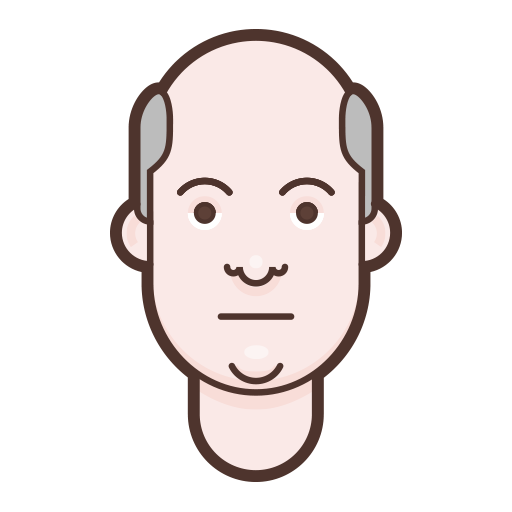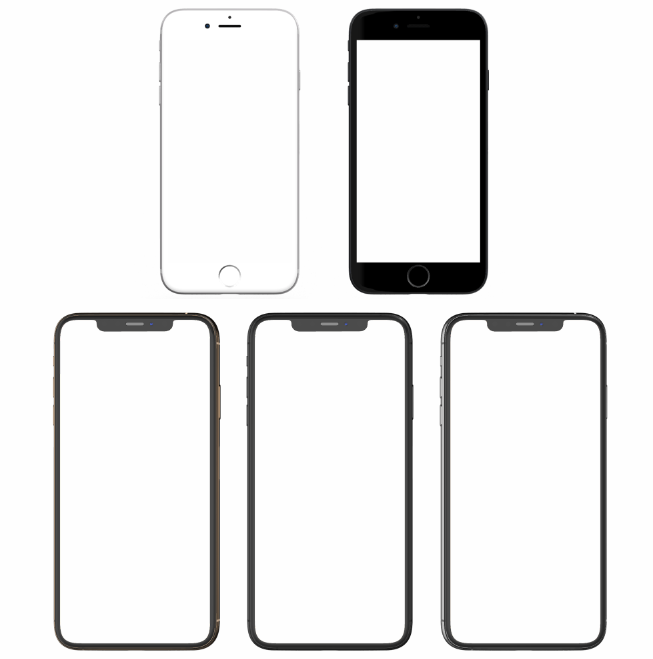bumblebee png
All resources on this site are contributed by netizens or reprinted by major download sites. Please check the integrity of the software yourself! All resources on this site are for learning reference only. Please do not use them for commercial purposes. Otherwise, you will be responsible for all consequences! If there is any infringement, please contact us to delete it. Contact information: admin@php.cn
Related Article
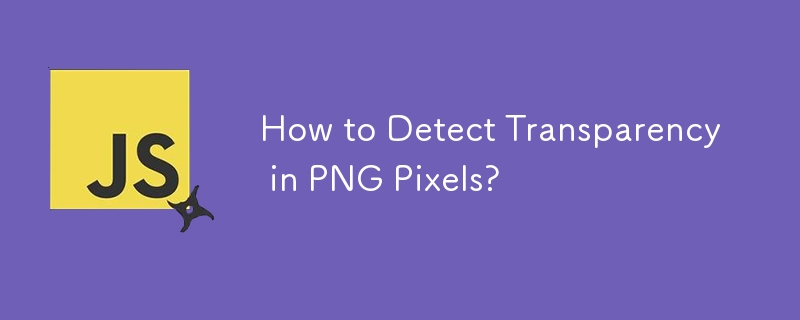 How to Detect Transparency in PNG Pixels?
How to Detect Transparency in PNG Pixels?11Nov2024
Detecting Transparency in PNG PixelsWhen working with PNG images, determining if a specific pixel is transparent can be crucial. Here's a reliable...
 DD_belatedPNG.js makes PNG images disappear_html/css_WEB-ITnose
DD_belatedPNG.js makes PNG images disappear_html/css_WEB-ITnose24Jun2016
DD_belatedPNG.js makes PNG images disappear
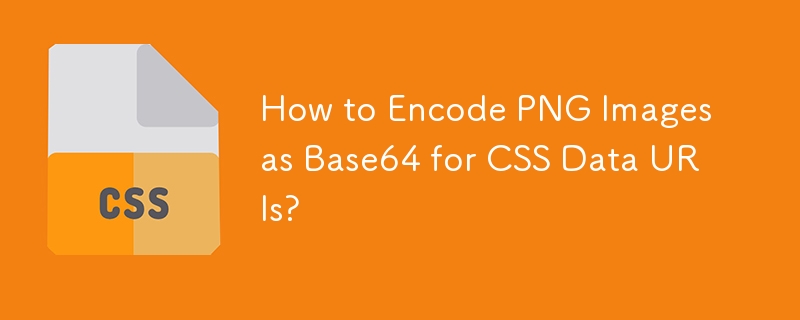 How to Encode PNG Images as Base64 for CSS Data URIs?
How to Encode PNG Images as Base64 for CSS Data URIs?30Oct2024
Using Base64 Encoding for PNG Images in CSS Data URIsIn order to embed PNG images into CSS stylesheets using data URIs, the PNG data must first be...
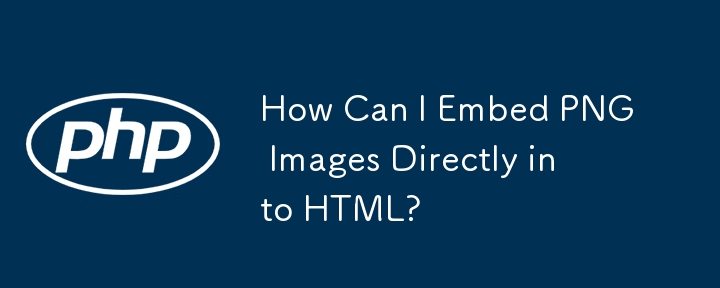 How Can I Embed PNG Images Directly into HTML?
How Can I Embed PNG Images Directly into HTML?29Oct2024
Integrating PNG Images Directly into HTMLEmbedding PNG images into HTML allows for direct display within the browser without external file...
 When jquery changes the opacity of PNG under ie8, black edges appear, and the solution for png transparency under ie6_html/css_WEB-ITnose
When jquery changes the opacity of PNG under ie8, black edges appear, and the solution for png transparency under ie6_html/css_WEB-ITnose24Jun2016
When jquery changes the opacity of PNG under ie8, black edges appear. How to solve the problem of transparent png under ie6?
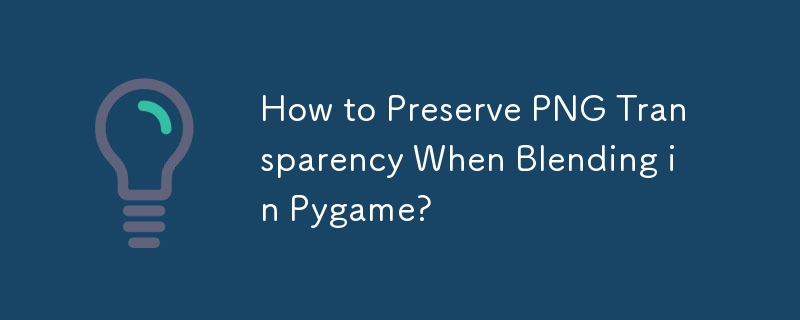 How to Preserve PNG Transparency When Blending in Pygame?
How to Preserve PNG Transparency When Blending in Pygame?30Oct2024
How to Preserve PNG Transparency When Blending with PygameWhen trying to overlay a PNG image with transparency onto a Pygame surface, users may...
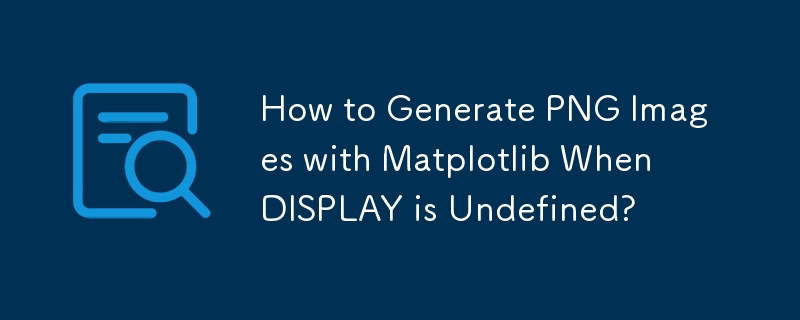 How to Generate PNG Images with Matplotlib When DISPLAY is Undefined?
How to Generate PNG Images with Matplotlib When DISPLAY is Undefined?09Dec2024
Generating a PNG with matplotlib When DISPLAY is UndefinedProblem:When attempting to create a PNG image using matplotlib without a DISPLAY...