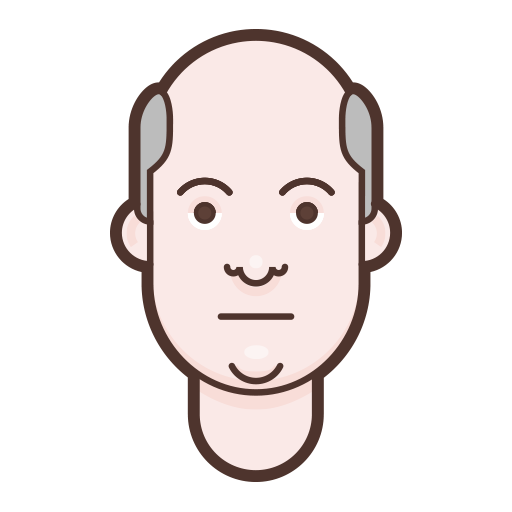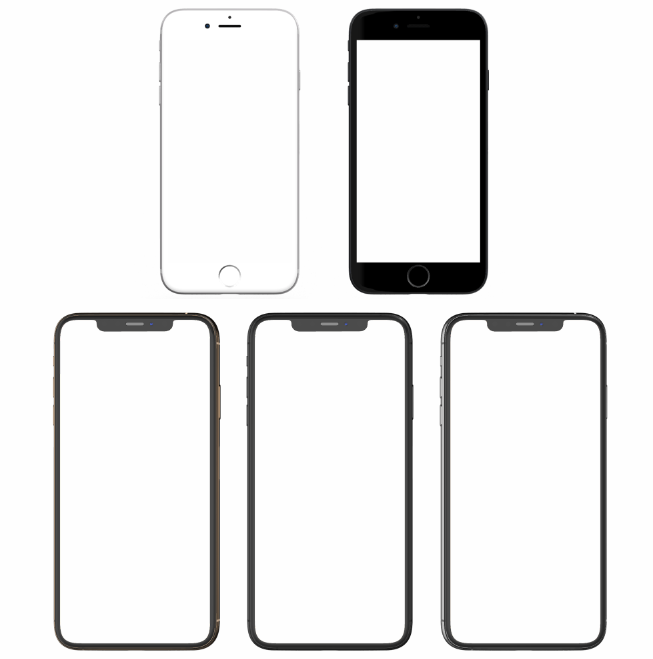HTML5 flag-5
All resources on this site are contributed by netizens or reprinted by major download sites. Please check the integrity of the software yourself! All resources on this site are for learning reference only. Please do not use them for commercial purposes. Otherwise, you will be responsible for all consequences! If there is any infringement, please contact us to delete it. Contact information: admin@php.cn
Related Article
 Material UI ? Material Design CSS Framework_html/css_WEB-ITnose
Material UI ? Material Design CSS Framework_html/css_WEB-ITnose24Jun2016
Material UI ? Material Design CSS framework
 5 Great HTML5 Video Players
5 Great HTML5 Video Players16Feb2025
This article reviews the top HTML5 video players for website integration, focusing on ease of use, cross-browser compatibility, and advanced features. Key Features & Top 5 Players: The ideal HTML5 video player should be fast, user-friendly, comp
 5 HTML5 YouTube jQuery Plugins
5 HTML5 YouTube jQuery Plugins22Feb2025
Explore five exceptional HTML5 YouTube jQuery plugins to seamlessly integrate YouTube videos into your website. These plugins leverage the power of HTML5 and jQuery for a smooth, user-friendly experience. Let's dive in! HTML5 Video & YouTube Ba
 Free material download: iOS 8 vector UI material kit_html/css_WEB-ITnose
Free material download: iOS 8 vector UI material kit_html/css_WEB-ITnose24Jun2016
Free material download: iOS 8 vector UI material kit
 5 Libraries and APIs for Manipulating HTML5 Audio
5 Libraries and APIs for Manipulating HTML5 Audio21Feb2025
This post explores several JavaScript libraries leveraging the HTML5 Audio API and the HTML5 Audio Element, offering various approaches to sound manipulation in web games and applications. The libraries showcase diverse features and complexities, ca
 Material UI: Very powerful CSS framework_html/css_WEB-ITnose
Material UI: Very powerful CSS framework_html/css_WEB-ITnose24Jun2016
Material UI: A very powerful CSS framework