View more button materials
All resources on this site are contributed by netizens or reprinted by major download sites. Please check the integrity of the software yourself! All resources on this site are for learning reference only. Please do not use them for commercial purposes. Otherwise, you will be responsible for all consequences! If there is any infringement, please contact us to delete it. Contact information: admin@php.cn
Related Article
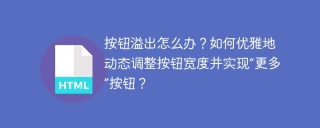 What to do if the button overflows? How to adjust button width dynamically gracefully and implement the 'More' button?
What to do if the button overflows? How to adjust button width dynamically gracefully and implement the 'More' button?04Apr2025
How to handle button overflow gracefully: Dynamically adjust button width and "more" buttons When designing a user interface, you often encounter the number of buttons and button text...
 How to Implement an \'Load More\' Ajax Button for WordPress Posts?
How to Implement an \'Load More\' Ajax Button for WordPress Posts?29Nov2024
Load More Posts Ajax Button in WordPressThis tutorial addresses the issue of implementing an "Load More" button in WordPress to incrementally load...
 How to Render a Partial View in ASP.NET MVC on Button Click?
How to Render a Partial View in ASP.NET MVC on Button Click?04Jan2025
Rendering Partial View on Button Click in ASP.NET MVCOverviewThis article addresses rendering a partial view on the client-side after a button...
 How to Render a Partial View in ASP.NET MVC on Button Click without Page Reload?
How to Render a Partial View in ASP.NET MVC on Button Click without Page Reload?03Jan2025
Rendering a Partial View on Button Click in ASP.NET MVCIn ASP.NET MVC, rendering a partial view in response to a button click is a common task....
 Fixing a 'Show More / Show Less' Button with JavaScript
Fixing a 'Show More / Show Less' Button with JavaScript04Jan2025
Hello developers! ???? I'm a CS student and im learning javascript because i want to be a frontend developer , and today I wanted to share a concept I recently learned while making a simple "Show More / Show Less" button using JavaScript
 How to Implement a \'Load More Posts\' Button with Ajax in WordPress?
How to Implement a \'Load More Posts\' Button with Ajax in WordPress?30Nov2024
Load More Posts Ajax Button in WordPressLoading more posts through Ajax is a common need for websites with a large volume of content. This allows...
 How to Dynamically Render a Partial View in ASP.NET MVC on Button Click?
How to Dynamically Render a Partial View in ASP.NET MVC on Button Click?04Jan2025
Rendering Partial View Dynamically upon Button Click in ASP.NET MVCProblem Description:In ASP.NET MVC, you want to render a partial view inside a...
 How to view more related results when searching for Deepseek
How to view more related results when searching for Deepseek19Feb2025
How to get more search results related to keywords when searching on the Deepseek platform? The following steps will help you find more information: Method 1: After searching for page browsing, you will see a series of results. On Deepseek on the web, you can use the pagination navigation at the bottom of the page (such as "1,2,3..." or "Previous, Next") to see more results. On mobile, you may need to swipe up the screen to load more results, or click the "Load More" button (if present). Method 2: Use filtering and sorting functions Deepseek usually provides filtering and sorting functions to help you find information more accurately. You can sort the results by date, relevance, popularity, etc. Filtering function can narrow the search scope











