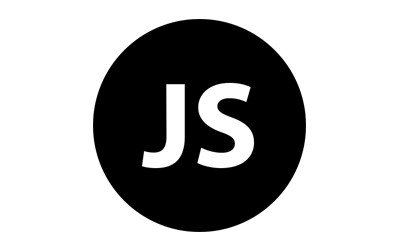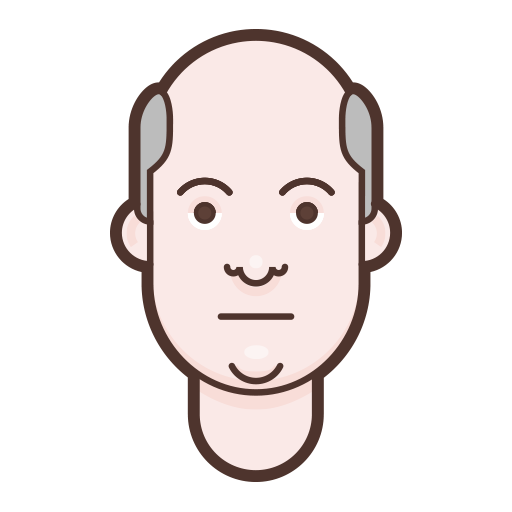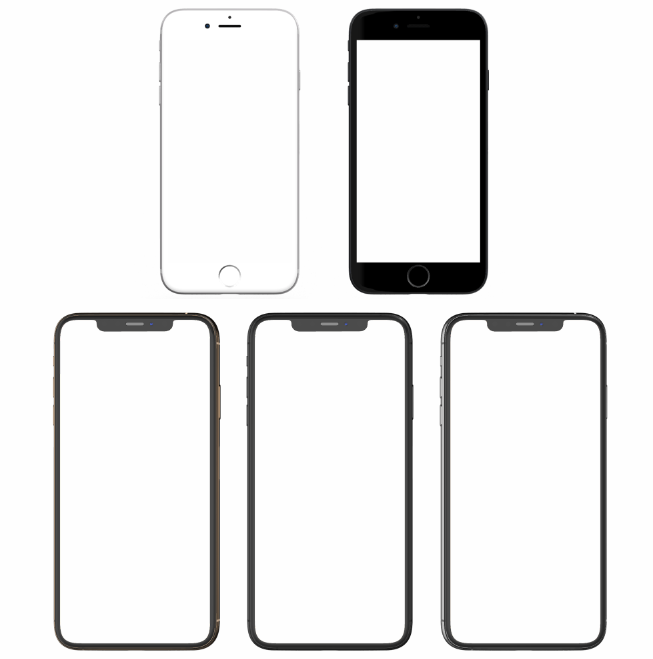Black and white JS logo
All resources on this site are contributed by netizens or reprinted by major download sites. Please check the integrity of the software yourself! All resources on this site are for learning reference only. Please do not use them for commercial purposes. Otherwise, you will be responsible for all consequences! If there is any infringement, please contact us to delete it. Contact information: admin@php.cn
Related Article
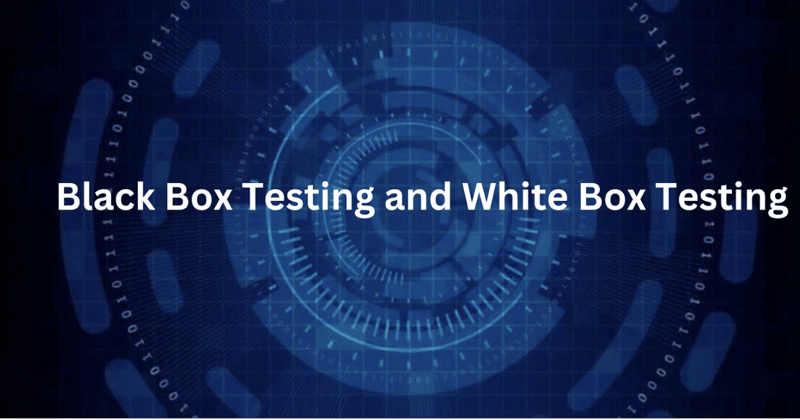 Black Box Testing and White Box Testing: Understanding the Differences
Black Box Testing and White Box Testing: Understanding the Differences14Jan2025
Software testing is a crucial phase in the development lifecycle, and understanding the differences between black box and white box testing is essential for creating robust applications. Black Box Testing and White Box Testing methodologies serve dis
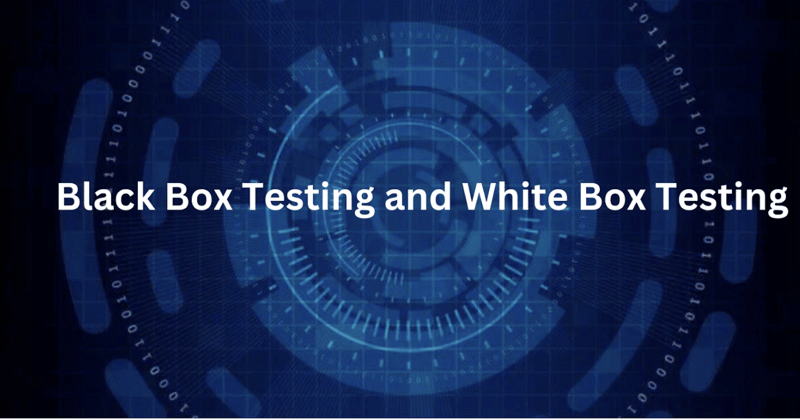 Black Box Testing And White Box Testing: A Complete Guide
Black Box Testing And White Box Testing: A Complete Guide08Jan2025
Software Testing is the most important step in the software development process. This process helps in validating and verifying that a software application is Bug-free, and the software is improved in terms of efficiency, accuracy and usability. Bla
 Web page image vertical scale proportional scaling black and white display_html/css_WEB-ITnose
Web page image vertical scale proportional scaling black and white display_html/css_WEB-ITnose24Jun2016
Web page images are displayed vertically, proportionally scaled, and displayed in black and white
 How to achieve the effect of making part of the text black and part white using css? _html/css_WEB-ITnose
How to achieve the effect of making part of the text black and part white using css? _html/css_WEB-ITnose24Jun2016
How to achieve the effect of making part of the text black and part white using css?
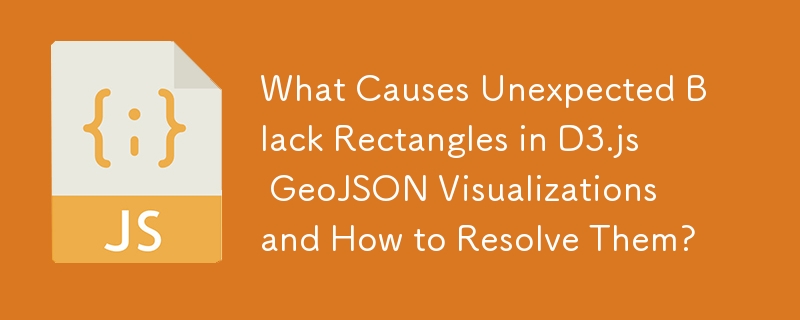 What Causes Unexpected Black Rectangles in D3.js GeoJSON Visualizations and How to Resolve Them?
What Causes Unexpected Black Rectangles in D3.js GeoJSON Visualizations and How to Resolve Them?22Oct2024
Visualizing GeoJSON data in D3.js requires proper winding order of polygon coordinates. Incorrect winding order can cause unexpected results like黑 rectangles. Resolving winding order issues is crucial for accurate visualization. By manually adjusting
 Material UI ? Material Design CSS Framework_html/css_WEB-ITnose
Material UI ? Material Design CSS Framework_html/css_WEB-ITnose24Jun2016
Material UI ? Material Design CSS framework
 Free material download: iOS 8 vector UI material kit_html/css_WEB-ITnose
Free material download: iOS 8 vector UI material kit_html/css_WEB-ITnose24Jun2016
Free material download: iOS 8 vector UI material kit