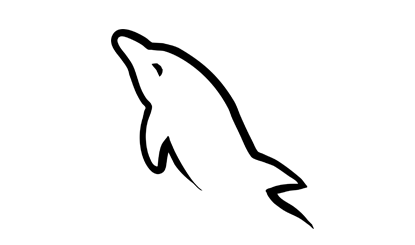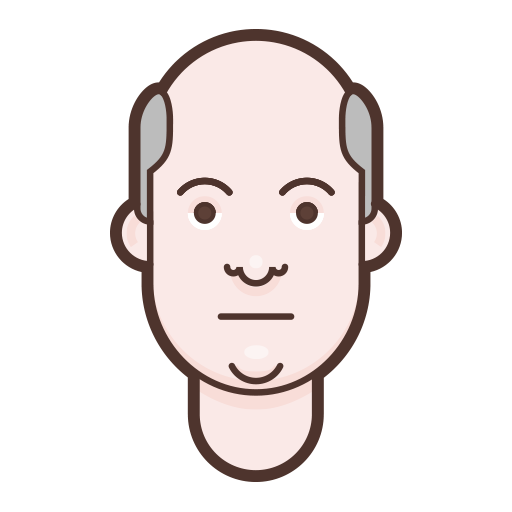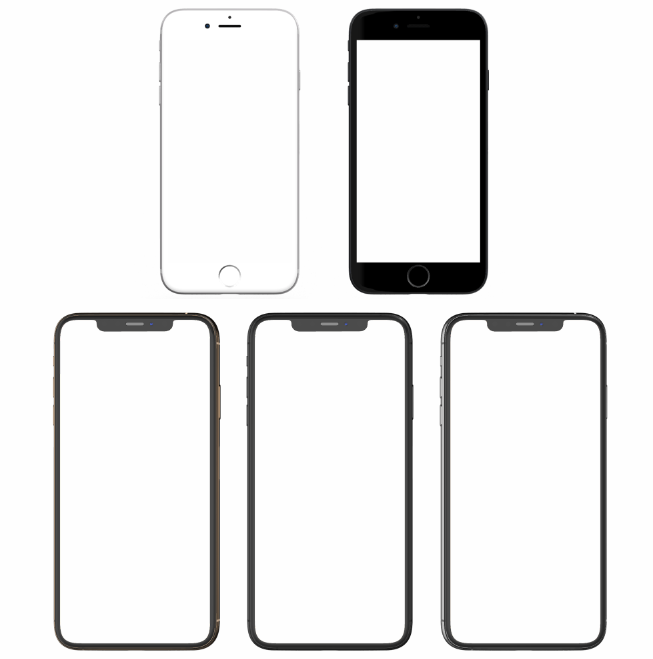mysql black simple icon
All resources on this site are contributed by netizens or reprinted by major download sites. Please check the integrity of the software yourself! All resources on this site are for learning reference only. Please do not use them for commercial purposes. Otherwise, you will be responsible for all consequences! If there is any infringement, please contact us to delete it. Contact information: admin@php.cn
Related Article
 novel! Icon fill effect that makes simple pages instantly cool_html/css_WEB-ITnose
novel! Icon fill effect that makes simple pages instantly cool_html/css_WEB-ITnose24Jun2016
novel! Icon fill effects that instantly turn simple pages into cool ones
 Material UI ? Material Design CSS Framework_html/css_WEB-ITnose
Material UI ? Material Design CSS Framework_html/css_WEB-ITnose24Jun2016
Material UI ? Material Design CSS framework
 Free material download: iOS 8 vector UI material kit_html/css_WEB-ITnose
Free material download: iOS 8 vector UI material kit_html/css_WEB-ITnose24Jun2016
Free material download: iOS 8 vector UI material kit
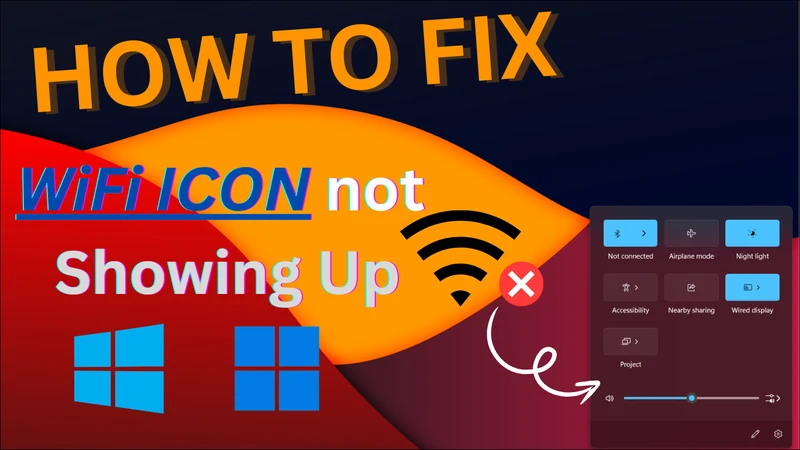 How to Fix the Missing WiFi Icon on HP Laptop in Windows 10/11: 5 Simple Solutions
How to Fix the Missing WiFi Icon on HP Laptop in Windows 10/11: 5 Simple Solutions04Mar2025
Troubleshooting a Missing WiFi Icon on Your HP Windows 10/11 Laptop A missing WiFi icon on your HP laptop running Windows 10 or 11 can be incredibly disruptive. This guide provides five solutions to help you restore your WiFi connectivity and get th
 Material UI: Very powerful CSS framework_html/css_WEB-ITnose
Material UI: Very powerful CSS framework_html/css_WEB-ITnose24Jun2016
Material UI: A very powerful CSS framework
 Exquisite material! 8 free minimalist style icon sets_html/css_WEB-ITnose
Exquisite material! 8 free minimalist style icon sets_html/css_WEB-ITnose24Jun2016
Exquisite material! 8 free minimalist style icon sets