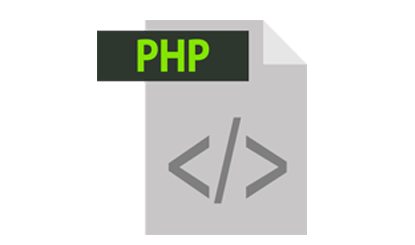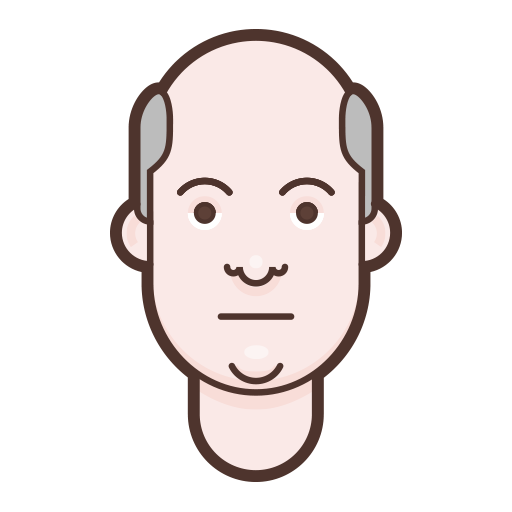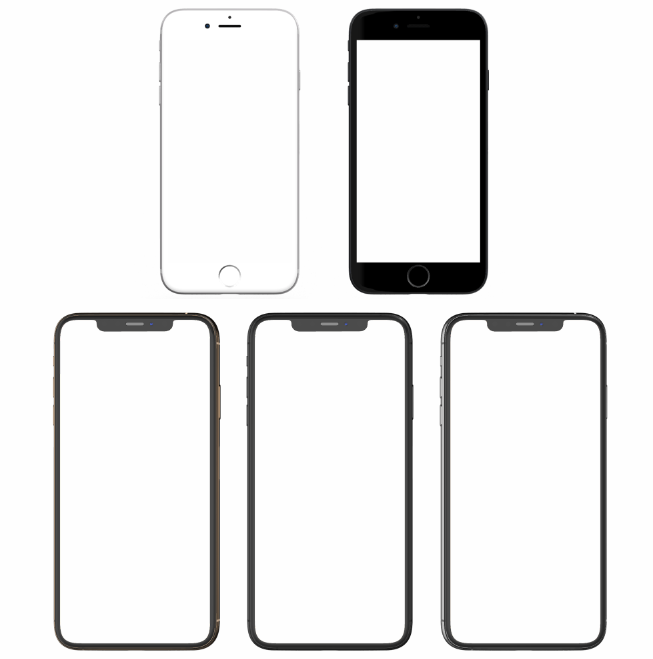File formatPHP PHP extension PNG
All resources on this site are contributed by netizens or reprinted by major download sites. Please check the integrity of the software yourself! All resources on this site are for learning reference only. Please do not use them for commercial purposes. Otherwise, you will be responsible for all consequences! If there is any infringement, please contact us to delete it. Contact information: admin@php.cn
Related Article
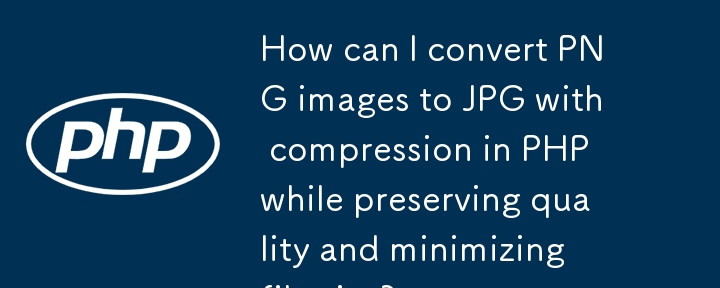 How can I convert PNG images to JPG with compression in PHP while preserving quality and minimizing file size?
How can I convert PNG images to JPG with compression in PHP while preserving quality and minimizing file size?01Nov2024
Converting PNG to JPG with Compression in PHPQuestion:Seeking a method to convert PNG images to JPG in PHP while preserving quality and minimizing...
 Why Can't I Hide My .php File Extension with .htaccess?
Why Can't I Hide My .php File Extension with .htaccess?06Nov2024
Hiding .php File Extension with .htaccess: Troubleshooting TipsDespite following instructions to conceal the .php file extension using .htaccess,...
 How to get the file extension in php, _PHP tutorial
How to get the file extension in php, _PHP tutorial12Jul2016
How to get the file extension in php. How to get the suffix name of a file in php, such as the suffix of an image file, jpg or gif, etc. There are two methods: one, if $img is the image file name $img=12345.gif; $img_ext = substr($img, strrpos($img ,
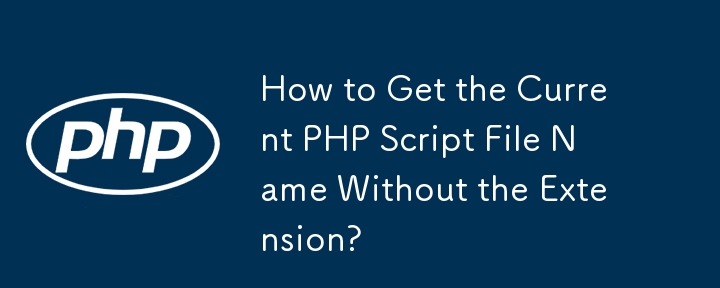 How to Get the Current PHP Script File Name Without the Extension?
How to Get the Current PHP Script File Name Without the Extension?14Nov2024
Getting Current Script File Name Excluding Extension .phpWhen working with PHP scripts, it becomes necessary to retrieve the name of the currently...
 Material UI ? Material Design CSS Framework_html/css_WEB-ITnose
Material UI ? Material Design CSS Framework_html/css_WEB-ITnose24Jun2016
Material UI ? Material Design CSS framework
 Free material download: iOS 8 vector UI material kit_html/css_WEB-ITnose
Free material download: iOS 8 vector UI material kit_html/css_WEB-ITnose24Jun2016
Free material download: iOS 8 vector UI material kit